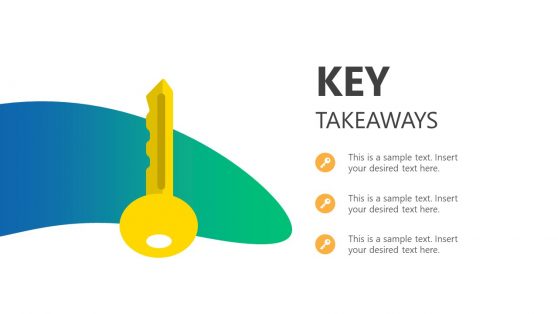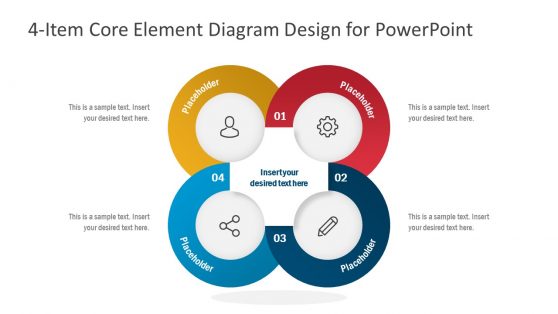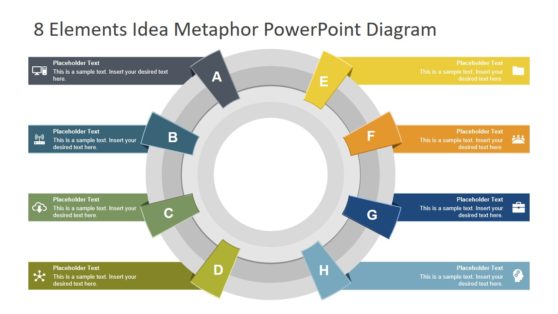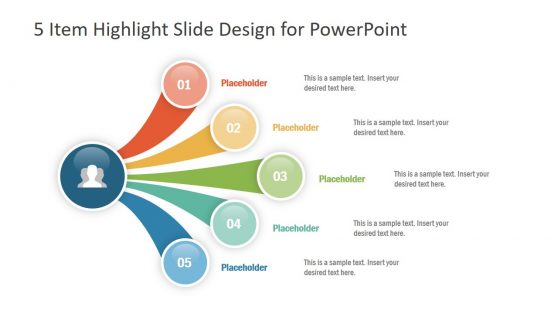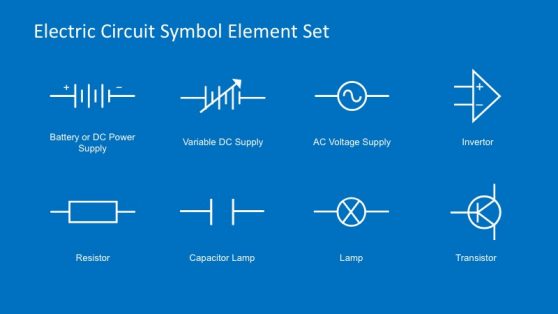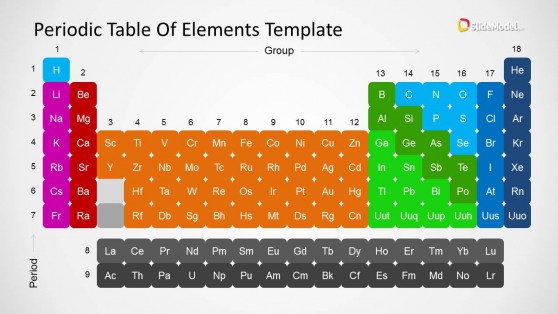Elements PowerPoint Templates
Need to build powerful presentations without wasting hours on design? Elements PowerPoint templates are your shortcut to high-impact, visually consistent slides that get results. Perfect for business professionals, educators, and marketers, these templates remove the guesswork and streamline your process.
No more stressing over layouts or alignment, just drag, drop, and present. From polished visuals to reusable formats, every PPT element is built to save you time and elevate your message. Download now!

Colorful Infographic Slides for PowerPoint
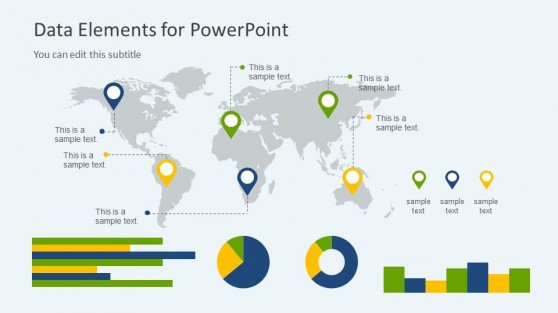
Data Elements for PowerPoint Presentations
Build Presentations Faster with Ready-Made Elements PPT Slides
PowerPoint design elements streamline slide preparation by offering a ready-to-use foundation. With layouts covering everything from title slides to data visualizations, users can bypass the blank canvas and jump straight into content development.
Each element PowerPoint template includes scalable graphic elements for PowerPoint, such as icons, diagrams, image placeholders, and charts: all pre-positioned for optimal readability and visual hierarchy.
User-Friendly Design: No Experience Needed
These PPT design elements are crafted for intuitive use. Simply select a slide, insert your content, and adjust visual components with a few clicks. Every PPT element is preformatted, ensuring consistency across fonts, colors, and alignment. Even users with no design background can create cohesive presentations that appear professionally crafted.
Time-Saving Layouts for Every Project Stage
Elements for PowerPoint support every phase of a project, from pitching ideas to reporting progress. With layouts depicting different element counts, you can rapidly populate slides without formatting from scratch. These elements PowerPoint slide templates reduce preparation time while enhancing slide structure, enabling users to focus on substance over style.
Imagine discussing ideas from multiple perspectives. Or processes that require a series of steps. Our elements PPT templates help clarify those concepts, seamlessly integrating into any presentation deck in just minutes.
Reusable and Repurposable Slides for Versatile Use
Each element PPT layout is designed with adaptability in mind. Modify any graphic once, then reuse it across different decks, saving time on future projects.
Whether you’re building investor updates or classroom lessons, these PowerPoint elements adapt to your goals. With a cohesive style design, you can save customized versions to build a personalized asset library.
What types of graphic elements for PowerPoint are included?
You get diagrams, icons, and placeholders, all designed to simplify the visualization of data and content.
Are PowerPoint design elements compatible with Google Slides?
Yes. All templates are optimized for PowerPoint, Google Slides, and Keynote for cross-platform usability.
Can I change the colors of a PPT element to match my brand?
Yes. Our elements PPT templates allow color customization to maintain your brand identity.
Do elements PowerPoint templates work for educational content?
Definitely! Teachers can use them for lesson plans, learning paths, and classroom presentations.
Are these PowerPoint elements printable?
Yes. Slides retain quality when exported to PDF or printed.
Can I animate the graphic elements for PowerPoint?
Yes. You can apply animations within PowerPoint to individual elements.
Can I use elements PowerPoint templates in team meetings?
Yes. They’re excellent for updates, briefings, and collaborative planning sessions.