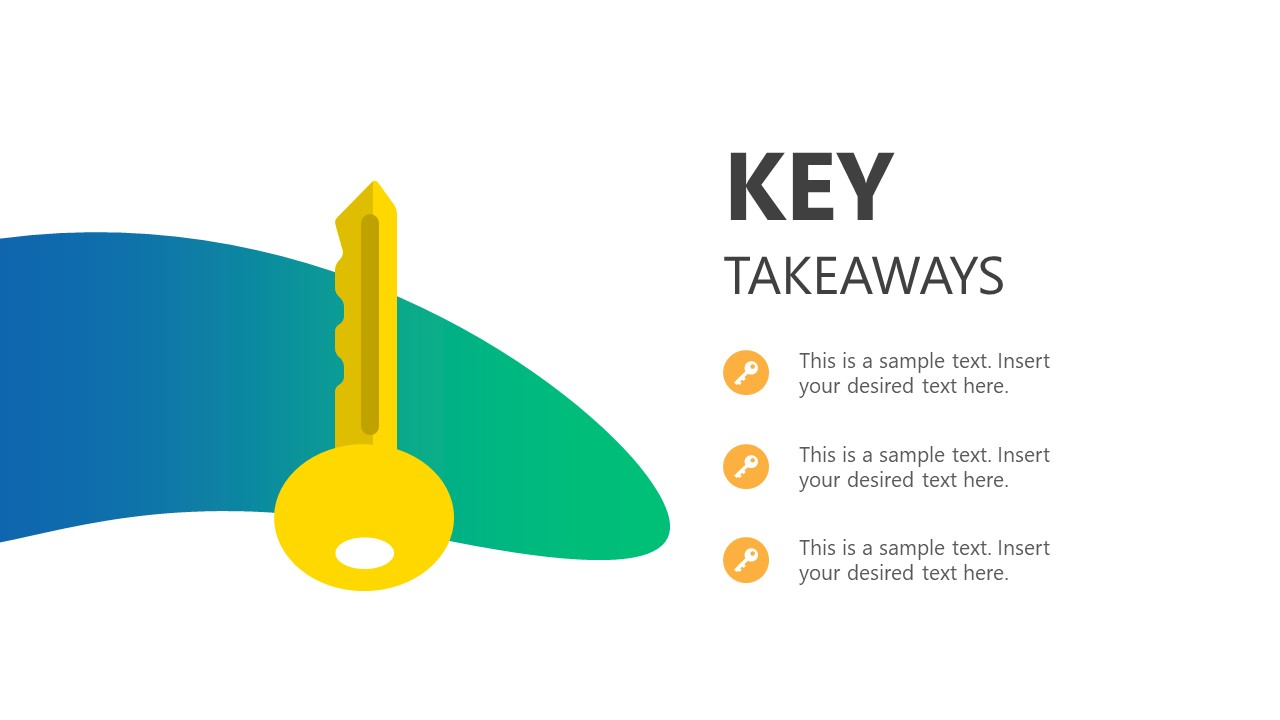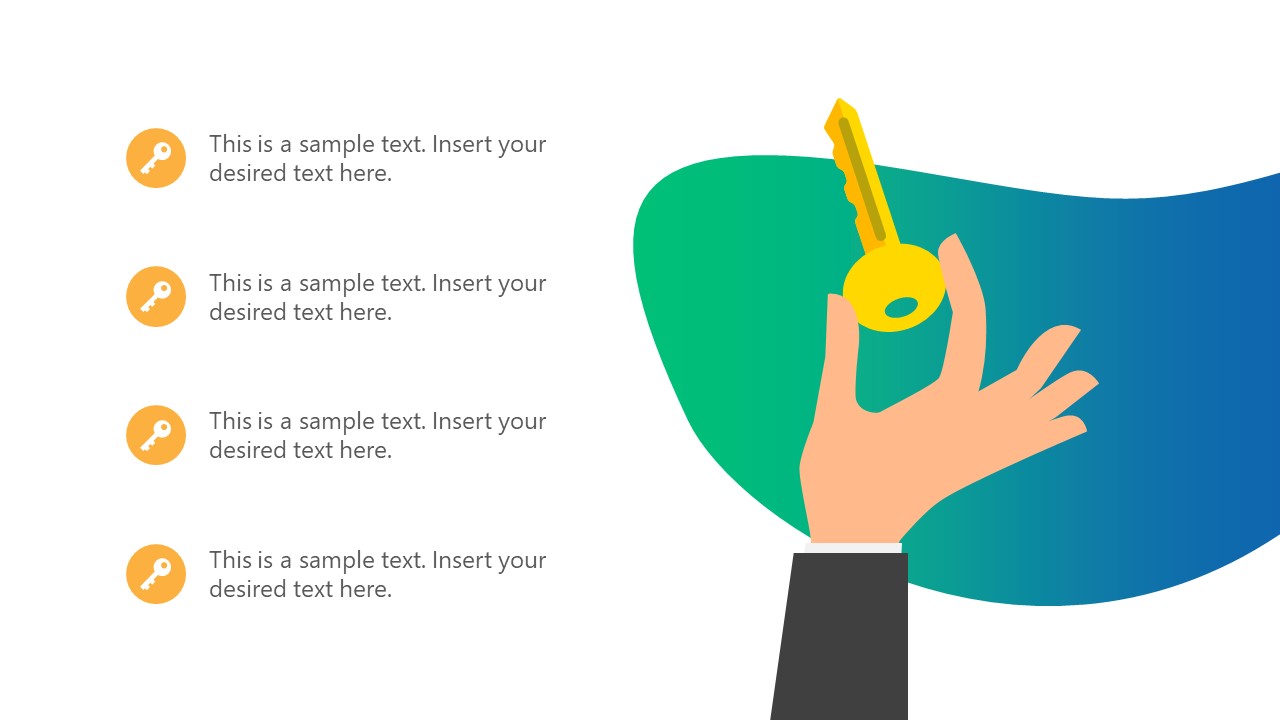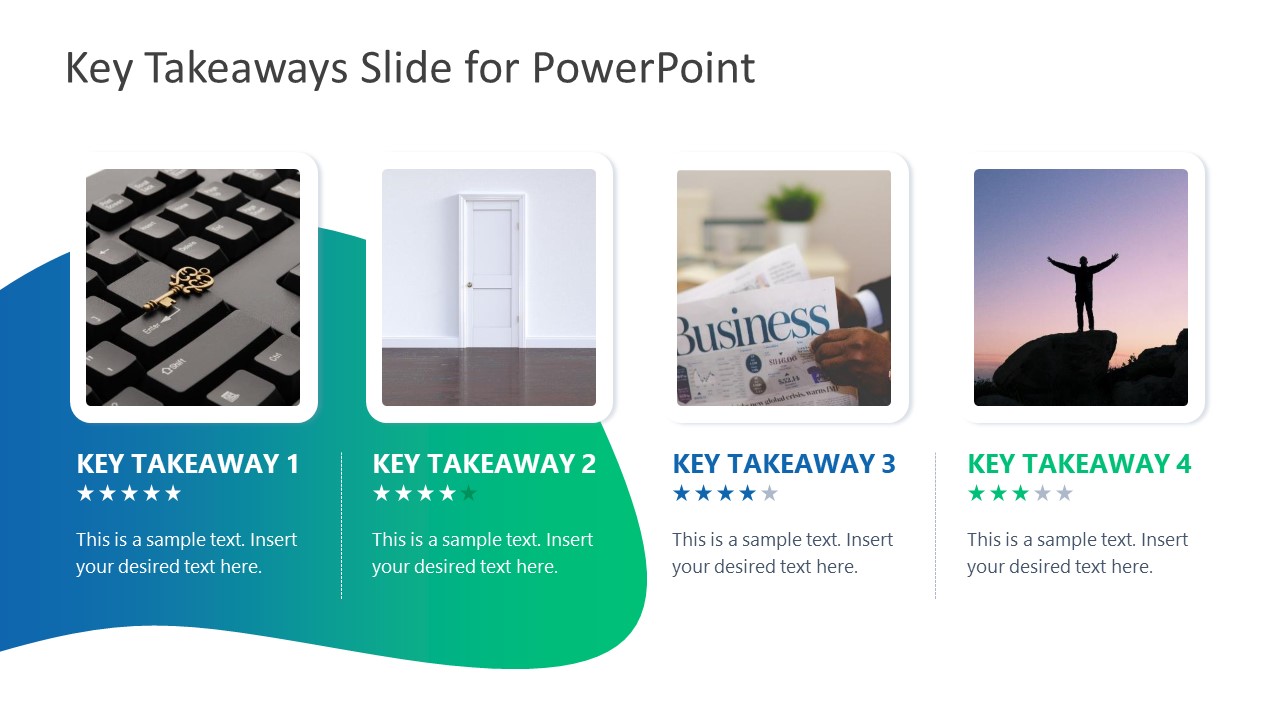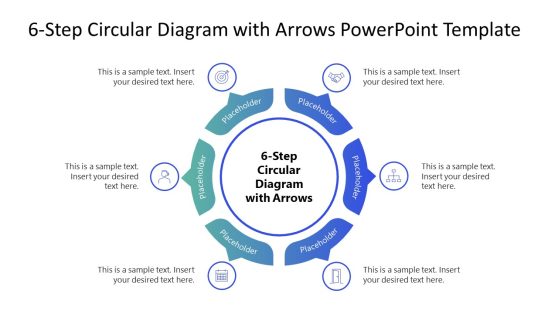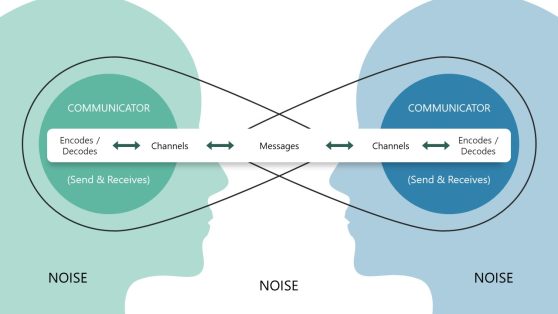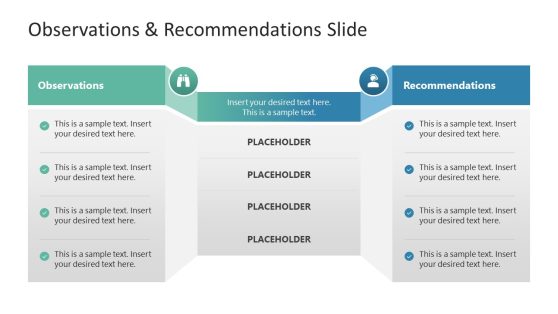Key Takeaways Slide Template for PowerPoint
The Key Takeaways Slide Template for PowerPoint offers three recap slide designs to summarize important presentation points, explain key concepts, and highlight key ideas or key points. These slides are often used at the end of presentations as a reminder of what has been discussed. Especially to conclude lengthy discussions where you start strong and struggle to give a great ending. Key takeaways will help the audience to walk away with the necessary information in 3-4 points. It will help them to remember important concepts for a longer period of time.
On average, 80-90% of topics are forgotten by viewers before the presentation ends. There are various tips and tricks to make PowerPoint engaging and memorable. For example, using high-quality graphics, visible font size, convey messages with minimum text, and conclusion. Key Takeaways refer to learning points of seminars, meetings, or school lectures, unlike the presentation agenda or meeting minutes of previous sessions. Key takeaways wind up the discussion by highlighting important points or details.
The Key Takeaways Slide Template has 3 styles available that users can copy into existing presentations. The first two slides show two content layouts of bullet list points and clipart key shapes. At the same time, the last slide shows 4 segments of picture and text placeholders. All slides have a white background and gradient PowerPoint shapes. These will help match the color theme of main presentation by modifying PowerPoint background colors. Moreover, users can change the picture placeholders with graphics related to key elements.
Bullet point templates display important things to learn from presentation and make it highly memorable. These are the key details that audience needs to take with them. Key takeaways slide can be a part of reading, observations, seminars, or conferences. Further use of appealing illustrations will surely impress the audience.
Alternatively, you can download other key point PPT templates and slide designs to present key points or ideas, including the highlights and lowlights slide template.