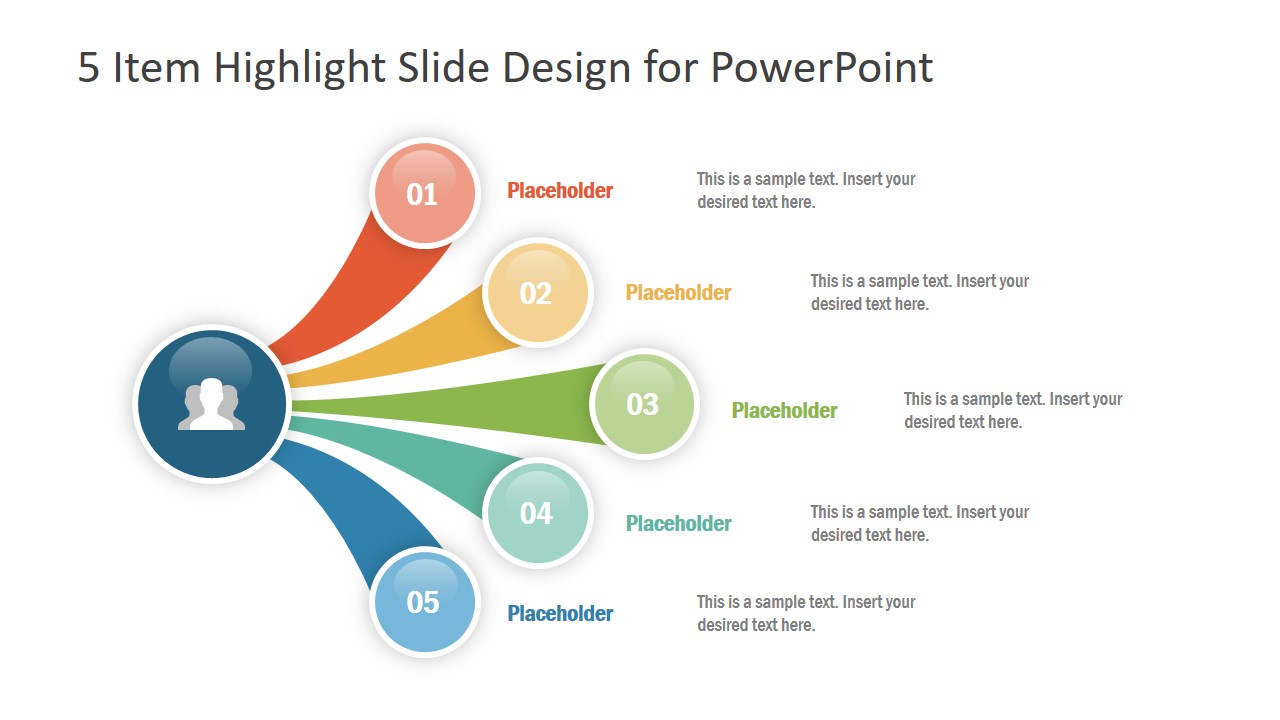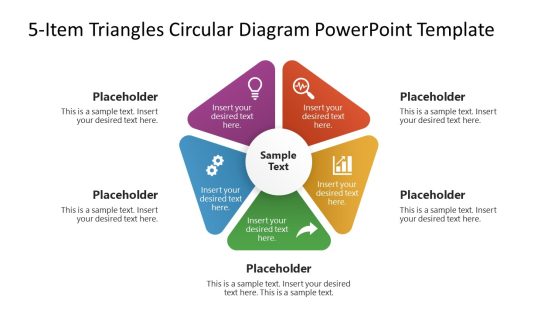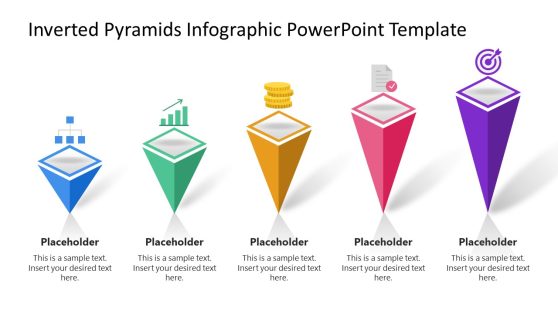5 Item Highlight Slide PowerPoint Template
The 5 Item Highlight Slide PowerPoint Template is a business agenda presentation. It provides an illustration of five spokes, spawning from circular user icon. There are two slides of 5 items diagram with different backgrounds. Because dark and light background will enable users to adjust slides according to original presentation theme instantly. However, the editing features of PowerPoint lets users change this background color from design menu variants dropdown menu. To do so, go to variants -> background styles -> format background to open a complete customization tools set.
The business PowerPoint presentation of 5 items offers innovative ways to demonstrate high-level objectives and goals. This layout will have a lasting impression on the audience. Because it will convey a presentation message with the help of engaging graphical shapes and icons. Apart from the agenda, this PowerPoint template could present guidelines, 5 steps, or elements of any business concept. All 5 items of diagram contain multi-color flat shapes with text placeholders to insert titles and descriptions.
The 5 Items Highlight Slide PowerPoint Template features a multi-choice diagram design. The 5 steps diagram will also assist in listing a sequence of items i.e. organizing tasks and milestones. Although this 5 steps diagram highlights numbers to represent each item. But users replace these placeholders with appealing infographic icons to visually represent various concepts.