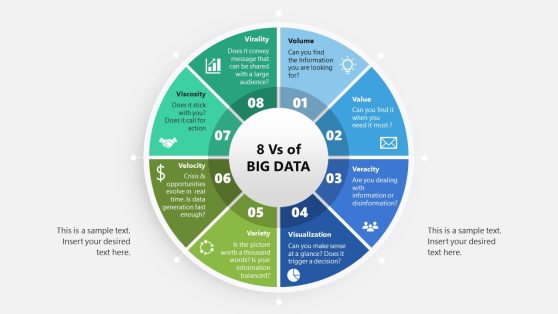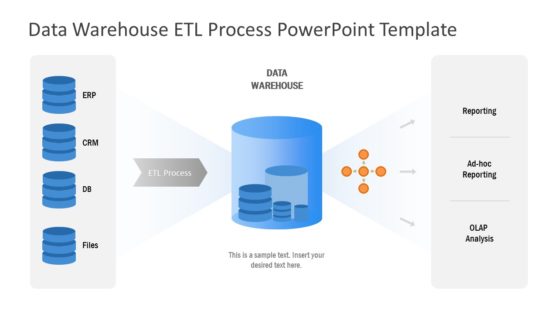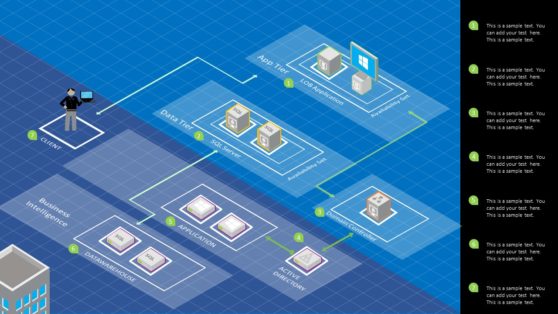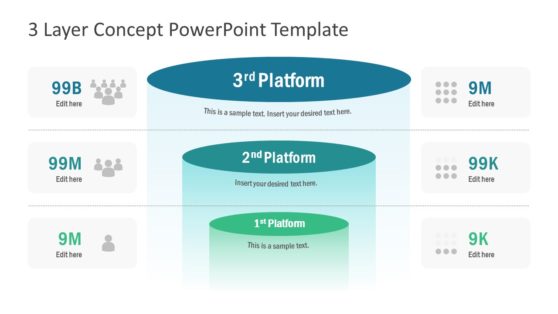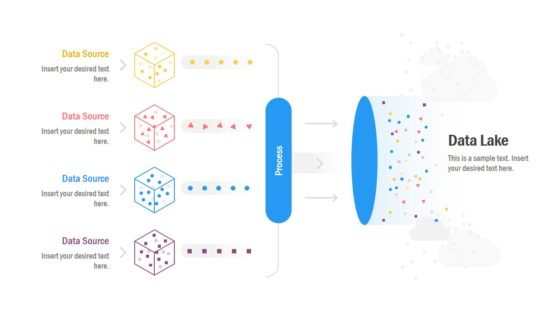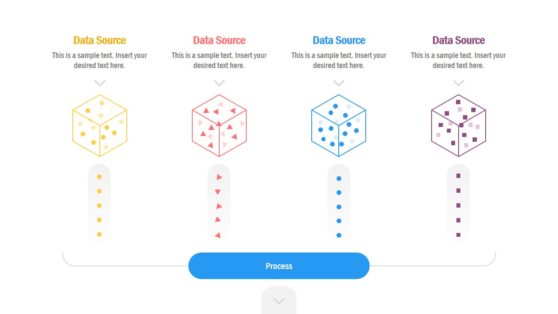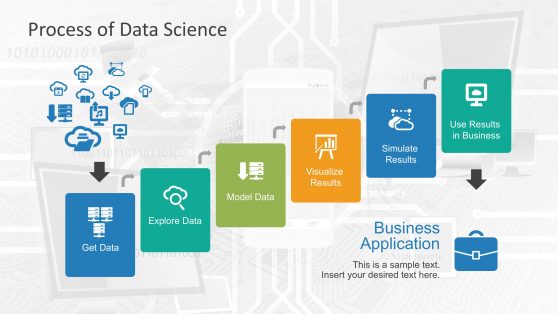Database PowerPoint Templates
Effectively represent database relationships and models with our Database PowerPoint & Google Slides templates. Fully customizable PowerPoint database templates for project management, IT professionals, and learning purposes here.

By The Numbers PowerPoint Template
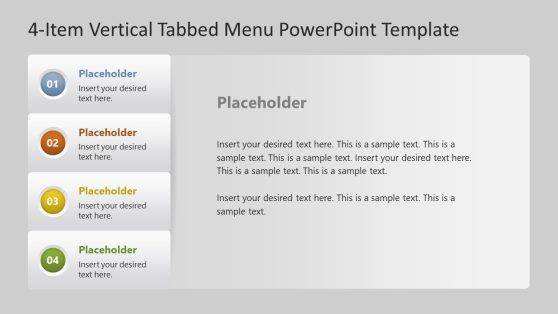
4-Item Tabbed Menu PowerPoint Template
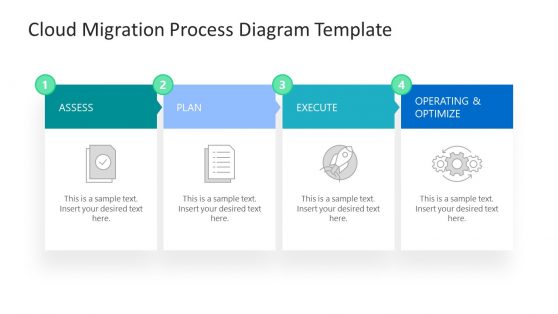
Cloud Migration Process Diagram Template for PowerPoint

Software Diagrams for PowerPoint
Without the right visual tools, conveying complex database structures and information in a presentation can be challenging. That’s where our database PowerPoint templates come in. These templates are specifically designed to help you clearly present database designs, relationships, processes, and data flows, enabling your audience to grasp the concepts behind your data-driven strategies easily. Whether you’re presenting to your team, clients, or stakeholders, our database PowerPoint templates ensure your message is clearly and professionally communicated.
From ER diagrams to database architecture, how you present this critical information can greatly influence how your audience understands and interacts with your content. Our database presentation templates offer pre-designed layouts that are easily customizable, saving you time while enhancing the effectiveness of your presentations. With features like customizable diagrams, professional visuals, and easy-to-edit slides, our templates allow you to focus on your data, not the design.
Present Complex Database Structures Clearly
Databases are often represented by tables, relationships, and flows that can be difficult to explain without visual aids. Our database PPT templates are designed to break down these structures into understandable and visually appealing slides. Whether you’re demonstrating how data flows within a system, explaining the relationships between different database entities, or showcasing the entire database architecture, our templates provide a clear, professional format that simplifies your task.
For example, using a database presentation template, you can illustrate how different tables relate to one another in an ER diagram, or show how data is processed through various stages of a database system. This helps your audience better understand how data is organized, stored, and accessed, making your presentation more effective.
Visualize Database Concepts with Professional Graphics
A database presentation isn’t just about presenting numbers and tables—it’s about explaining how those elements fit together within a broader system. Our templates include a variety of visual aids, such as flowcharts and data models that help you convey how your database is structured and operates visually. Using database images for PowerPoint, you can explain complex relationships and workflows in a way that’s easier for your audience to understand.
For example, our templates include ready-made diagrams that show how different database entities interact or how data flows between various systems. This makes it easy to demonstrate database processes or architectural components without needing to design visuals from scratch.
What is a Database Presentation Template?
A database presentation template is a pre-designed PowerPoint slide deck to visually present database structures, processes, and relationships. It includes ER diagrams, data flow models, and database architecture to simplify complex database concepts.
How to Create a Database PowerPoint Template?
Outline key sections like data structures, relationships, and flows to create a database PowerPoint template. Use diagrams such as ER models or flowcharts. Alternatively, download customizable templates from SlideModel, which offers professional database templates.
Where Can I Find a Free Database Presentation Template?
You can find free database presentation templates on SlideModel, which offers a variety of professionally designed templates tailored to database presentations.