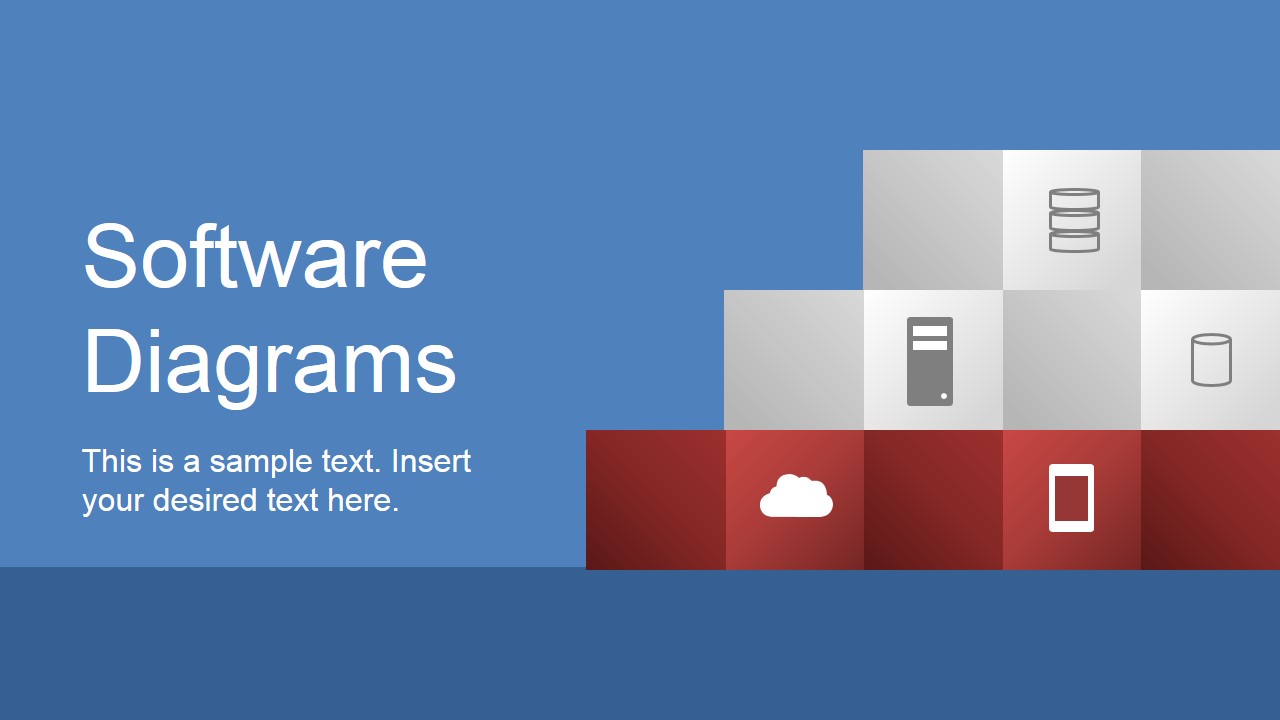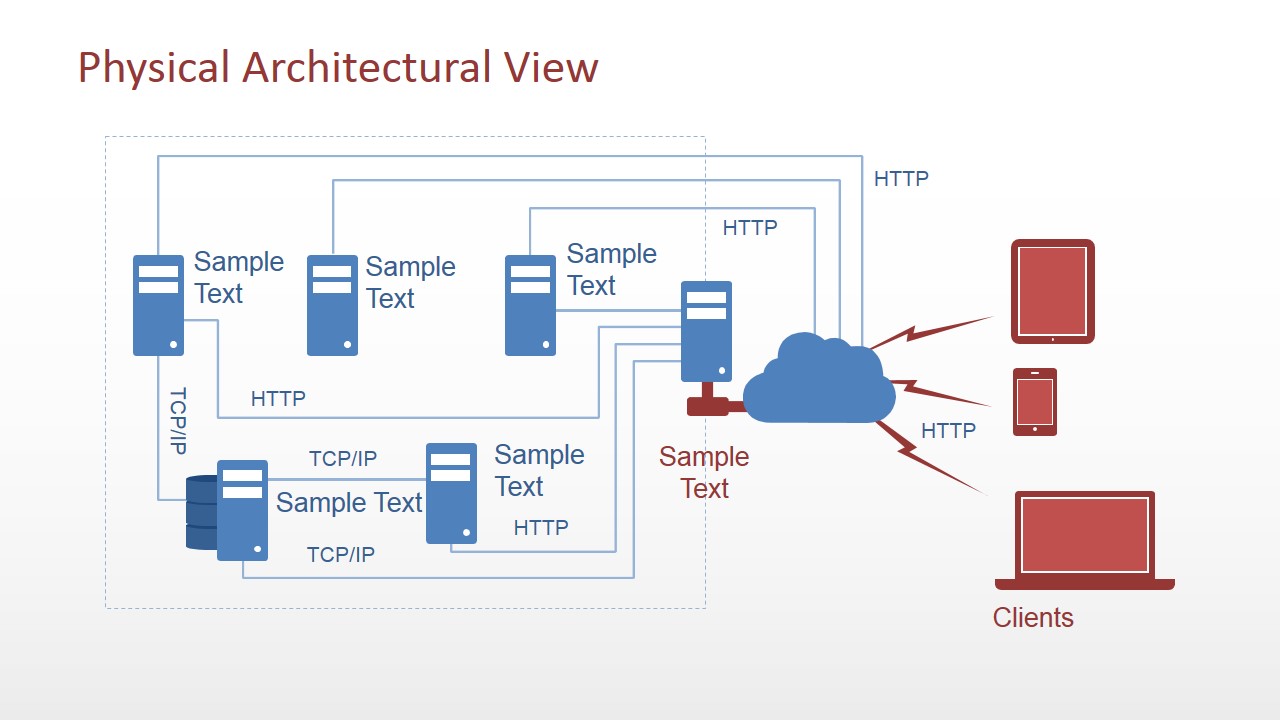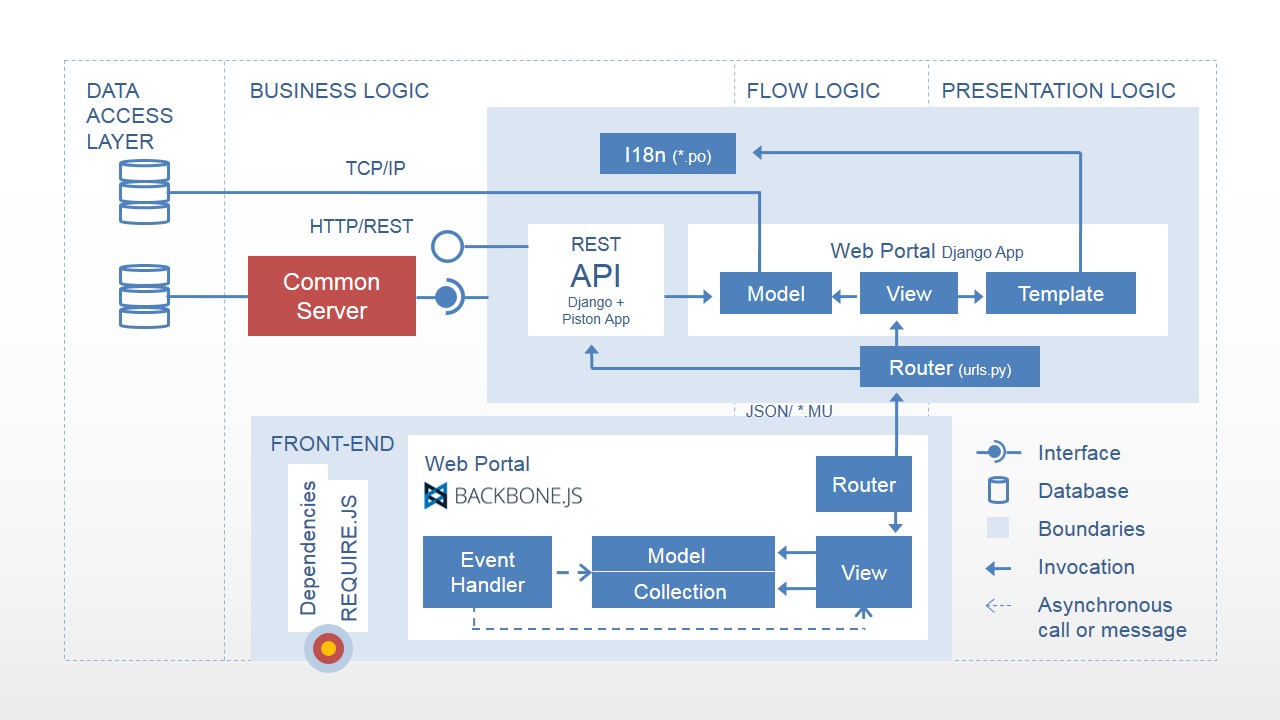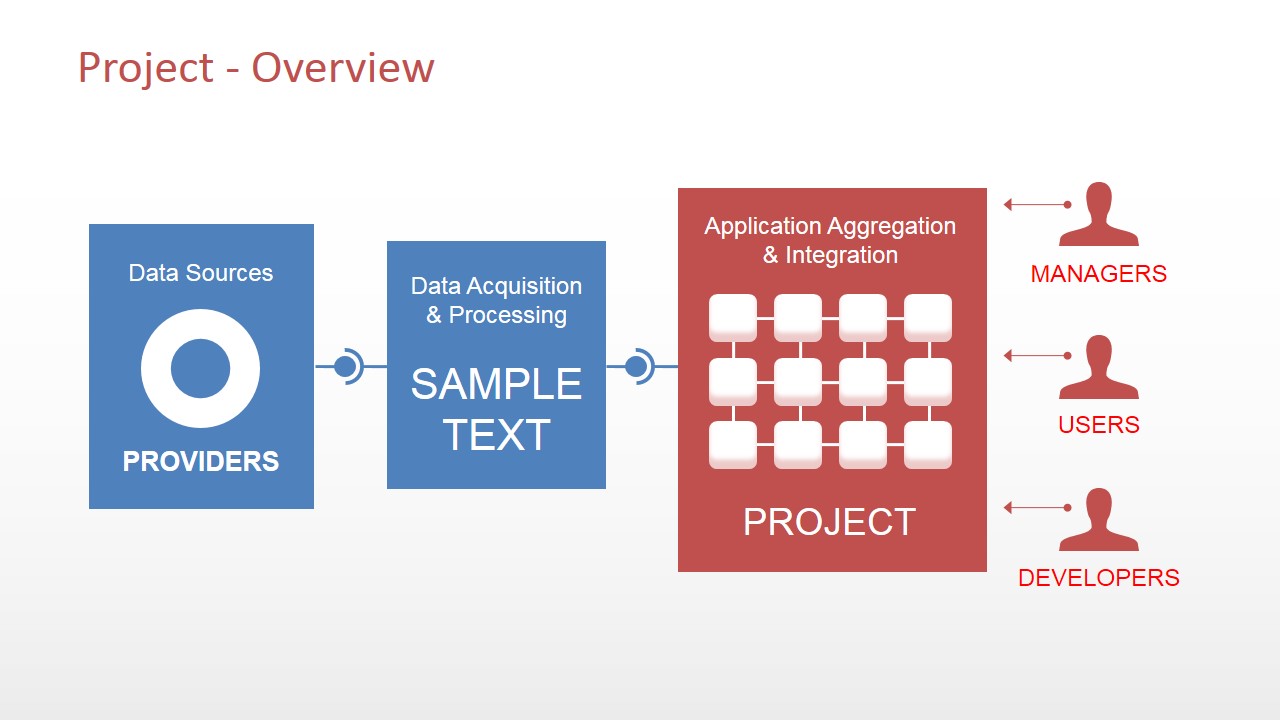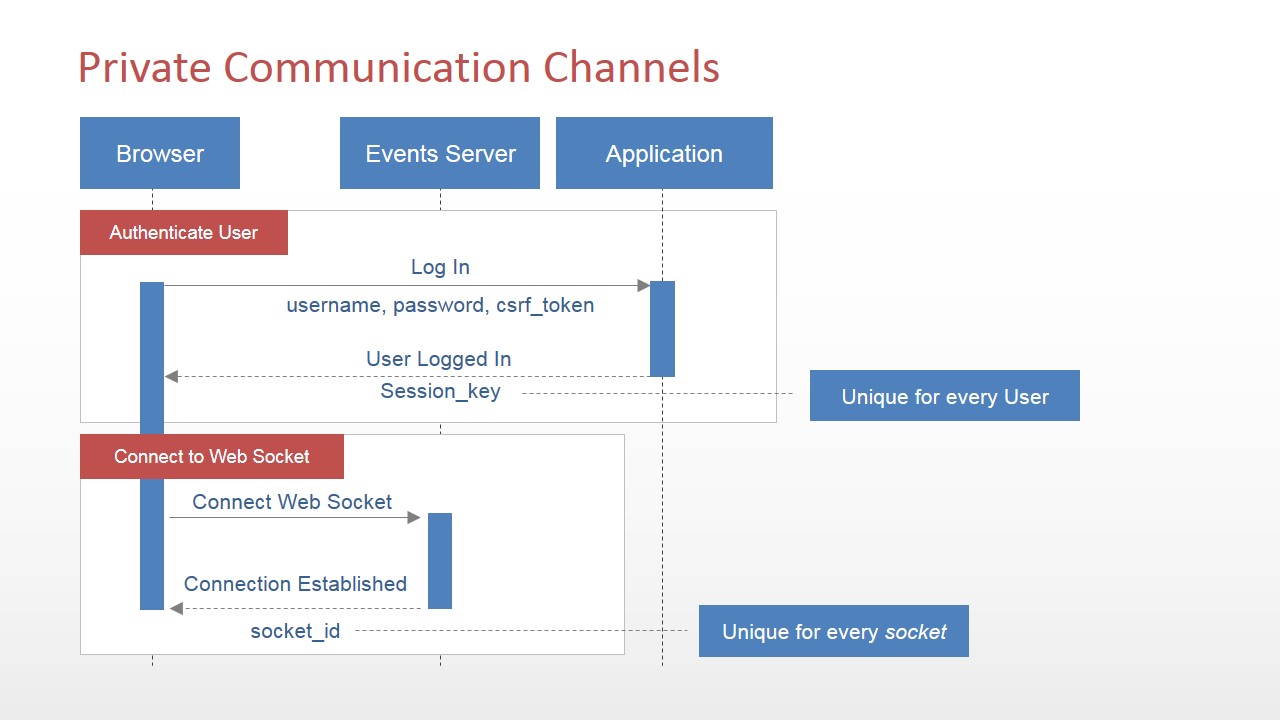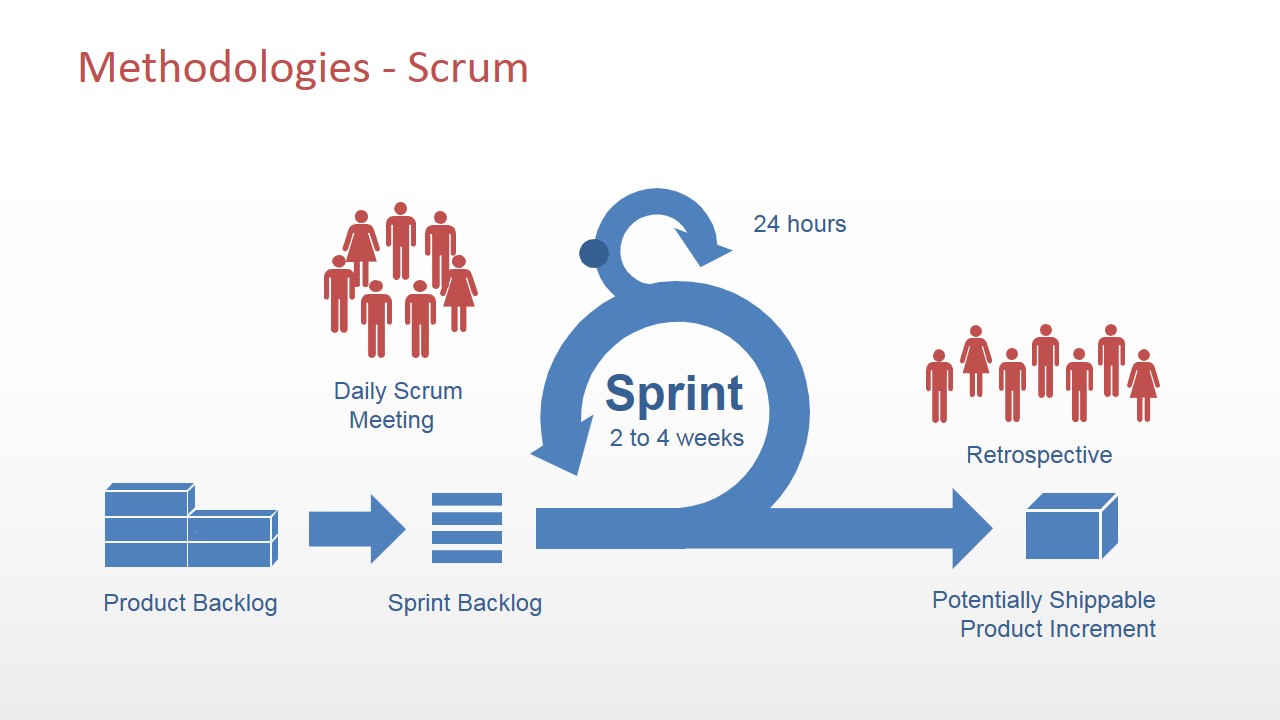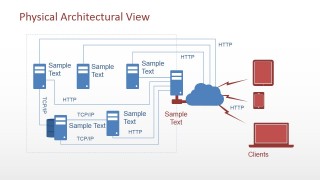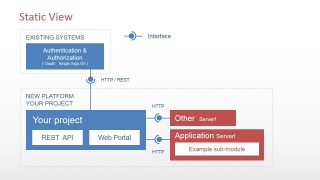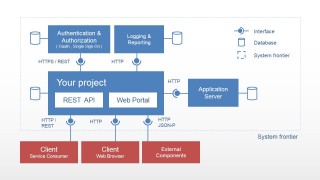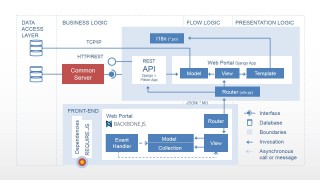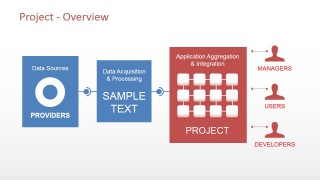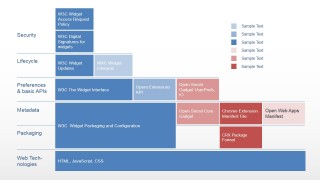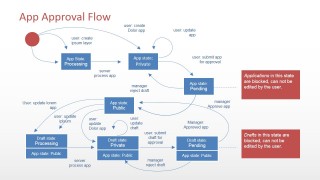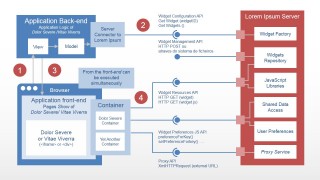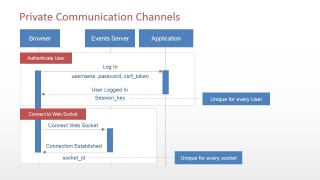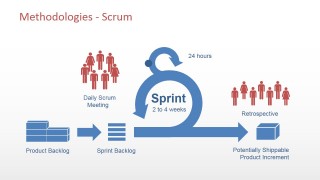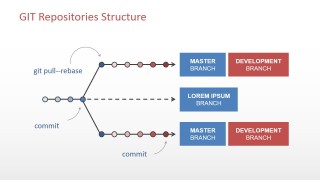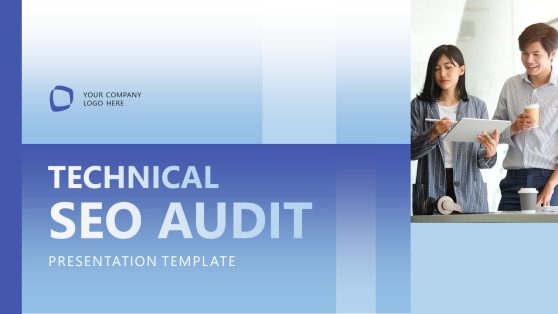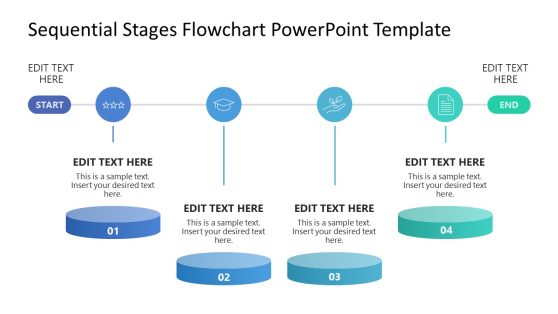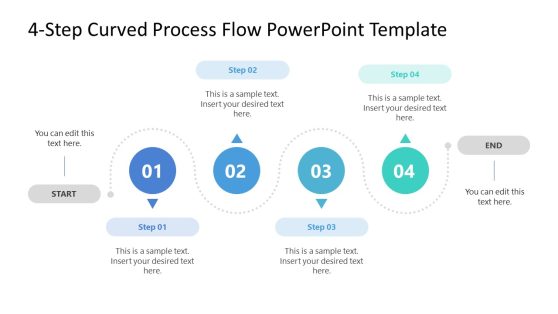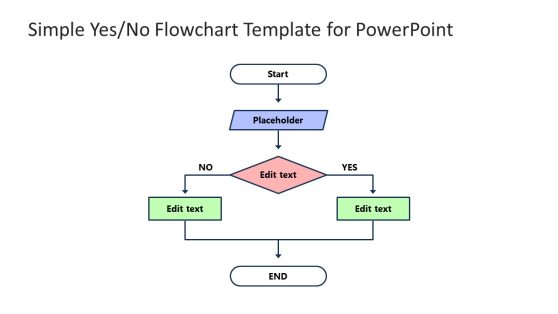Software Diagrams for PowerPoint
Software Diagrams for PowerPoint – Today software industry is proliferating, and Software Engineering is becoming one of the most demanded disciplines in the globalized economy. Through the last three decades, Software Engineering has developed different formalized standards for Software Design that visually document the software components and behavior; examples are the Unified Modelling Language (UML) and the Business Process Modelling Language (BPML). In the last years, the industry has identified that formal documentation of software products can be too expensive if the required software is short-lived or in constant evolution. In response to these findings, Agile software methodologies were born due to heavily documented projects where the assets were the documents and not the working product. Agile projects still create recorded assets, but in a much lighter fashion, to describe software components’ modularity, high-level interactions, and dependencies.
Our Software Diagrams for PowerPoint is a professional PowerPoint template that provides generic elements for creating Software Diagrams in PowerPoint. Fifteen different diagrams are provided to illustrate how the user can create their diagrams or edit them and adapt them to their diagram. Each element is created with PowerPoint shapes, allowing the user to customize their appearance fully, and create modern Flat diagrams just dragging and dropping components along with the PowerPoint Slide canvas.
The Software Diagrams Provided are:
- Physical Architectural Network Diagram: Servers, Network connections, protocol metaphor shapes, and devices.
- Static Block Diagram: Modules, Classes, Databases, Boundaries, and Interfaces.
- Layered Diagrams: Layers, Modules, and Stacked Descriptions.
- Project Overview Diagram: Modules Blocks and People Roles.
- Software Clipart: Devices, Containers, PC’s, Software Icons.
- Data Flow Diagrams: Nodes and connectors.
- Navigation Flow Diagram: Screens, Components, Modules, Interactions Sequence.
- Sequence Diagram: UML Sequence Diagram.
- Scrum Methodology Diagram: Scrum diagram cycles view.
- GIT Repository Structure: Branches, revision nodes, and actions.
Create professional Software Diagrams in PowerPoint which are easy to read. Communicate your software structures and interactions with PowerPoint and easily share your stakeholders. Impress your team with flat design Software Diagrams that appeal to global audiences.
Alternatively, you can download other tech stack diagram designs and presentation slides for software presentations or technology stack templates.