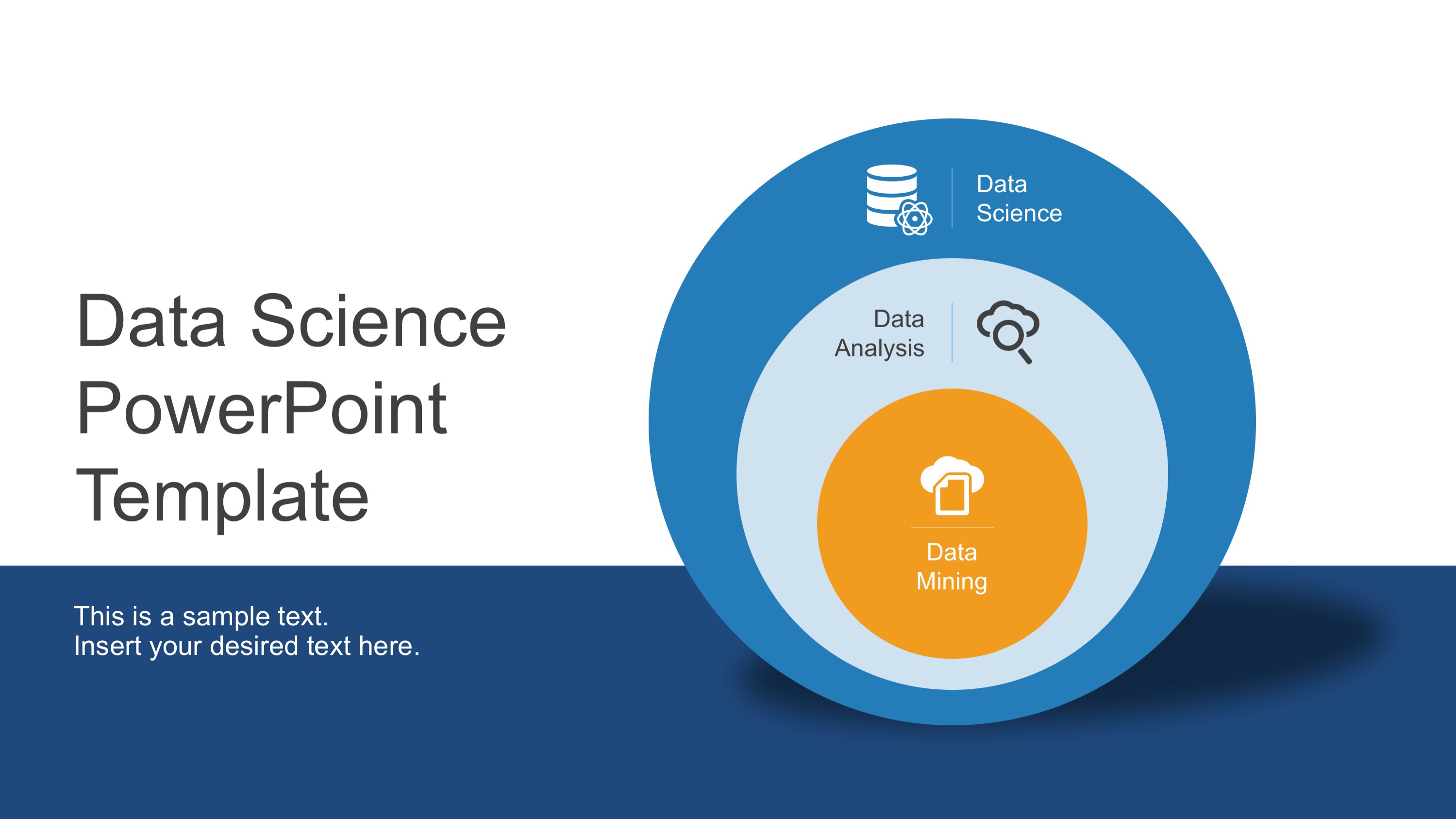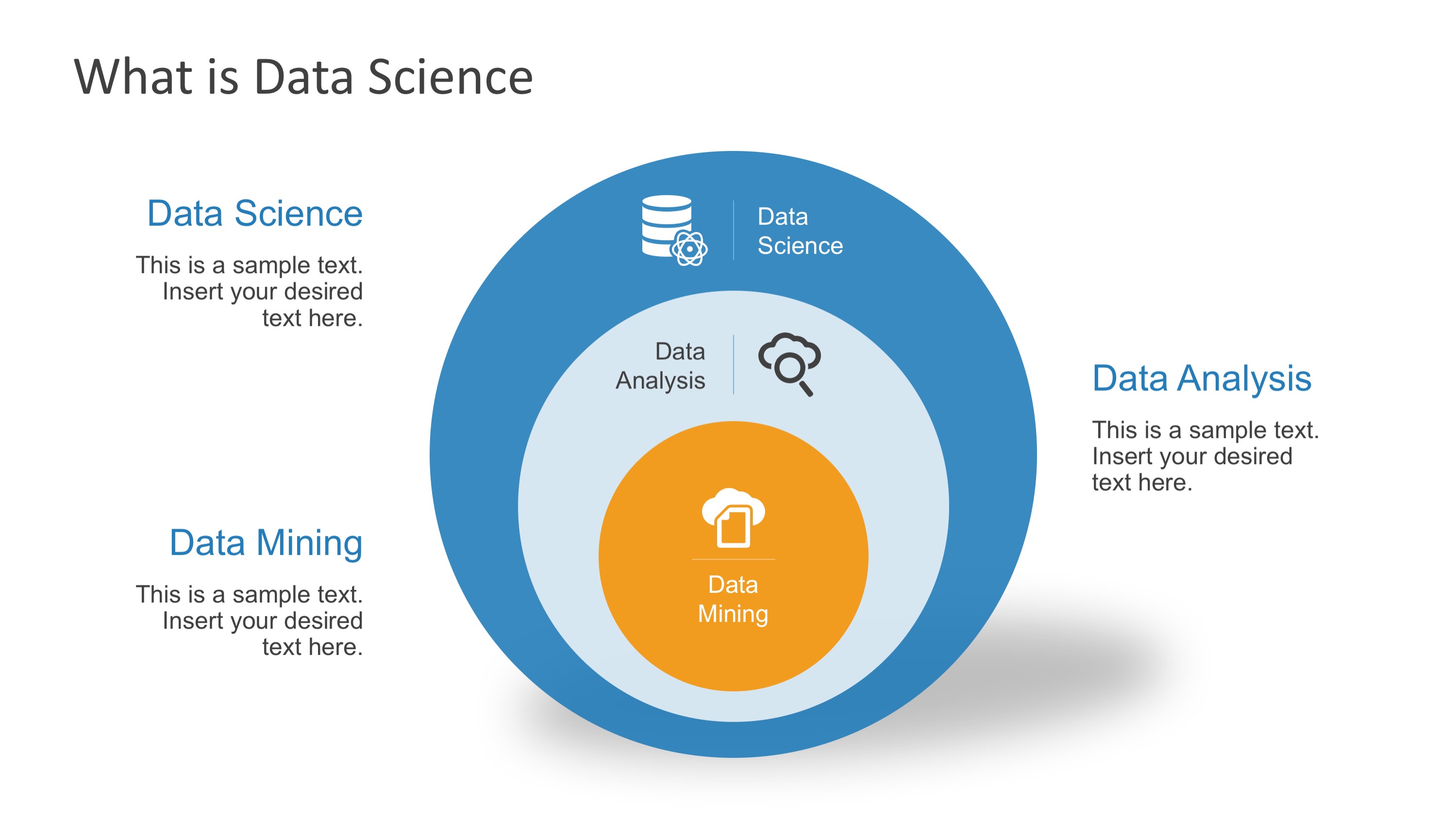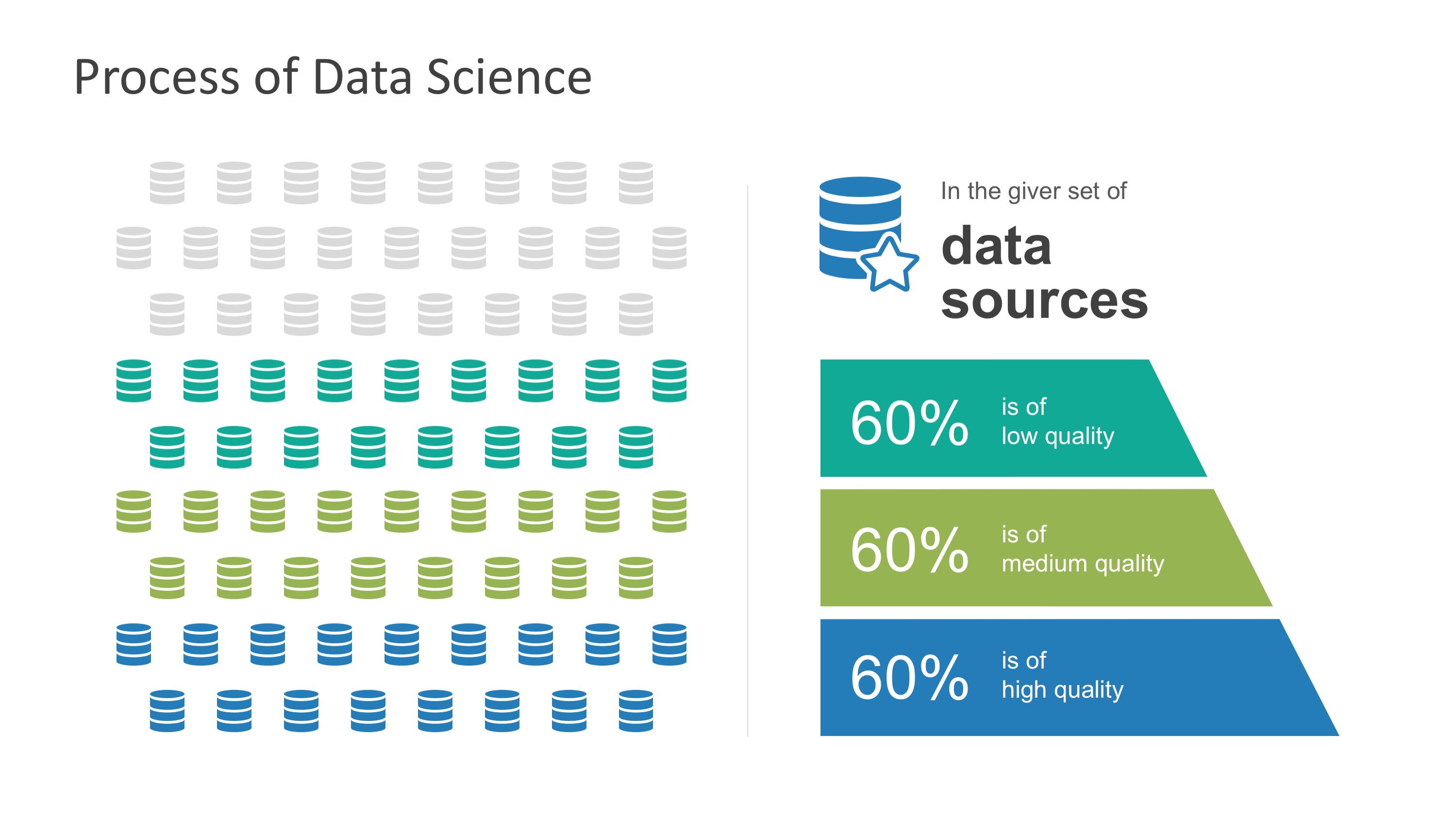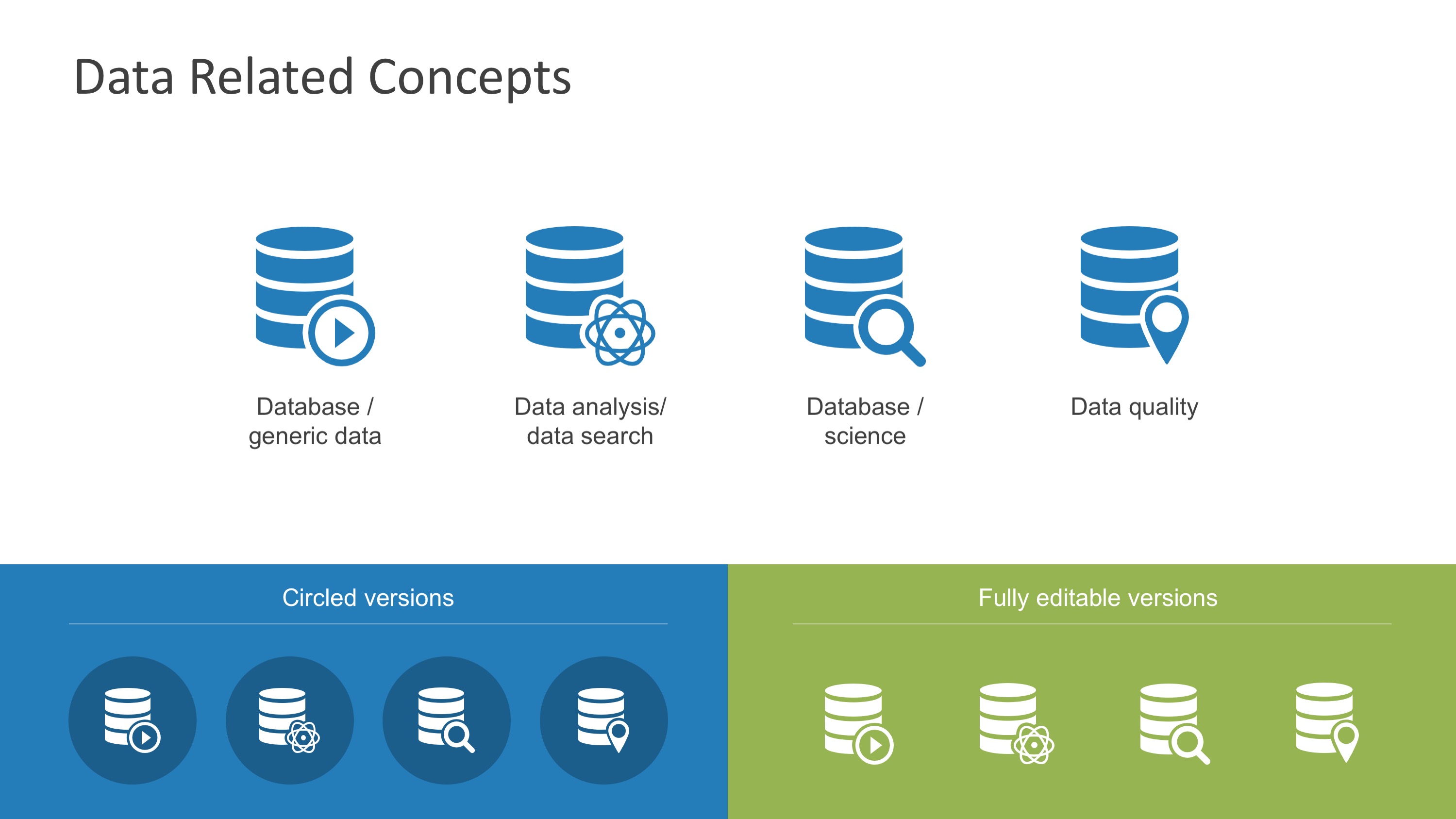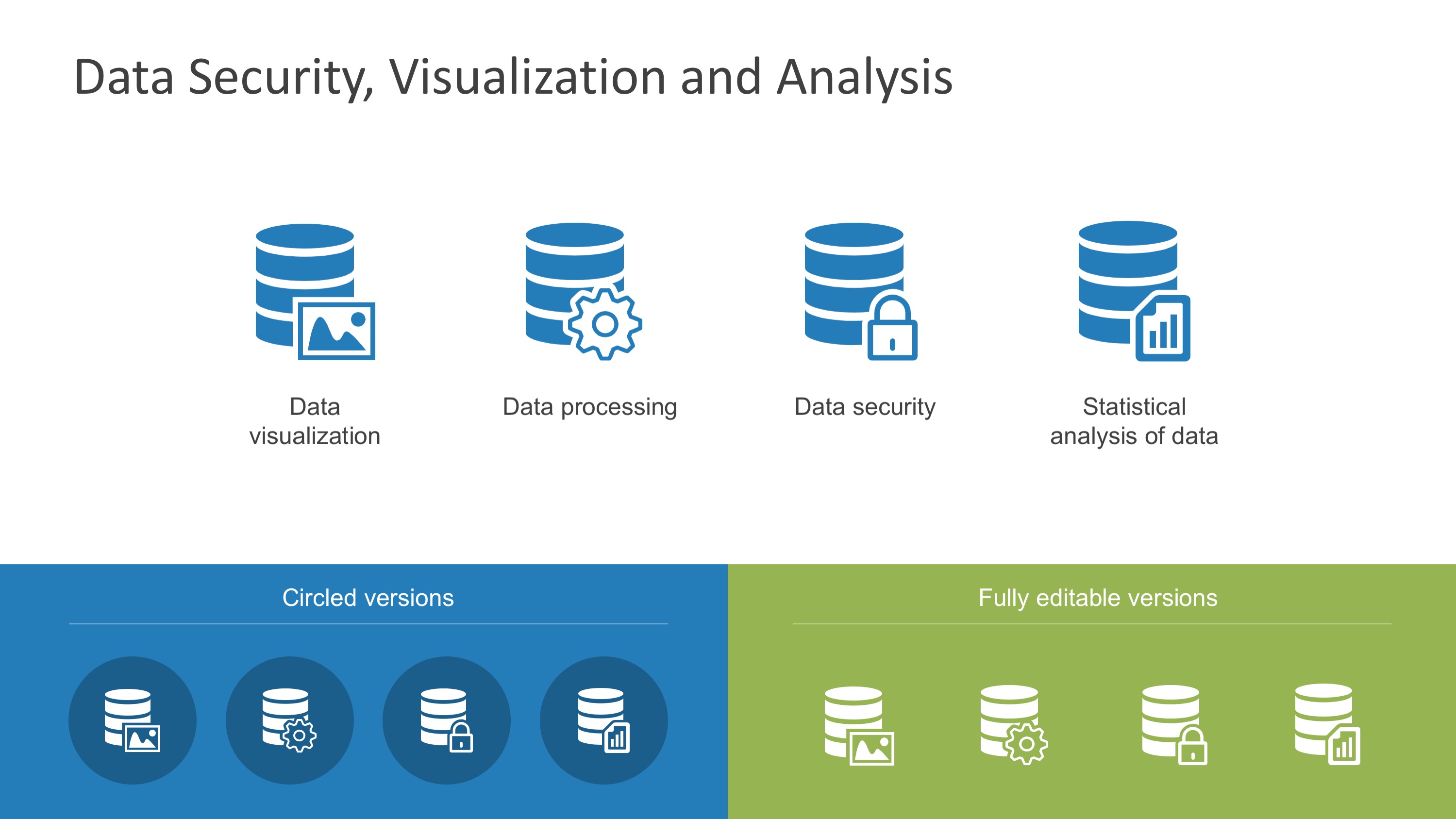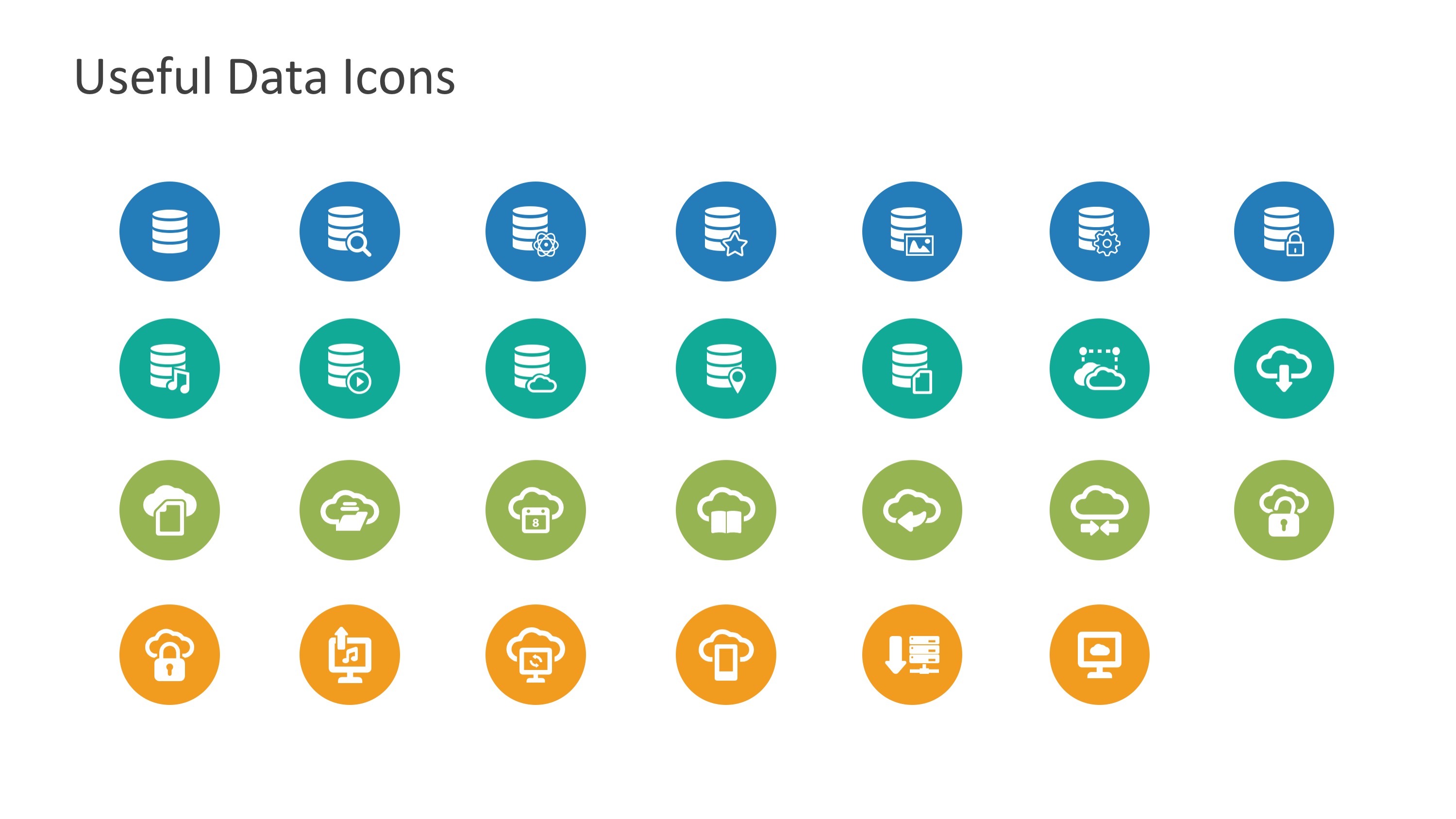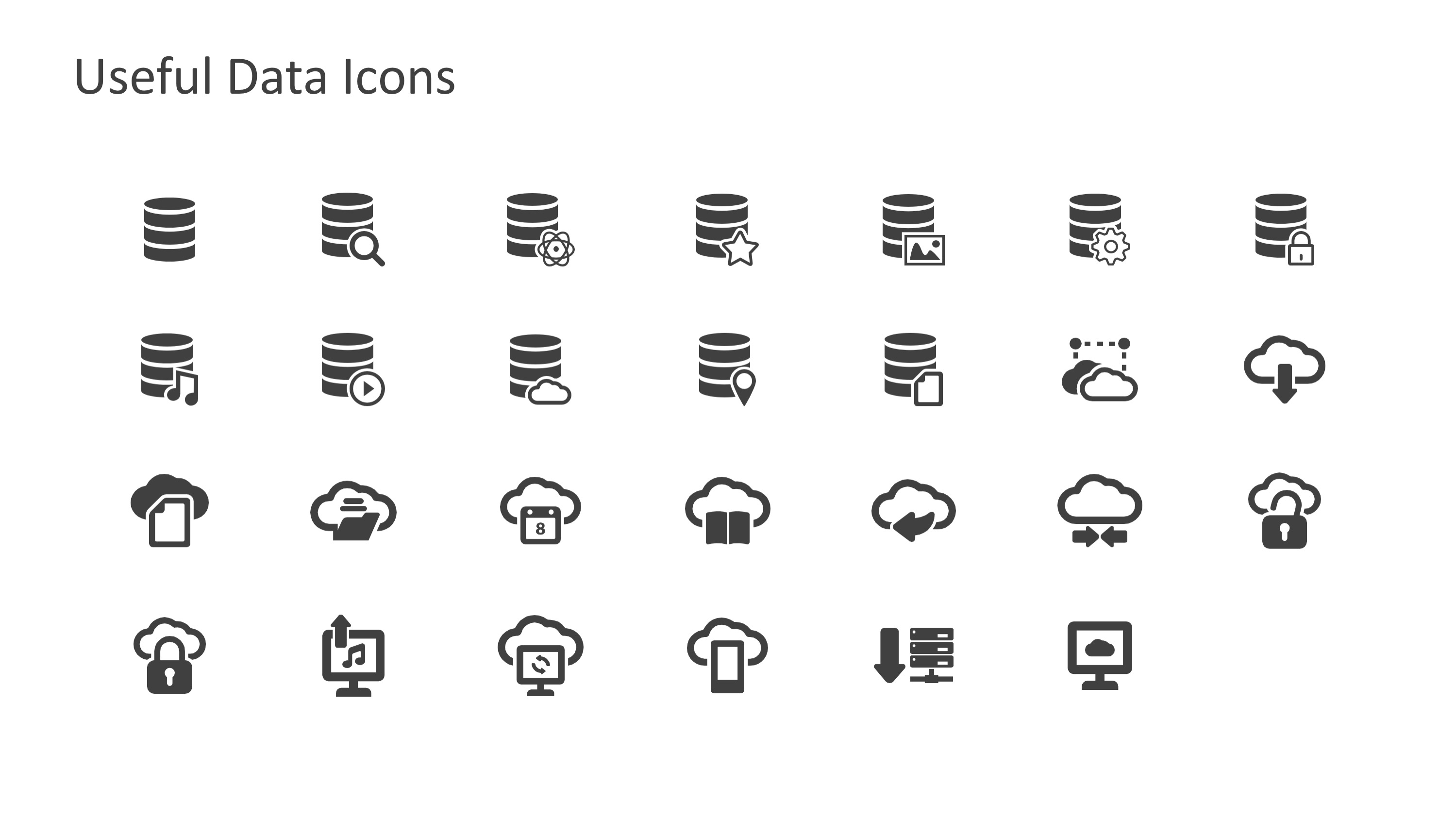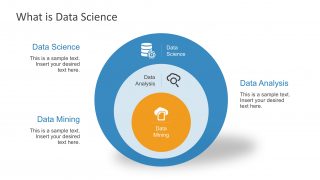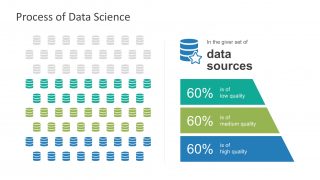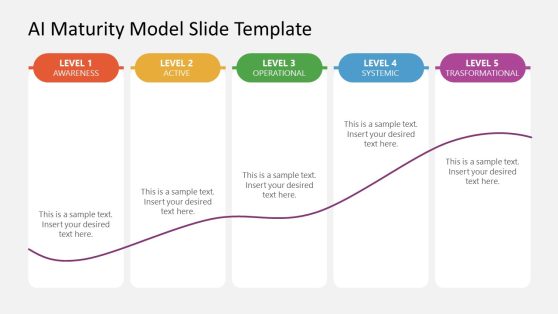Data Science Shapes PowerPoint Template
The Data Science PowerPoint Template is a schematical presentation introducing the concept of Data Science. Consequently it provides diagrams, PowerPoint shapes, icons and charts related to this topic.
Data science is an information technology field which studies how to scientifically analyze processes and systems to derive knowledge or insights from data. The input of study, data, can be of structured or unstructured nature. It applies data analysis techniques as data mining, mathematics, statistics, machine learning, predictive analytics and simulation.
With the advent of new technologies, data science has become very popular. Today, technology allows the processing and analysis of large amounts of data. In fact this is possible thanks to cheap processing , memory and storage. Also, with the increasing popularity of connected devices (smartphones) and IoT (internet of things) data has become more vast. For this reason computational methods are required to be able to treat and analyze those amounts of data.
The Data Science PowerPoint template is created to enable presenters decorate their Data Science decks. Especially with proper symbol metaphors (icons that represent data science elements) as well as the traditional data science process. Each of the elements of the PowerPoint Templates are created as PowerPoint objects. As a result, the user can fully customize its appearance.
The raw process described consists of the following steps:
- Get Data (Data sources)
- Explore Data (Understand the data collected)
- Model Data (Create multidimensional models to analyze the data from different angles)
- Visualize Results (Present the data through thata visualizations for a non scientific audience)
- Simulate Results (Apply simulation over the predictions received)
- Incorporate Results to applications and processes (with the new algorithms implement results in the organization decision making process)
Generally speaking, the presenter can create professional infographics using the charts and icons of the Template.
Create professional Data Science Presentations with the aid of SlideModel’s PowerPoint Templates, and impress your audience with graphics that appeal to global executives.