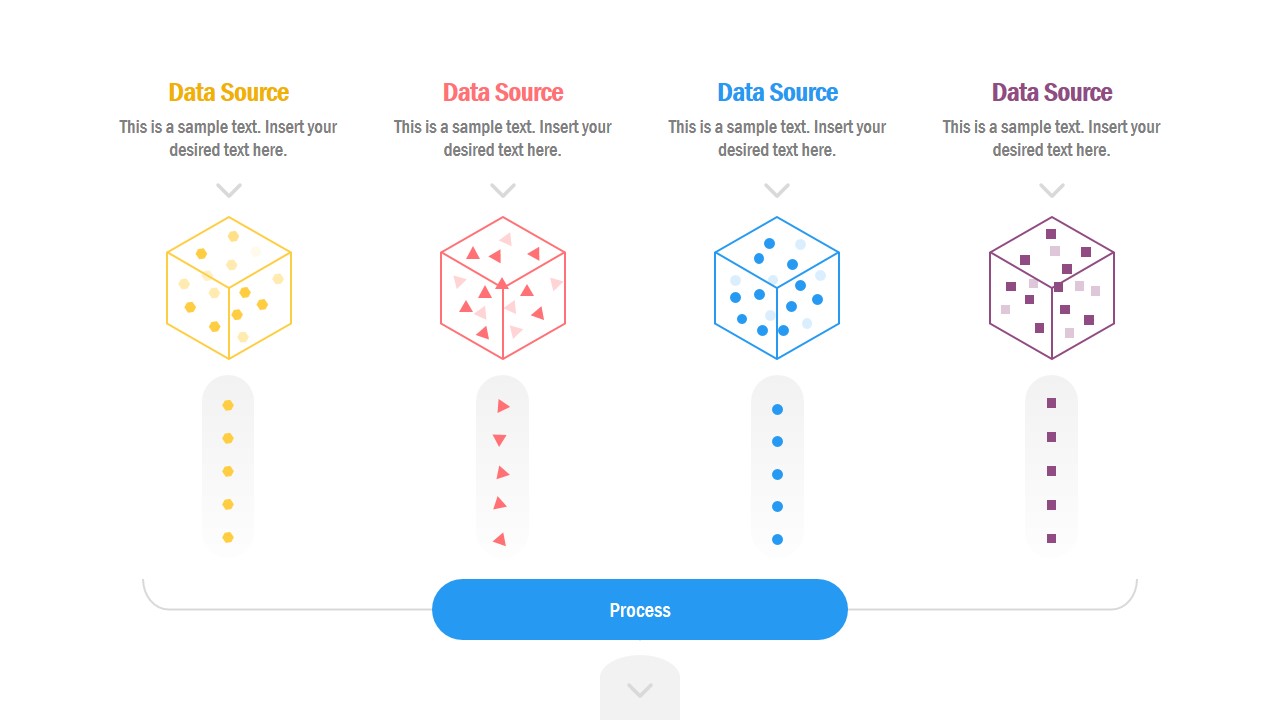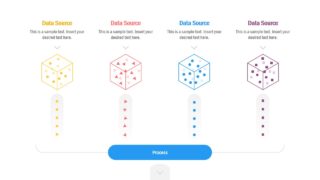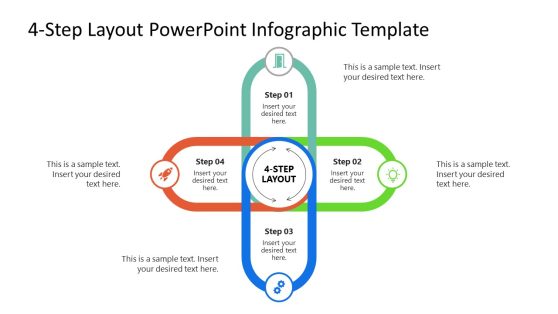Data Lake Diagram PowerPoint Template
The Data Lake Diagram PowerPoint Template is an animated presentation of data processing. This is a two-part data lake design that illustrates vertical flow of information. Here, first slide display 4 individual data generation units that circulate toward data pool in second slide. All four data units have two parts i.e. cube box and vertical information flow tube. Each cube and tube contain small geometric shapes in different colors to recognize each data source. These include hexagon, triangle, circle, and square shapes inside each cube segment. The PowerPoint design of Data Lake is a multi-purpose business presentation concept. But it is ideal for illustrating 4-to-1 multiplexer circuit, database centers, encryption concepts and more.
The Data Lake Diagram PowerPoint Template provides an infographic effect through shapes and colors. The process bar between four segments and pool shape depicts a data transmitting funnel. Further arrow shapes in both slides show direction of process flow. And, cloud clipart icons in the second slide are useful for representing cloud computing and storage concepts. The four vertical categories provide an attractive visual appearance of elements inside. And text placeholders are available to enter useful textual information about each section.
The editable slide set of data lake diagram is a visual presentation of an architectural concept. It is a perfect graphic design for artificial intelligence and large data reserves. Because Data Lake is a conceptual term for storage repository and could assist in data mining related presentations.