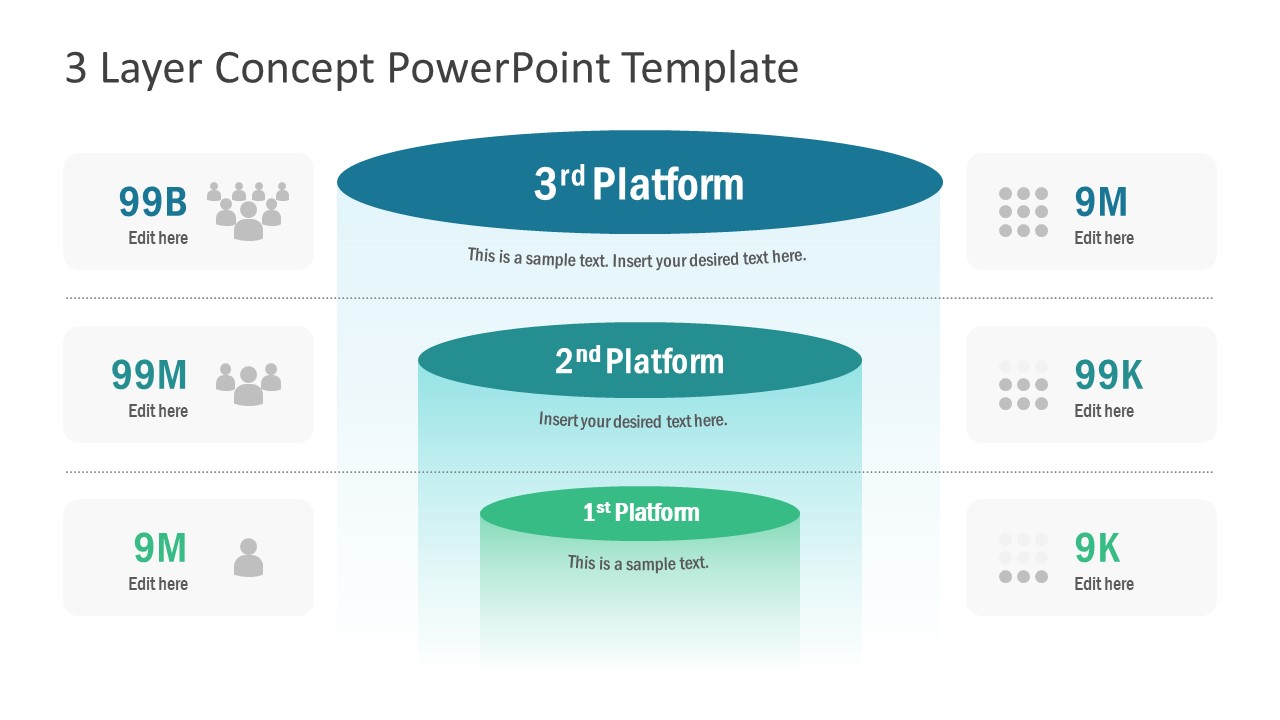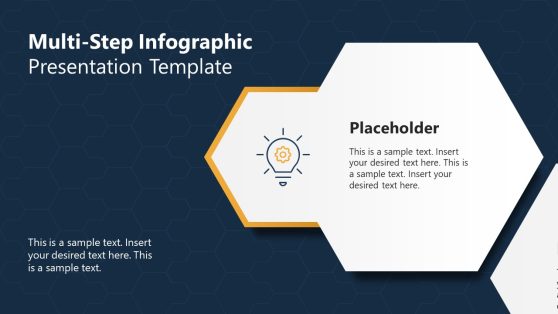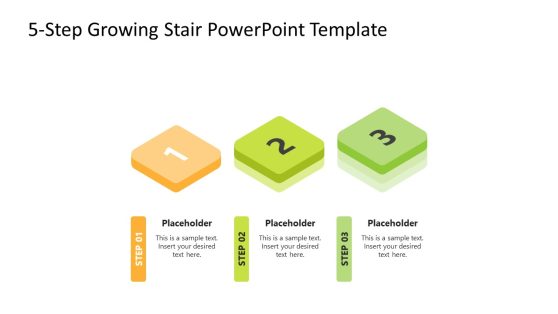3 Layer Concept PowerPoint Template
The 3 Layer Concept PowerPoint Template is a single slide layout of 3 steps diagram for underlapping entities. The diagram shows three semi-transparent segments, one inside another. These segments are 3D shapes of cylinders, representing platforms. Similar cylinder shapes are also used to describe databases or data storage concepts. Therefore, this 3 layer concept is an ideal technology presentation slide to demonstrate 3-tire data warehouse or network architecture. Similarly, the diagram could be used to describe multiple layers of security and access at different levels. For example, on web portal, front end top layer for visitors, who can have limited access to open content. The second layer for account holders i.e. subscribers who have access to more services and benefits apart from basic access. And lastly, the admin or back-end web access to employees or developers.
The 3 Layer Concept PowerPoint Template displays additional infographic shapes and icons to represent each level at its activities. For instance, the 3 segments on left show number of users at each layer with user icons representing groups. Whereas, the doted shapes on right side could present access, limitations, or user-friendly interface at each level. It is an editable PowerPoint template design of individual graphic elements. Hence, users can make changes in colors, shapes, and effects of slide with ease.
The PowerPoint diagram of 3 Layer concept is suitable for business information technology and security presentations. Such as data protocols, IoT, and multi-platform solutions. Because 3 layer concept could help professionals o display strategies for each level and define communication processes.