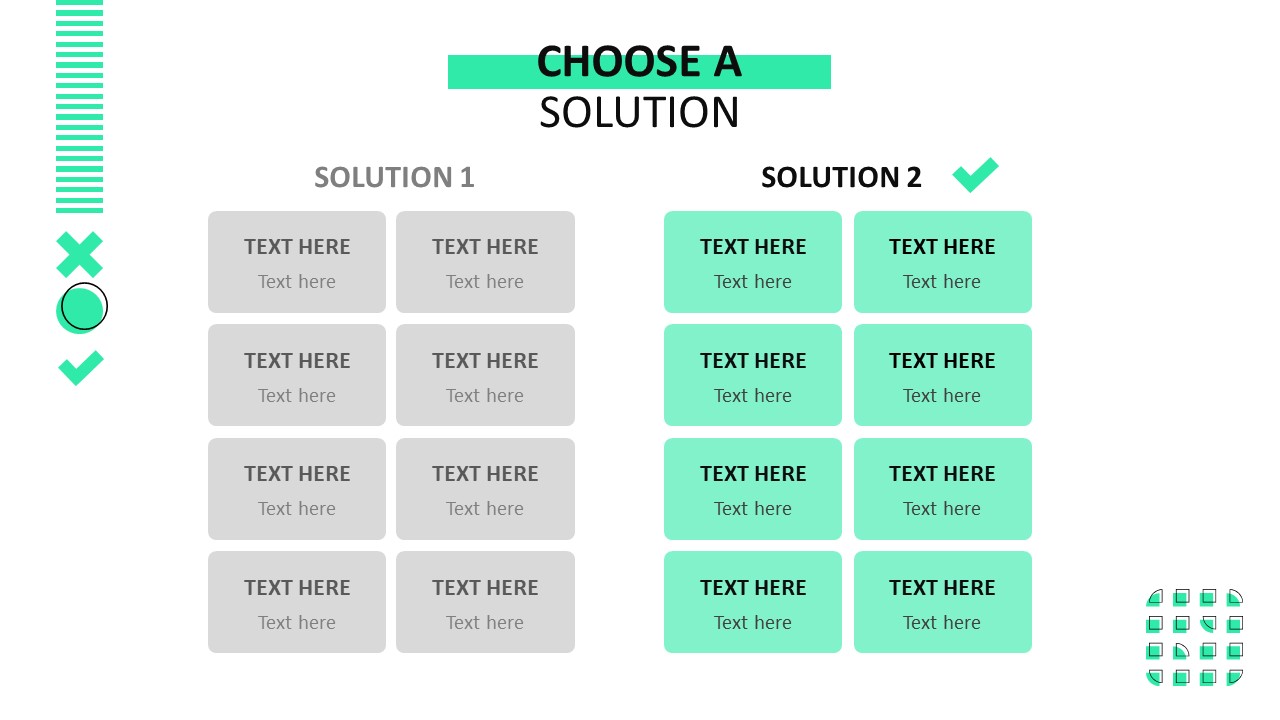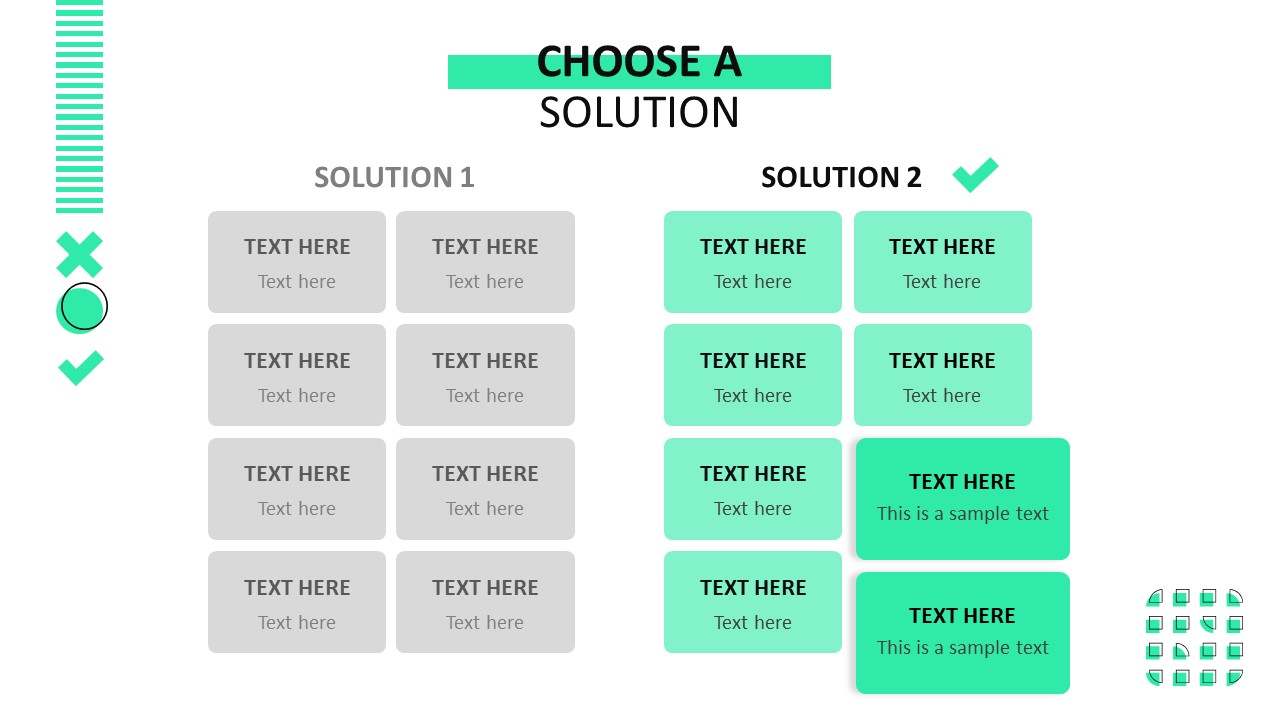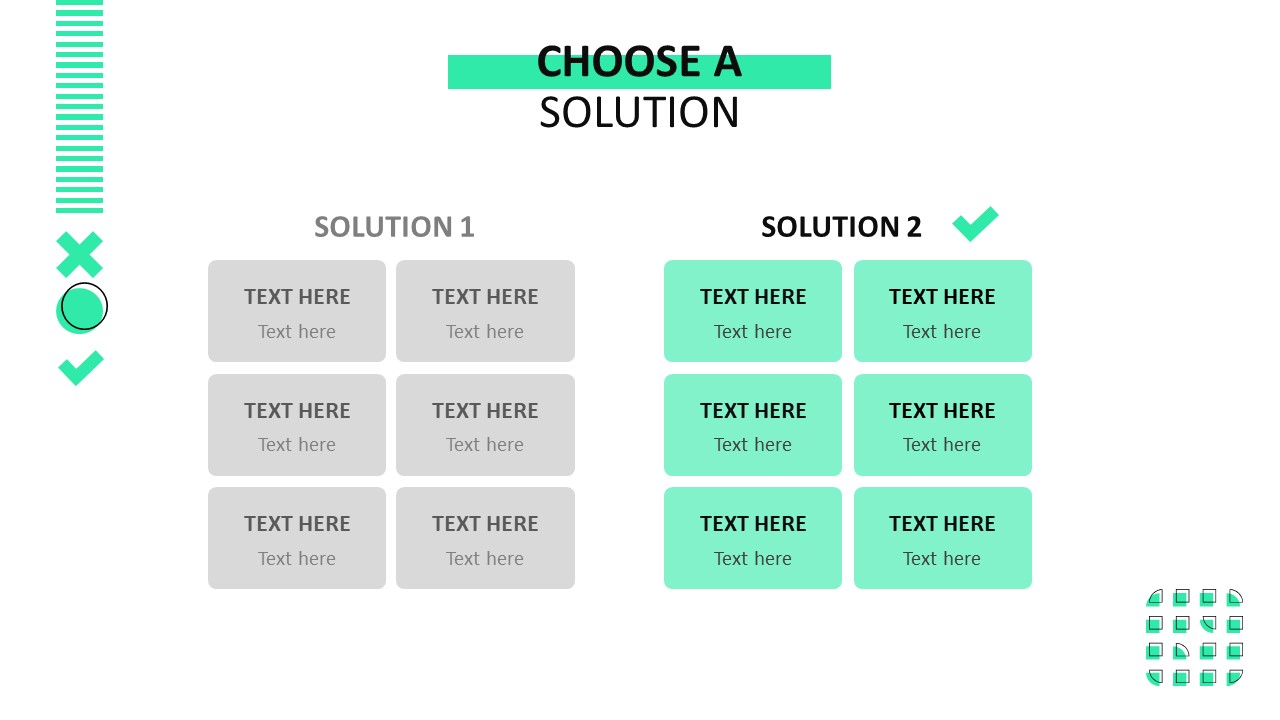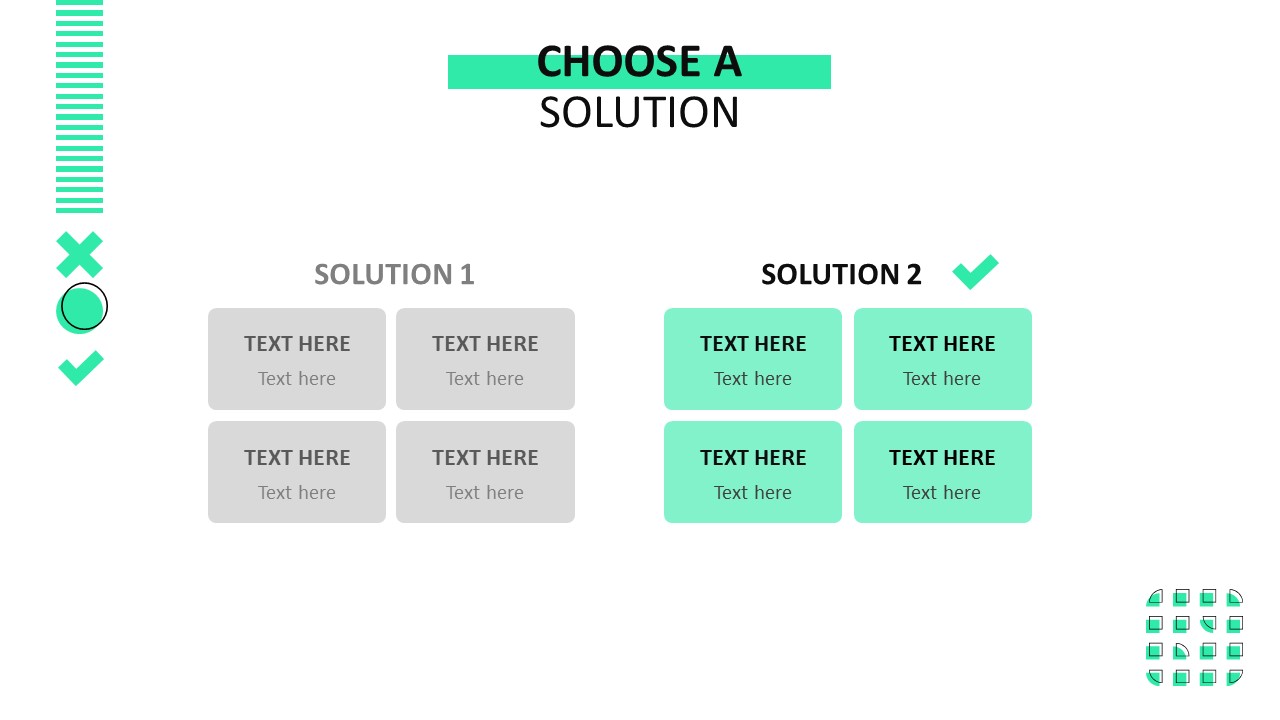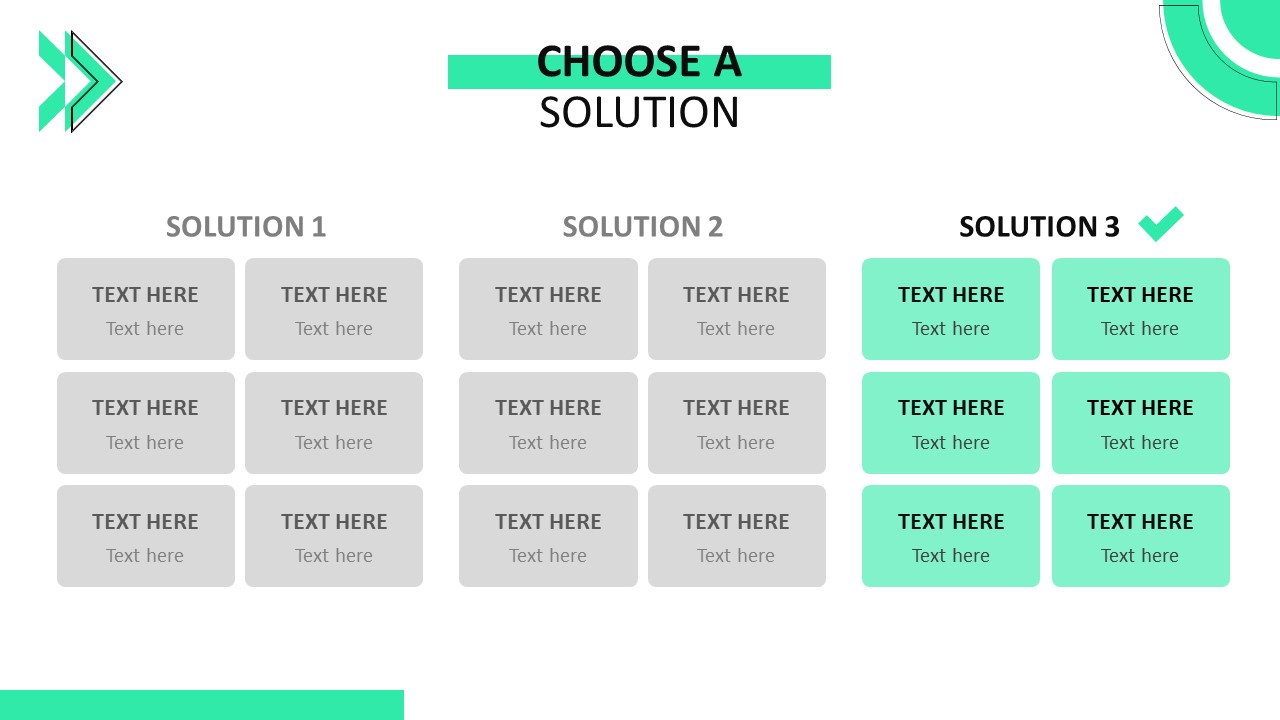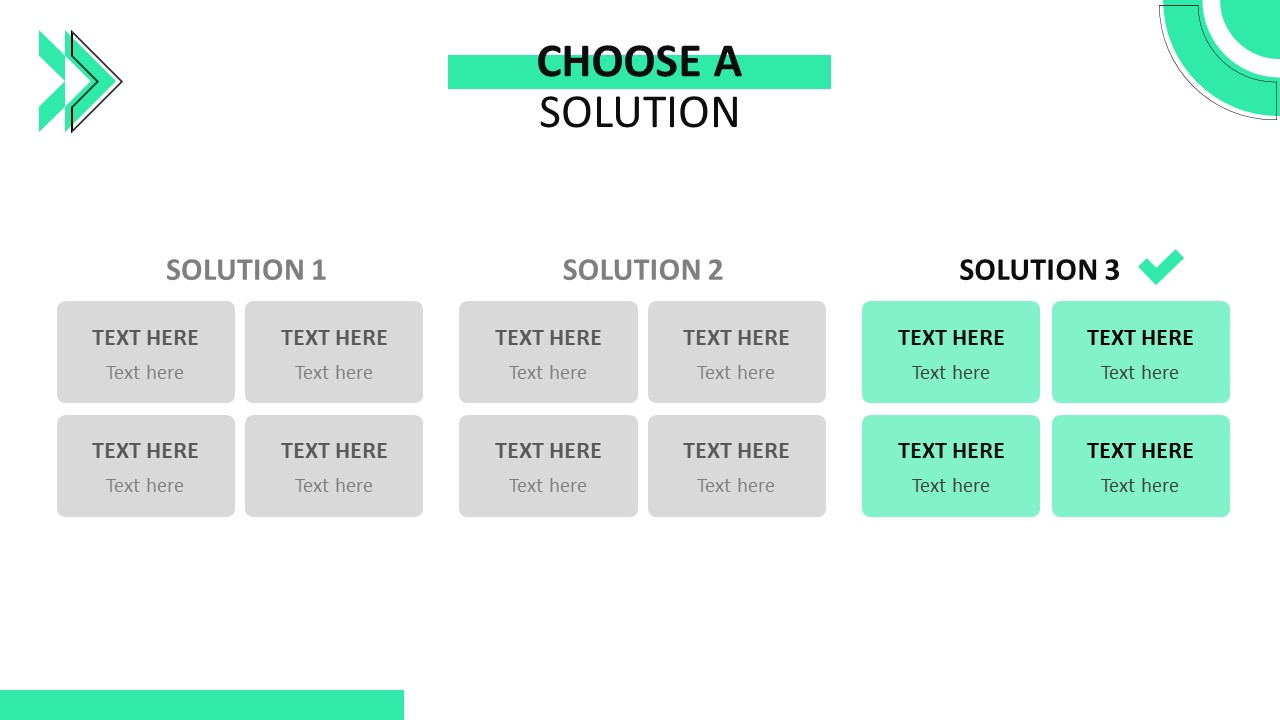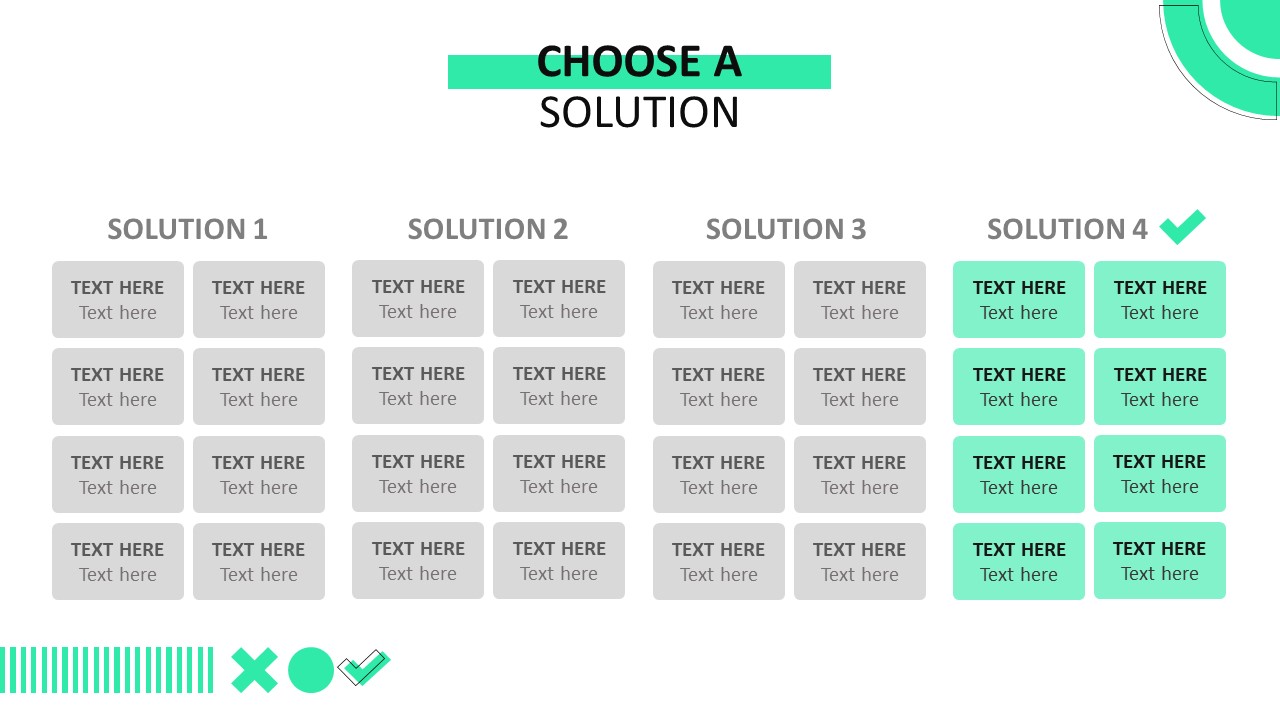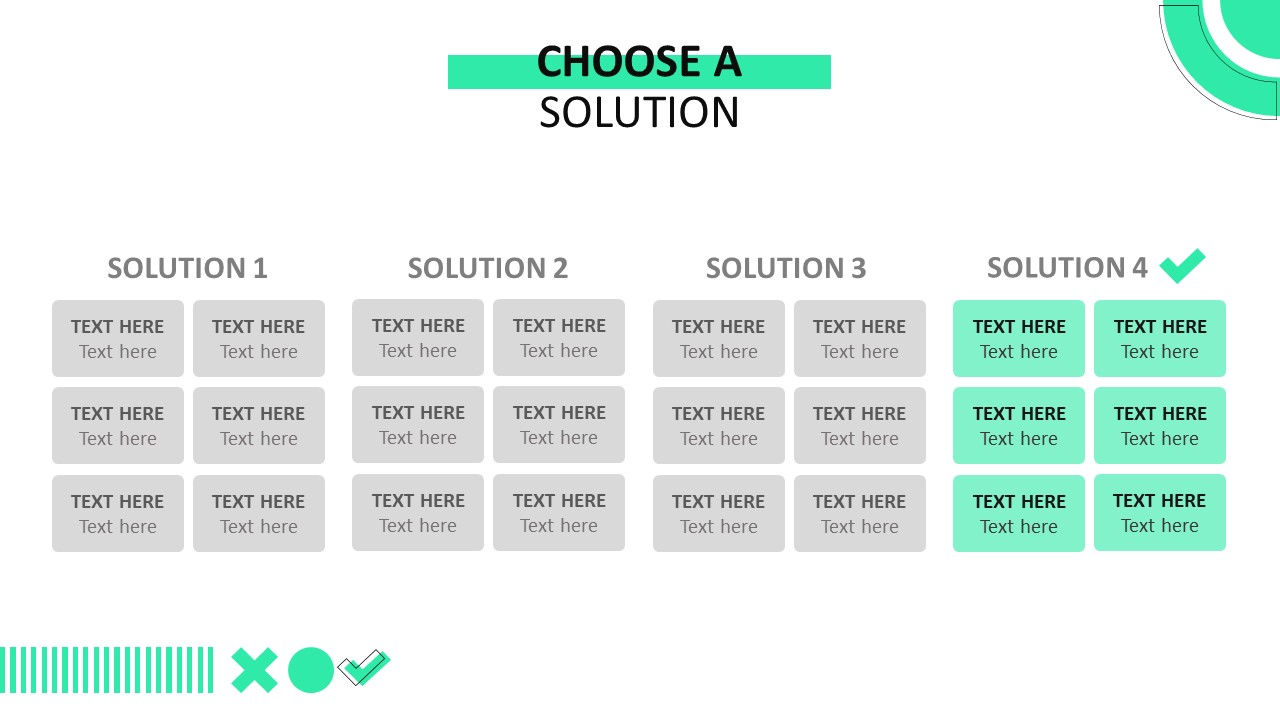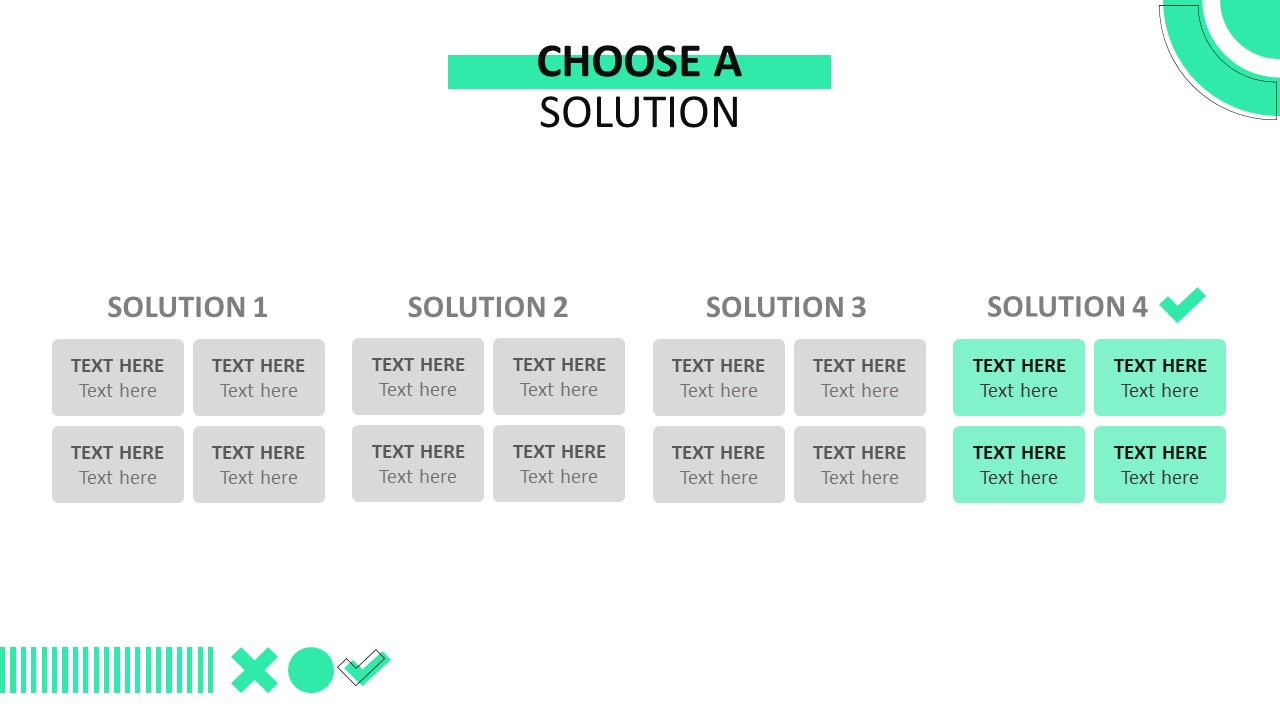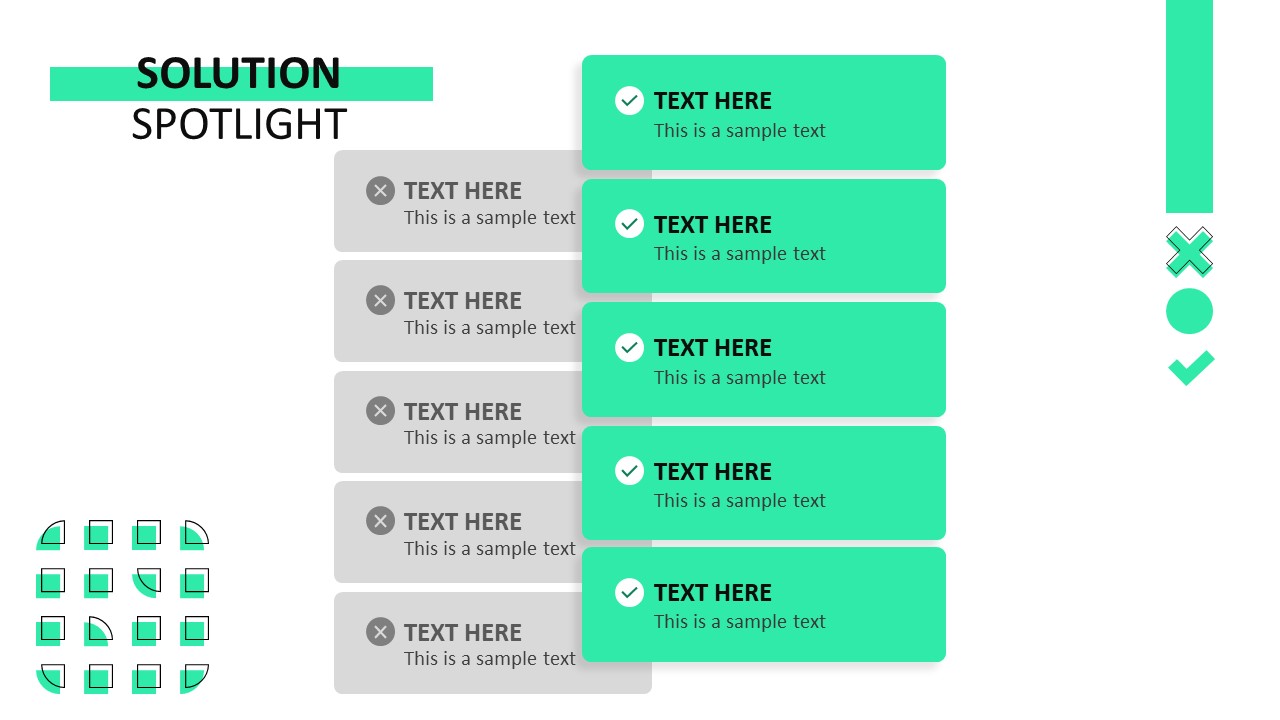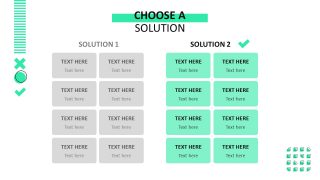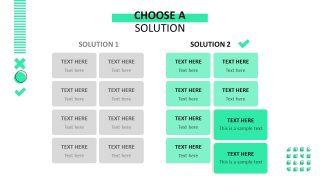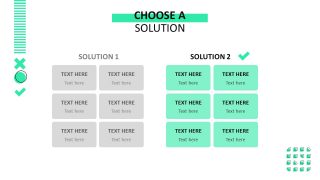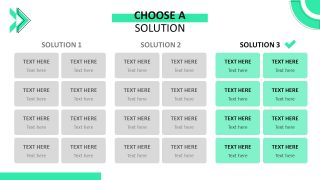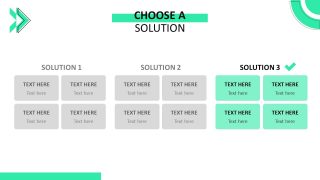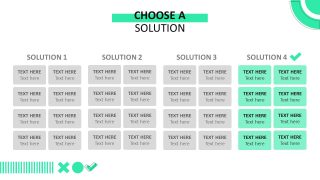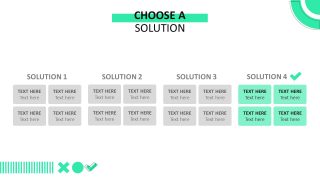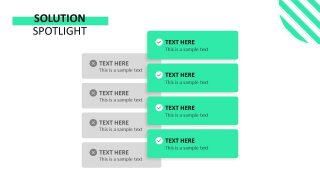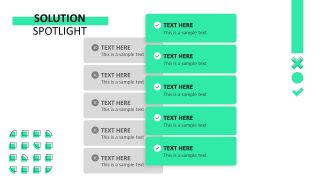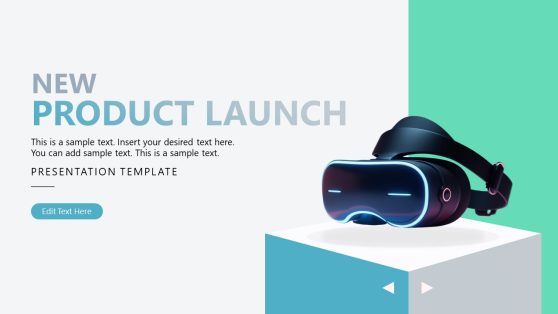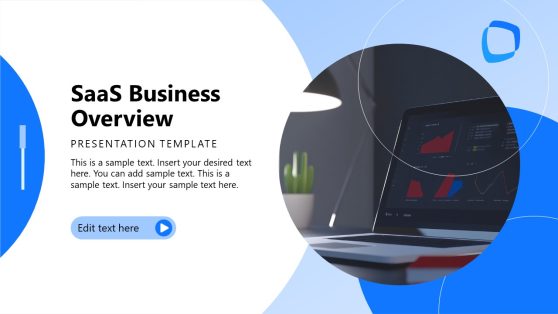Creative Comparison Tables PowerPoint Template
The Creative Comparison Tables PowerPoint Template is applicable for presenting contrasting ideas. Multiple combinations of rows and the number of tables per slide give a wide range for users to choose. By adding the relevant data, users can discuss various concepts like Do’s and Dont’s, before and after analysis, pros and cons, etc. In business presentations, this comparison template can also present a product comparison, different management or administrative plans, and similar ideas.
The customized design of tick & cross in the background visually elaborates the title of the presentation, i.e., comparison. On all slides, one table among the others is shown colored(green) while the rest are greyed. Also, d a tick is displayed on the green tables. This effect is helpful in business presentations where the personnel choose between the two proposed plans based on specific reasons. Additionally, the negatives of any comparison can be represented through the grey tables. In contrast, presenters can show the positives through the green tables.
Presenters can edit the text boxes and insert their data. All the Creative Comparison Tables PowerPoint Template tables are designed using PowerPoint shapes. The headings, sub-titles, and all other components are 100% editable. Moreover, on the second slide of the template, two of the data cells are shown enlarged, which can be used to emphasize a specific item. There are three slides with overlapping comparison tables. Users can replace the graphic icons used in these slides according to the subject and requirement.
This template’s other use cases can be showing pricing or subscription plans, scientific comparison charts, etc. The template is easy to use and easily editable using PowerPoint, Google Slides, and Keynote. So, download this creative PPT template and prepare an engaging presentation in just a few steps.