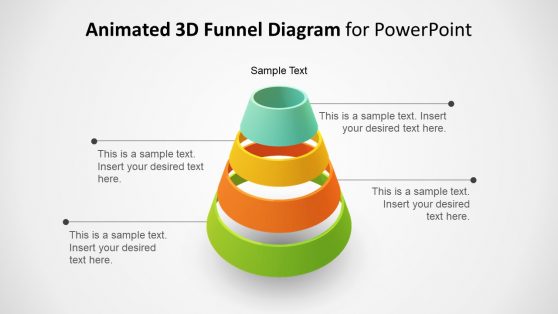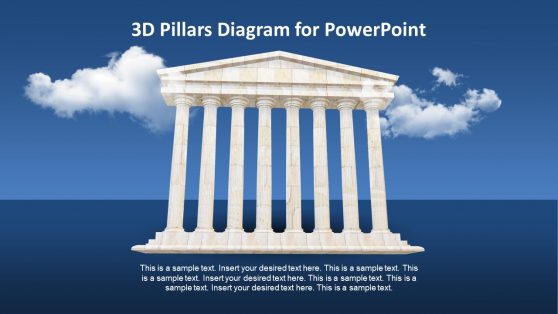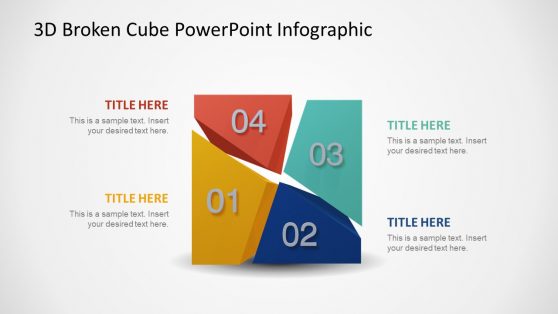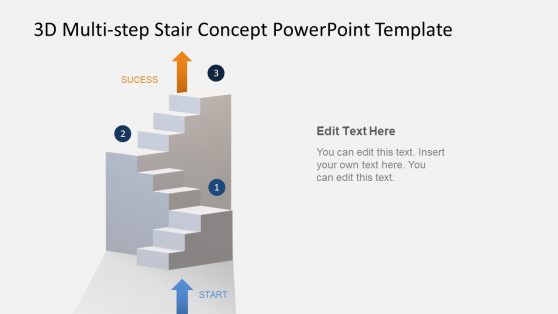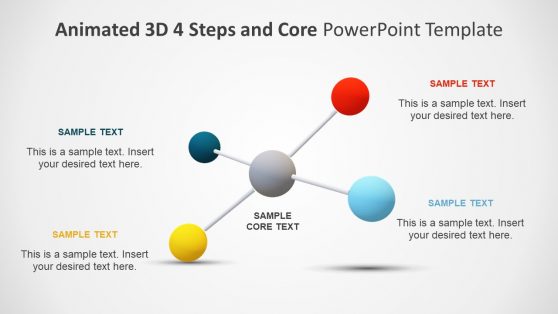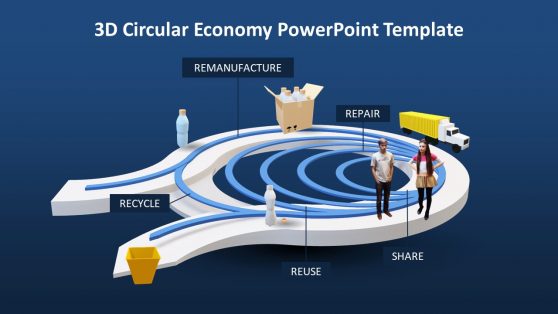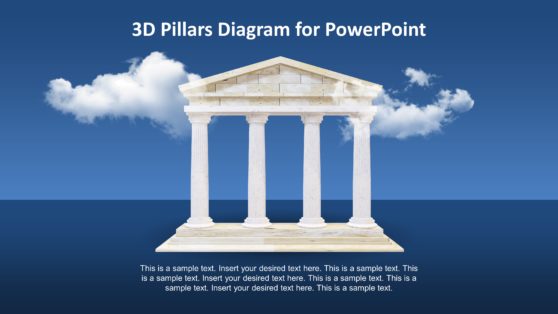3D Model PowerPoint Templates
Use 3D models for PowerPoint to wow your audience and increase the retention rate for the concepts presented. Our collection of 3D model PowerPoint templates introduces a new level of engagement, transforming mundane slides into captivating, multi-dimensional experiences. Download 3D animated PowerPoint templates with 3D models created exclusively for PowerPoint presentations and Google Slides themes.
Featured Templates
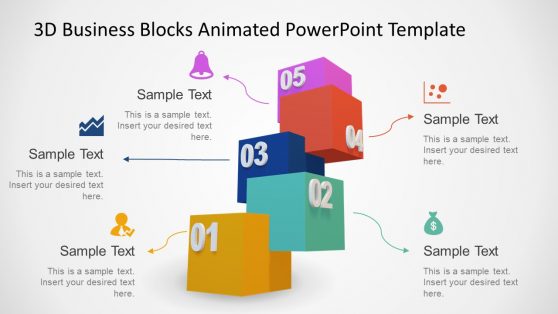
5 Steps 3D Model Cubes PowerPoint Diagram
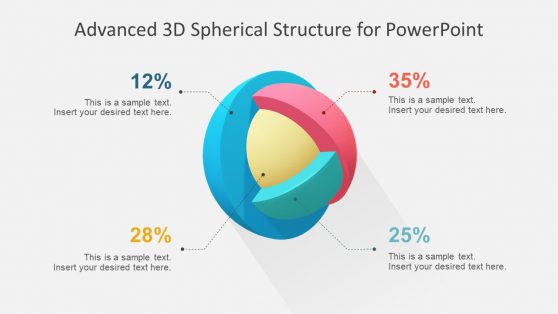
3D Model Segmented Core PowerPoint Templates
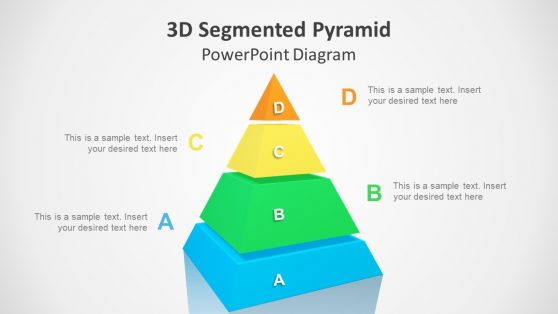
4 Layers 3D Horizontal Segmented Pyramid
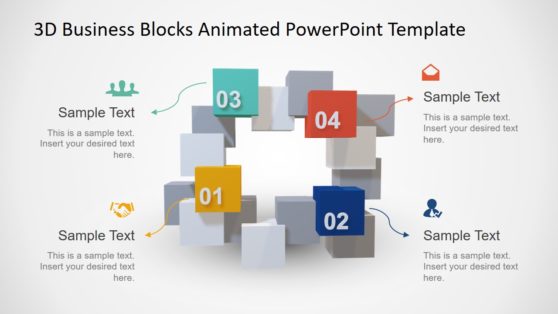
Animated 3D Square Connected Block PowerPoint Templates
Latest Templates
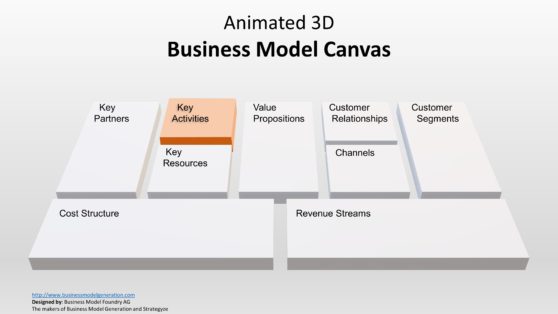
Animated 3D Business Model Canvas Template for PowerPoint

Animated Spinning World Agenda Slide
Whether for academic, professional, or creative endeavors, these 3D model PPT templates serve to make a lasting impact. Each model is a testament to the power of visual depth, enabling you to clearly illustrate complex concepts and engage your audience on a level that flat images and text cannot achieve. From detailed architectural pieces for educational presentations to 3D geometry models for professional showcases, our library is as diverse as the audiences you speak to.
Dive into our extensive collection where you’ll find a range of PowerPoint 3D models free for download alongside our premium options. This library is constantly updated to reflect the latest trends and user needs, ensuring you always have access to fresh and relevant content.
What are the Advantages of Working with 3D Model PPT Templates?
Integrating 3D models into your PowerPoint presentations is a breeze with our user-friendly templates. Each template is optimized for ease of use, allowing you to focus on storytelling rather than technical hurdles. Engage your audience by exploring models from various angles, zooming in on details, or animating parts to demonstrate motion and function.
3D model templates for PowerPoint are designed for ease of use, making it simple for presenters to incorporate complex 3D models into their slides without needing specialized design skills. Using 3D models in presentations contributes to higher retention rates among audiences. The novelty and complexity of three-dimensional visuals make the information more memorable than standard slides. Also, the models are easily repurposed, meaning one template can have endless uses.
What is a 3D Model for PowerPoint?
A 3D model for PowerPoint is a digital asset created with PowerPoint shapes that introduce depth and dynamism into presentations. Crafted with special care for details, these models allow us to summarize ideas or complex concepts as parts of tri-dimensional shapes.
Where to Find 3D Models for PPT?
PowerPoint offers a limited selection of models in the Microsoft 365 subscription program. You can work with either imported 3D models into PowerPoint, or access 3D model templates for PowerPoint at SlideModel.com.
Can You Add 3D Models to PowerPoint?
Yes, you can add 3D models to PowerPoint. Check our step-by-step guide on how to insert 3D objects in PowerPoint for further information.
How Do You Make Something Look 3D in PowerPoint?
Crafting the illusion of three-dimensionality in PowerPoint requires mastering shadows, gradients, and perspective. Begin by shaping your object with drawing tools, adding realism through color gradients that mimic natural light effects. Depth emerges as you strategically apply shadows, creating an anchor in space that suggests volume and weight. Perspectives are pivotal; skewing angles and adjusting sizes of similar objects give the illusion of distance, drawing the viewer into a crafted depth.
As you can see, it’s not an easy craft, and for that reason, we invite you to discover a faster method to work with 3D elements in PowerPoint, which is our selection of 3D model PPT templates.