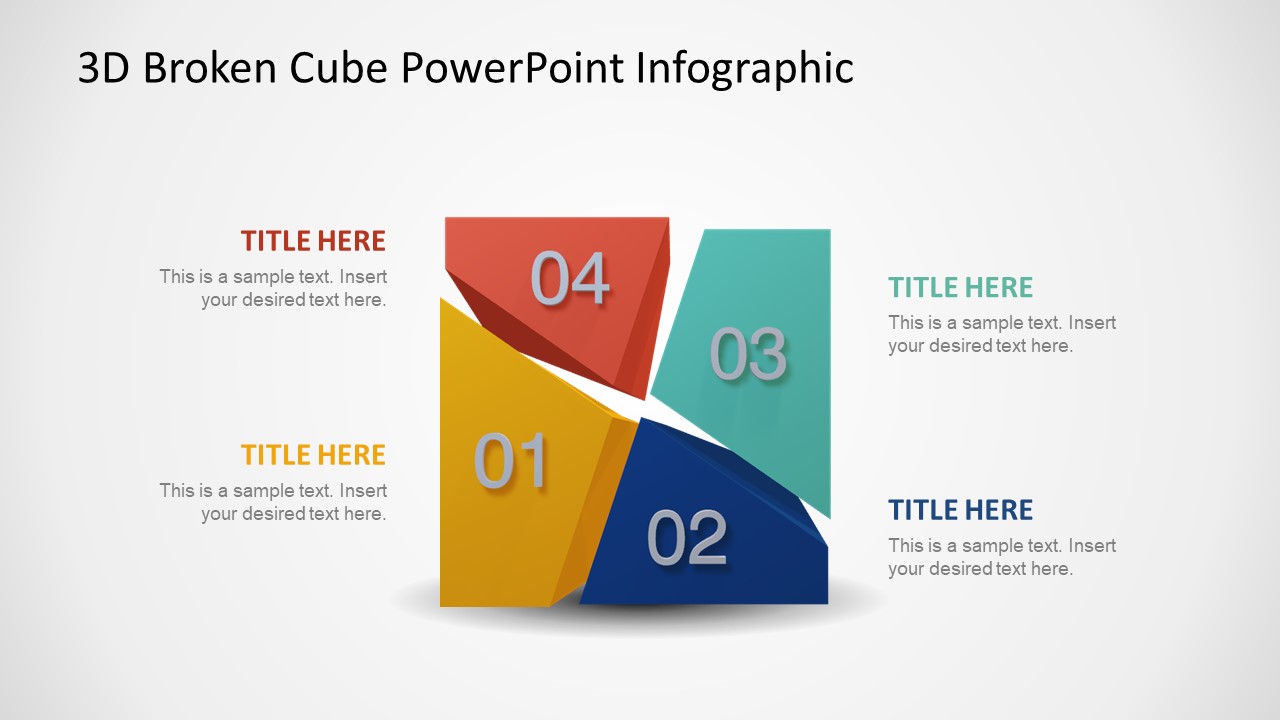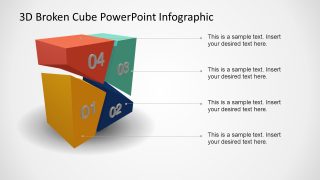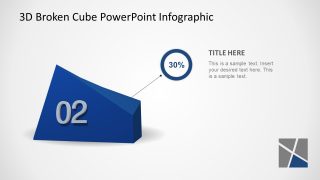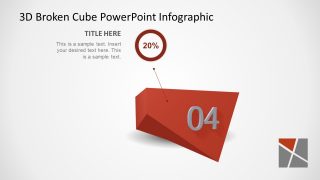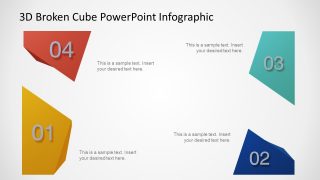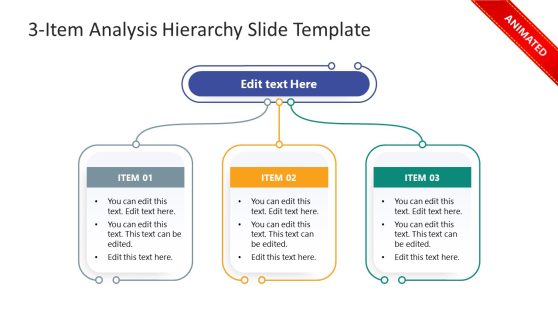3D Broken Cube PowerPoint Diagram
The 3D Broken Cube PowerPoint Diagram is an animated template design. It shows four pieces of a smashed cube. These 3D objects present four parts or aspects of a concept in creative three-dimensional design. It is a multipurpose PowerPoint diagram template. You can use this template to discuss four crucial components of a system. The template shows three ways of presenting a 3D Model with descriptive text placeholders. Each of the 4 segments has different colors that help navigate components of cube easily. There is a set of 8 slides to discuss each step in detail while keeping the audience engaged through animations.
The Cube diagram templates are ideal for presenting topics that involve problem solving and decision making. Since it is a visual metaphor for solving a problem. 3D model of 4 sections broken cube can help discuss four different elements that cause a breakdown of a functioning system. Alternatively, use a broken cube to illustrate how a problem is manageable when divided into smaller segments for further analysis. Random pieces of a cube in 3D diagram are creative designs for business and management professionals. The animated templates of 3D objects convey the presenter’s message effectively.
3D Broken Cube PowerPoint Diagram offers 3D models that you can present in many ways. You can rotate the shapes at any angle and apply animations for a motion effect. To change the colors, users can open these PowerPoint shapes in 3D design editors. The slides of individual broken pieces contain circular icons that highlight percentages. It can demonstrate progress, work capacity, or similar measures. Users can also add clipart icons to visualize item headings.