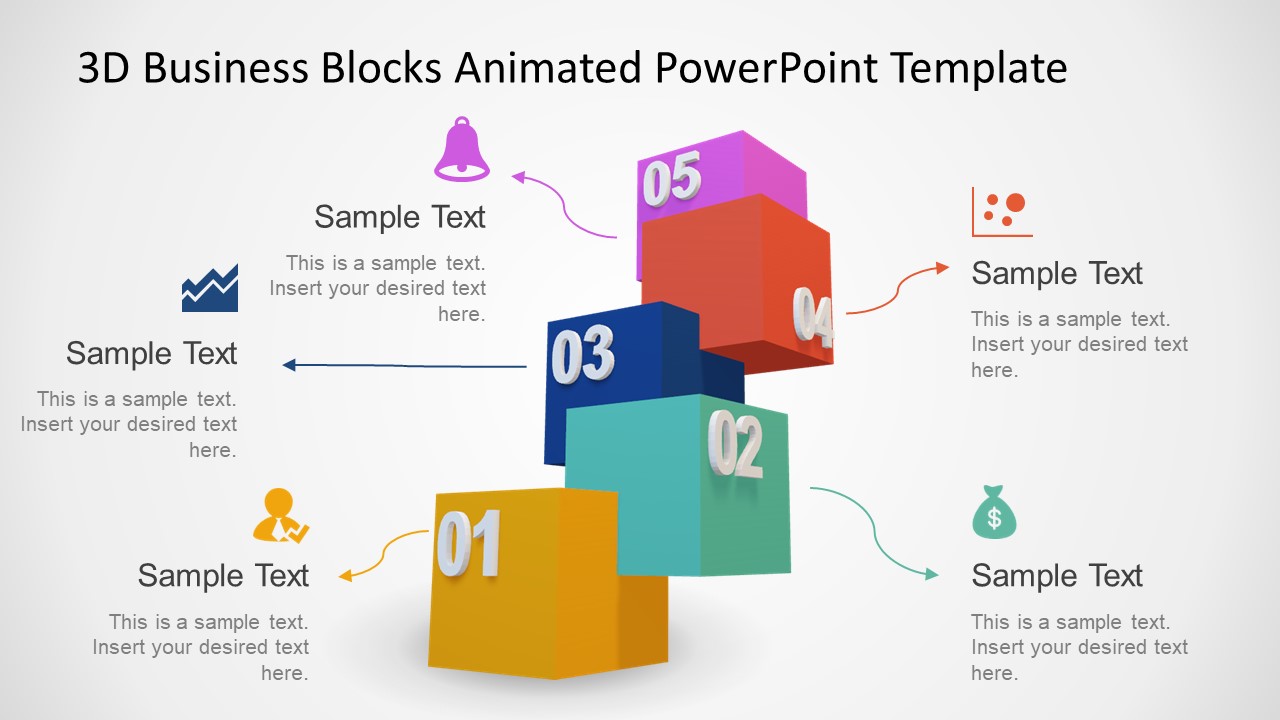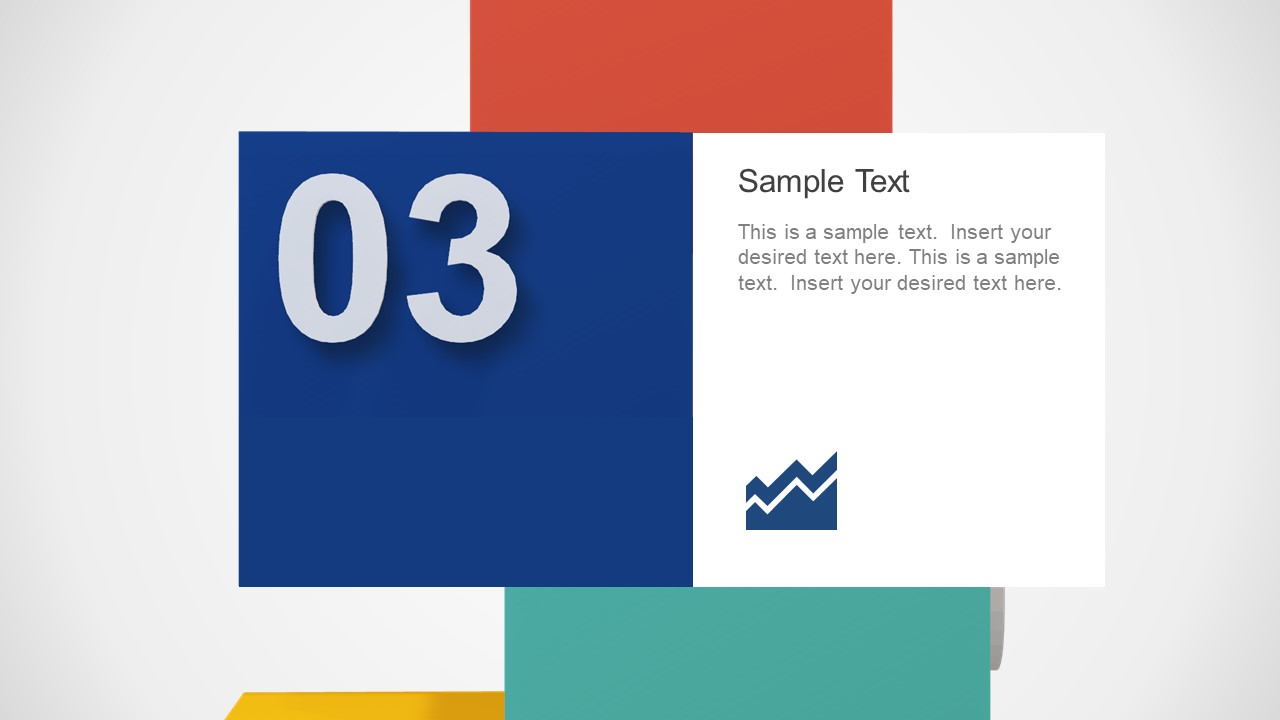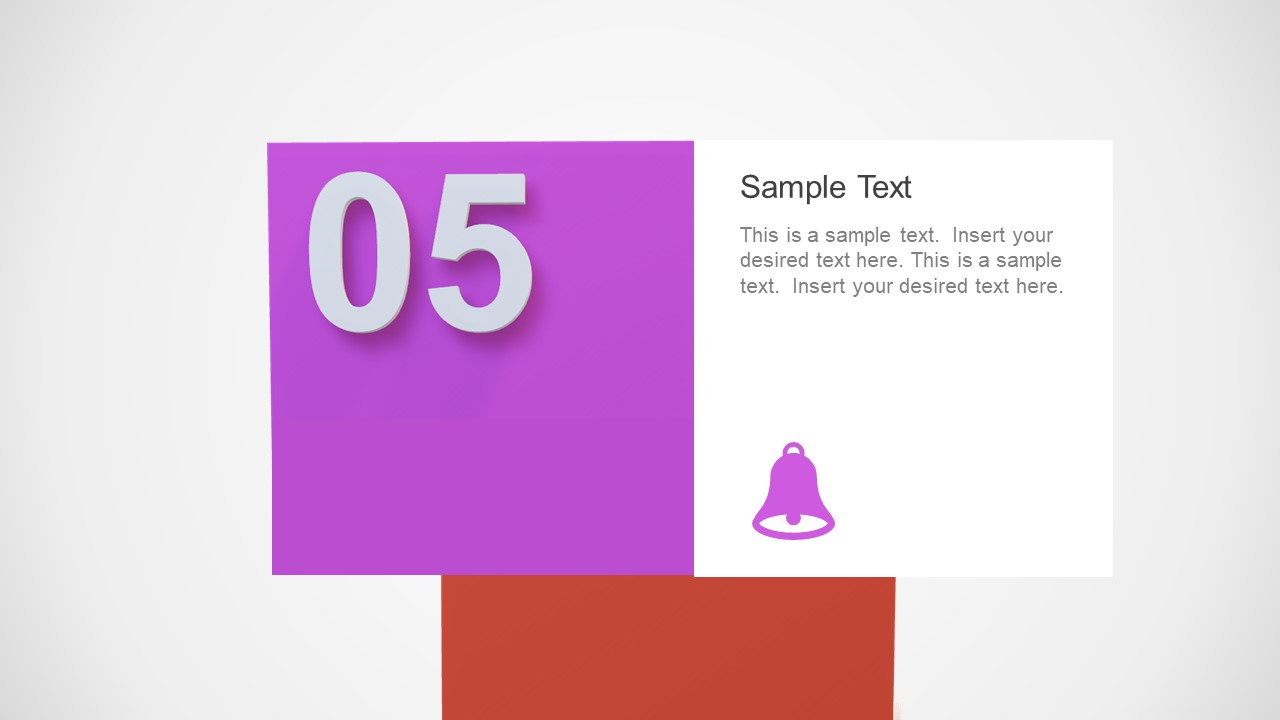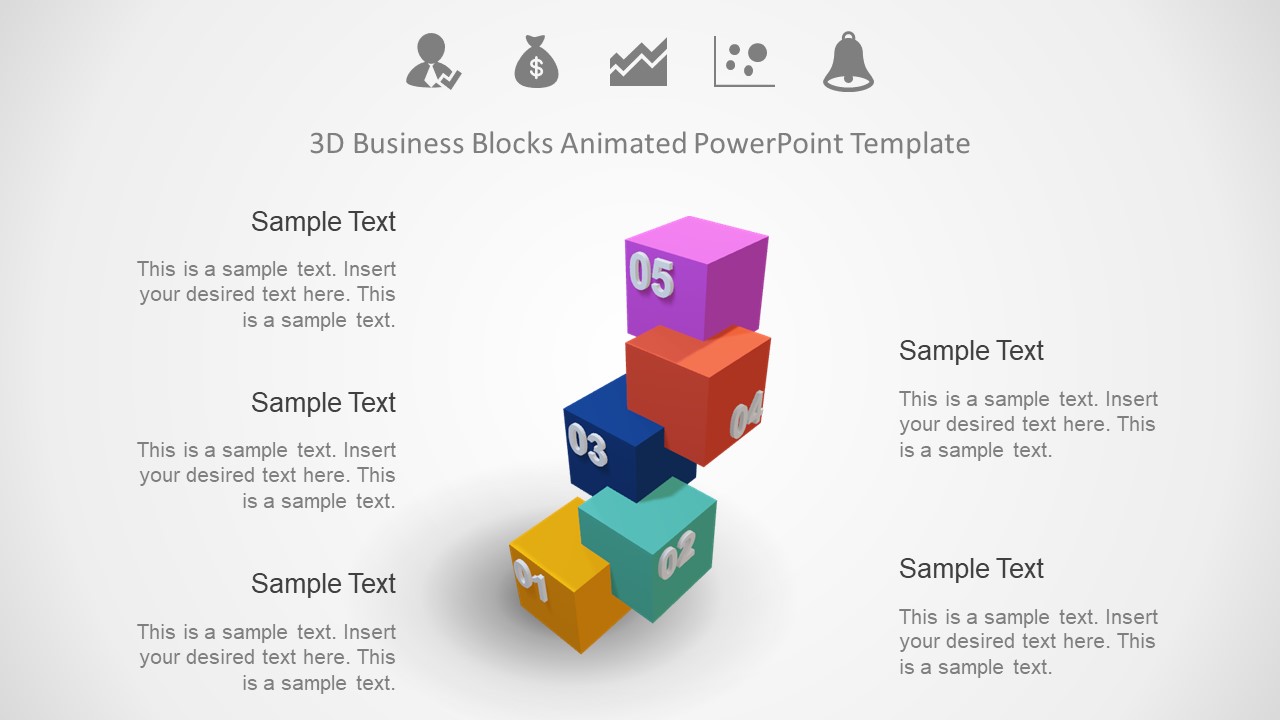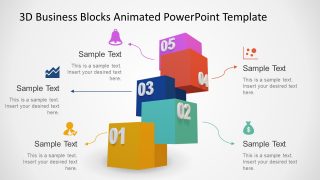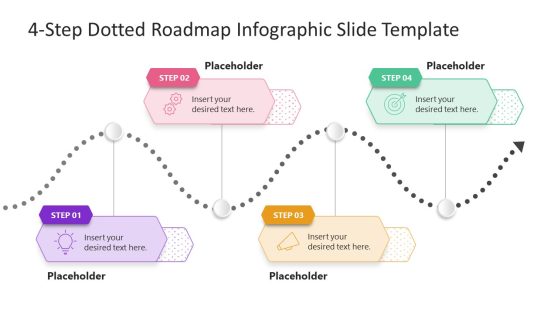5 Steps 3D Model Cubes PowerPoint Diagram
The 5 Steps 3D Model Cubes PowerPoint Diagram is a creative layout showing five multi-colored 3D boxes arranged in ladder format. The blocks represent a particular step of a process mentioned on each block. Due to the ascending arrangement of steps, this model can present grown concepts, developmental plans, etc. This 3D model further grabs the audience’s attention through the 3D animations and attractive color scheme, and users can customize it accordingly.
The 5 Steps 3D Model template contains seven infographic slides exhibiting special graphical features. The first slide is a summary layout containing cubical boxes arranged in a vertical queue or ladder. Professionals can use this slide to demonstrate any 5-Step process in one glance. There are prominent number labels on each of the cubes, and users can also mention the key highlights of each stage in the text boxes placed with each shape.
Nextly, there are separate slides for each 3D cube, i.e., Presenters can display each step on a different slide. Users can add titles, descriptions, and graphic icons to these flashcards. Further, the last slide is a slide with an aerial view of the cube stack, and this ending slide can present an overview of the process flow. All the template slides have Morph transitions, making the template smoothly animating throughout the slideshow.
The 5 Steps 3D Model Cubes PowerPoint Diagram is a multi-purpose editable PowerPoint template. Companies and business professionals can show their yearly goals, business model steps, components of a marketing plan, or past achievements. This generic 3D business model template quickly showcases any concept using relevant clipart icons and titles. It is 100% editable, and presenters can prepare professional presentations by editing them through PowerPoint, Google Slides, or Keynote. Also, check our collection of 3D Model PowerPoint templates.