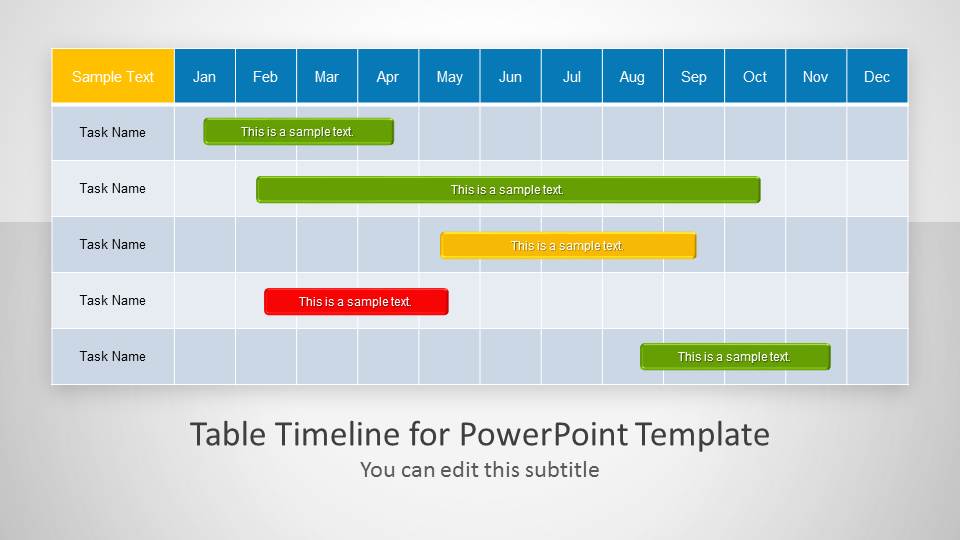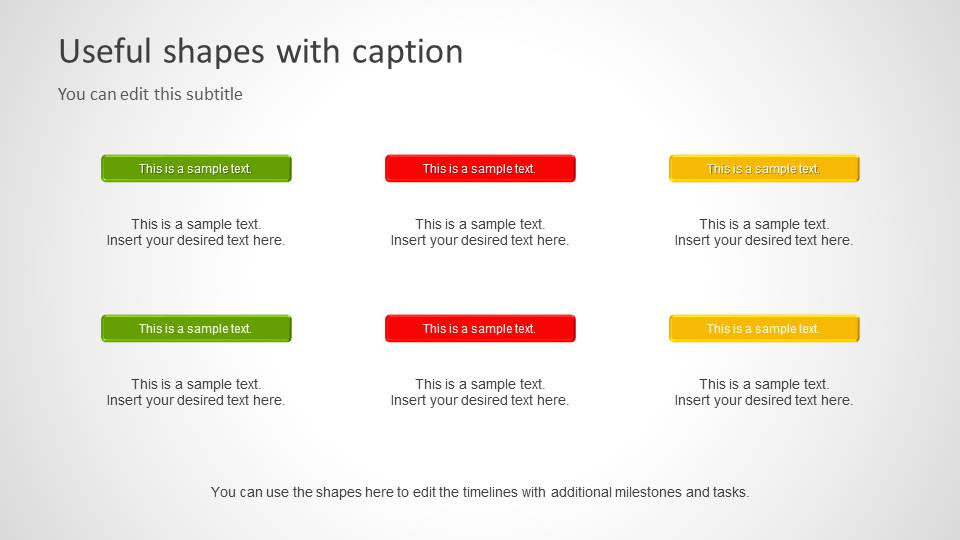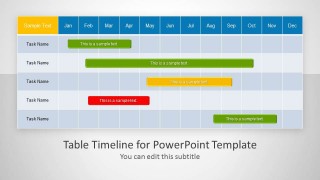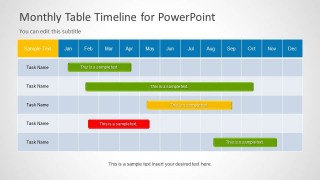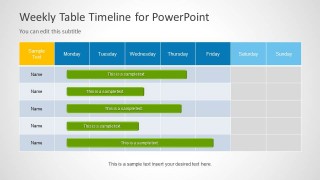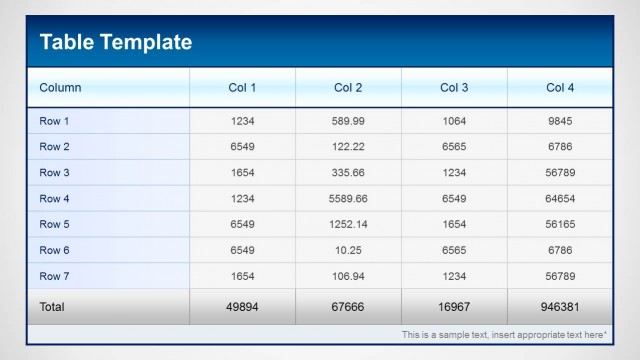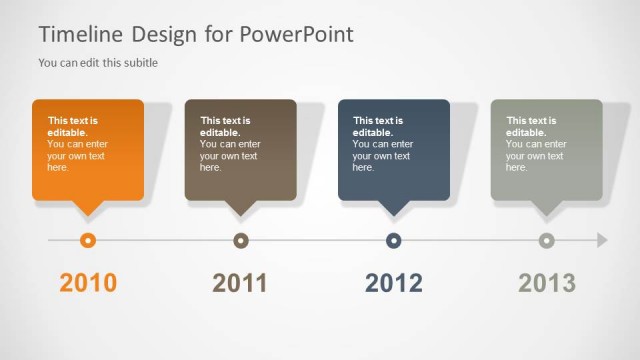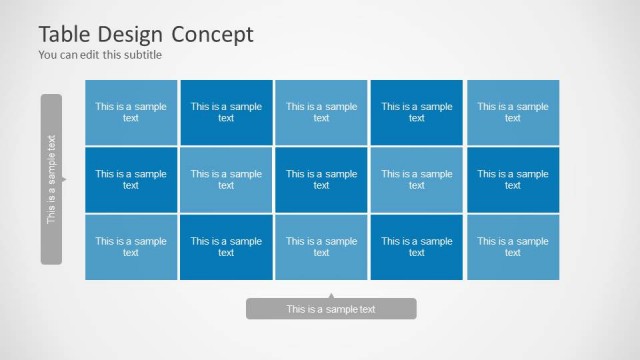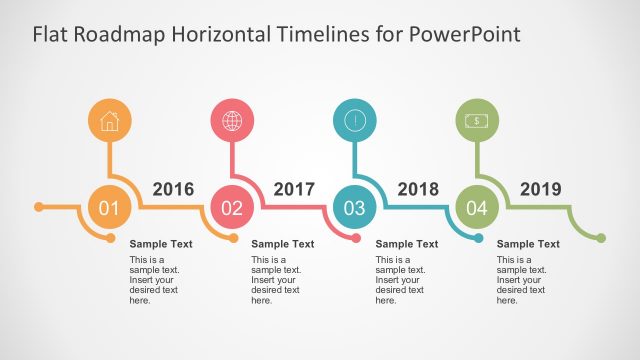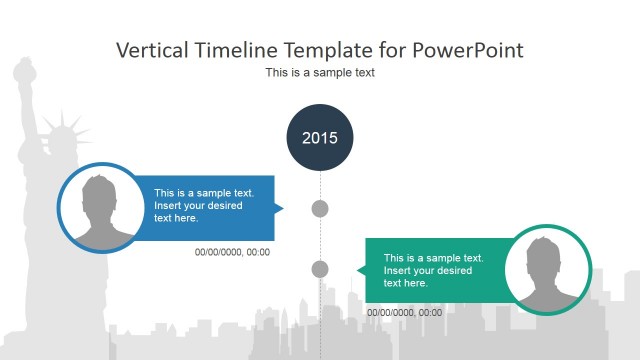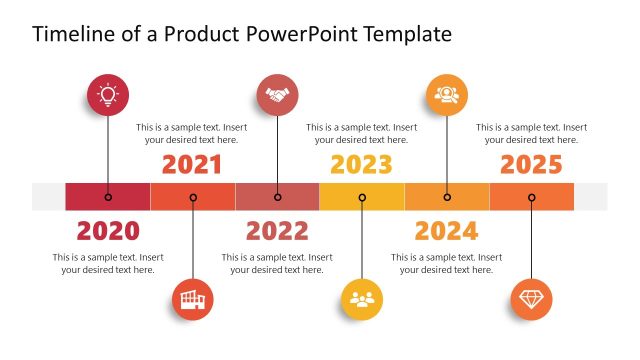Table Timeline Template for PowerPoint
Table Timeline Template for PowerPoint– a creative and organized PowerPoint presentation roadmap template. It is a colorful collection of timelines and table designs. The design can add quality visuals to a wide variation of reports. It gives a professional look and an understandable layout. This can surely aid the audience towards high information retention.
Tables are made of overlapping vertical and horizontal lines. They are made up of individual boxes or cells. Each cell can contain information, data, contents such as videos, audio, images, or text. It aims to compare and contrast different data relative to the variables in the x-axis and y-axis. These variables can be dependent or independent. They are associated with the concept and are essential key points. A timeline is a display of events by date or in chronological order. This can either be descending or ascending.
This table timeline PowerPoint template is perfect for timelines and recording. The activity and its period can be illustrated well thru the design. It is ideal for task management and project planning. The user can picture limitations and scope regarding time constraints. Tasks can be tracked through their progress and development. The company or organization can look at the target date and act on the necessary improvements to meet it. The features are specially designed for this specific use. It can support personal and professional reports.
The Office template is composed of 5 unique slide designs. The first slide displays a table of tasks and months. The timelines, represented by horizontal bars, are placed between these variables. The 2nd slide has years on its x-axis. The 3rd one is similar to the 1st table. The 4th slide is comprised of days of the week. The last slide design is a legend of colors.
Use Table Timeline Template for PowerPoint for outstanding timeline presentations. Timelines Templates are downloadable at the SlideModel gallery. Alternatively, you can download other timeline infographics or learn how to create a timeline in PowerPoint or Google Slides.