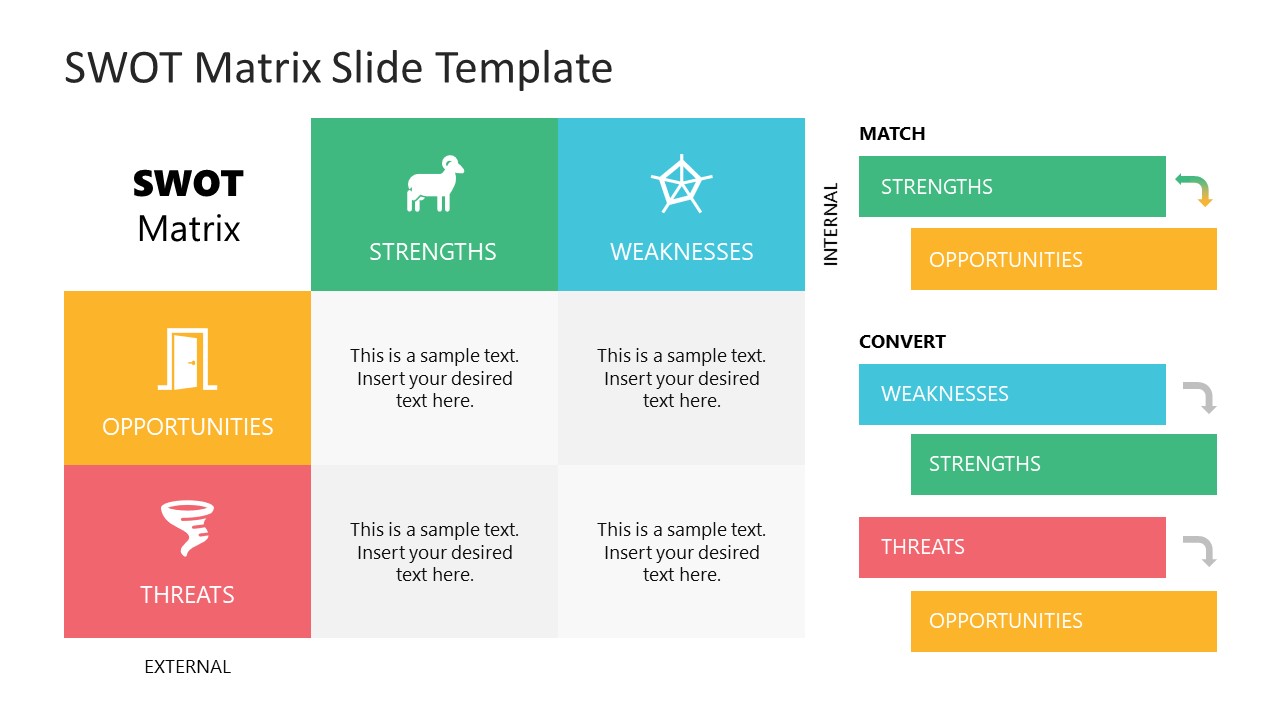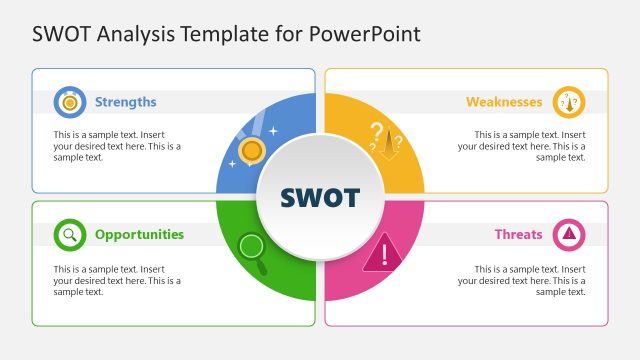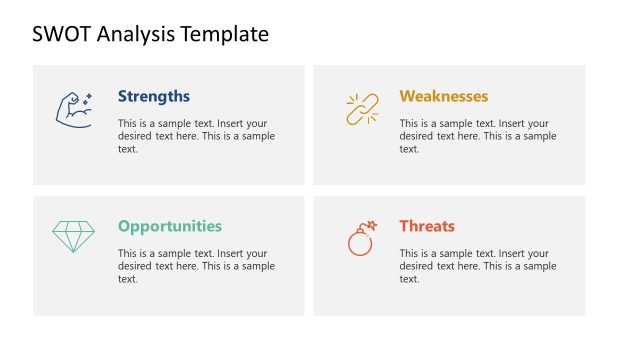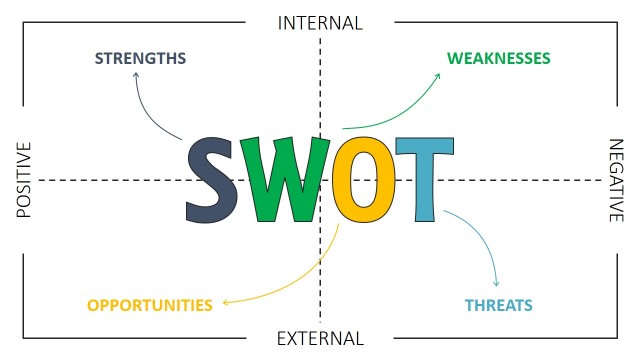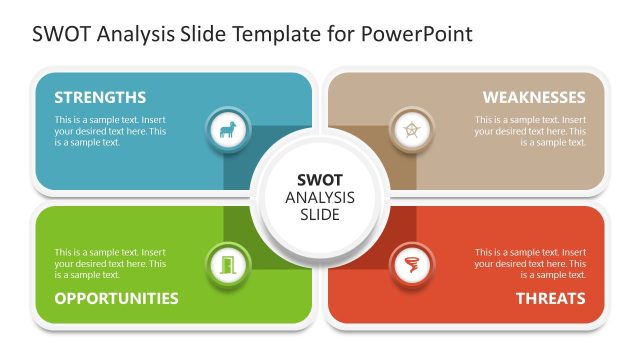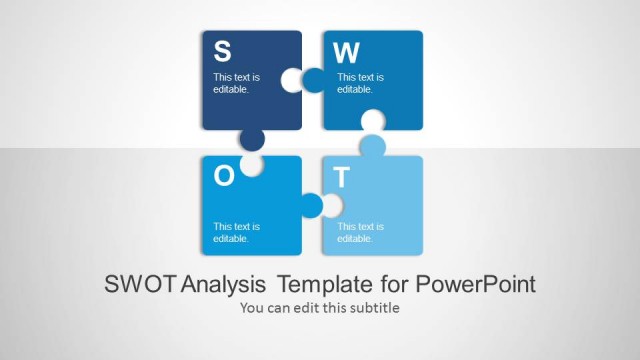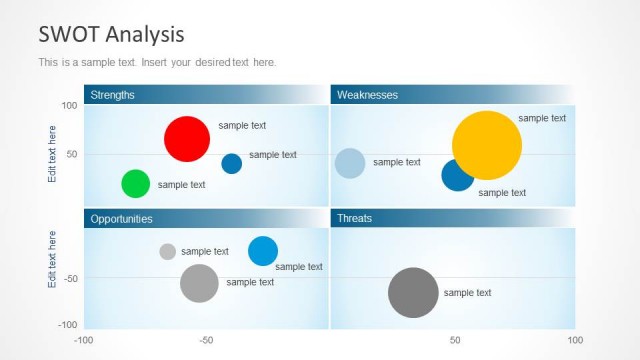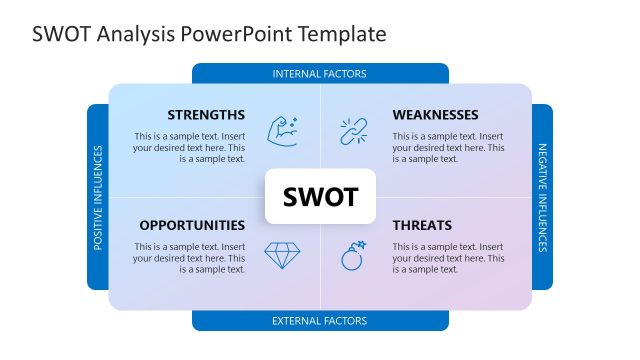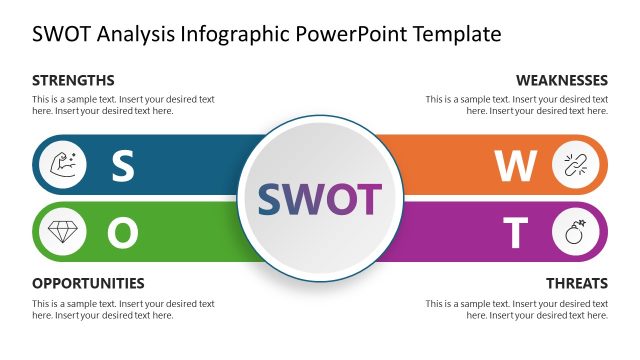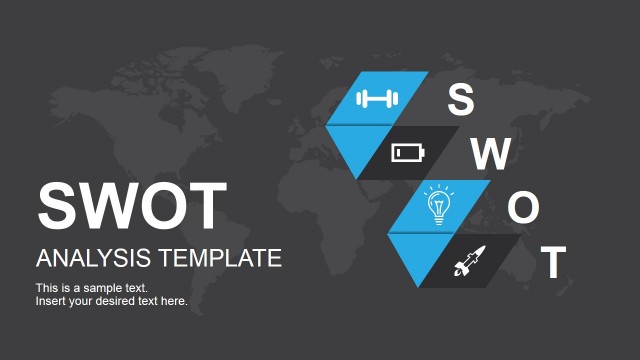SWOT Matrix PowerPoint Template
Download our creative SWOT Matrix PowerPoint Template to showcase the attributes of SWOT analysis with the help of a matrix diagram. SWOT refers to strengths, weaknesses, opportunities, and threats. SWOT analysis includes analyzing the internal and external factors of the organization. We have specially crafted this template for operational and project managers. It can help them explain the potential threats and growth opportunities to the stakeholders. With our template, they can also indicate how they can convert shortcomings or weaknesses into organizational strengths. Also, our template is compatible with all PowerPoint versions, Keynote, and Google Slides. Users can add more features to the slide layout based on their themes.
The SWOT Matrix PowerPoint Template has two slides with similar designs but slight variations. The first slide shows a 2×2 matrix chart on the slide left. Each matrix cell has one heading from the four SWOT components. The title matrix boxes have an infographic icon relevant to the point of discussion. Users can display the appropriate information by changing the placeholder text in the matrix boxes. Next, on the right side, we have provided rectangular bar-shaped textboxes with double-headed arrows that show the conversions and matches between the various components like strengths and weaknesses. Professionals can demonstrate how they can turn threats into opportunities by using our template to develop effective strategies. The difference between the first and second slides is that we bold digits instead of infographic icons.
Presenters can change the template features like infographic icons, shapes, color schemes, and fonts based on their needs. Download our modern matrix template for SWOT and edit it now! Also, check our collection of SWOT PowerPoint templates and matrix templates for presentations.