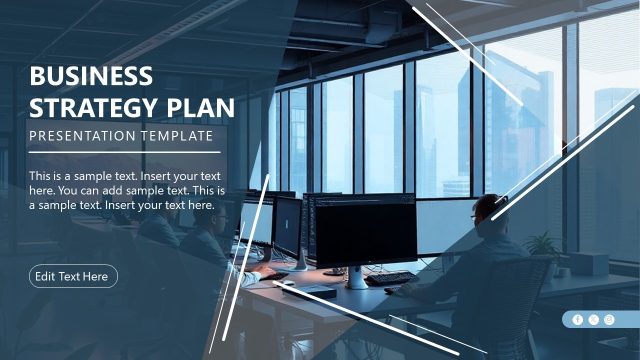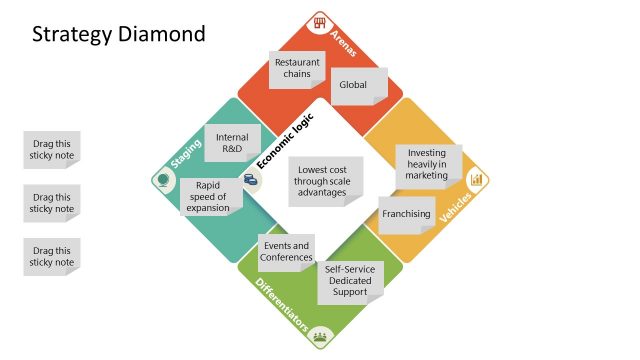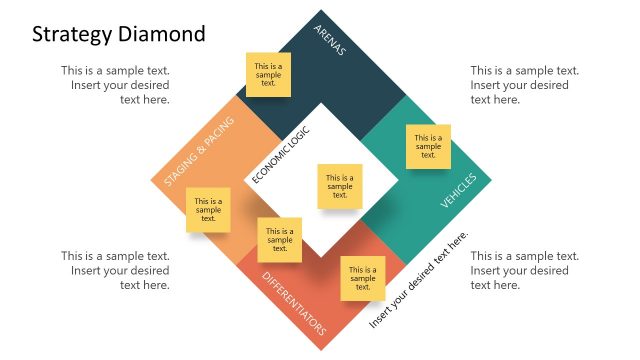Strategy Icons for PowerPoint Presentations
Download and pick the icons of your choice from the Strategy Icons for PowerPoint Presentations slide template. Strategy presentations are designed using professional elements that help engage the audience and communicate the ideas in a better way. To improve those presentations, we have collected the most used icons and provided them in an editable format for our corporate users. In this icons PPT template, 26 usable icons can be copied to other destinations. Professionals can change the colors and background of these icons according to their theme and requirements. However, this slide has a grey color tone, and the icons are colored black. All these graphics are crafted using PowerPoint shapes, thus the formatting would not change on copying on another PPT presentation.
These Strategy Icons for PowerPoint Presentations have icons that can be used for various purposes in strategy and business presentations. For instance, it has the icons of thumb pin or pin, Knight, presentation board, cyclic process, notepad, org chart, ascending arrow, clock, pie-chart, joining hands, group of professionals, and a globe. It also includes the creative symbol icons for dollar, SWOT, persona, target, SEO, graphs chart, bulb, idea on mind, megaphone, building or bank, freight, credit cards, and settings or customizations. Professionals can use them according to their presentation topic, e.g., the joining hands symbol can help describe a situation where two parties are collaborating or signing a contract. Yet, in another use case, it can represent a moment when a new employee signs in. Likewise, all other symbols can have customized use cases for the users. Thus, download and try these business strategy icons for PowerPoint presentations and Google Slides. Get it now! Also, check our collection of PowerPoint icons and strategy PowerPoint templates.