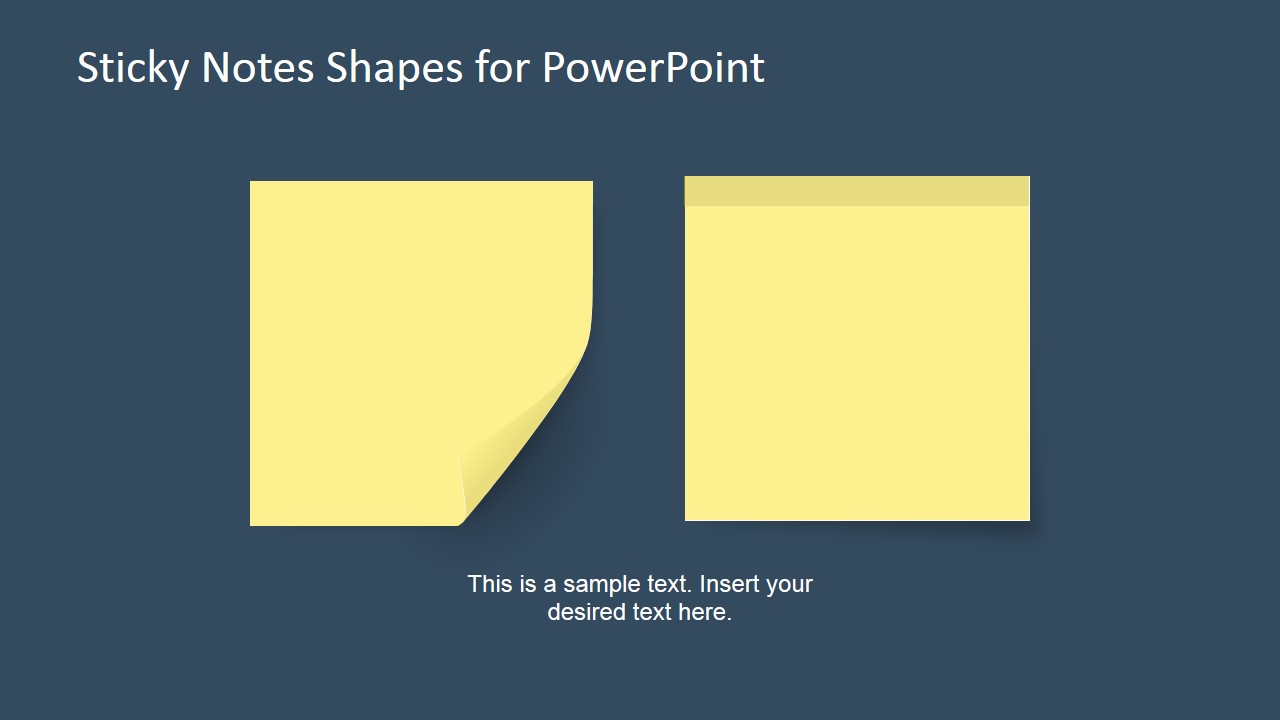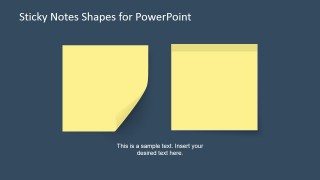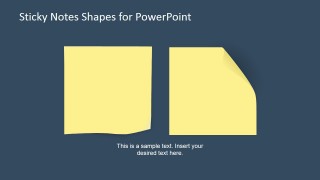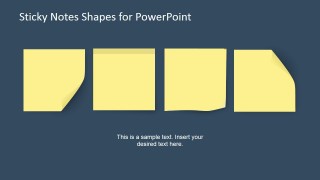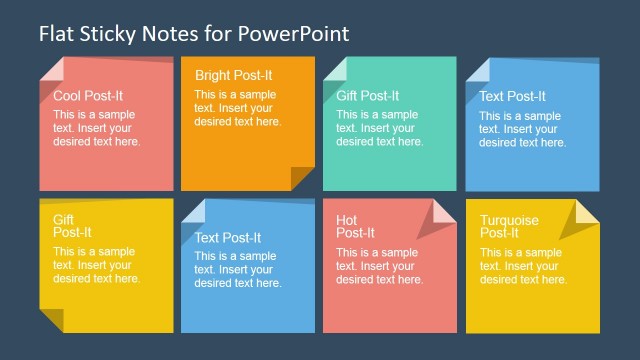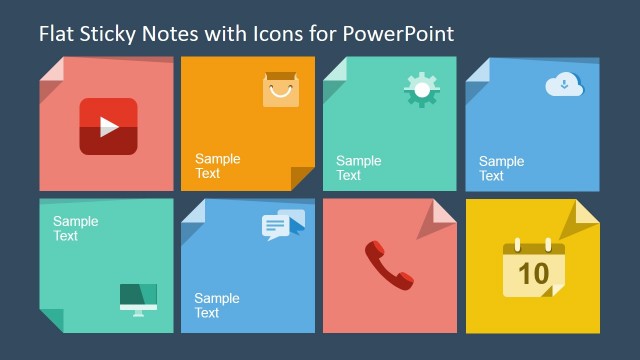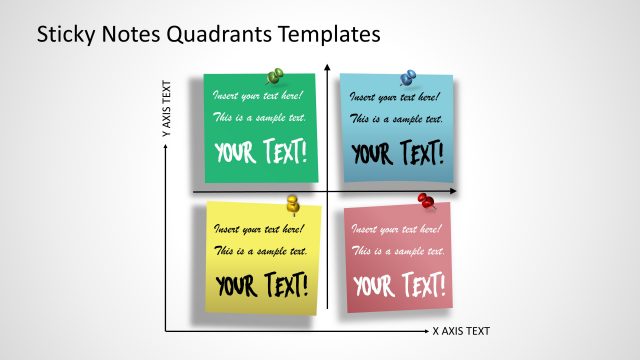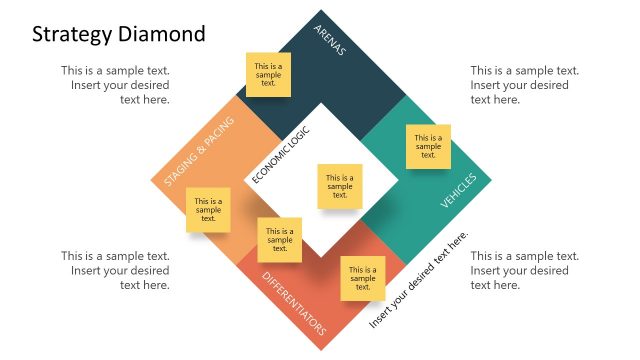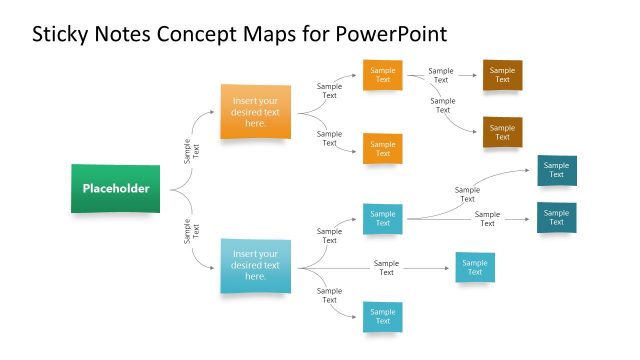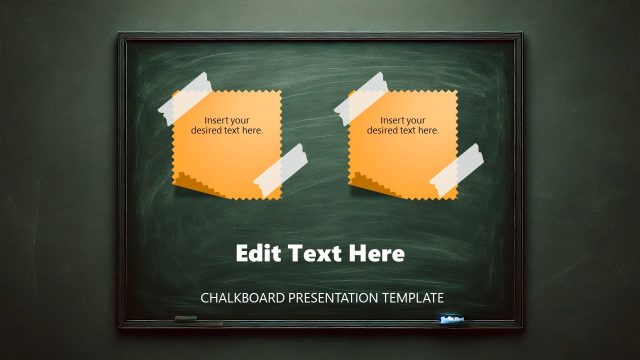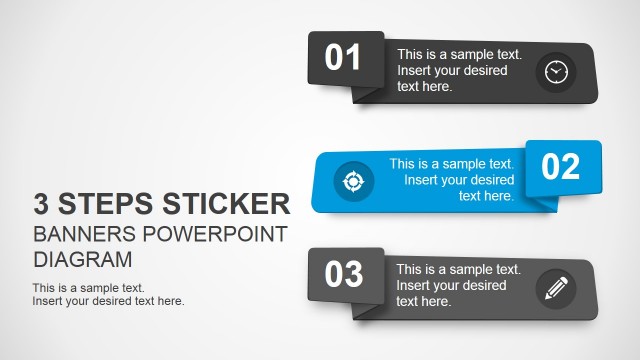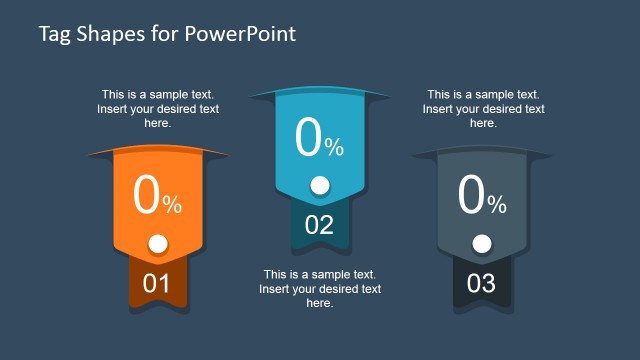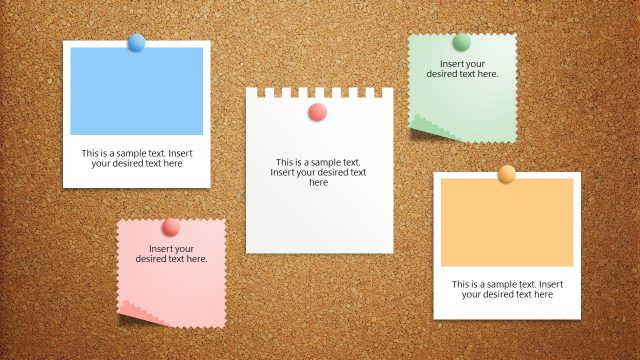Sticky Notes PowerPoint Template
Sticky Note Shapes for PowerPoint is a PPT template for Microsoft PowerPoint and OpenOffice with Post-It shapes ready for presentations. You can copy and paste the sticky notes into your own presentations to annotate slides in a creative way.
Sticky notes and Post-It shapes for PowerPoint can help you to grab the audience attention. These editable sticky notes come in different formats (folded in one of the corners, sticky notes without folded corner, etc.) so you can alternate different sticky notes along your presentation and give a unique style.
Using sticky notes PowerPoint template you can make your business slides look more attractive by using simple sticky notes with curved corners. You can create professional business presentations and save hours of manual work by reusing our pre-designed shapes.