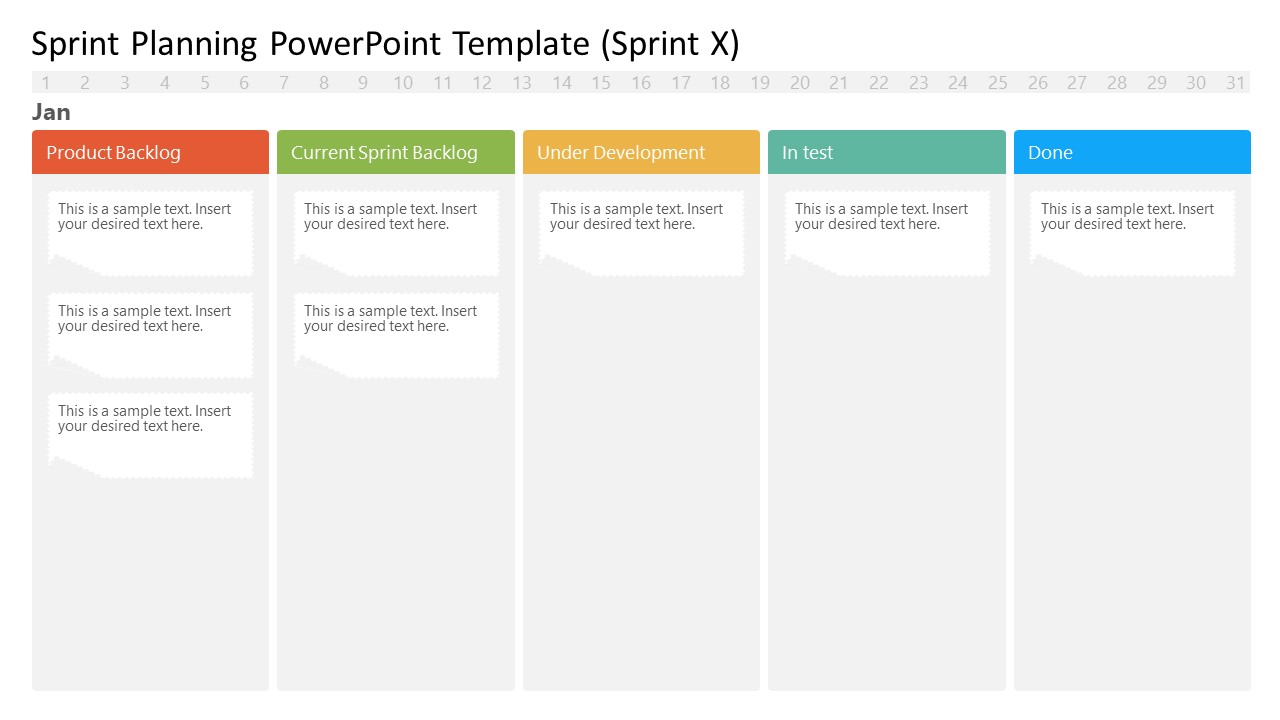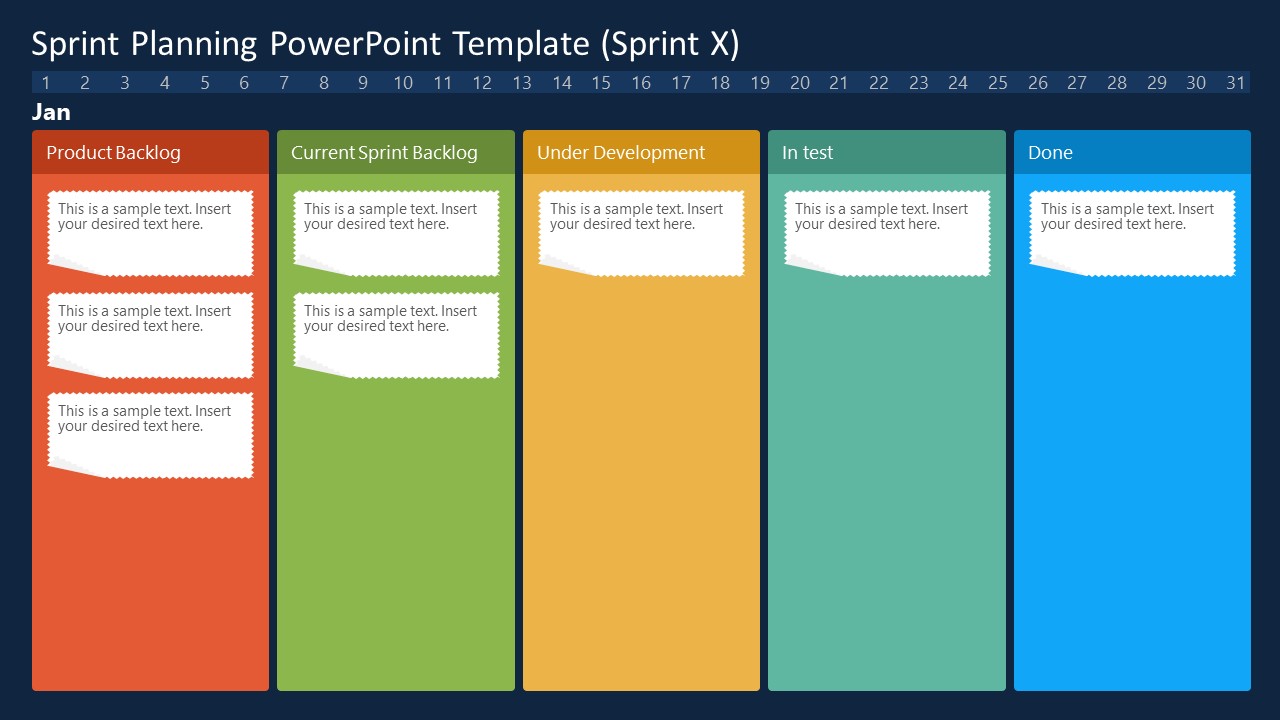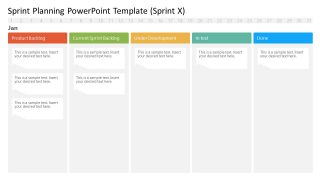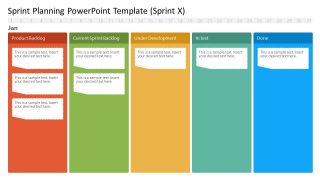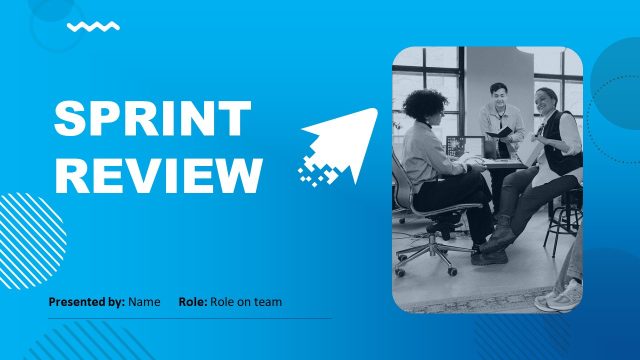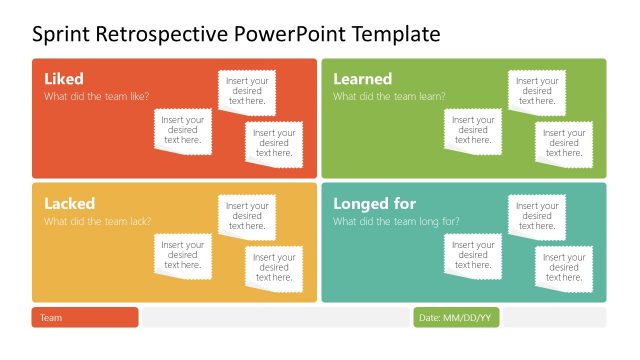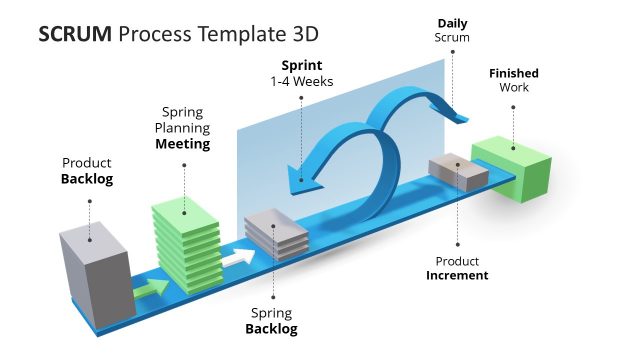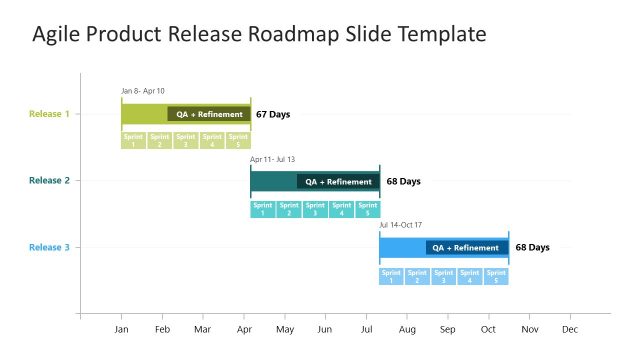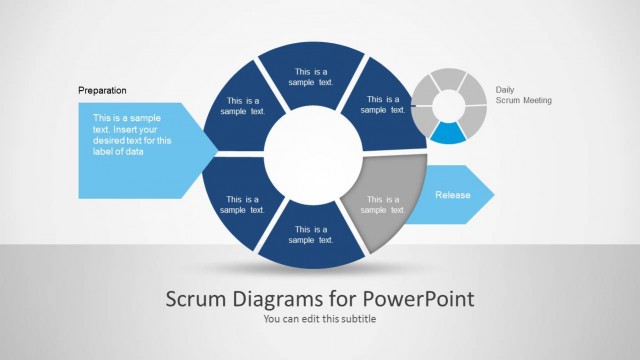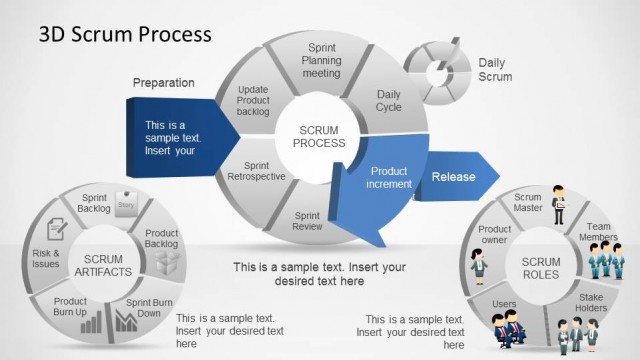Sprint Planning Template
Recognize the essential features of your desired product through arranging the backlogs and user stories in our Sprint Planning Template. In SCRUM agile methodology, the deliverables are split into smaller achievable targets. Thus, this approach provides a better opportunity to unify the functional stakeholders on a common goal in project management. Sprint in SCRUM is a specified timeframe with certain goals to be attained. Usually, after a sprint (mostly 30 days) ends, the other is started directly. This way, the whole project and the total tasks to do are segregated through sprints.
Sprint planning is an essential process to make the SCRUM approach run flawlessly. This planning begins with a product owner meeting with the SCRUM team. The owner provides the product backlog, i.e., the must-haves of the desired product generally set according to the user stories. After briefing the defined goals for a certain deliverable, these backlogs are practically analyzed and converted into workable targets. These refined backlogs are called sprint backlogs. Following this process, the team starts working on a settled roadmap to catch up on the milestones.
Our Sprint Planning Template is a simple layout to record the details of a sprint plan. It is a five-column diagram with the titles of:
- Product Backlog
- Sprint Backlog
- Under Development
- In Test
- Done
These columns have sticky-notes PowerPoint shapes with editable text areas to mention the points. Above this diagram is a graduated scale showing 31 days markings of the month. Using this template, professionals can record the backlogs, sprint backlogs, and the progress of the tasks by using the columns under development and in-test. This document can help add the progress information in respective sections on daily Scrum meetings. At the end of the sprint, the SCRUM master can analyze and propose necessary recommendations for future work.
The sprint planning template slide is available in three color schemes. Presenters can choose between them and use them in their professional presentations and meetings. So, download this easy-to-edit template for PowerPoint and efficiently manage your project tasks!