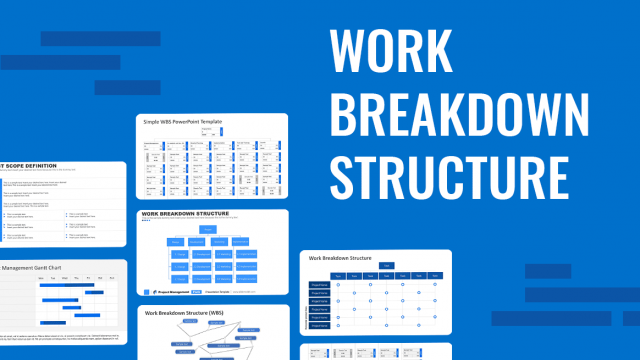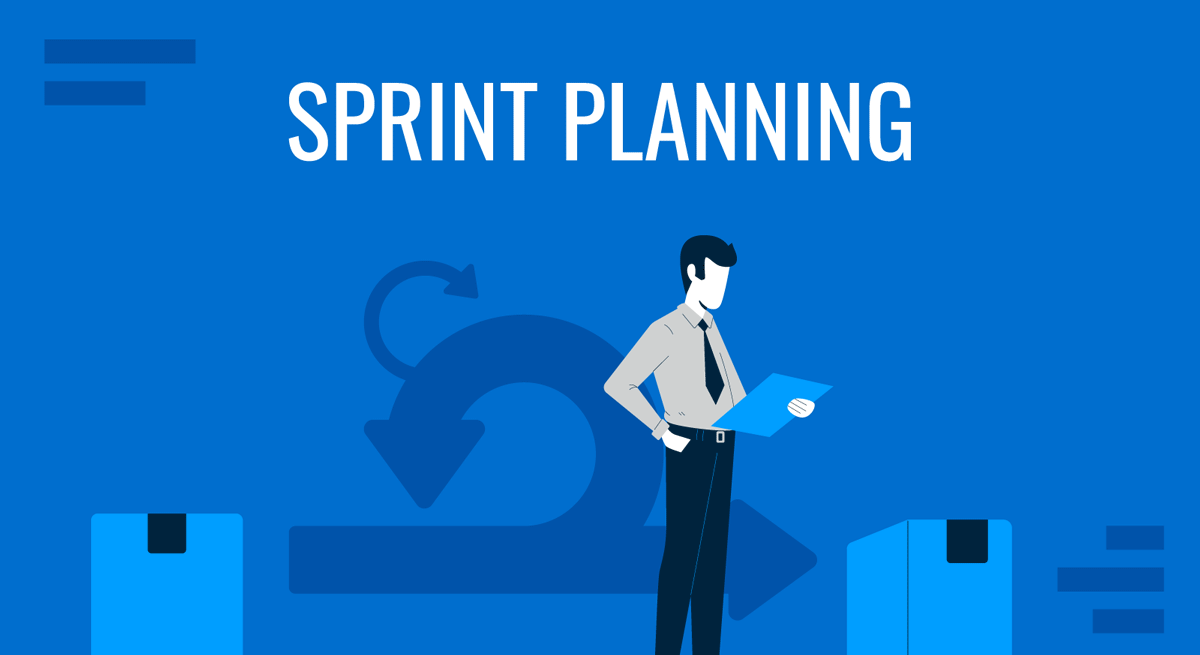
The Scrum framework consists of four ceremonies or events: sprint planning, the sprint, daily scrums, the sprint review, and the sprint retrospective. Sprint planning meetings are critical to starting an efficient sprint, as is taking down documentation of the results. All that information is then turned into a presentation for stakeholders to review.
In this guide, we’ll review sprint planning for Agile Scrum teams, outline how it’s done, and share insight on troubleshooting common problems. At the end is a case study of how sprint planning documentation can be presented in a series of slides.
Table of Contents
- What is Sprint Planning?
- What Are The Roles In A Sprint Planning Meeting?
- Prerequisites For A Sprint Planning Meeting
- Conducting a Sprint Planning Meeting
- Troubleshooting Common Issues in Sprint Planning
- Case Study: Sprint Planning for an email provider
- Final Thoughts
What is Sprint Planning?
In order to understand what Sprint Planning is, we must first define a sprint. In Scrum, a Sprint is a fixed time period in which work is carried out to create a product or a service. Its typical application is in software development, but industries have taken this methodology into their processes due to the efficiency and transparency to see the effort per task. The sprint is an iterative process where a product is built from a series of sprints, meaning we work in increments.
Whenever we mention sprint planning, we refer to the stage prior to the start of a sprint. Its primary goal is defining which work will be completed in the upcoming sprint and how the different team members will manage it.
A sprint planning meeting involves the entire Scrum team participating in the event, which involves the Product Owner, the Scrum Master, and the development team. According to Scrum Alliance, sprint planning events should last max 8 hours for a month-long sprint, with shorter meetings for shorter sprints. Teams tend to work with smaller sprint intervals, usually 1-2 weeks, considerably reducing the meeting time.
The structure of any sprint planning is as follows:
- Product Backlog revision and refinement: Carried out by the Product Owner, the purpose is to understand the items in the product backlog and ensure that top priority tasks are well-understood and ready to be selected during the sprint planning meeting.
- Meeting preparation: The Scrum Master is in charge of inviting the stakeholder for the meeting, the status and visibility of the product backlog, and other details pertinent to this meeting.
- Sprint Goal definition: The Product Owner takes the initiative to define the main goal for the sprint. This helps the team to focus their efforts on the tasks that are required to make this happen.
- Selecting Product Backlog items: The Development Team has to review the top priority items in the product backlog and define the ones that can be delivered during that sprint. Three factors define the viability of any item: the team’s production capacity, item complexity, and possible dependencies between items.
- Task identification and estimation: Once the items are selected, they are broken into smaller, trackable tasks. The effort required to accomplish each task has to be calculated, as this is the only verifiable method to determine whether an item can be completed during the sprint.
- Sprint Backlog creation: Once the tasks are defined, the team creates a backlog for that specific sprint.
- Sprint Planning meeting wrap-up: The final stage of the sprint planning meeting is to address any questions regarding the work to be completed during the sprint. The Scrum Master is responsible for clearing any doubts at this stage.
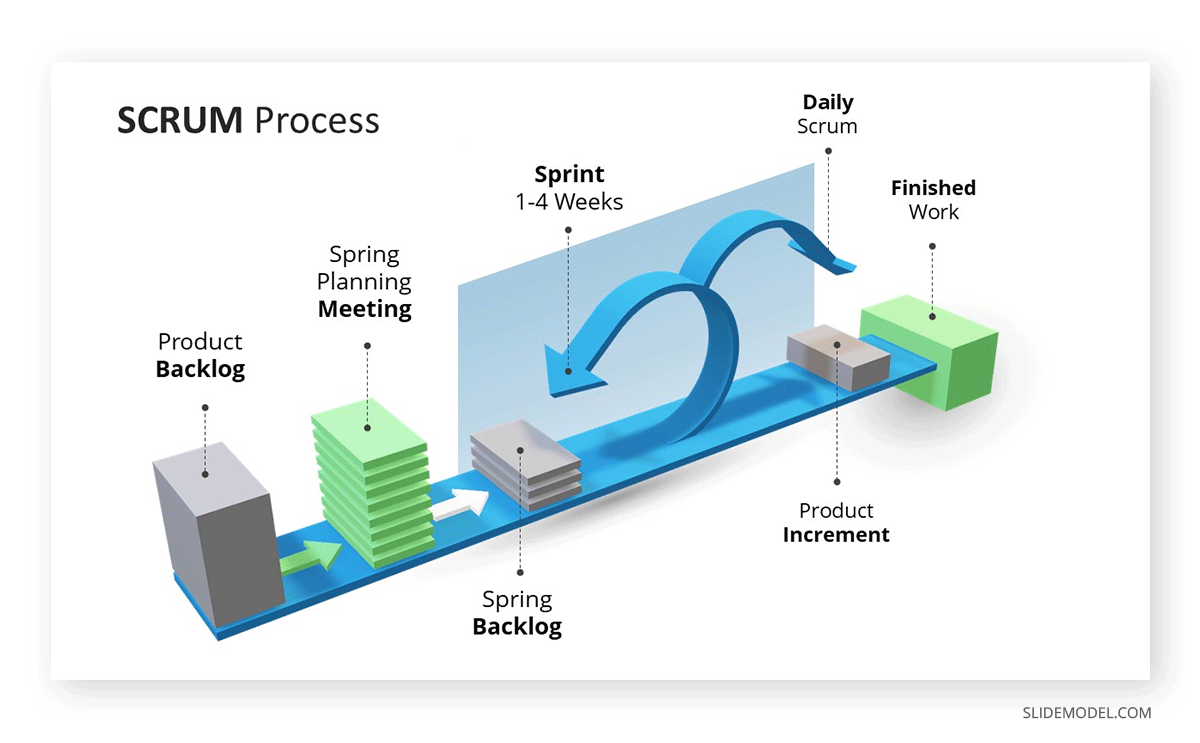
What Are The Roles In A Sprint Planning Meeting?
There are three roles in Scrum, the same that attend the sprint planning meeting. They are the Product Owner, the Scrum Master, and the Team.
The Product Owner
The Product Owner is the single voice of authority during development. On one side, they are in charge of understanding what the final user/customer needs. And on the other, they act as the link between stakeholders and the Scrum team, defining the high-need requirements to maximize value.
Product Owners manage user stories and have the Product Backlog ready for the sprint planning ceremony.
The Scrum Master (SM)
The Scrum Master’s job is to facilitate the sprint planning meetings and be the objective support for the team. The SM’s role is to keep the team focused, help them improve, and teach new team members how Scrum works.
Finally, Scrum Masters protect the team from overextension or too much pressure from the product owner. They also help bridge gaps between the product owner and the developer team.
The Team
The team consists of developers or people working collaboratively to build a product and do whatever is necessary to accomplish it.
The term ‘developer’ derives from software development as someone who writes code to develop a product. In Scrum, a developer can be any professional collaborating to develop the solution requested by the product owner.
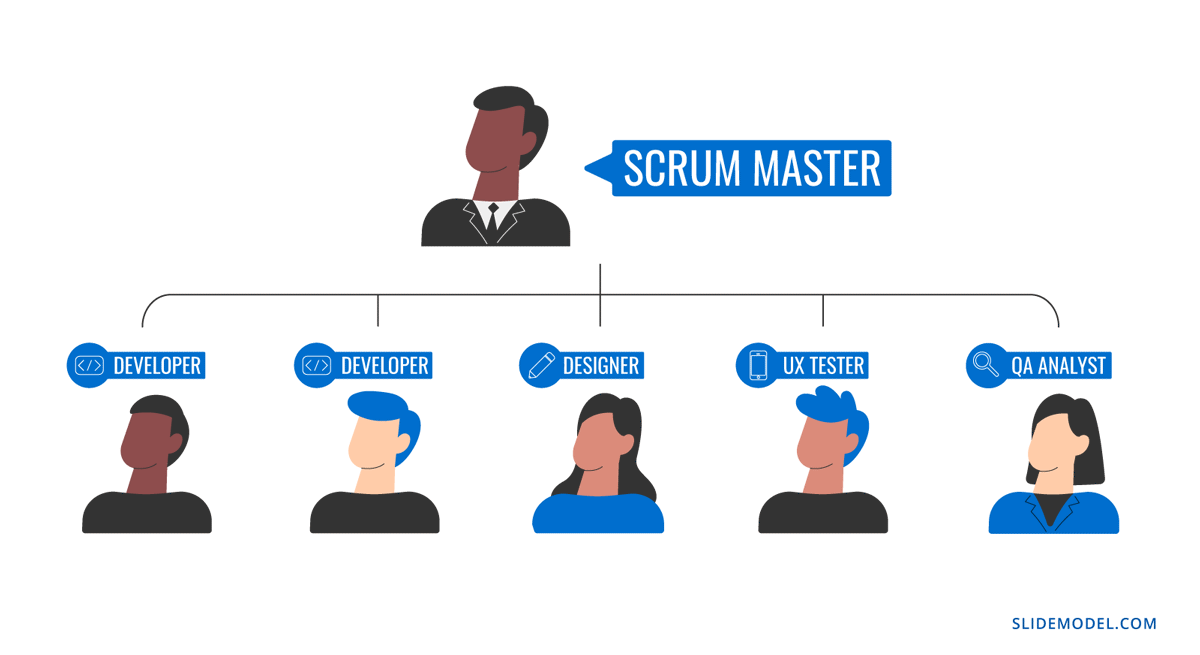
Prerequisites For A Sprint Planning Meeting
Before every sprint planning activity, you must fulfill a set of prerequisites.
First and foremost, the Product Backlog. This is a list of user stories and items needed to improve or finish the product. All items on the product backlog align with the product goal, but not all will align with each sprint goal. During sprint planning, the team chooses which items to add to the sprint backlog according to the sprint goal.
Before sprint planning, conduct a sprint review and sprint retrospective of the last sprint. The sprint review helps analyze the last sprint to assess if the goal was met and what can be changed next sprint for better results.
For the sprint retrospective, use a burndown chart to analyze team performance and assess what worked well, what could be improved, and what the team will commit to doing in the next sprint.
A burndown chart visualizes the remaining work versus the required completion time. One line, the ideal line, represents the estimated work time for an ideal outcome. Another line, the actual work line, represents the actual remaining work.
You’ll also need to confirm team capacity and availability for sprint duration. To maintain continuity, build a repeating schedule; for example, sprint planning on Mondays, sprint reviews and retrospectives on Fridays, and daily scrums at 9 am.
How to Create a Product Backlog
The product owner is in charge of creating and managing the product backlog. The steps to follow for product backlog creation and management are:
- Have clarity on the product vision and goals. Each user story or task must align with them to be relevant.
- Identify and create user stories using the suggested model designed by Scrum Alliance “AS A {user|persona|system},[INSTEAD OF {current condition}] I WANT TO {action} [IN {mode} TIME | IN {differentiating performance units} TO {utility performance units} [SO THAT {value or justification}] [NO LATER THAN {best by date}].”
- Define what needs to be done for each user story and estimate the effort needed to complete them.
- Define satisfaction criteria for each user story and establish the Definition of Done.
- Conduct continuous revisions.
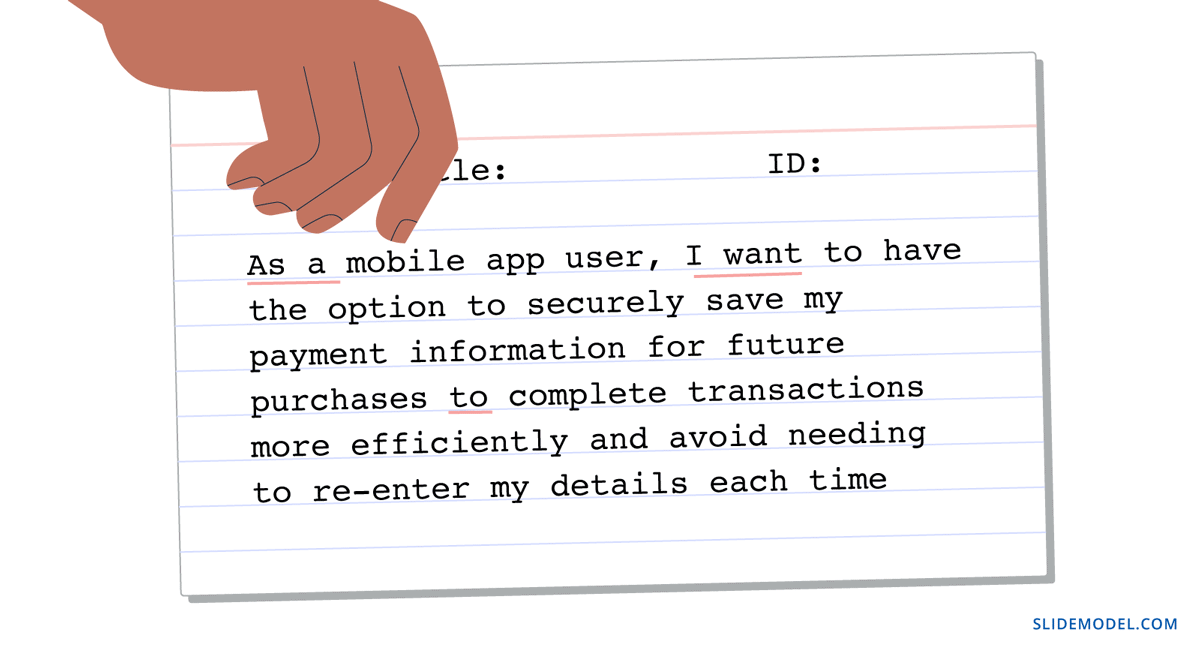
Conducting a Sprint Planning Meeting
Spring planning meetings have four key actions. 1. To draft a sprint goal. 2. To decide what will be worked on during the sprint. 3. How the work will be done.
Use the same sprint planning template every time; this will help shorten the meetings as the project progresses.
1. Sprint Goal
Put together an initial sprint goal and leave it as a draft. You’ll revisit the goal at the end of the sprint planning meeting to ensure the sprint backlog items align with it.
Follow the SMART goals framework to ensure a specific, measurable, attainable, relevant, and time-based goal. For example:
- Improve user signups on the website by 14% by developing a user authentication model that connects to social media before August 1st.
2. What Will Be Worked On During The Sprint
Select user stories from the product backlog and assess if they align with the drafted sprint goal.
- As a user, I want to have the option to sign up using my social media accounts (e.g., Facebook, Google) for a faster and more convenient registration process.
- As a user, I want to receive a confirmation email after signing up to verify my email address and ensure the security of my account.
- …
Add some technical debt items to stay in control of them.
- Address any performance bottlenecks or scalability limitations in the current authentication system to ensure it can handle increased user traffic and growth.
- Conduct a code review and refactor any legacy or overly complex code related to user authentication to improve maintainability and readability.
- …
3. Discuss How The Work Will Be Done
Define the effort required per user story and pinpoint the priorities. Estimate team and time capacity using an estimation technique like user story points, units of measure that express an estimate of the overall effort required to complete a backlog item fully. User story points are assigned according to work complexity, amount of work, and risk of uncertainty.
Before finalizing the sprint planning meeting, review the sprint goal and change it if necessary. At least 80 or 90% of the user stories should align with the sprint goal; the others are technical debt items and any other urgent user story that wasn’t finished in the last sprint.
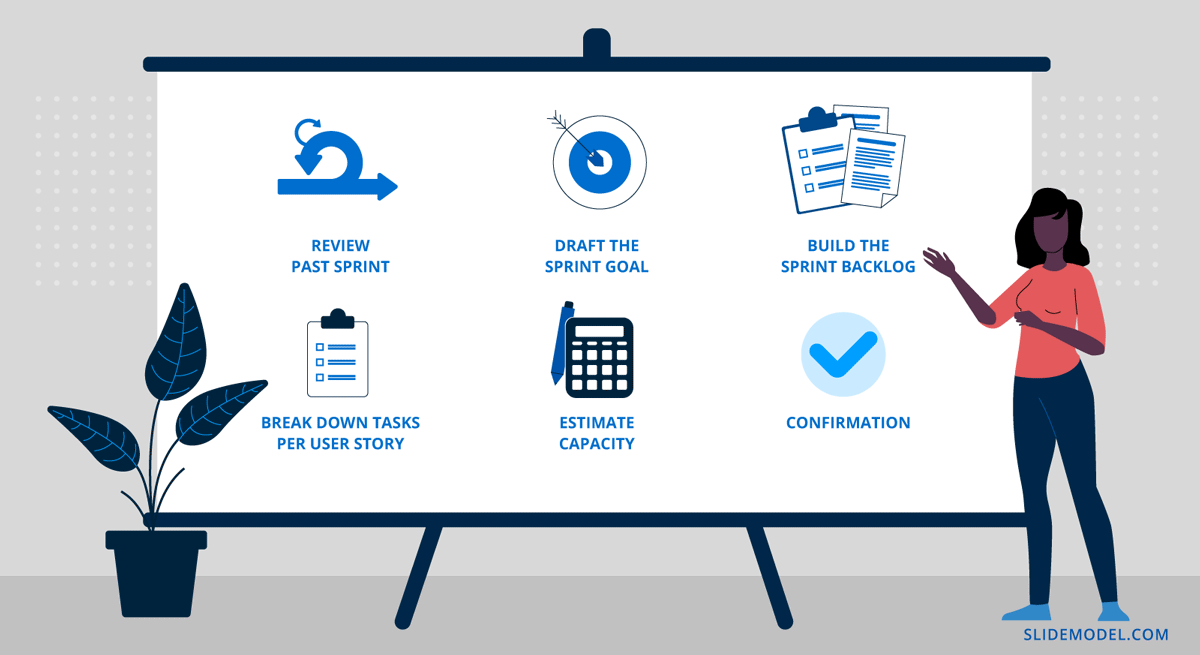
Troubleshooting Common Issues in Sprint Planning
Scrum is a framework, not a set process; this means that not every sprint or Scrum team is the same. There will always be impediments to the productive flow; here are some of the most common.
How Do You Deal With Combined Scrum Roles in Sprint Planning?
If one person has to be both product owner and Scrum master during a sprint planning meeting, they must keep a cool head and switch positions when necessary. Equally, if a developer is also the Scrum master, they must be able to change roles and not spend too much time on technical matters.
Combined roles in sprint planning are not ideal, but they can happen due to unforeseen circumstances. If someone has to take on the role of another (on top of theirs), it’s best to have at least some experience.
How Do You Manage Technical Debt During Sprint Planning?
The most practical way to manage technical debt during sprint planning is always to be mindful of how much there already is and how much you can add without causing issues. The last thing you want is tech debt to cause delays during the sprint.
Make it a rule to always add technical debt items (deliberate and accidental) to the sprint backlog while maintaining a threshold; i.e., always add two items but never more than three.
Can Things Change After The Sprint Planning Meeting?
Things will always change and adapt as the sprint progresses. Staying steadfast in following a set plan will hinder productivity and success. During every daily Scrum, the team must assess the situation and readjust if necessary.
Using a sprint review template to check the status of tasks and activities regularly can help the team work better and faster while remaining accountable.
Case Study: Sprint Planning for an email provider
OrangeMail is a new email provider that seeks to offer secure and reliable email services to individuals and businesses. The backlog for this sprint focuses on creating the user authentication module within OrangeMail’s email service.
This 3 slide presentation covers the sprint from beginning to end and serves two purposes; to present the results of the Sprint to the stakeholders and to use it as a review for the next sprint.
Slide 1: Overview
On the first slide, an overview presents all key information about the sprint. Critical elements include the names of the product owner, the Scrum master, and the developer team. Also on the slide are the sprint goal and length. The sprint backlog is shared as a printable document.
The Product Owner:
Sarah Flannigan
The Scrum Master:
Richard Phillips
The Team:
Emily Rodriguez (Front-end Developer)
David Thompson (Back-end Developer)
Lisa Chen (UX/UI Designer)
Michael Lee (QA Engineer)
Sprint Goal
Develop a user authentication module.
Sprint Length
Two weeks
Initial Sprint Backlog
User story 1: As a user, I want to be able to register a new account so that I can access personalized features.
User story 2: As a user, I want to be able to log in to my account so that I can securely access my profile.
User story 3: As a user, I want to be able to reset my password so that I can regain access to my account if needed.
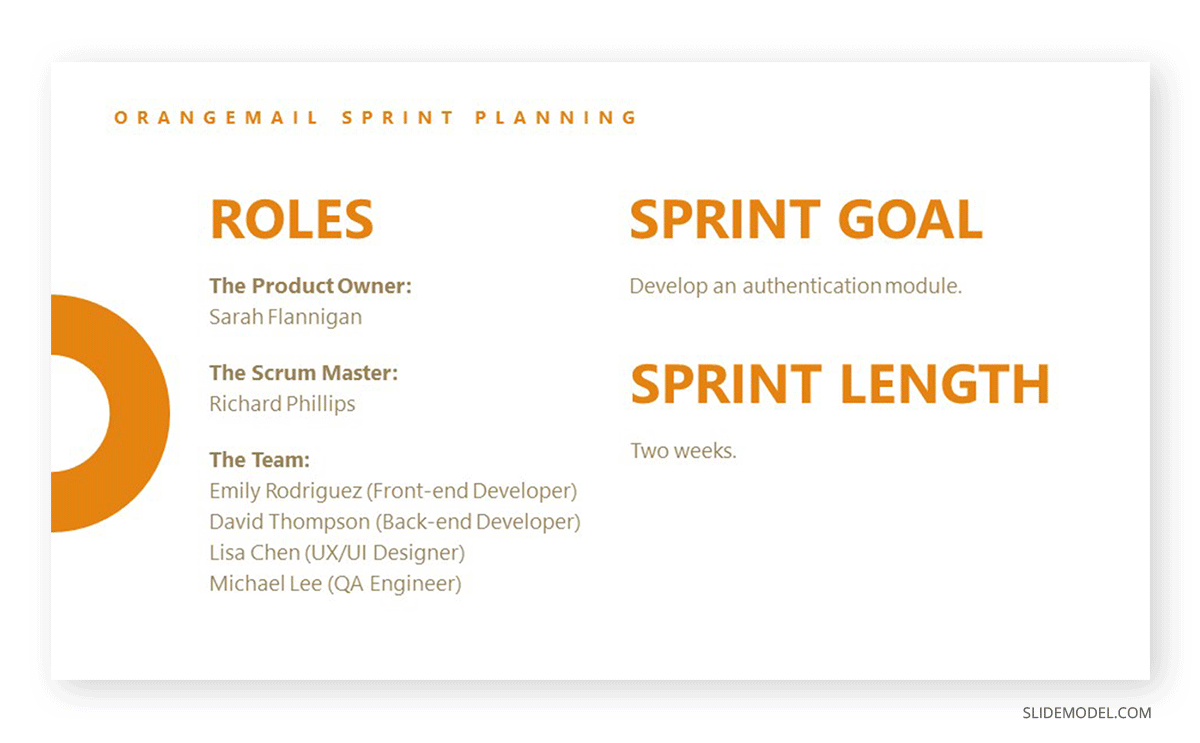
Slide 2: Sprint Review
In the second slide are the sprint review results, where several issues were addressed and answered.
Was the sprint goal achieved?
Were the user stories accomplished according to the Definition of Done?
The team shared completed user stories, identified technical debt and challenges, and came up with potential solutions.
Sprint Review:
Was the sprint goal achieved? Yes
Were the user stories accomplished according to the Definition of Done? Yes
Completed user stories
- The user account registration flow. Yes
- Secure login functionality. Yes
- Password reset mechanism. Yes
Technical debt: There is an issue with the authentication service integration.
Solution: Plans are made to prioritize it in future sprints to ensure long-term code maintainability.
Challenge: Network restrictions affecting email verification testing slowed down the process.
Potential solution: Setting up a local testing environment or working closely with the IT team to overcome such restrictions in future sprints.
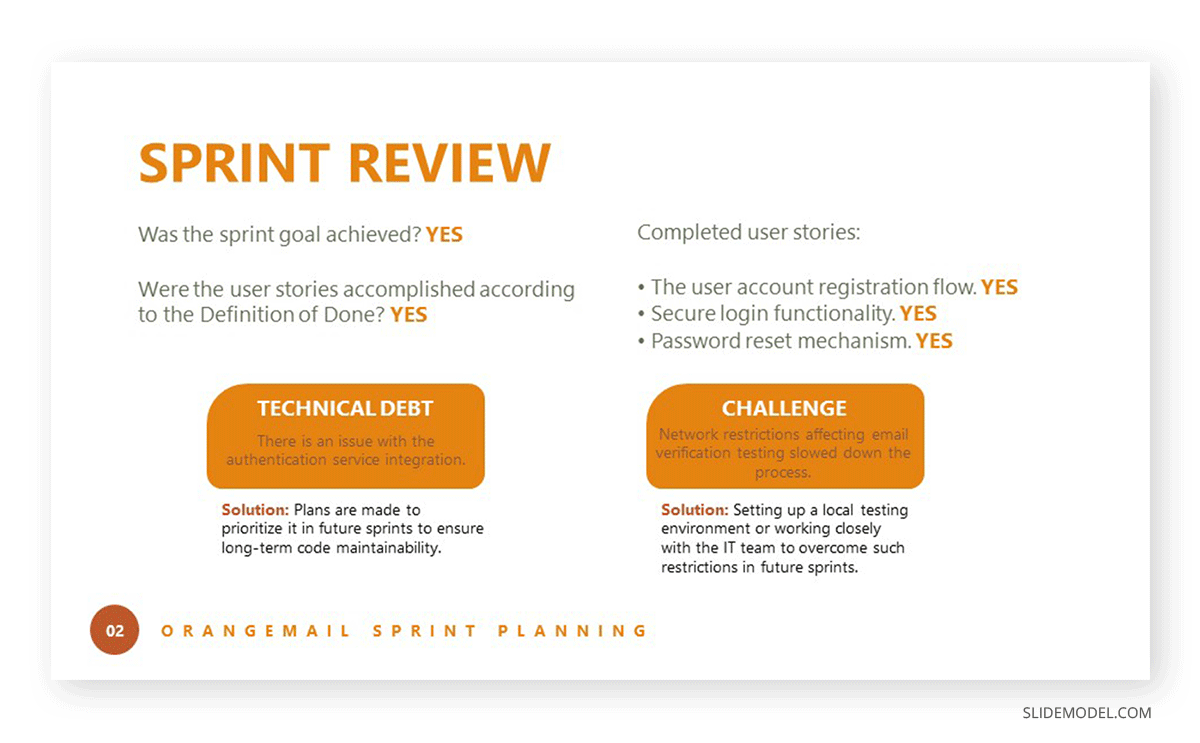
Slide 3. Sprint Retrospective
In the third slide, we have the results of the sprint retrospective that analyzed sprint performance. First, a burndown chart showing the entire work line close to the ideal line. On the other side is information about what the team liked, learned, lacked, and longed for.
Sprint Burndown Chart:
The chart shows a steady decline in remaining work over time, indicating that the team consistently progressed toward completing the sprint’s user stories.
Sprint Retrospective:
What the team liked: We made significant progress this sprint because we had very few setbacks.
What the team learned: Communication and transparency proved vital in understanding each other and aligning towards a common vision.
What the team lacked: The network restrictions that affected the email verification testing created frustration in the team.
What the team longed for: A local testing environment to overcome issues we can’t control.
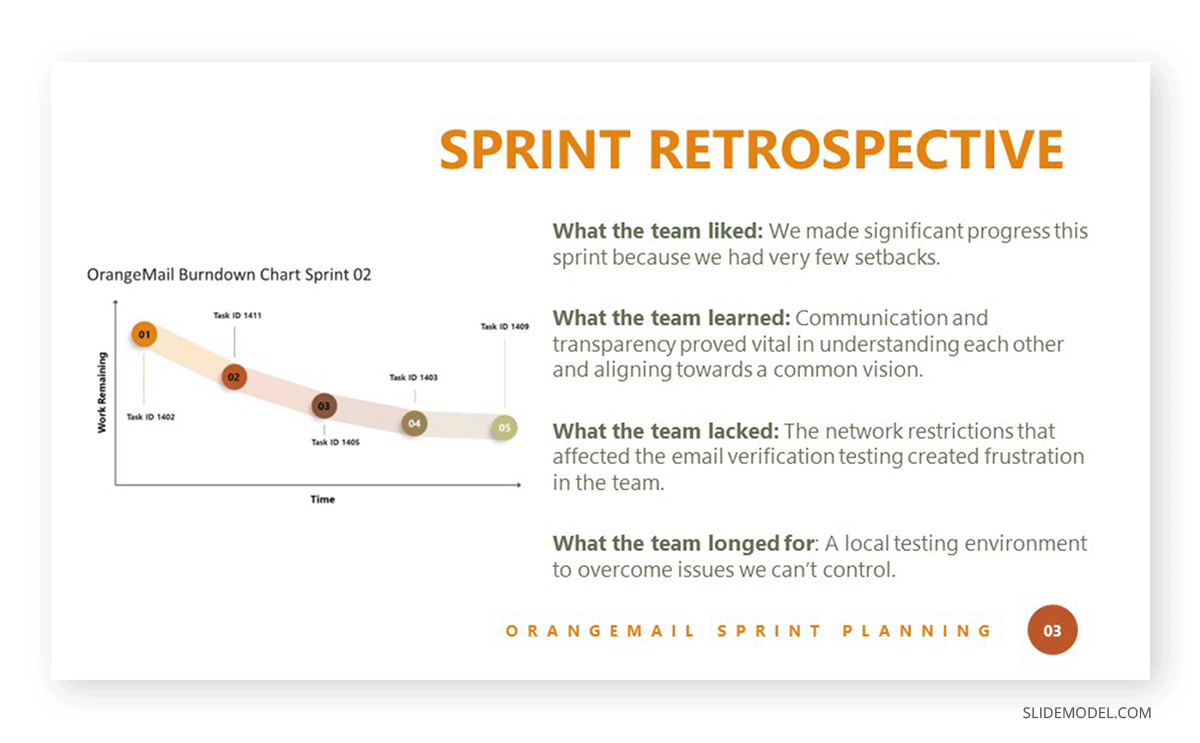
Final Thoughts
The use of the Scrum framework, including the sprint planning meeting, isn’t used only in software development. As a business owner or PM, you can use Scrum as a project management methodology to manage a team toward project completion.
In this guide, you learned how to conduct a sprint planning meeting and how to turn the results into a three-slide presentation. Both are skills that product owners, Scrum masters, and developers need to know in order to collaborate efficiently during sprint planning and throughout the Scrum cycle.