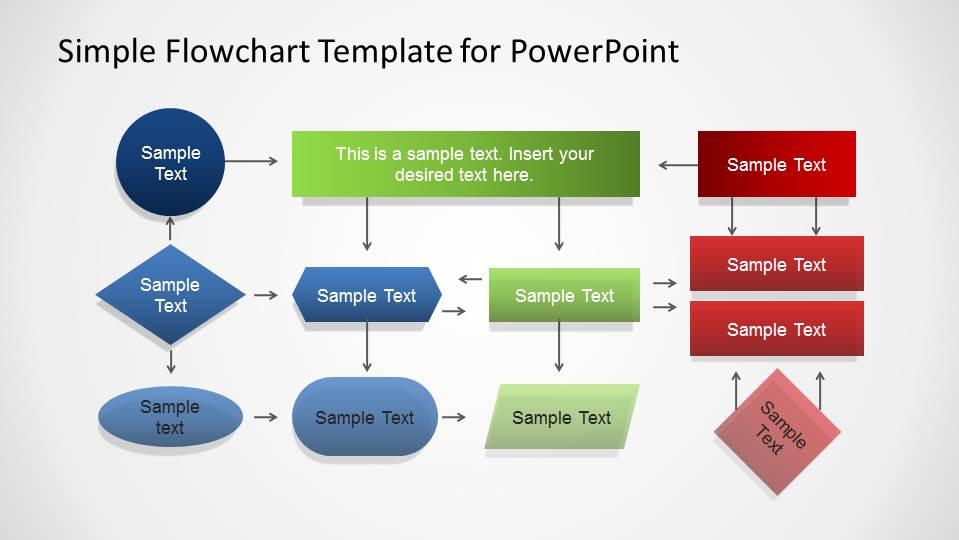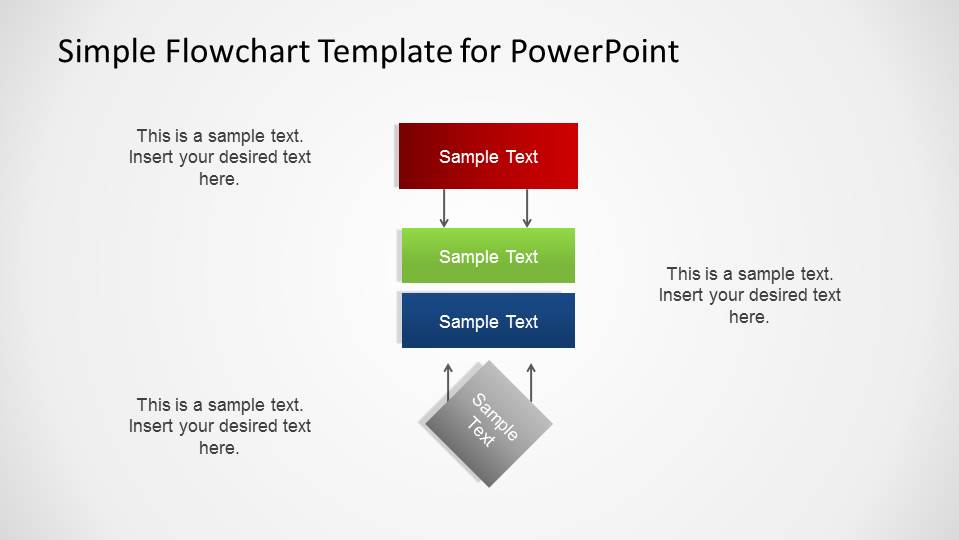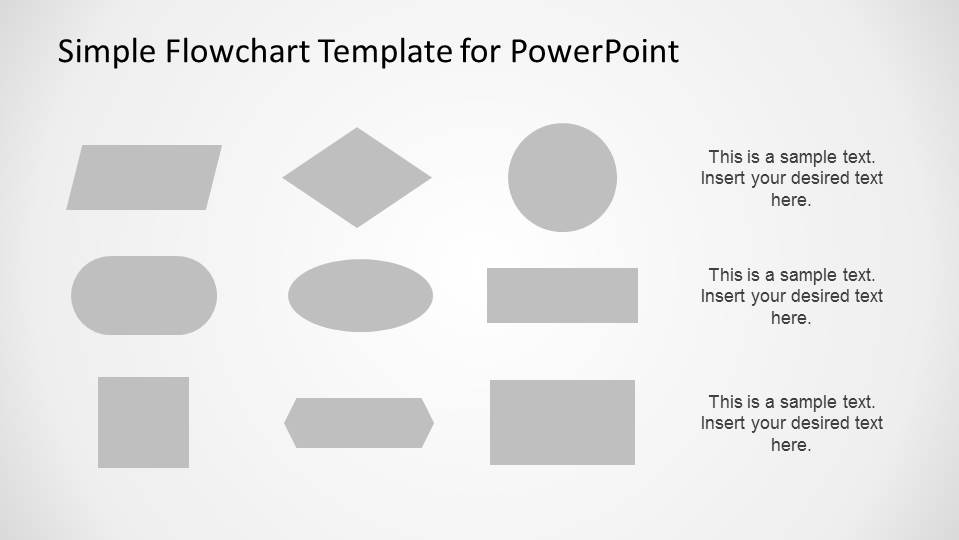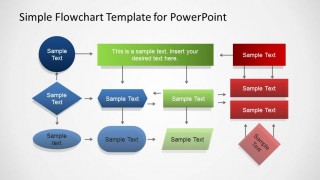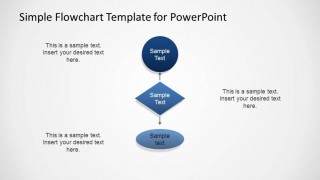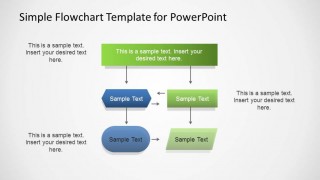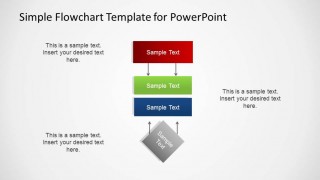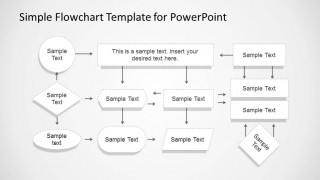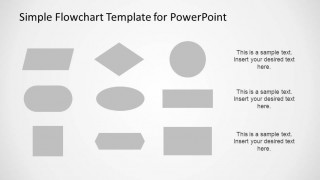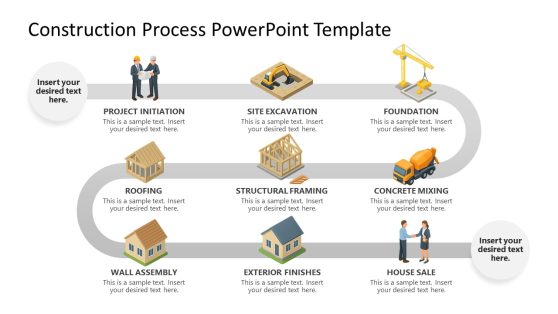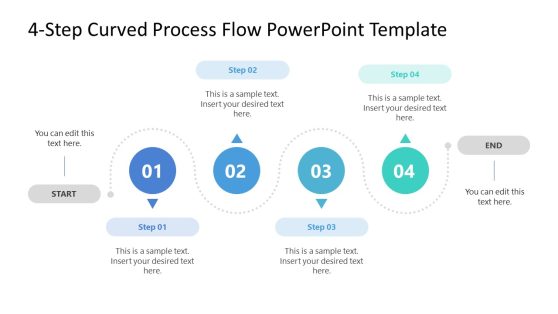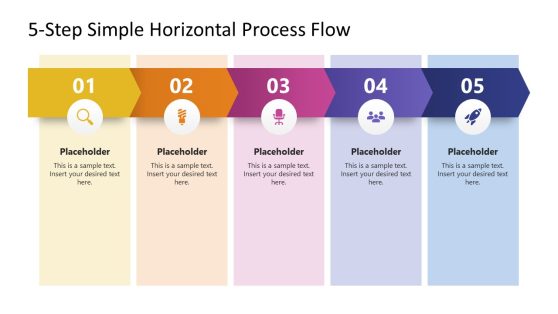Simple Flowchart Template for PowerPoint
Simple Flowchart Template for PowerPoint is a flat presentation created with PowerPoint flowchart elements, customizing some of their style properties as fill, effects and stroke.
Easy to use, easy to edit and easy to manipulate, the simple flowchart template for PowerPoint and Google Slides is a handy flowchart template for creating a flowchart for your presentations on the fly. The effects are simple, the connectors and shapes are PowerPoint objects, and the fill colors , are simple gradients created through the PowerPoint fill tool.
Save time and effort with this powerful flowchart tool, and invest your time in the presentation message planning and not in the graphics and visual design.