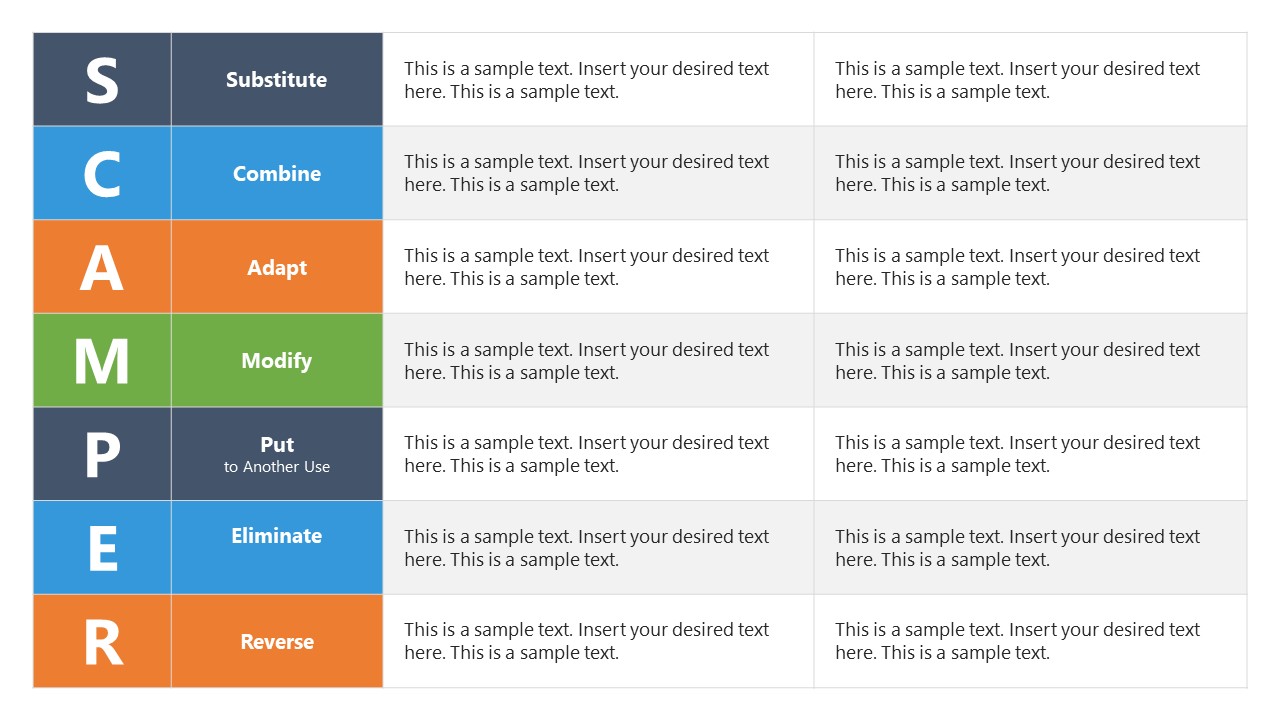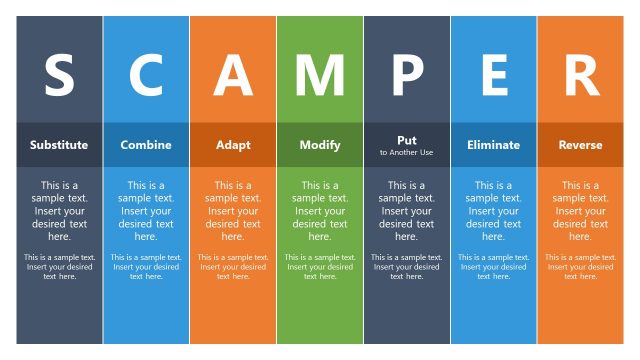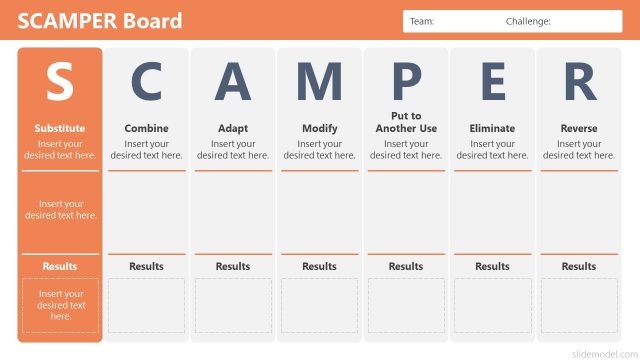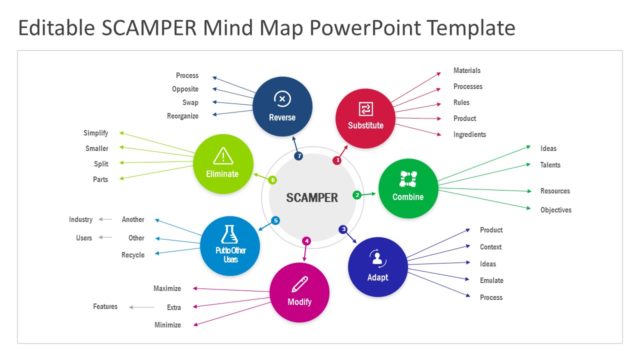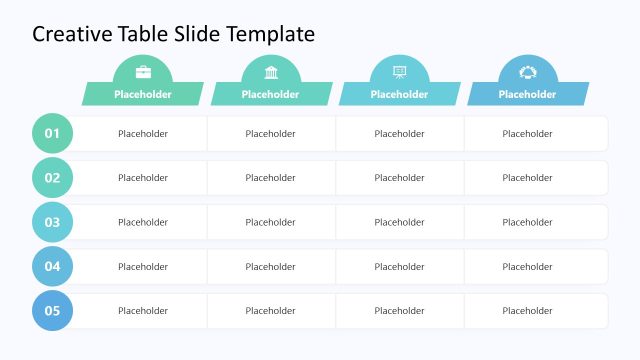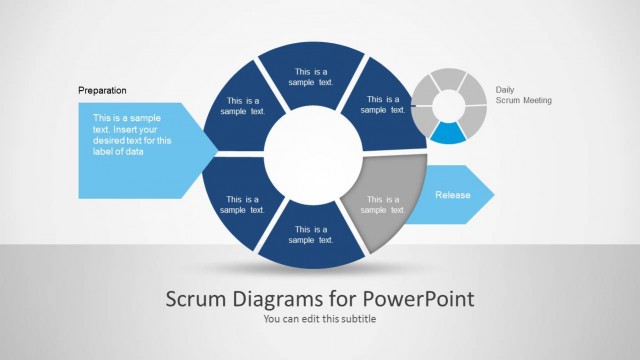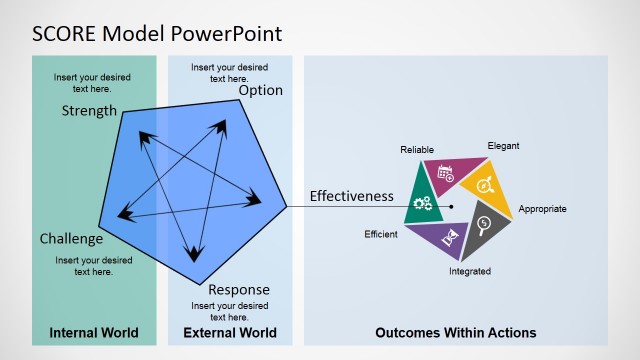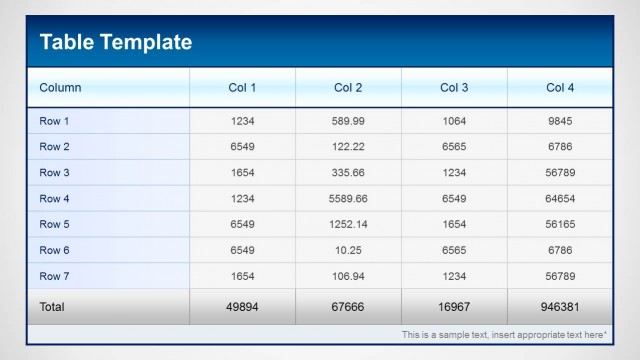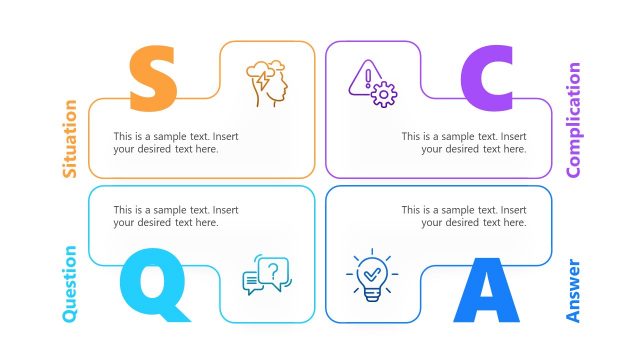SCAMPER Table PowerPoint Template
The SCAMPER Table PowerPoint Template is a one-page SCAMPER method presentation. This method was first introduced by Alex Osborne in his book SCAMPER, “Game of Imagination Development”. The SCAMPER presentation template contains a table layout in the presentation slide that highlights all seven parts in the SCAMPER model. These parts are Substitute, Combine, Adapt, Modify, Put to Another Use, Eliminate, and Reverse. The seven elements are known as lenses i.e. looking at the situation from different angles. The template is useful for stimulating people’s creative thinking by asking questions from different perspectives.
The PowerPoint template of the SCAMPER method assists presenters to discuss the elements on a single slide. It gives a view of all ideas in one view. The template contains multi-color levels in table format with two additional columns. These columns can be used to elaborate on ideas such as pros and cons. Alternatively, you can present requirements for ideas and expected outcomes side-by-side.
The SCAMPER Table PowerPoint Template is an editable slide, enabling users to add details of all seven topics. In educational presentations, SCAMPER guides students to discuss theories and summarize their findings. This method is also helpful for business planning and strategy presentations with the goal of improvements and growth.
The SCAMPER table in PowerPoint assists in generating ideas during brainstorming presentations. You can use the slide of the SCAMPER table to look at the problem from different aspects and present solutions. As a problem-solving tool, you can use SCAMPER templates in all industry topics.