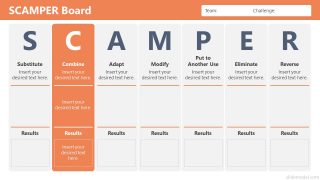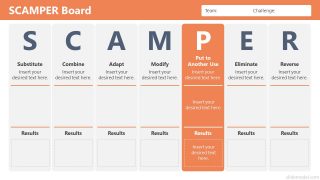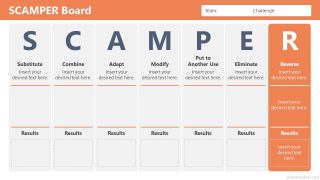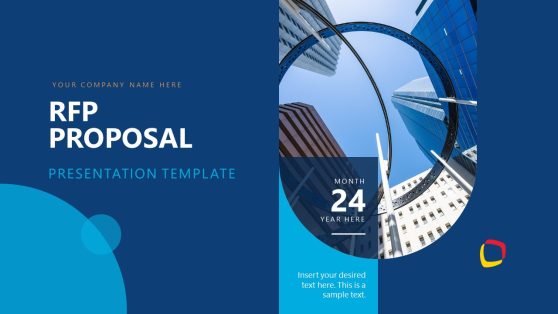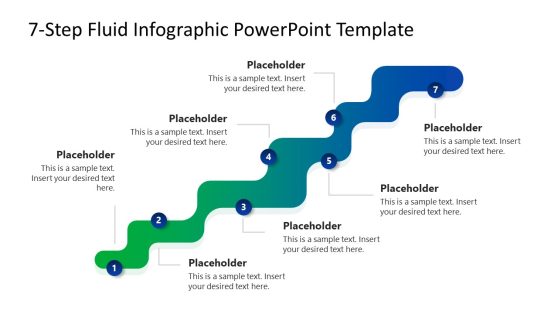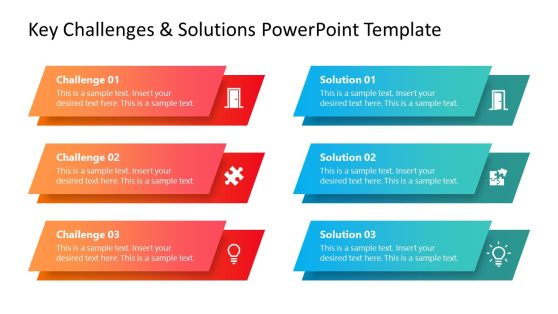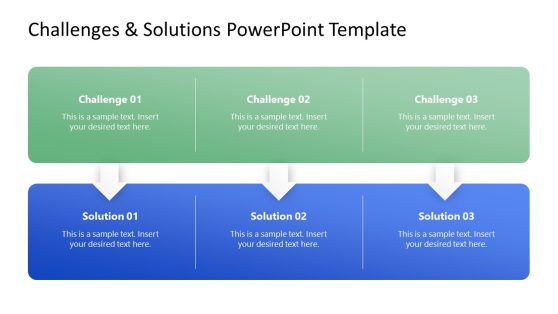SCAMPER Board PowerPoint Template
The SCAMPER Board PowerPoint Template presents a whiteboard format for problem solving tool, the SCAMPER method. SCAMPER template provides a grid layout to organize information. This helps the audience to view the title and all the related information in an easy-to-understand format. Users can add important textual information on the corresponding segments of the SCAMPER model.
SCAMPER is a method of generating ideas about a situation or topic by looking at it from different lenses. SCAMPER itself is an acronym for words that define perspective lenses. These are Substitute, Combine, Adapt, Modify, Put in another use, Eliminate, and Reverse. SCAMPER templates can be very useful useful tools to aid in critical thinking. Since it helps discuss pros & cons, alternative ideas, and expected outcomes of each component clearly.
The SCAMPER Board PowerPoint Template contains eight slides with orange and white color theme. The SCAMPER in bold letters divides each segment into columns. These columns highlight the terms, subtitles, ideas, and results in the further four vertical segments. The additional seven slides use color-code to focus on one segment of the topic per slide. Users can customize the pre-defined color scheme of the presentation or add graphic icons.
By using the SCAMPER technique and problem-solving method, you can present a result-oriented business planning. The substitute part of SCAMPER board PowerPoint lets discuss the idea that is equivalent to the present one. The Combine part is where you can add more information to the topic. Use slide of Adjust for finding ways to be more flexible. The template of Modify is for describing creative changes. Identify more uses of the idea, or eliminate ideas that are not valuable to the topic. Reverse, also used as rearrange is the part of evolving a new concept from the original one.