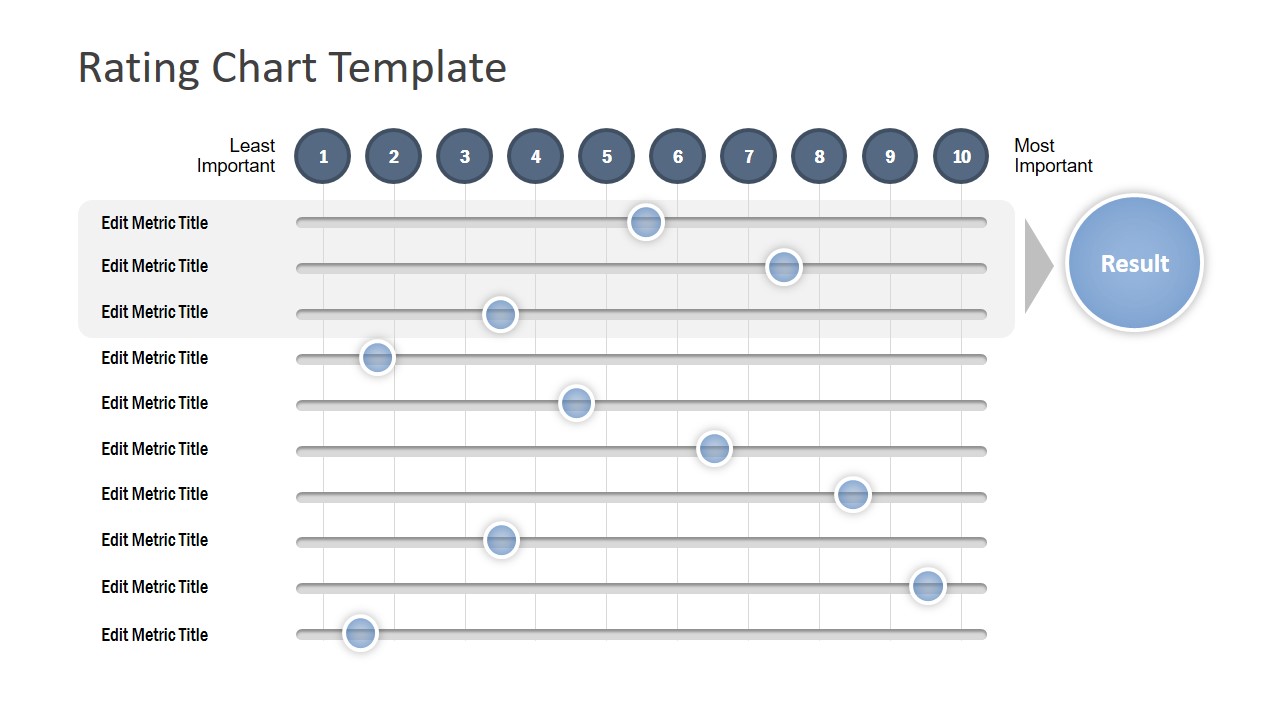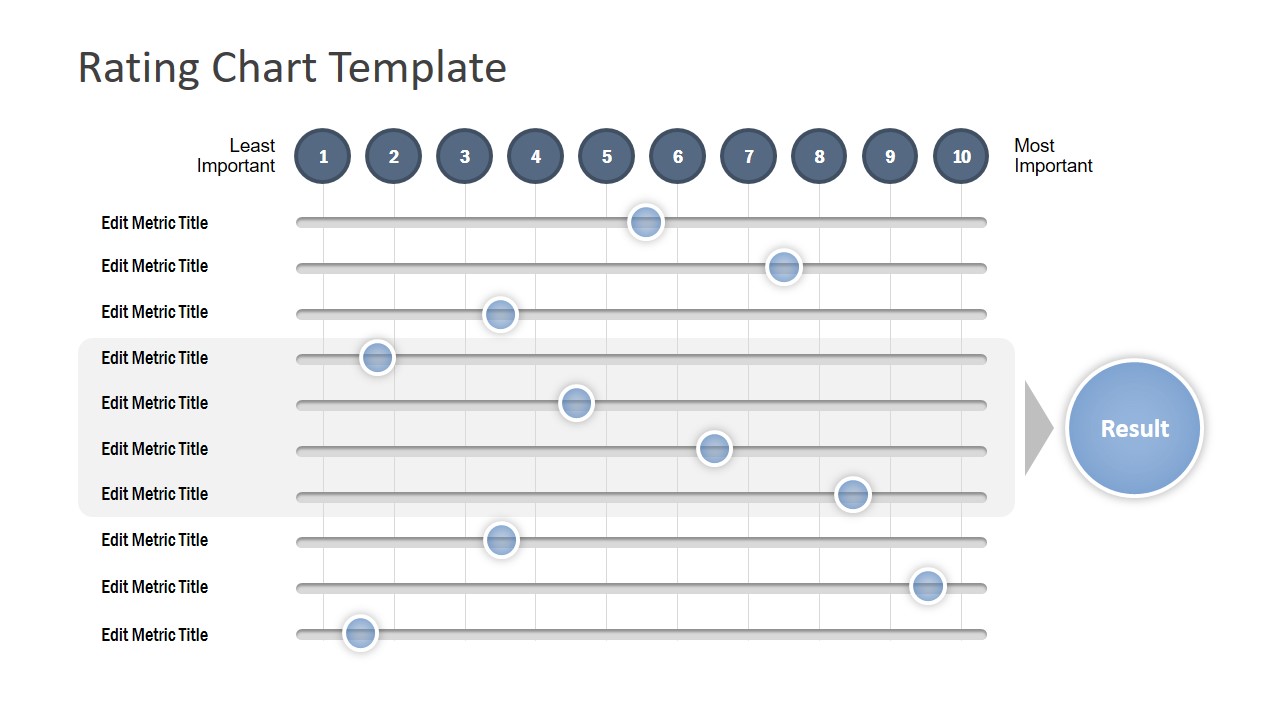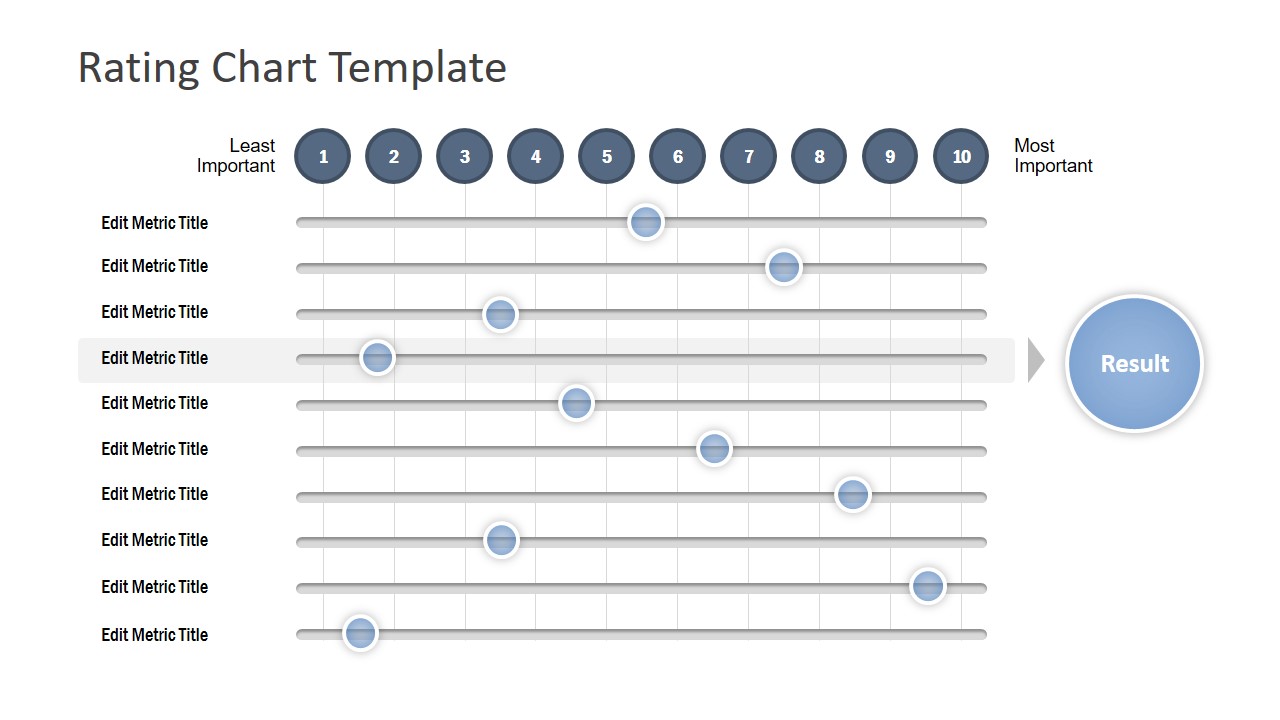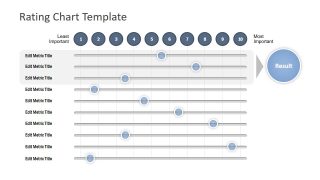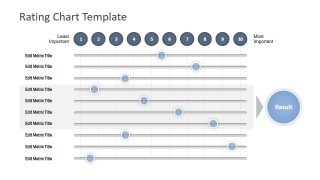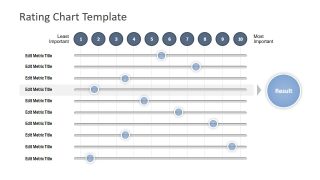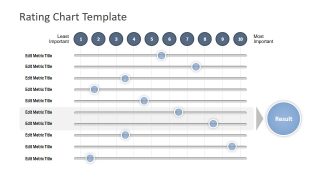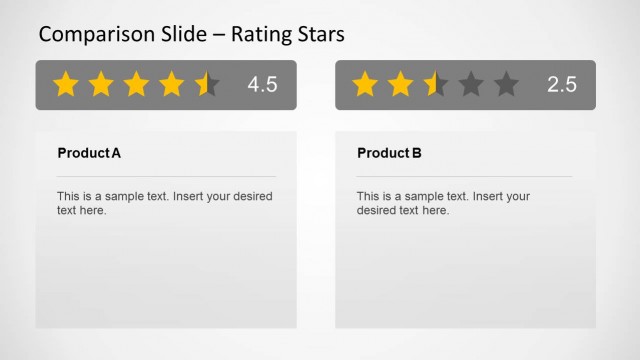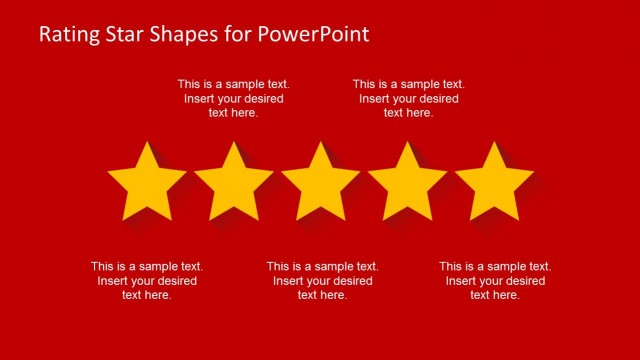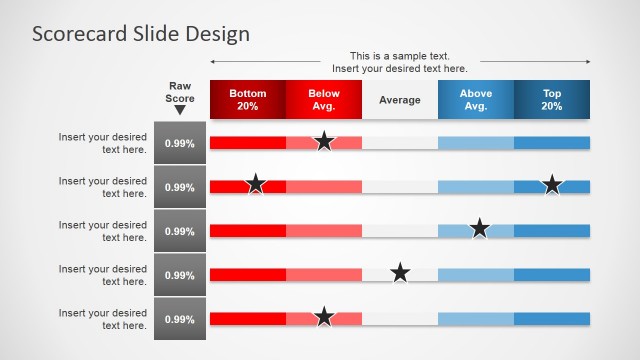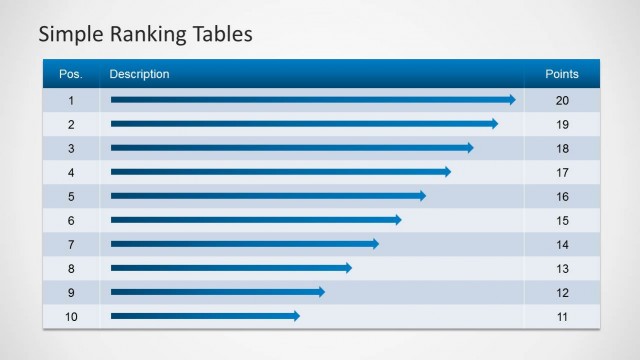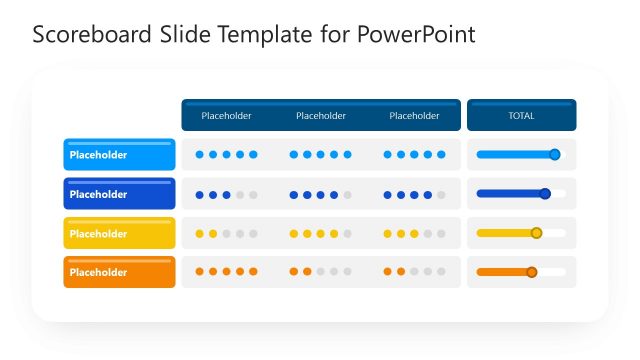Rating Chart PowerPoint Template
The Rating Chart PowerPoint Template provides four slide layouts to rate products, services, or individuals. All four slides present similar data table with slight difference of highlighting one, two, three, or four rows at once. For example, to display results of two-row combination, users can choose respective highlighted layout. Further, this PowerPoint template could be used for creating more slides to rate various categories and entities.
The rating slides enable users to rate products in creative table which shows least to most important rating scores. On the left side, the matrix titles are editable text placeholders. The users can edit text and insert labels to analyze several entities. In this way, professionals can create a product checklist for marketing analysis. Such as least valuable, average, to most important depending on achieved score.
The Rating Chart PowerPoint Template offers a simple scoring table with categories on left. The ratings are identified by circular icons along with each row. Since it is a fully editable PowerPoint template, the users can add more labels or replace circular icons. Similarly, enhance rating chart slides with multiple colors. This is a multi-purpose professional rating chart template that can complement number of business presentations.