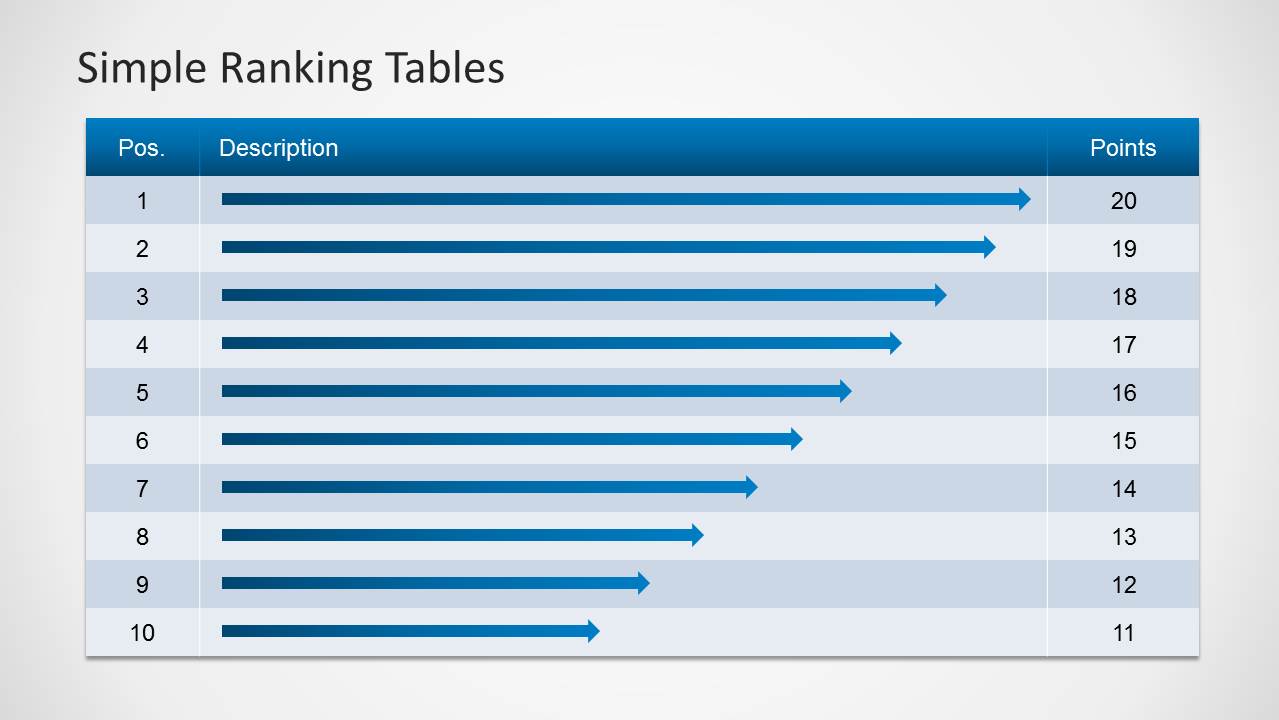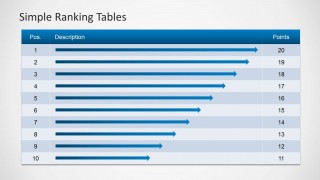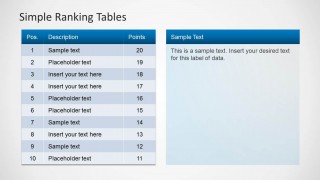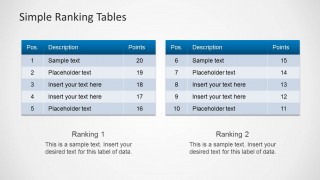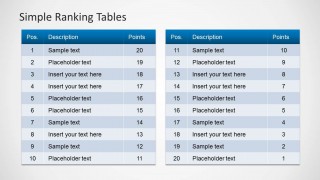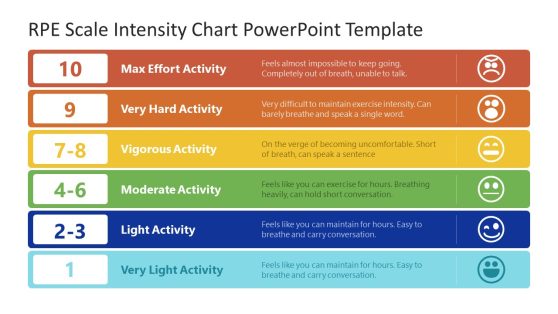Simple Ranking Tables Template for PowerPoint
The Simple Ranking Tables Template for PowerPoint is a presentation design containing ranking tables to list items and compare different rankings. Use these tables to quickly summarize information by order of priority, importance, or level of production. Create a helpful infographic that can make processes more competitive, boosting the company’s drive to succeed. The presenter can also use other statistical designs to analyze this data, like the Professional Statistics PowerPoint Icons, which is downloadable from our Gallery.
Rankings are important in determining a specific element’s level of performance, relative to its competitors. It is a concept which is most widely used in sports, gaming, and business. This allows readers to determine the best team, player, or company in the field.
Rankings are specially relevant to businesses. They allow the company to internally gain a greater insight against other businesses in the same field. A higher ranking, for example, on a list detailing the most customer-friendly companies of the year, give the company an advertising method that can entice new clients using the proven and tested ranking entities. This leads to increased sales without increased advertising costs. The rankings themselves help boost company morale, and take advantage of management’s drive to achieve greater.
The rankings can be used in determining the employee of the month, based on a fixed rubric of points. These points can come from established evaluators, such as supervisors or a member of a review committee. The presenter can then insert the related information, using the tables. He can also use Excel spreadsheets built into table designs to quickly sort information by position and number of points.
A blue color palette is applied on the PowerPoint template. This can be changed in the Color Scheme feature of the PowerPoint design. The feature allows the presenter to choose the best colors and themes for the presentation, which make the slides more appealing to a specific audience.
Ideal for company lists and comparisons, the Simple Ranking Tables Template for PowerPoint is fully editable. The presenter can customize the presentation, making it more fitted to the audience and to the presenter.