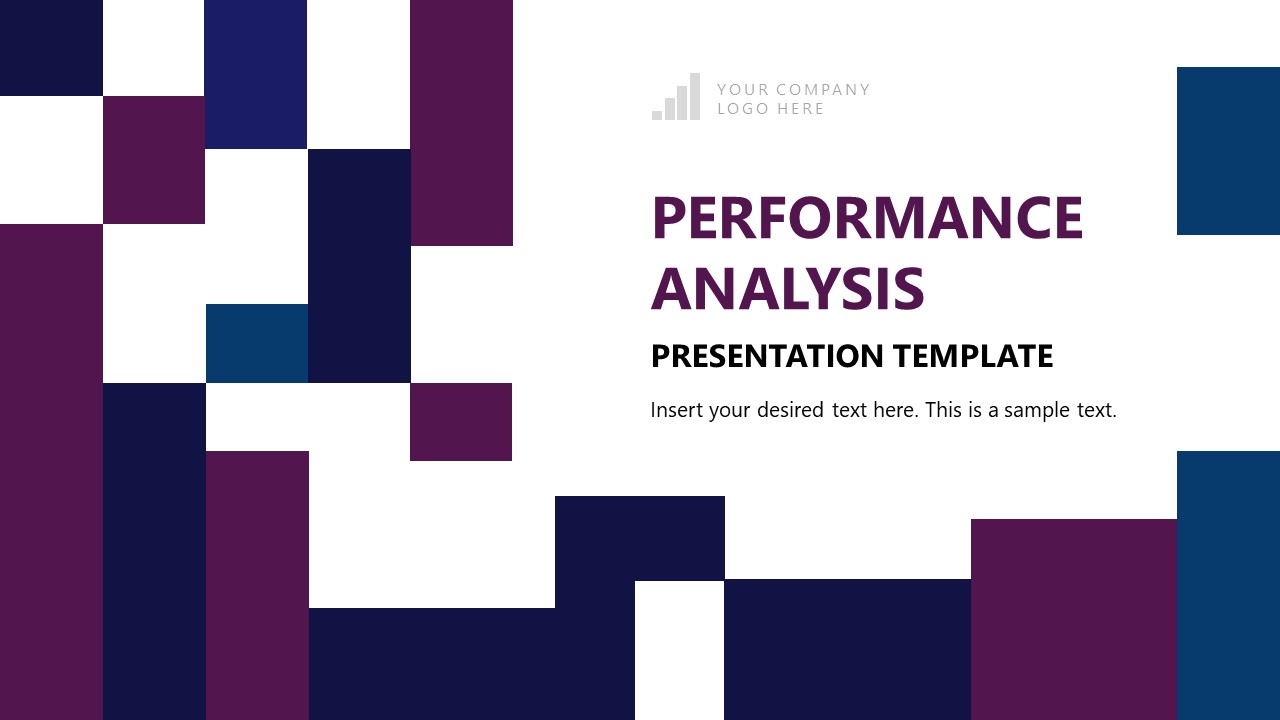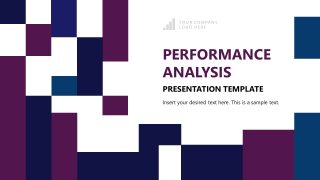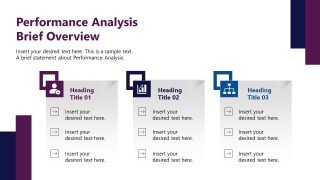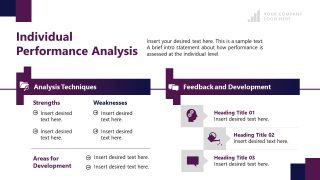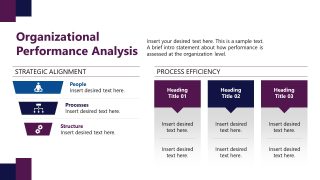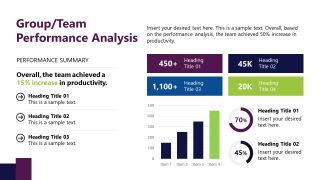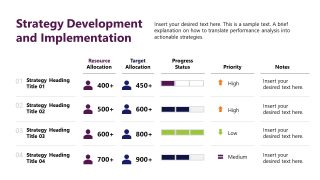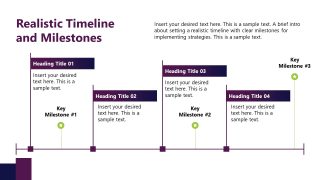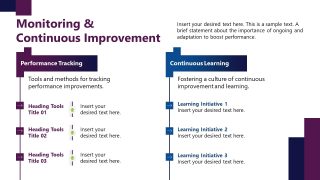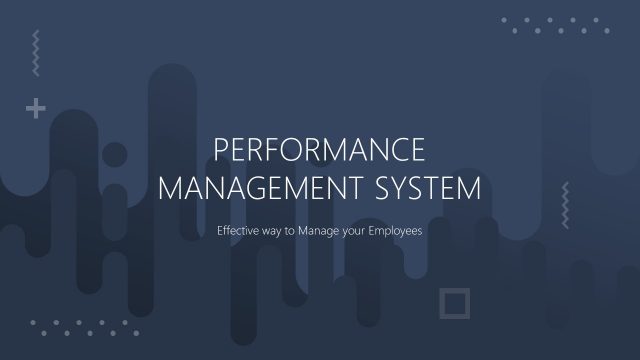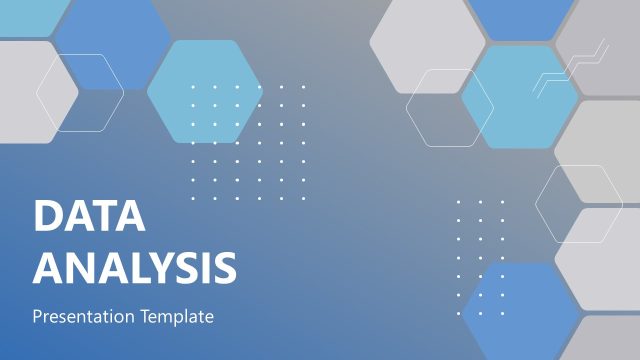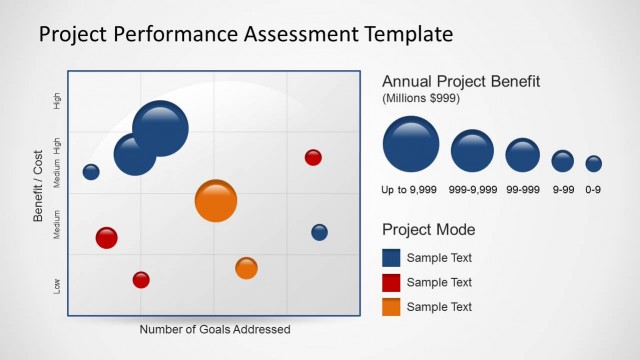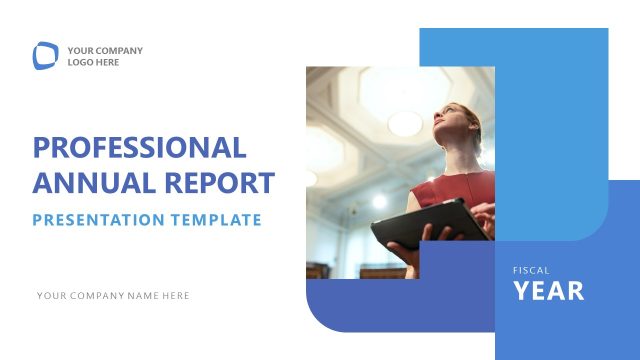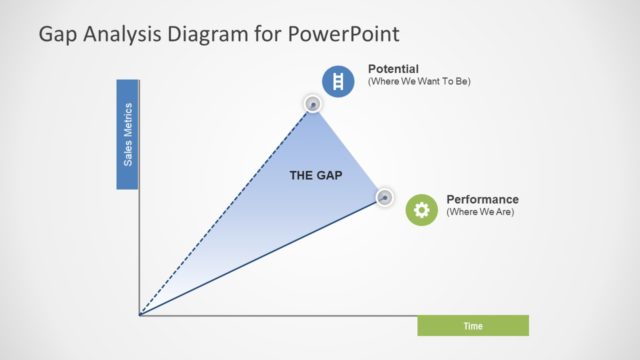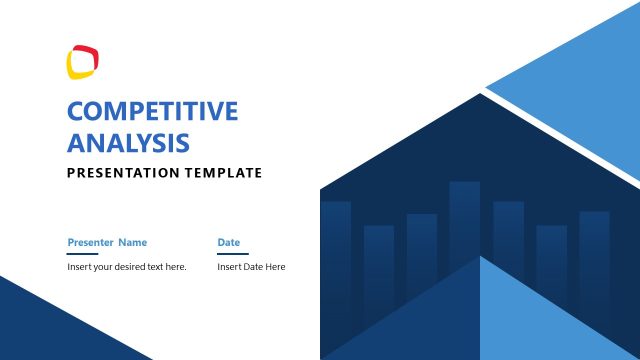Performance Analysis PowerPoint Template
Showcase your annual performance report to your board members and executive leaders with our Performance Analysis PowerPoint Template. Performance analysis helps organizations estimate their shortcomings and strengths. They can identify how much of the business action plans align with the company’s strategic objectives. We have created this template to help professionals present the analysis outcomes to the stakeholders. The template is editable with Google Slides, Keynote, and all versions of Microsoft PowerPoint. Also, presenters can discuss the company’s revenue increases and growth rate with the executive members. Professionals can discuss the analysis of the following three major categories with our slide layout:
- Individual Performance Analysis
- Organizational Performance Analysis
- Group/Team Performance Analysis
In the individual performance analysis section, presenters can showcase the areas of data collection and performance metrics using progress bars and pointing arrows, as well as analysis and techniques observed to determine the individuals’ strengths, weaknesses, and areas of improvement. They can also display the feedback and development attributes using graphical icons. In the organizational analysis section, professionals have segments that show the financial position, market position, customer satisfaction, strategic alignment, and process efficiency. They can visualize the content with infographics, smart art, and tables or charts. Next, we have the following slides for the performance analysis business presentation:
- Strategy Development and Implementation
- Realistic Timeline and Milestones
- Monitoring and Continuous Improvement
- Performance Tracking
- Continuous Learning
Users can also modify the PPT features of the Performance Analysis PowerPoint Template to fit their needs accurately. Depending on their requirement, they can also change the color scheme and icons used in the template. Download this professional business performance analysis slide layout and showcase your points today! Alternatively, check our collection of business PowerPoint templates and animated PPT templates.