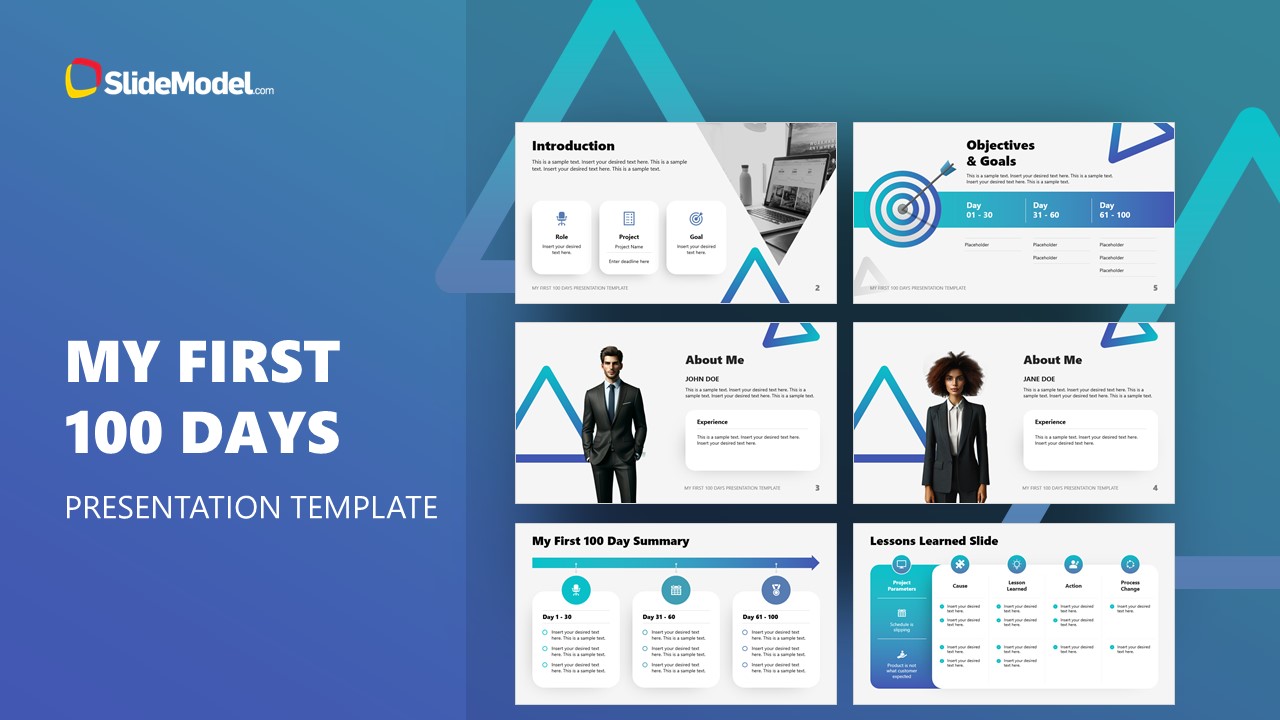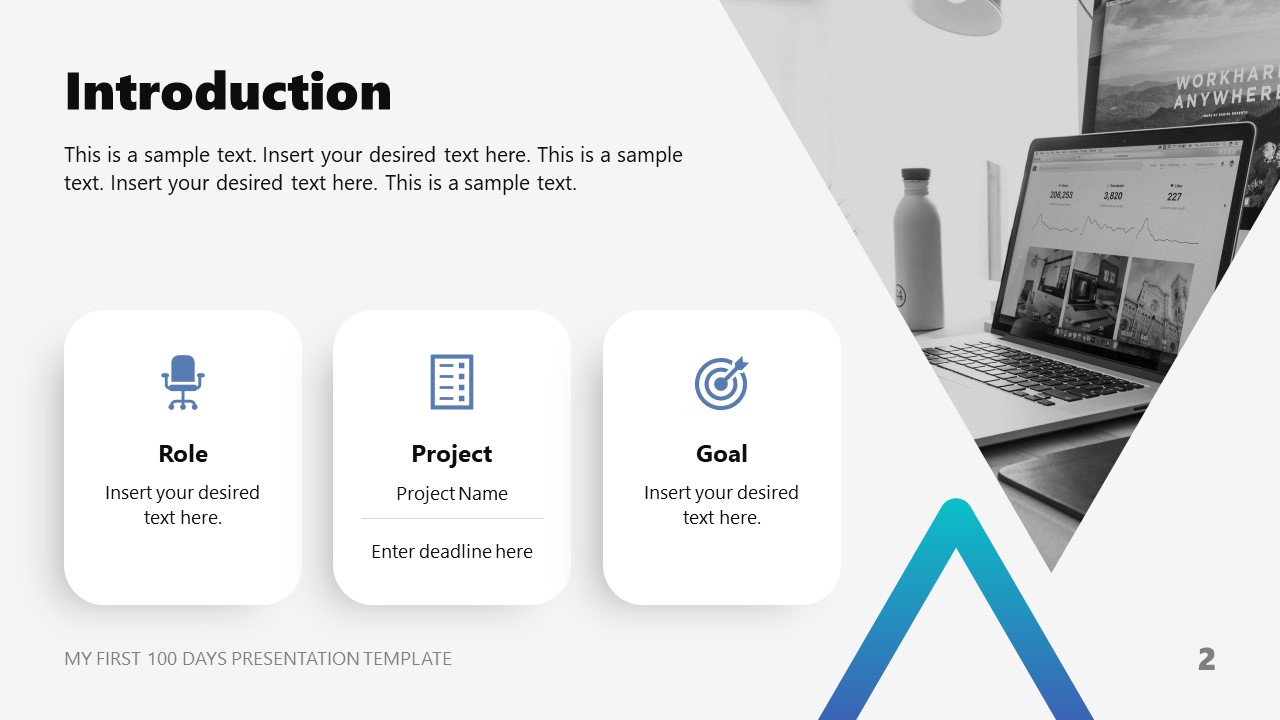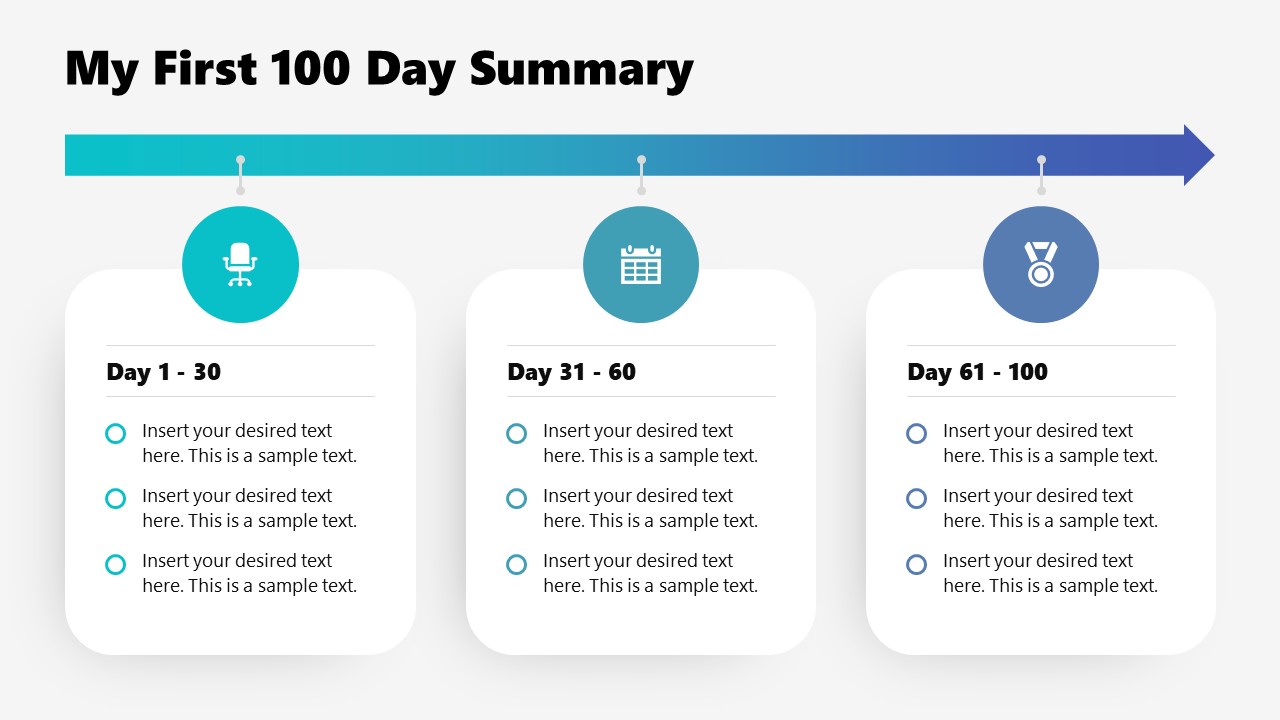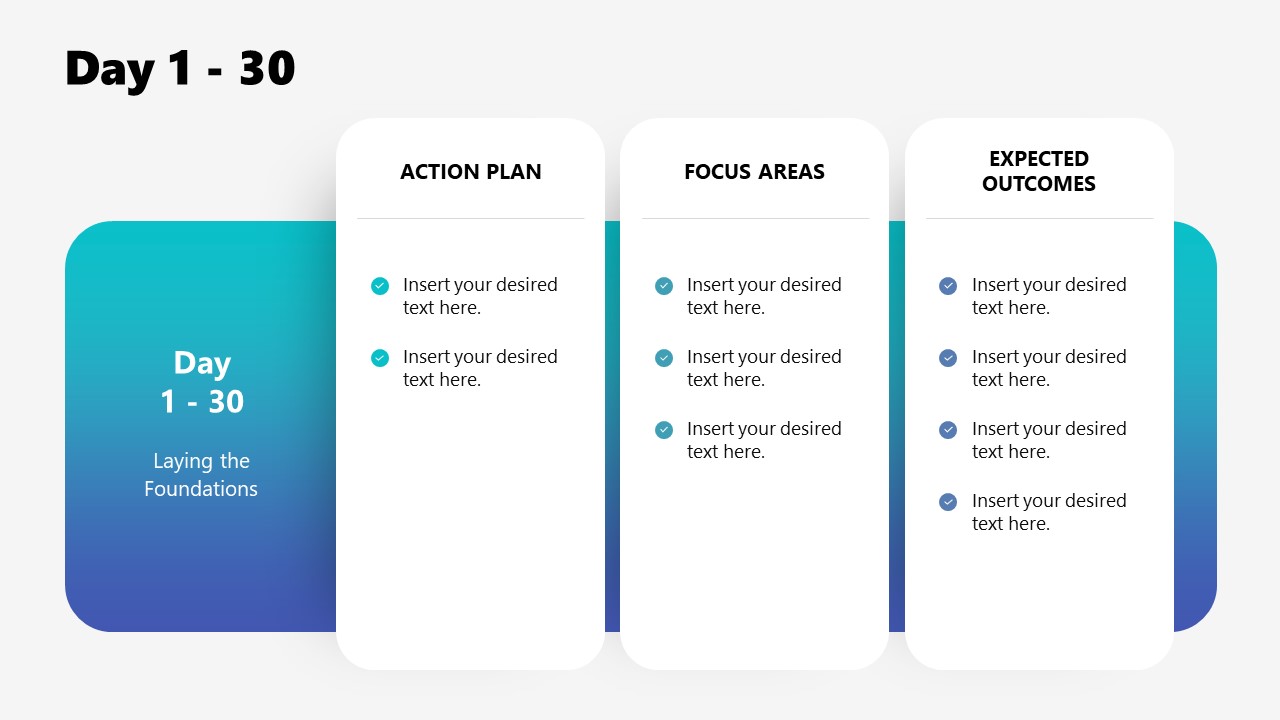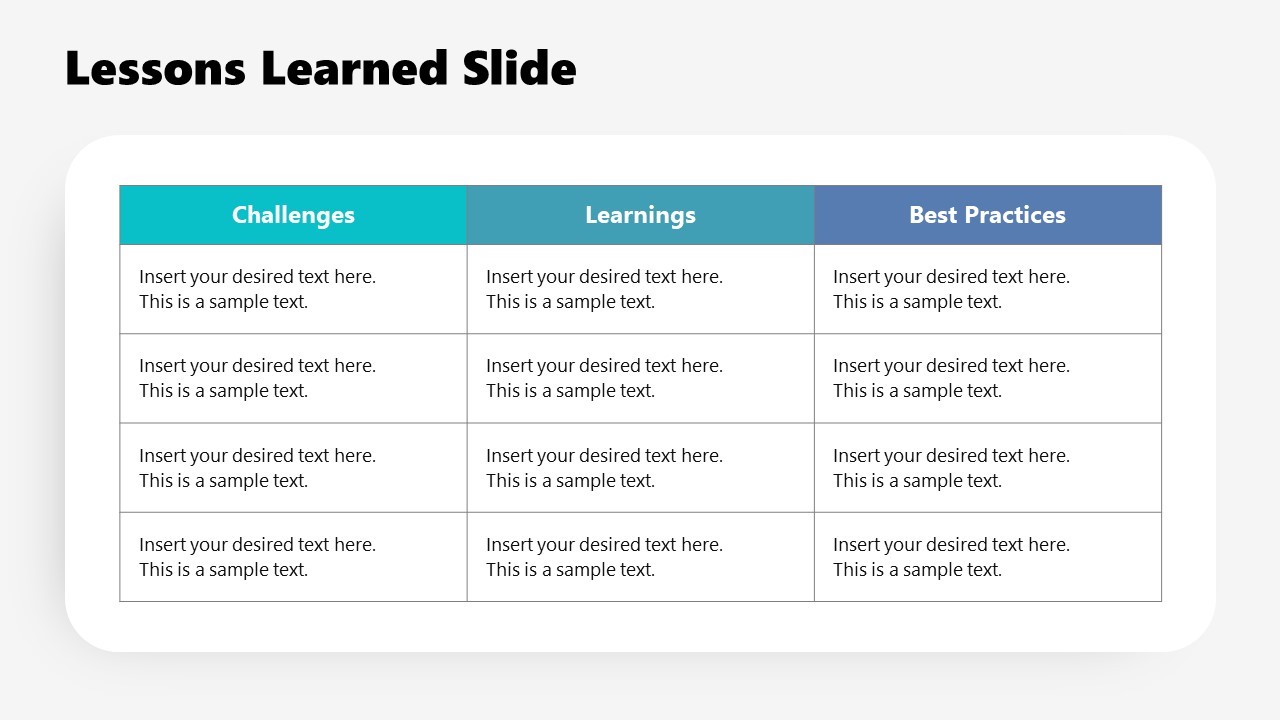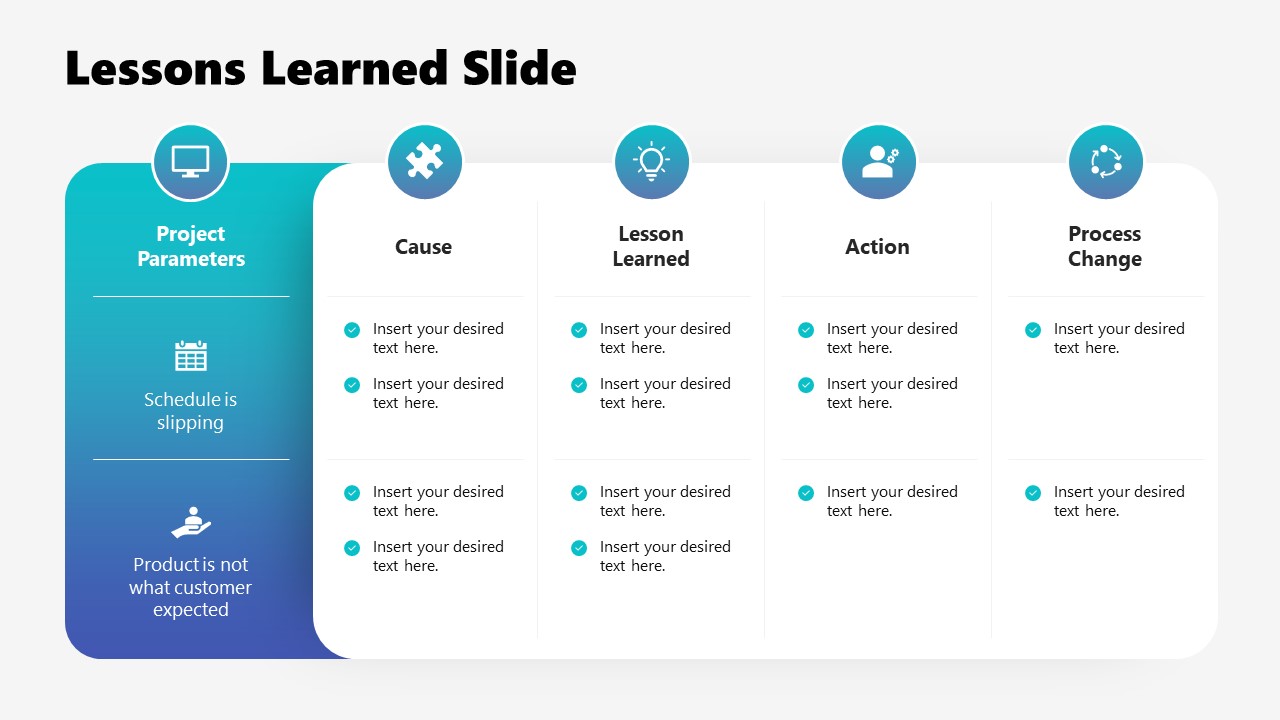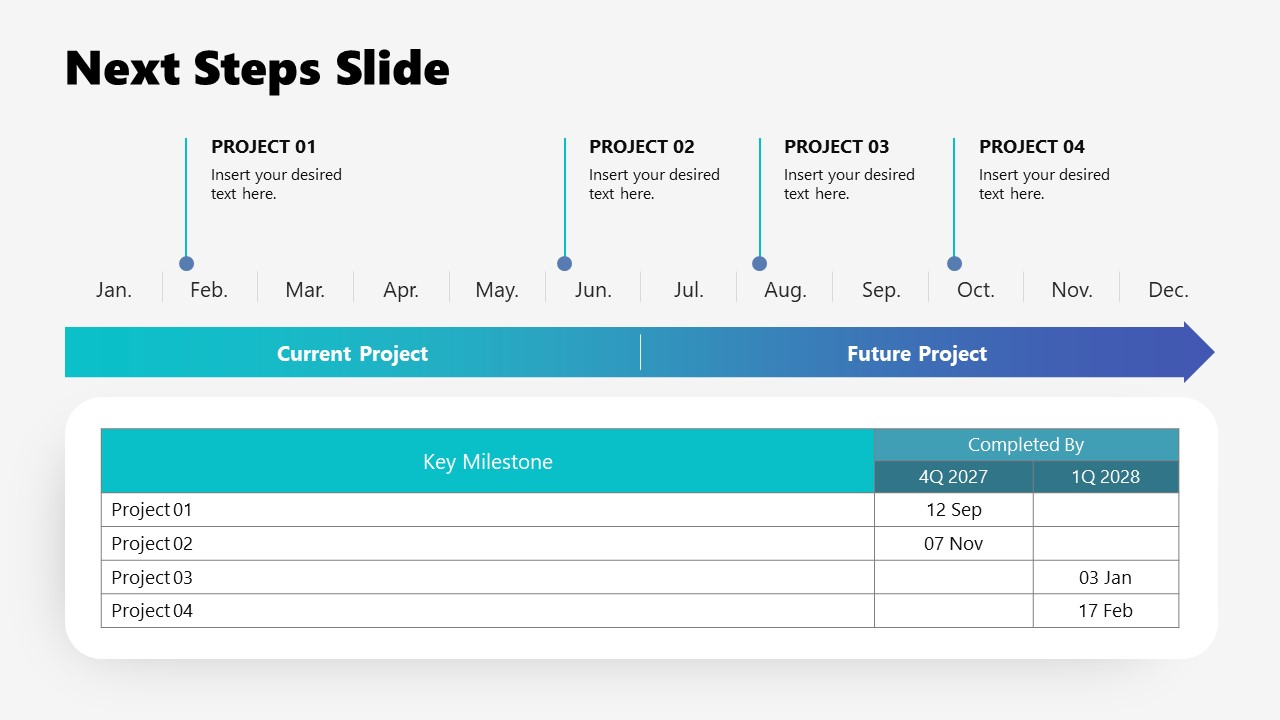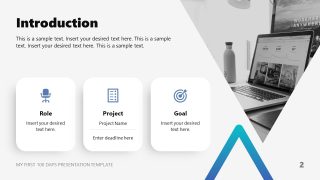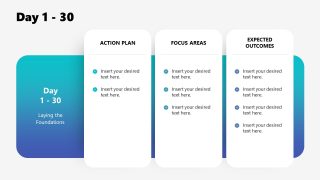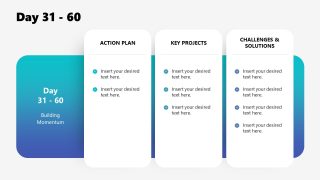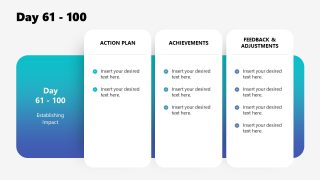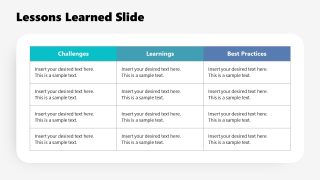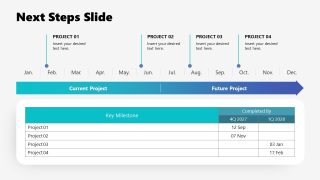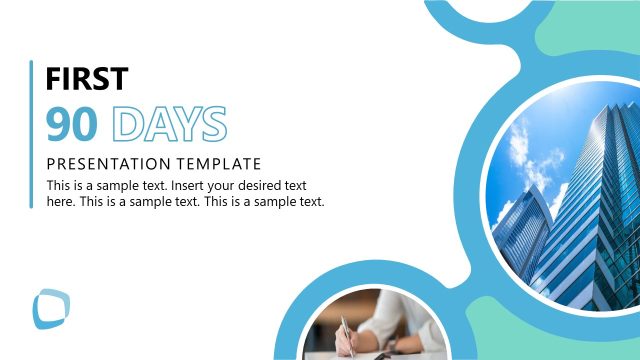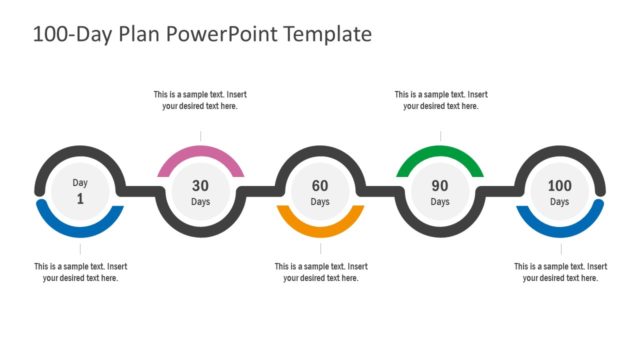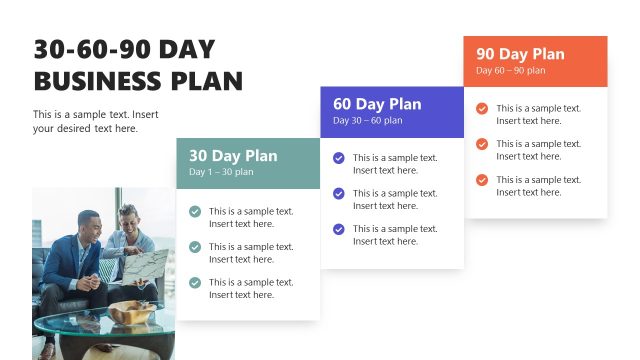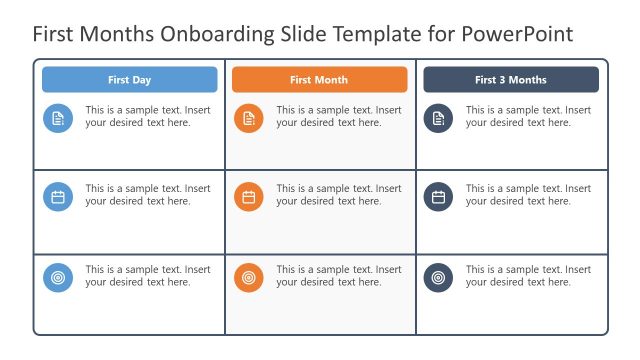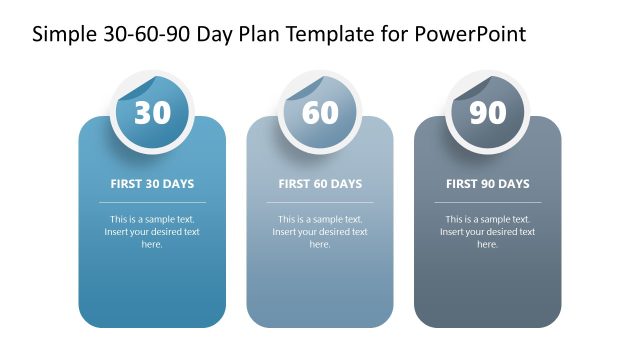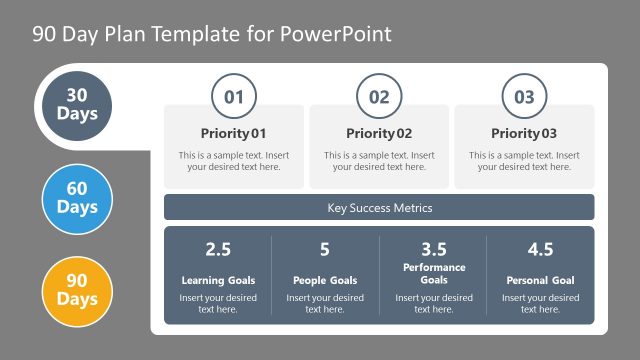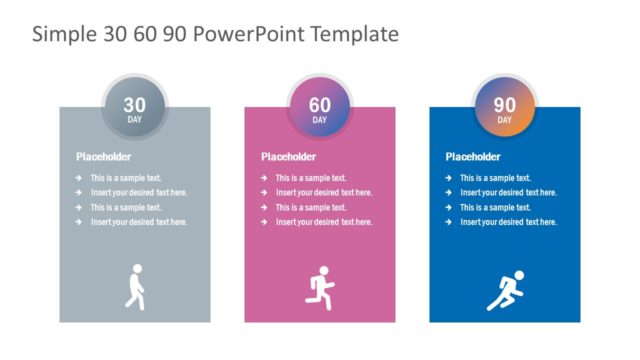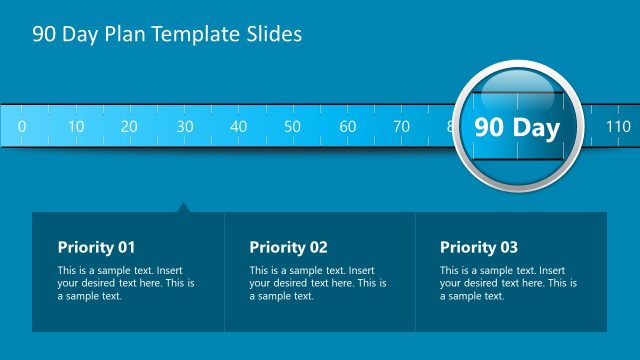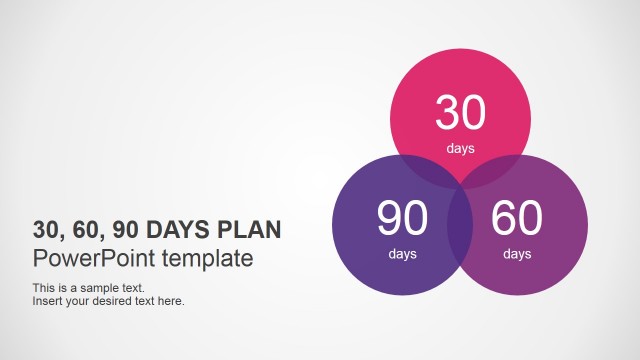My First 100 Days PowerPoint Template
Our My First 100 Days PowerPoint Template is a professional solution for presenting your plan for the first 100 days of a new job, project, or business role. Creating a 100-day plan is important to track your progress in the initial days of the role, which usually includes understanding the task and fitting it into the system. The first 100 days are crucial for every new employee, but the ones in management and leadership roles need well-structured orientation steps to achieve their goals. In this PPT slide deck, we have included all the necessary slides to present a 100-day plan. The slides are coordinated using a Zoom presentation effect so users can creatively discuss various aspects. All slides can be customized with PowerPoint & Google Slides.
This My First 100 Days PowerPoint Template starts with a title slide carrying the small snippets of the following slides (Zoom slides). The color scheme of the slides is professional and has varying shades of blue and grey colors. An abstract triangular shape is added in the background to enhance the overall look. The first slide of this deck is for the introduction, which has three columns with icons to mention the role, project, and goal. A placeholder image has been added that can be replaced according to needs. The About Me slide follows this introductory page with a human character illustration. We have included two slides, one with a female and the other with a male character. Professionals can discuss their background and experience briefly. Next are the slides for the topics:
- Goals and Objective: This slide has a target illustration and a simple three-segment row to describe the key objectives for the coming three months.
- First 100-Day Summary: On this page, presenters can create their summary arranged along the three segments of the arrow diagram.
- Slide for Day 1-30: It is a table slide with three columns and is similar to the following two slides for other segments of the 100 days, i.e., day 31-60 and day 61-100.
- Lessons Learned Slide with columns: It carries a three-column chart to discuss the challenges, learnings, and best practices.
- Lessons Learned Slide with Table: This is a detailed chart with four columns and three rows that discuss the causes, lessons learned, actions, and process change points for different project parameters.
- Next Steps Timeline Slide: Professionals can edit this interactive timeline slide to show their yearly milestones in the coming time.
So, this My First 100 Days PowerPoint Template is an easy-to-edit and comprehensive presentation template for presenting the 100 days or 30 60 90 days plan. Download and edit this now!
Also, check our article about 30 60 90 day plan for job interview, and our gallery of timeline templates, 30 60 90 day plan templates and employee onboarding templates.