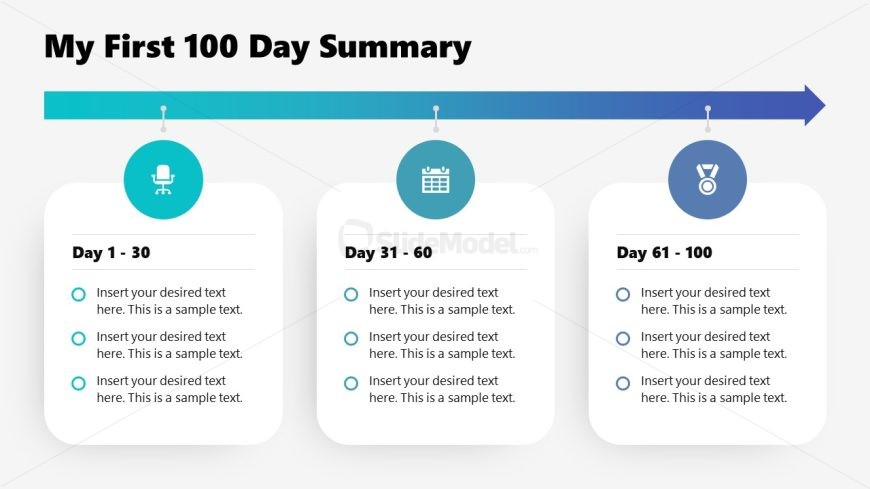My First 100 Day Summary Slide
The image displays a PowerPoint slide from the “My First 100 Days Presentation Template,” which is part of a professional template suite provided by SlideModel.com. This slide is titled “My First 100 Day Summary” and is designed to provide a recap or summary of achievements and activities over the course of three distinct time periods within the first 100 days.
The slide’s layout features three rounded rectangular blocks arranged horizontally across the slide, each representing a different phase: “Day 1 – 30,” “Day 31 – 60,” and “Day 61 – 100.” Above each block is an icon— the first is an office chair, symbolizing perhaps the setup or initial phase; the second is a calendar, denoting ongoing work or midterm milestones; and the third is a light bulb, possibly indicating the realization of ideas or completion of goals.
Within each block, there are bullet points with placeholder text that reads “Insert your desired text here. This is a sample text,” where presenters can outline specific actions taken or milestones reached during each time frame.
An arrow spans across the top of the slide, pointing right, which visually guides the viewer through the timeline from beginning to end, emphasizing progression and forward movement.
This slide is versatile and could be used by project managers, team leaders, or any professional needing to summarize stages of a project, reflect on progress, or present a structured plan. It is particularly useful for illustrating the evolution of work and achievements in a clear, easy-to-follow format.
Return to My First 100 Days PowerPoint Template.
Download unlimited PowerPoint templates, charts and graphics for your presentations with our annual plan.
DOWNLOADReturn to My First 100 Days PowerPoint Template.