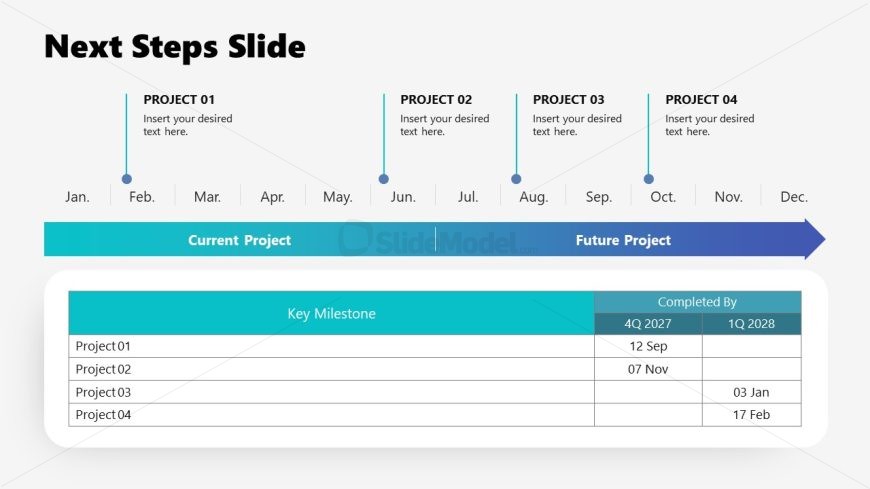Next Steps PPT Slide Template
The image shows a PowerPoint slide titled “Next Steps Slide” from a professional template series. The slide is designed to help individuals or teams plan and communicate the next phases of their projects.
At the top of the slide, four vertical markers titled “PROJECT 01” to “PROJECT 04” are spread across a timeline that spans from January to December, each with a placeholder below for additional text. This setup provides a clear, visual way to map out key projects throughout the year.
In the middle of the slide, there is a bold, teal-colored band labeled “Current Project” on the left and “Future Project” on the right, indicating a timeline progression. The arrow pointing to the right suggests forward movement and planning.
Below the timeline, there is a table with two columns: “Key Milestone” on the left and “Completed By” on the right. The “Key Milestone” column lists “Project01” through “Project04,” aligning with the markers above. The “Completed By” column has dates and quarters such as “4Q 2027” and “1Q 2028” next to each project, suggesting when the milestones for each project are expected to be completed.
This slide is well-suited for project planning sessions, strategy meetings, and progress presentations. It could be used by project managers, team leads, or planners in a corporate setting to visually communicate the sequencing and expected completion of key projects and their milestones.
Return to My First 100 Days PowerPoint Template.
Download unlimited PowerPoint templates, charts and graphics for your presentations with our annual plan.
DOWNLOADReturn to My First 100 Days PowerPoint Template.