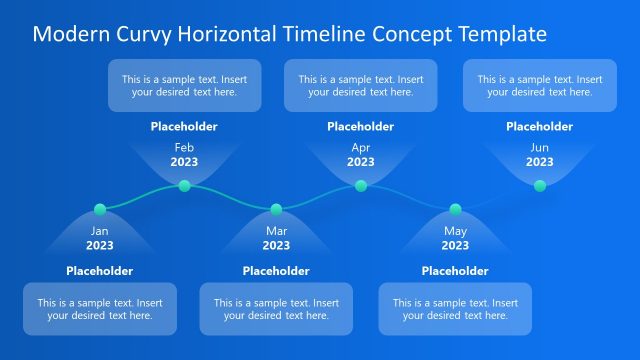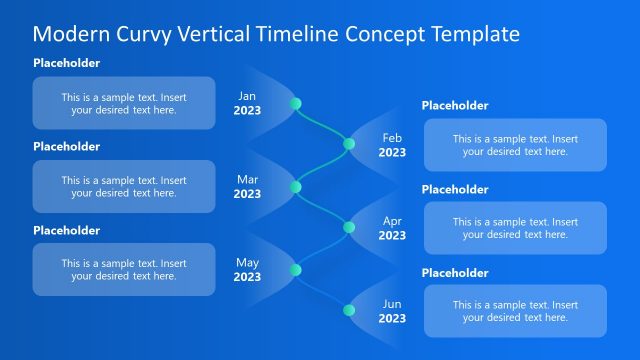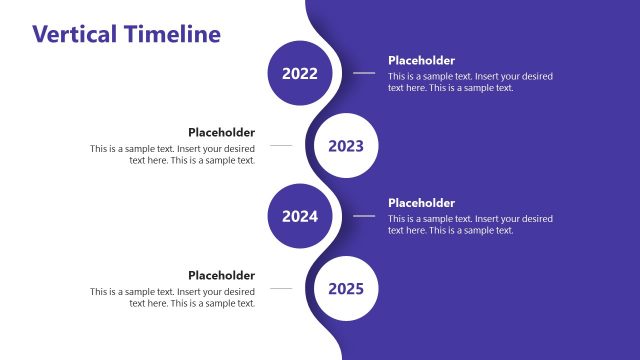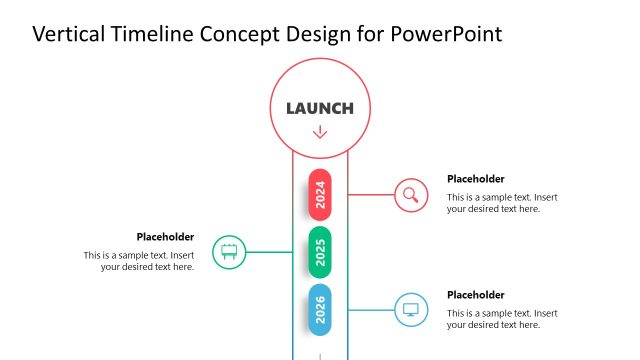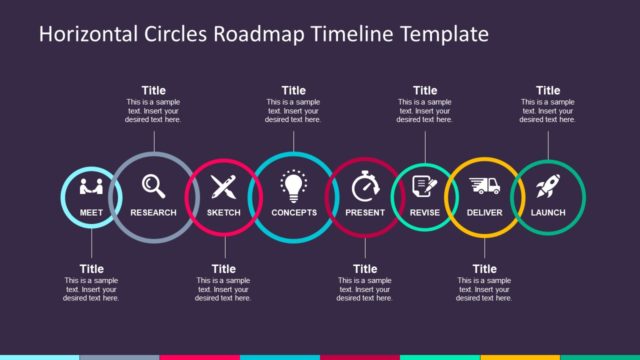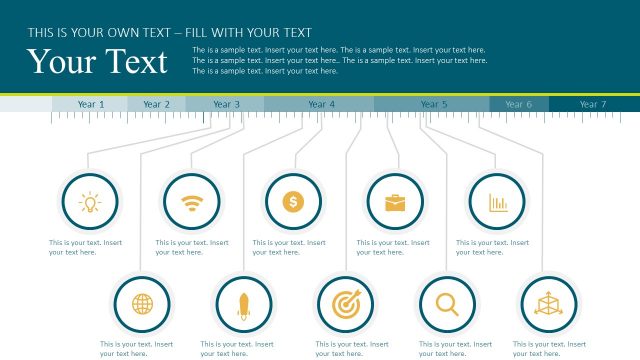Modern Horizontal Timeline Concept Infographic Template for PowerPoint
Our Modern Horizontal Timeline Concept Infographic Template for PowerPoint is a creative layout for preparing a roadmap presentation. Presenters can showcase up to eight milestones on these animated timeline slides. The horizontal timeline charts are helpful for planning and yearly goal-setting discussions. Professionals can conveniently organize the milestone descriptions in the respective milestone segments. Likewise, this diagram template can help track the yearly or monthly achievements on a single page to understand the capabilities and shortcomings. In addition, this modern horizontal timeline infographic PPT template can find its application for presenting business, academic, scientific, or real-estate presentations. Modern graphical features are used on these slides to increase the presenting impact on the audience. The slides can be used with all PowerPoint versions.
The Modern Horizontal Timeline Concept Infographic Template for PowerPoint has two connected slides with a single horizontal PowerPoint diagram divided into two slides. These slides are attached with a Push animation effect. The figure is a long horizontal stripe on the central part of the slide. This stripe has three divisions with single thin lines. A blue gradient color is applied to this diagram. On the first slide, a circular shape is added, mentioning the start of the process, and the other end of the timeline chart mentions the goal. With each segment on the diagram, presenters are provided with editable text boxes to mention the relevant details. A blue shadow effect is applied to the stripe shape to create an engaging look. Professionals can change the background colors or add a company logo for the presentation. The slide template can be re-purposed for a presentation on a career journey or historical events. So, download and customize this modern timeline chart for your academic or business presentations.
Alternatively, you can download other editable timeline templates for PowerPoint presentations, including creative timeline slide designs.