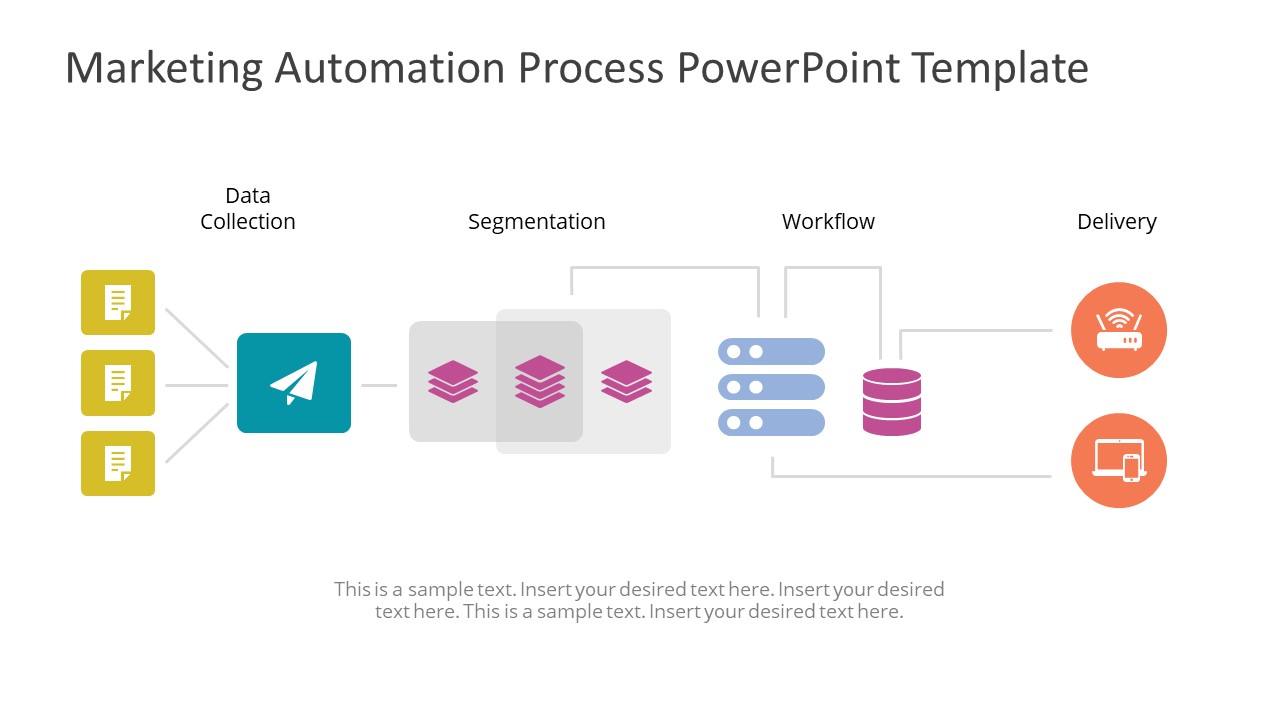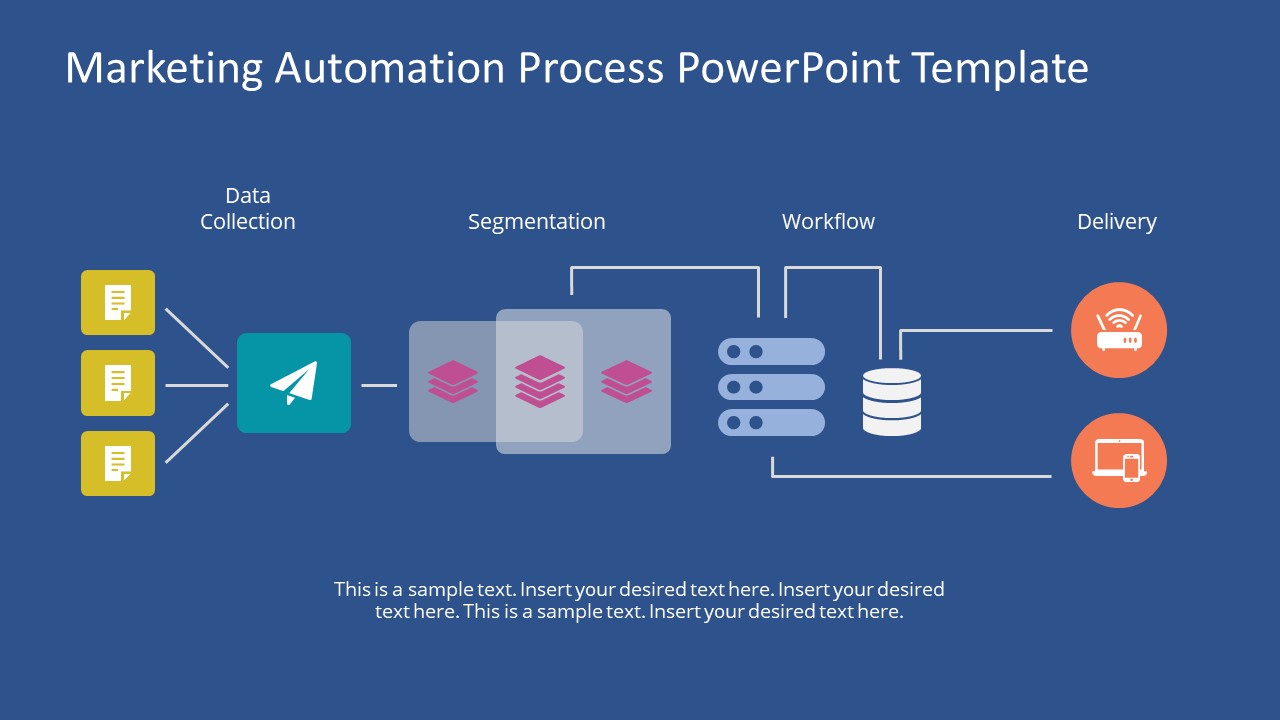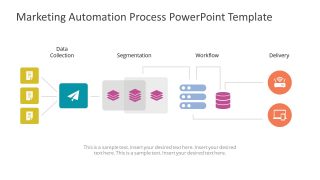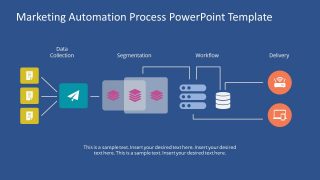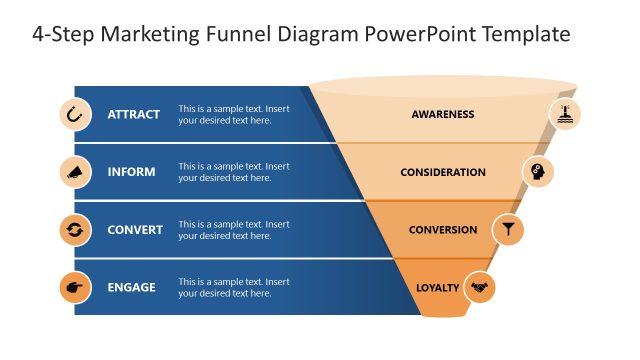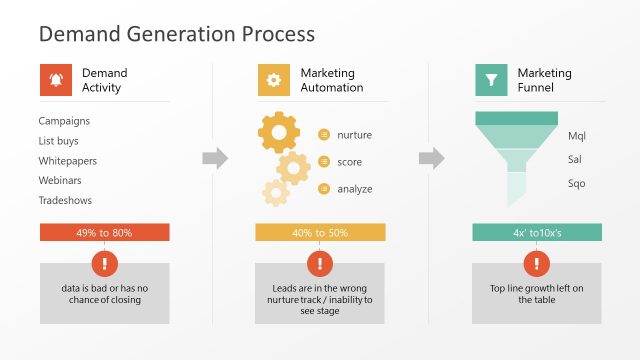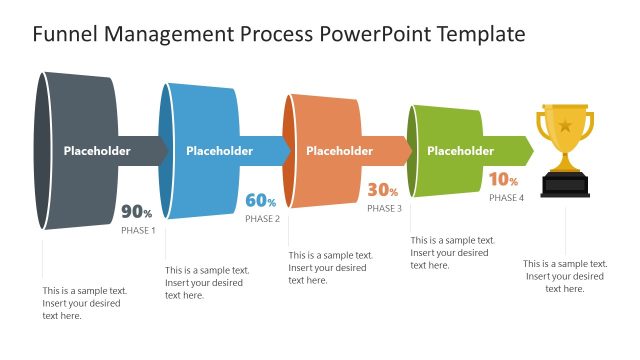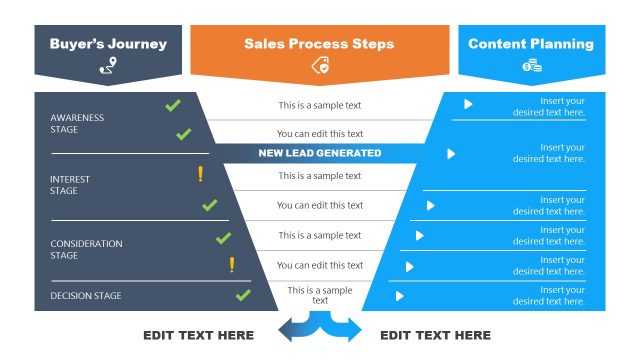Marketing Automation Process PowerPoint Template
The Marketing Automation Process PowerPoint Template is a 4 steps diagram. Marketing automation allows businesses to target leads based on consumer behavior. This technique assists marketers during the buyer’s journey life-cycle to deliver personalized content. In this way, an organization can build relationships and drive customers toward a purchase in the buying cycle. It is also an optimization tool to automate repetitive tasks throughout the marketing campaign. It helps utilize resources effectively by streamlining processes and increases productivity. The PowerPoint diagram shows the automation process as infographics to describe the workflow.
Many marketing automation software is available to help businesses capture leads, nurture, and analyze behavior and performance. Landing pages are one the example of understating lead behavior based on which landing page it converted. Moreover, Marketing Automation Platforms help create a workflow to capture several customer segments. This workflow template of marketing automation displays the map format of segmentation and lead nurturing process in 4 steps. The marketing automation diagram executes and automates the activities involved. All 4 processes involved will help organize data and build workflow automation. These are:
- Data Collection: data preparation
- Segmentation: the separation of lists and targets
- Workflow: automation flow
- Delivery: sending in different forms
The infographic diagram of the Marketing Automation Process PowerPoint Template contains infographic clipart icons. These icons will help visualize all phases of the automation process. For example, documents for data collection, stacked shapes for segmentation, modem, and laptop for delivery. There are two slides with different PowerPoint backgrounds. These PowerPoint templates will assist users in choosing slide that fits the presentation theme. If you want to learn more about marketing automation and tools, you can check our Executive’s guide on marketing automation.