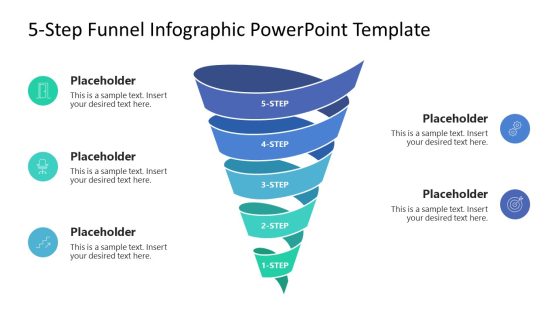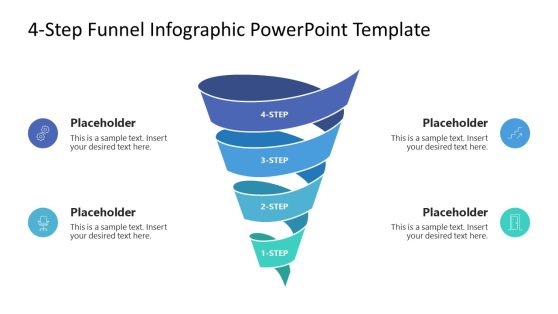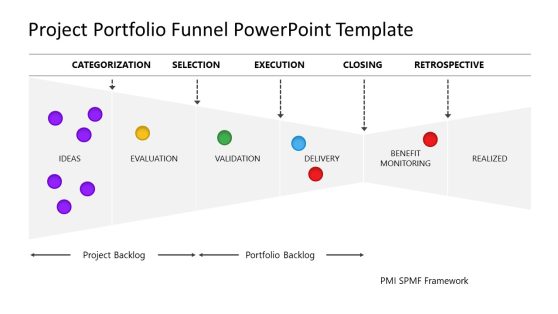4 Step Marketing Funnel Diagram for PowerPoint
By using the 4 Step Marketing Funnel Diagram for PowerPoint, the presenter can show different steps involved in an effective marketing plan. The steps featured on the slide include reach, act, convert, and engage. These are different steps which ensure an effective marketing campaign for a new product.
The steps are illustrated as a set of rings of decreasing sizes. The rings are arranged in a decreasing pattern, ultimately creating a funnel diagram. A funnel diagram is usually applied to represent a multi-step selection process. This way of presenting represents the way these steps narrow down the client base, finally filtering them to maintain a loyal, solid selection of customers.
The first step in the funnel diagram is shown as reach. This refers to the initial step of “reaching out” to prospective clients through market research tests. In this stage, the marketing team gathers a wide variety of would-be customers from different target groups.
The next step, shown by the red ring, is to act. This is where the main marketing campaign is implemented. The action refers to the release of advertisements and commercials to the general public. This is related to the next phase, which is to convert. The marketing stages become more aggressive as marketers try to stabilize the client base. By the time the marketing process reaches the last phase, engagement, the clients would have gained trust and loyalty to the product and brand.
The 4 Step Marketing Funnel Diagram for PowerPoint is ideal for showing a proper process of marketing to orient new members of the business team. The presentation can help management understand the process of creating a proper marketing campaign to ensure that they have a clear vision of the marketing goals. The PowerPoint objects are 100% customizable for the presenter’s convenience. The presenter can download other PowerPoint templates from the Gallery.