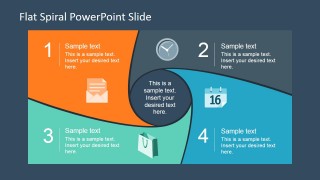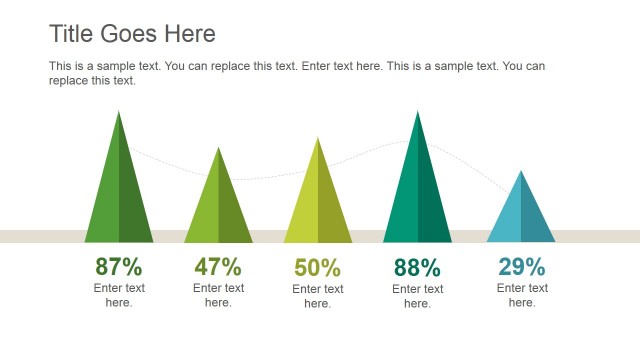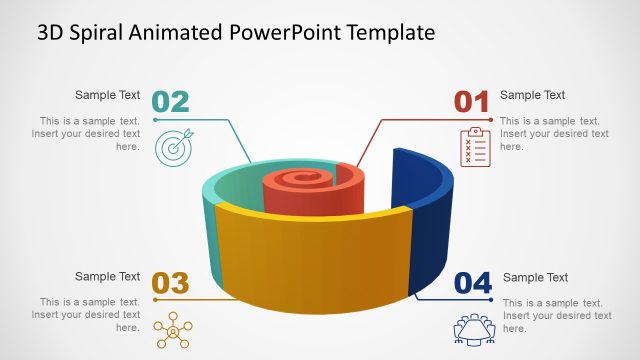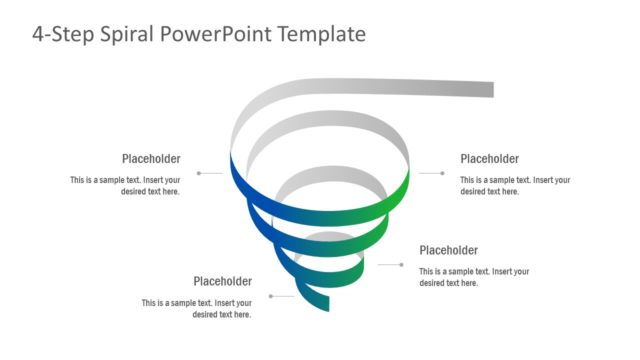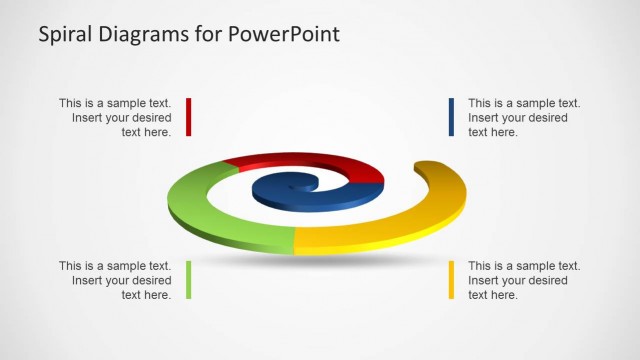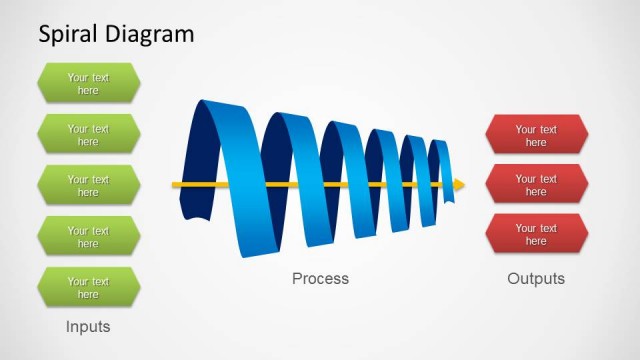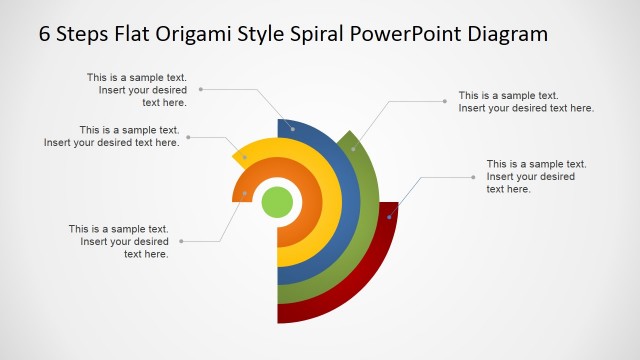Flat Spiral Diagram Template for PowerPoint
Flat Spiral Diagram Template for PowerPoint is a creative presentation design that you can download to make engaging presentations in Microsoft PowerPoint. It contains a modern design with flat style and spiral effect with up to four components where you can place your content and ideas.
This special slide design and layout for presentations can help you to make modern slides with unique styles and impress your audience. You can easily replace the icons by any other graphic in our PowerPoint content gallery or use your own shapes instead.
The sixth slide contains four useful PowerPoint flat icons that you can copy and paste into any other presentation. These icons as well as most of our PowerPoint graphics published at SlideModel.com can be modified since are created with editable PowerPoint shapes, so you can easily change the shape properties such as shadows, colors, etc.