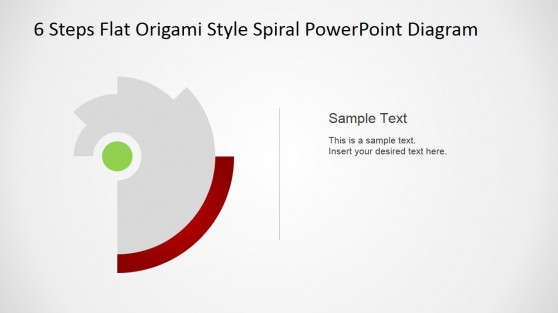Step Number 1 – Spiral Diagram Design
The slide design features a Step Number One Spiral Diagram Design. The spiral diagram resembles a camera shutter that winds outwards, creating four segments. The segments contain a number, a text placeholder, and a relevant vector icon. The icons include a letter, a clock, a calendar, and a shopping bag. The first step in the process is highlighted in orange. Any modification will not affect the image resolution of the design.
The presentation design is useful in discussions of four-step processes in marketing presentations or business proposals. The letter icon in the first step can be related to the initial communication between two entities.
Return to Flat Spiral Diagram Template for PowerPoint.
Download unlimited PowerPoint templates, charts and graphics for your presentations with our annual plan.
DOWNLOADReturn to Flat Spiral Diagram Template for PowerPoint.