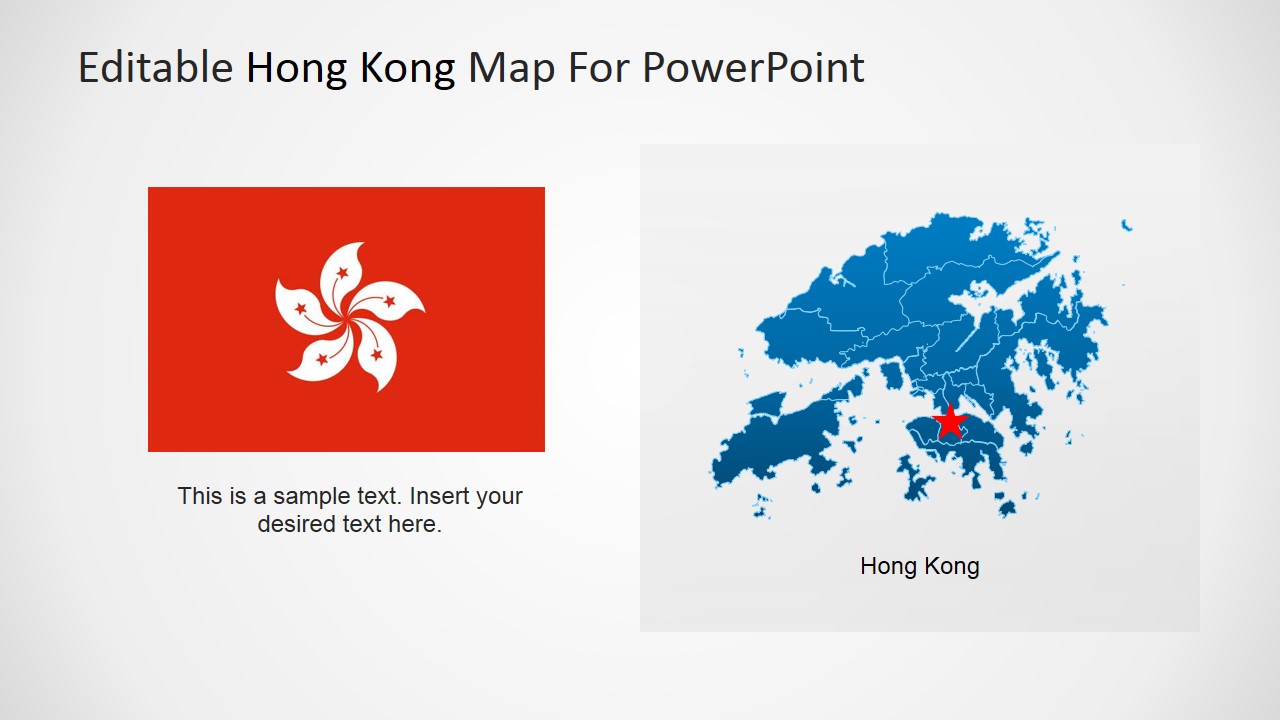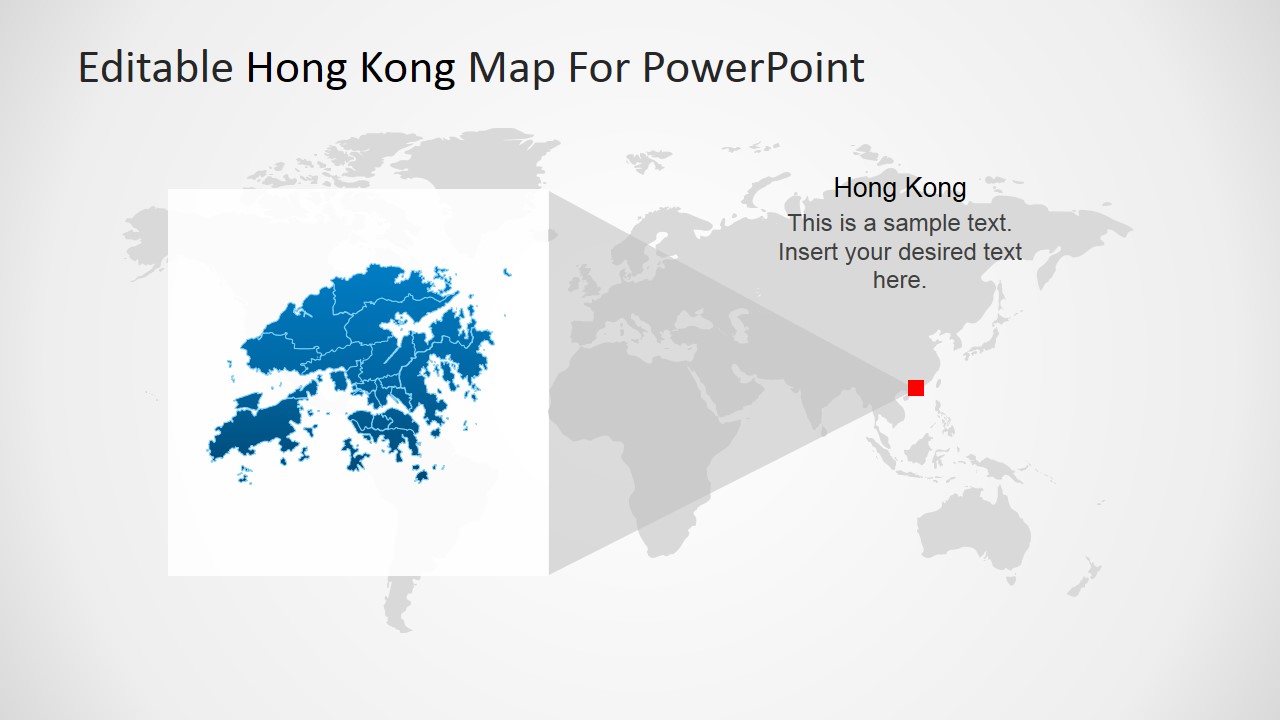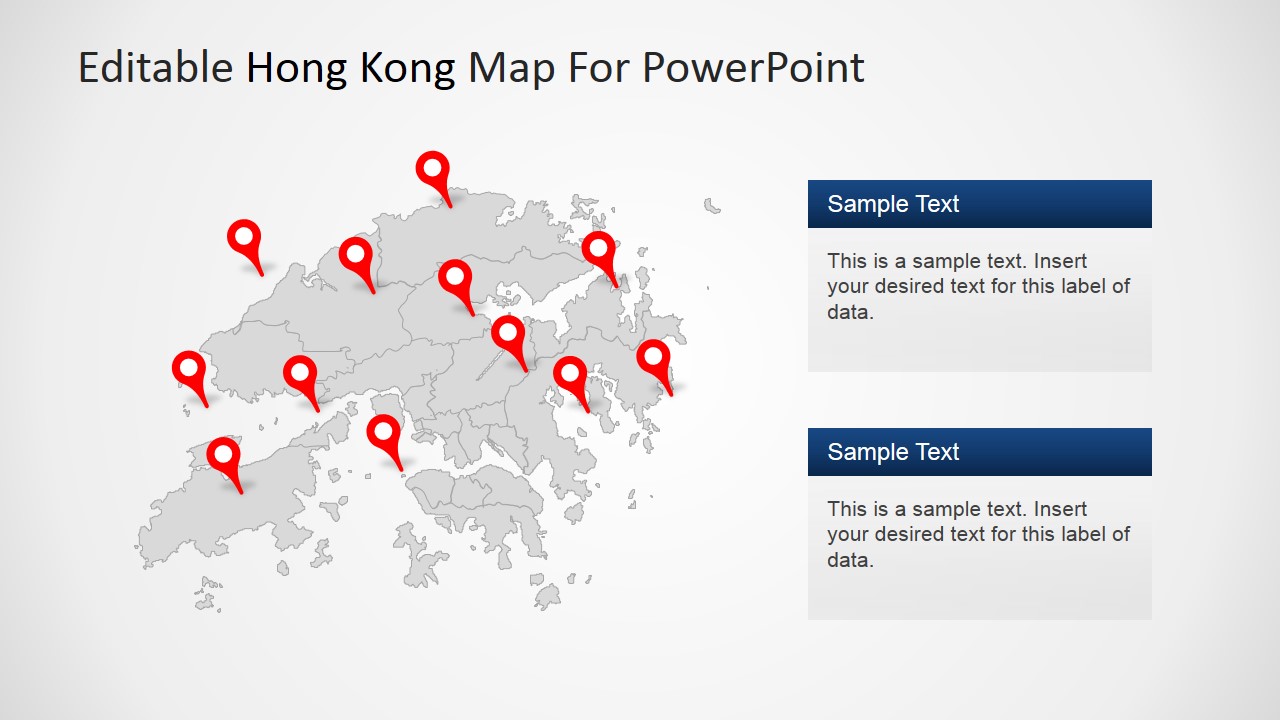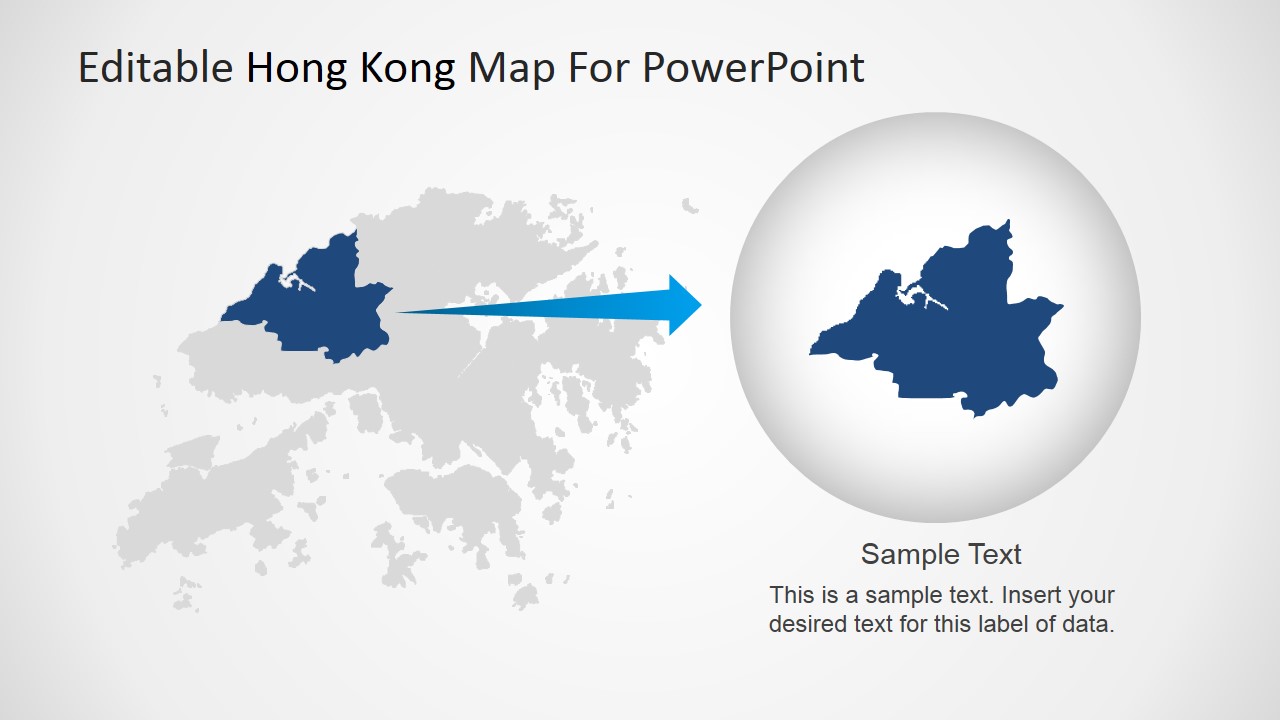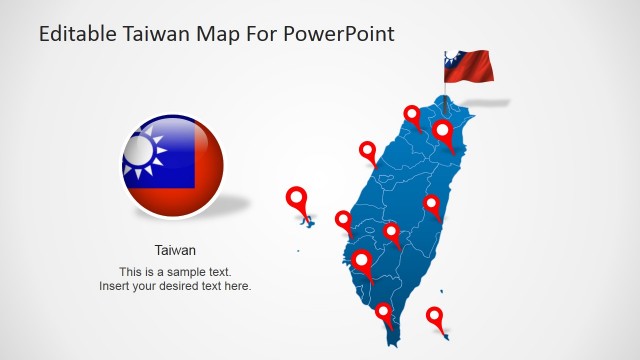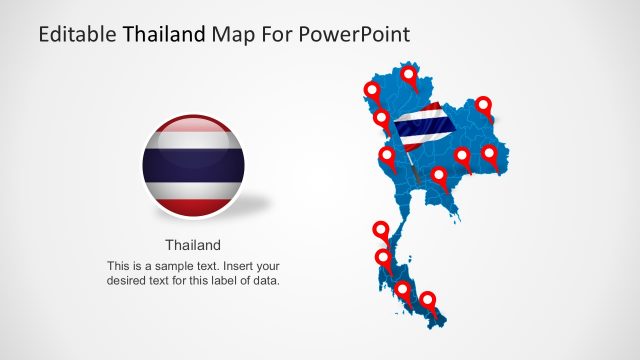Editable Hong Kong map for PowerPoint
Editable Hong Kong map for PowerPoint is a template suitable for professional presentations concerning the vibrant city of Hong Kong. The PowerPoint template features 7 visually appealing slides containing the map of this global city in several different Political outline designs.
Ideal tax system, zero political corruption, unique access to China, the Hong Kong Stock Exchange, headquarters of multinational corporations, etc. These are just bits from a long list of desirable qualities that make Hong Kong a preferred destination for tourists, international firms and business investors. Located in eastern Asia, it has more than 260 islands and is just below the southeast coast of China and faces the South China Sea. Hong Kong is one of the 4 Asian Tigers, sharing seats with Singapore, South Korea and Taiwan due to their highly developed economies.
This vibrant city flaunts its expansive skyline, famed shopping and night markets, and extremely dense population. It is considered a major port and one of the leading global financial centers in the world. No wonder that the influx of international business ventures has increased tremendously. There is a constant annual increase in the overall economic figures of Hong Kong and this growth is expected to continue due to the strength of its economy.
The presenter will enjoy discussing Hong Kong to its audience using this editable maps – whether about its tourism, finance, logistics or just how exceptionally attractive a business environment it is. Each slide comes with an editable map showing various perspectives. Four slides contain the Hong Kong flag and two contain GPS markers convenient for highlighting certain areas of the presentation. Modification of size and position of the PowerPoint objects will not affect their image resolution. Hence, the presenter may edit according to his need or preference while maintaining the template’s high-quality visual appearance.
Boost reports, lectures, or just about any presentation involving Hong Kong using the Editable Hong Kong map for PowerPoint.