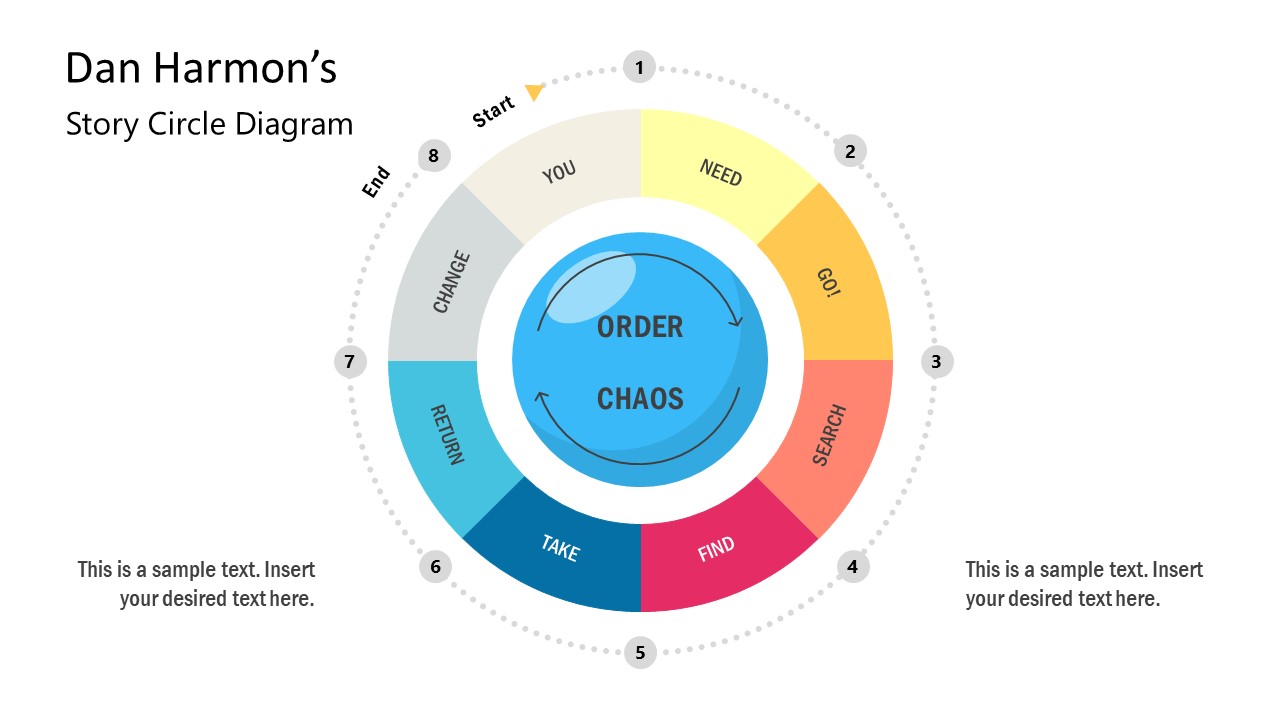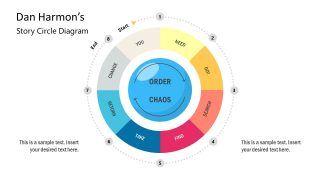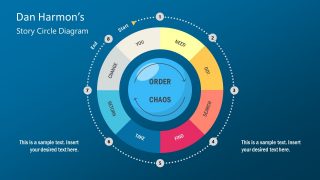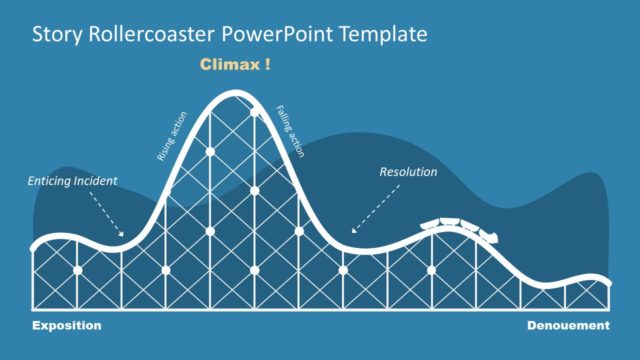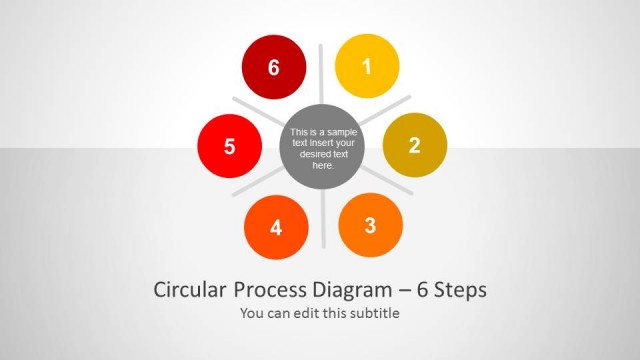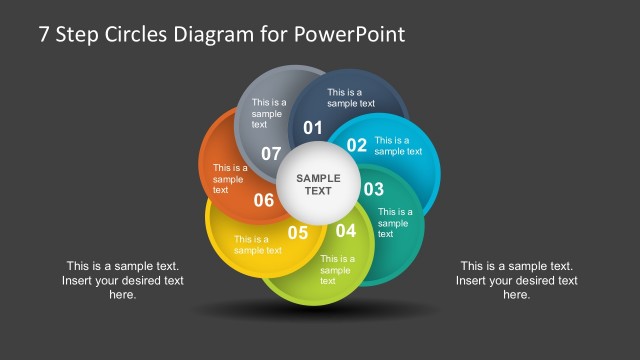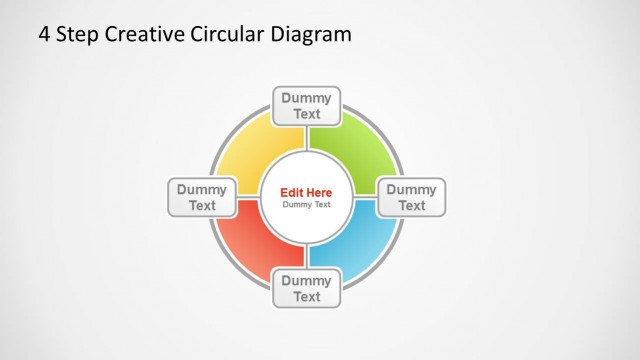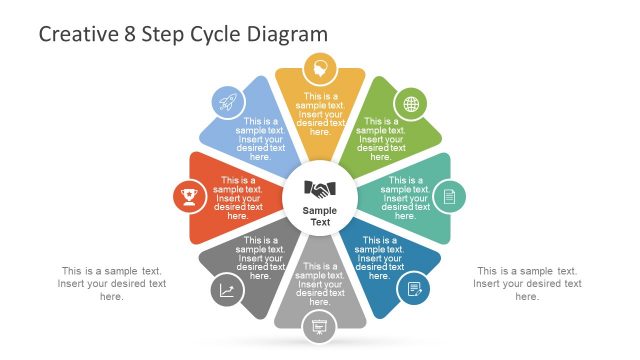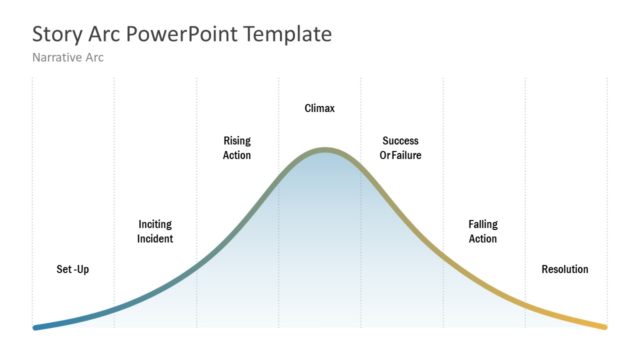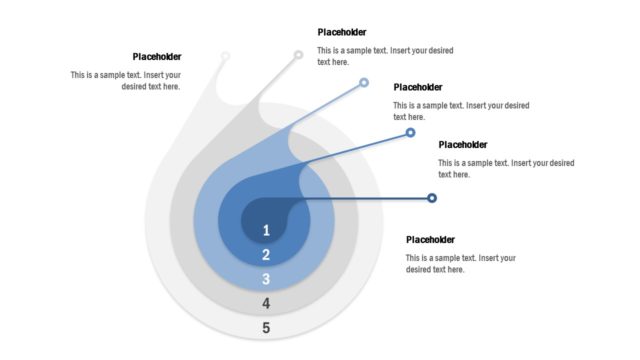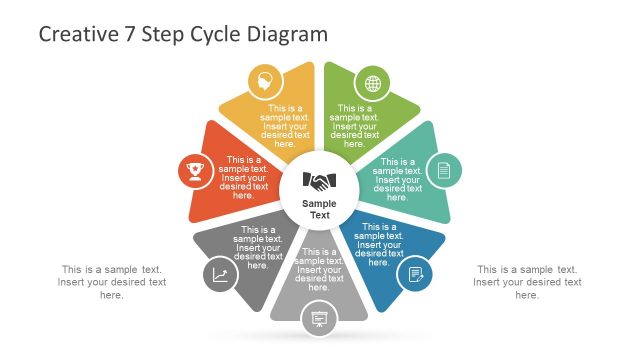Dan Harmon Story Circle Diagram for PowerPoint
The plot structure by writer Dan Harmon is known by many names such as The Embryo, The Plot Circle, and Story Circle. It is a step-by-step sequence to help create a strong story structure for a book or scriptwriting. Dan Harmon is the creator of TV series Community and animated series Rick and Morty. The story cycle is applied to his most recent work of Rick and Morty and has been praised for dense storytelling. Many episodes are fitting a feature film worth of plot in just 21 minutes runtime.
The Dan Harmon Story Circle Diagram for PowerPoint is an editable presentation layout to visualize the plot cycle. It is a circular process flow diagram template with eight stages in a colorful ring shape. The center of the diagram template shows order and chaos in opposite direction. The order refers to eight stages of Dan Harmon’s story cycle diagram. The dotted line with a definite start and end displays a process that ends after the 8th stage. These 8 stages of Dan Harmon Story Cycle are:
- You – A character is in a zone of comfort
- Need – But they want something
- Go – They enter an unfamiliar situation
- Search – Adapt to it
- Find – Get what they wanted
- Take – Pay a heavy price for it
- Return – Then return to their familiar situation
- Change – Having changed
The Dan Harmon Story Circle Diagram for PowerPoint is an editable template containing two slide options. The two background options give the flexibility to choose slides according to the presentation theme. Apart from colors, users can change the text, numbers, or add icons to make the plot structure more visually understandable.