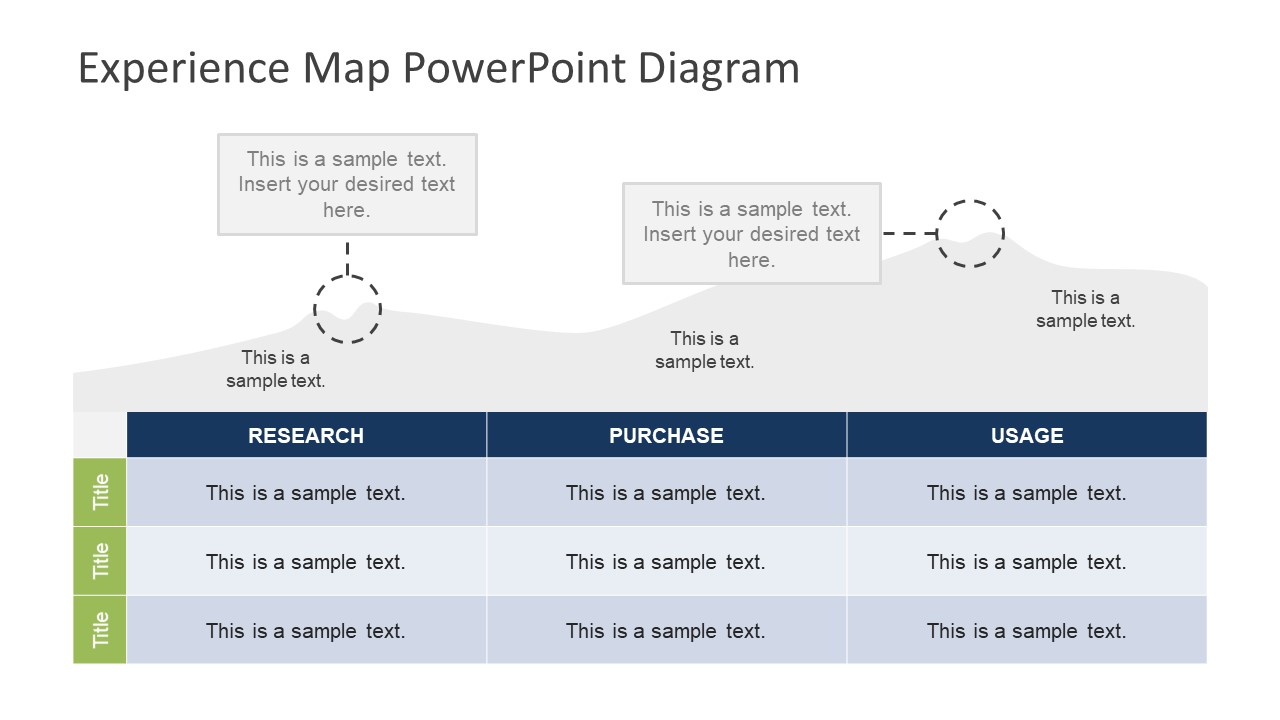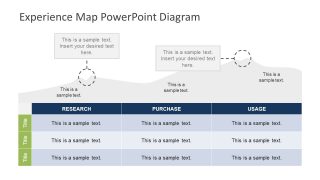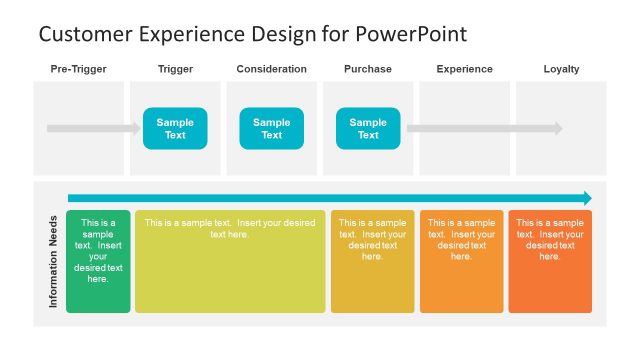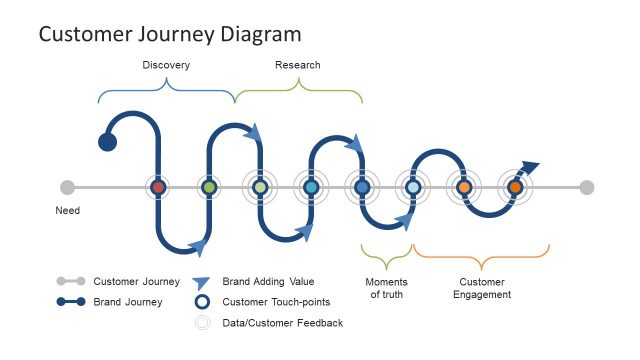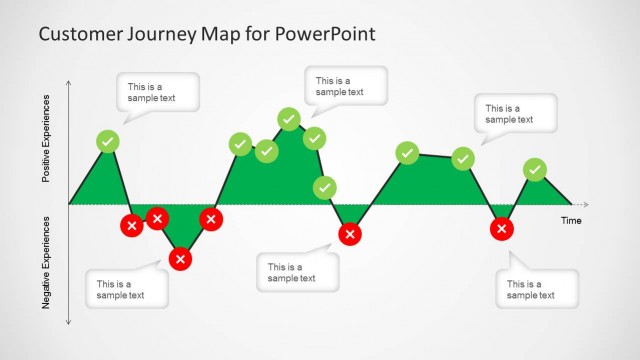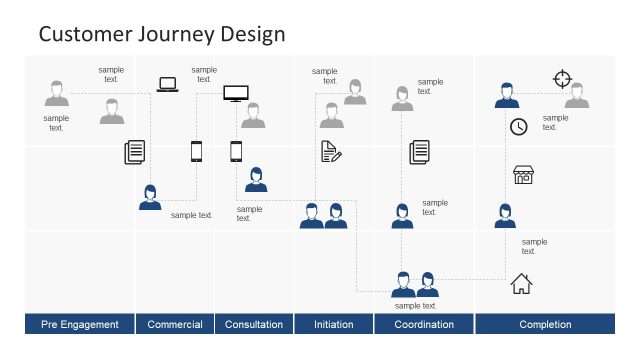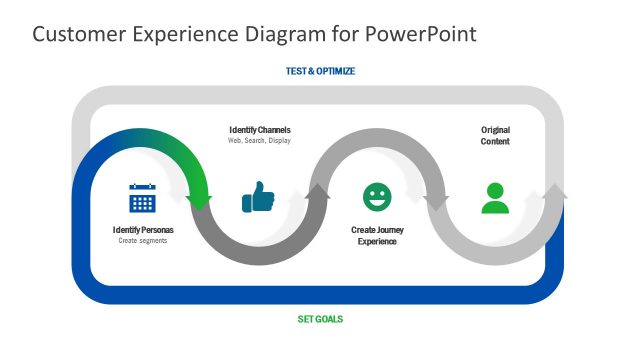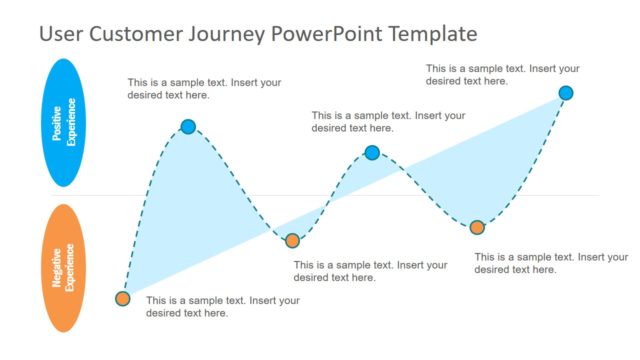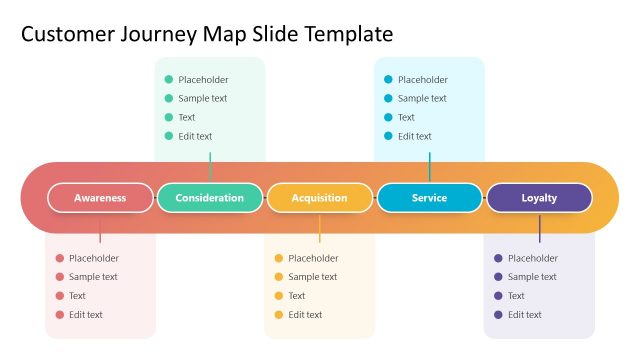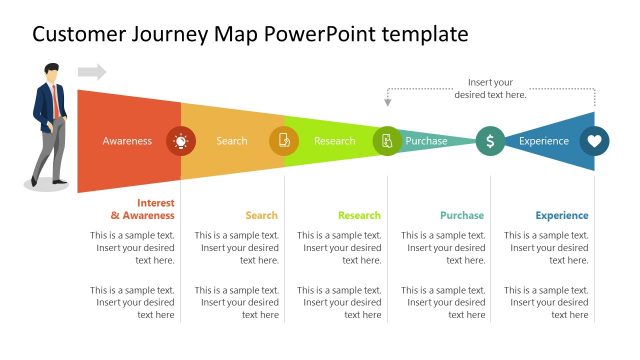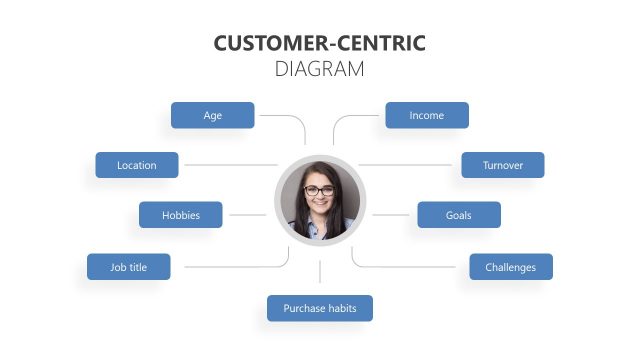Customer Experience Map PowerPoint Diagram
The Customer Experience Map PowerPoint Diagram is a planning template slide for a crucial marketing and sales strategy. The template slide is a collection of table and customer journey illustration. Although the concept is based on the system which focus on user experience of company’s products. This Consulting PowerPoint template shows goal of company to make customers happy. The PowerPoint offers a user experience map, also known as customer journey map template to track the reviews and feedback. There are touch points and chart for organizing data to outline the issues. The columns of chart assist in updating the information such as research, purchase and usage. The template is suitable for marketing professionals like business consultants and managers.
The Customer Experience Map PowerPoint Diagram is a graphical tool to track the activity of users. For example, from the first bought product to the last, follow up on every touchpoint etc. These touchpoints are the point of rise or fall for the product. Therefore, it aids to evaluate the positive or negative impact. Here the PowerPoint shows a progressive journey highlighting the touchpoints with dotted circles. These highlighting shapes contain the label placeholders to identify the whys and wherefores of changes. This one slide PowerPoint of customer experience mapping is also customizable. It offers numerus editing features such as changing the background or shape colors, add animations or transitions etc.
The professional design of customer experience map is a simple and editable slide diagram of PowerPoint. Hence, the users can insert it in PowerPoint in readymade presentation related to the topic. Customize the properties of table, change the colors, font style extra and personalize the template. Similarly, users can also add the contact details and brand logo of the company by using the picture option in insert menu. The graphic illustration of customer experience map helps audience of presentation to creatively display the customer interactions.