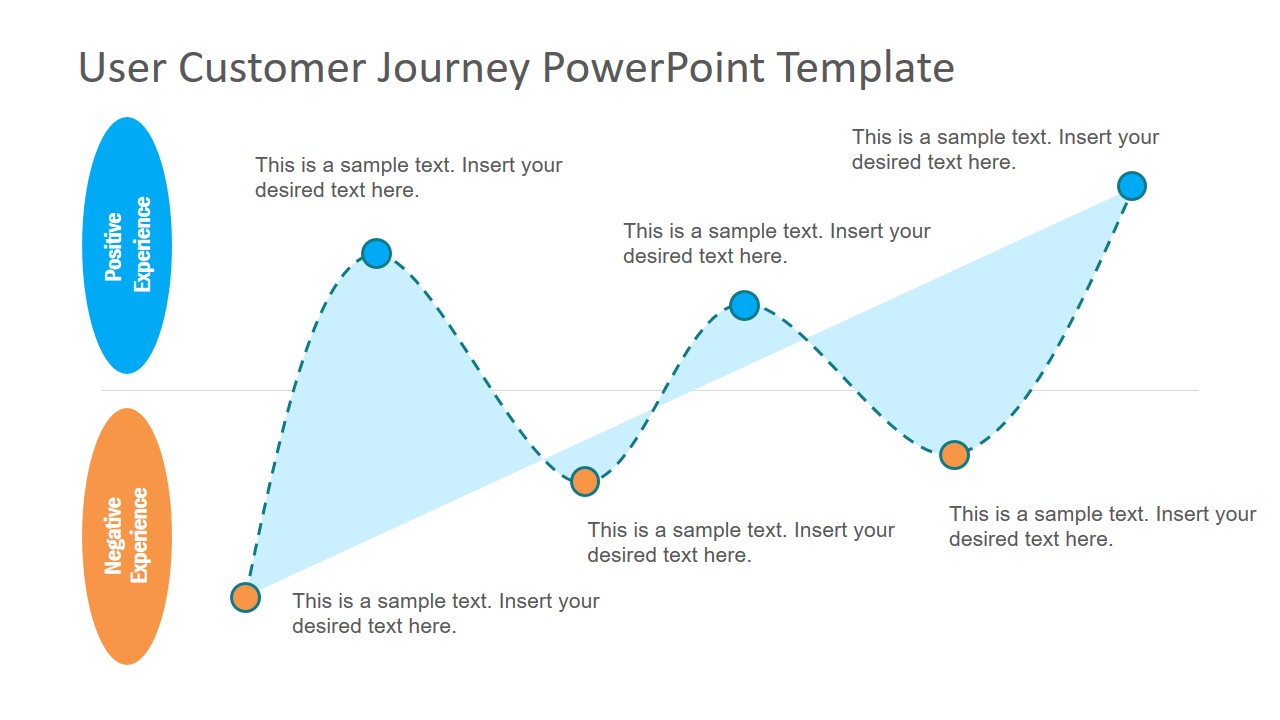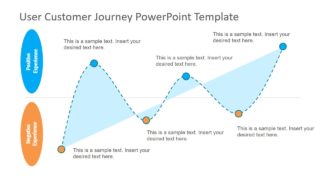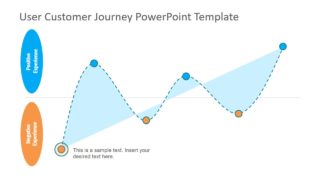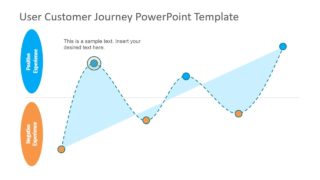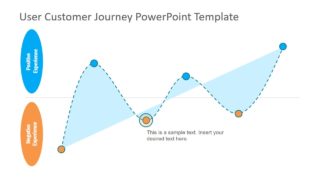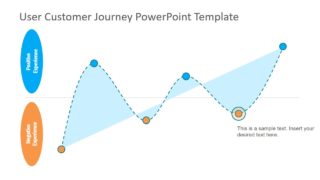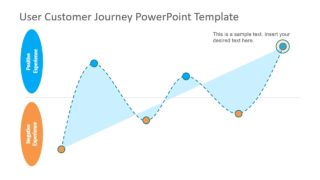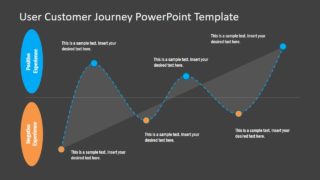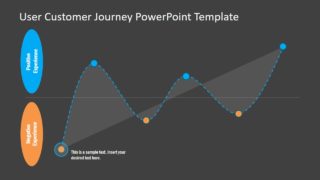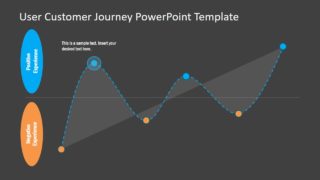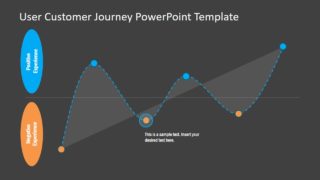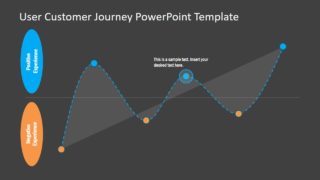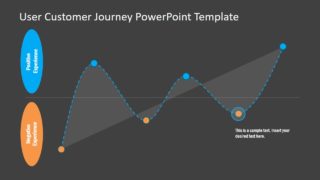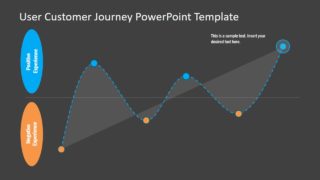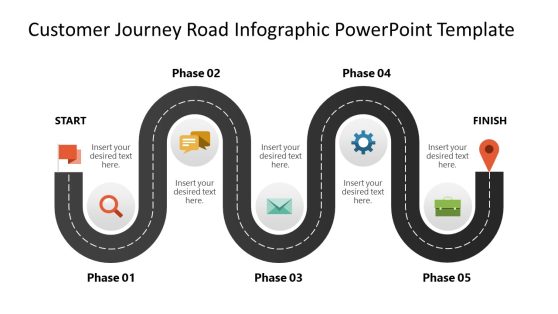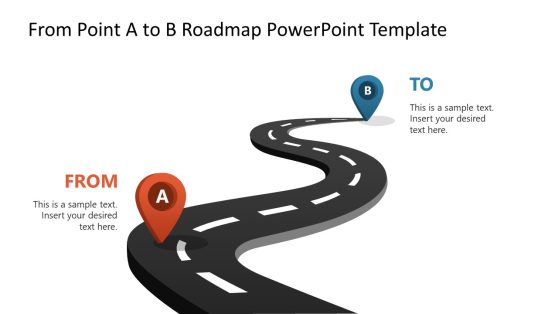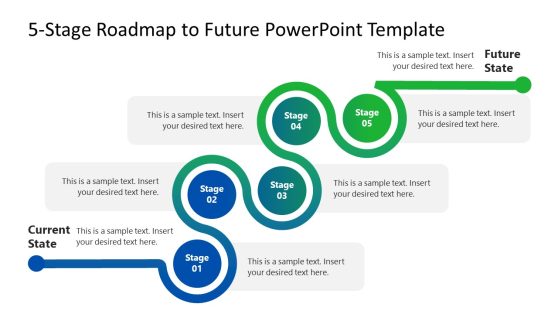User Customer Journey PowerPoint Template
The User Customer Journey PowerPoint Template is a mapping diagram design for sales and marketing concepts. The template contains trend analysis design to represent customer experience during product lifecycle. Further, this template contains 14 slides of variable graph charts. Out of these 14 slides, half of charts have a white background and the other half in black. These background options are useful for adjusting slides into any other presentation without extensive customization. Basically, the customer journey PowerPoint template provides two sets of mapping charts. Furthermore, the customer journey map diagram could help visualize customer experience management and other marketing PowerPoint presentations.
The User Customer Journey PowerPoint Template describes a roadmap of customer interaction with brand or its products. This diagram template shows customer purchase experience towards the end of product or service. Moreover, it is a simple data chart diagram in PowerPoint that highlights milestones of positive and negative customer experience. But the diagram could be used to describe alternative business concepts. Such as factors affecting sales, progress timeline, performance of product parameters, sales dashboard, etc.
This roadmap diagram of customer journey is an editable presentation of line graphics and touchpoints. It demonstrates the buying process lifecycle through sales path. And, users can easily change curves and points of this sales path. Simply right-click user customer journey diagram and select edit-points option. This PowerPoint feature will help modify curved path of diagram by simple drag-drop function.