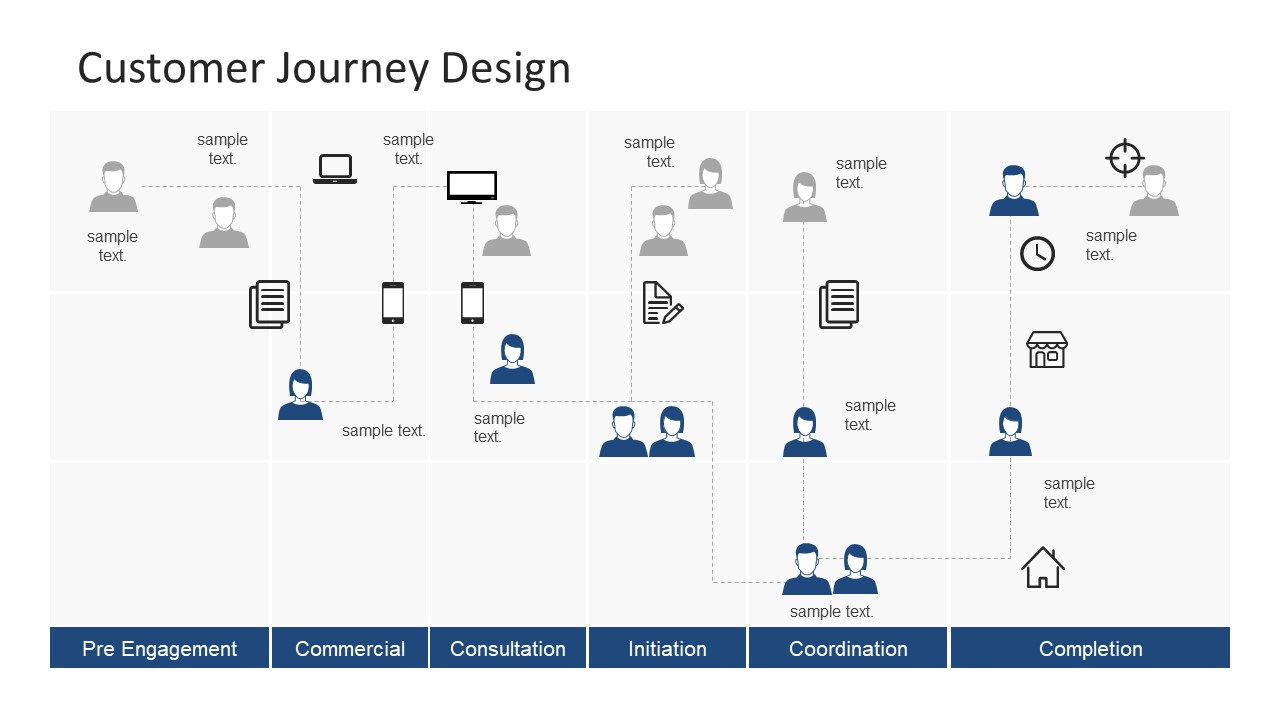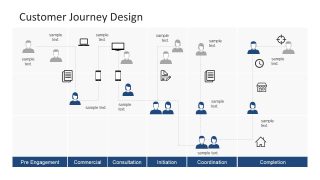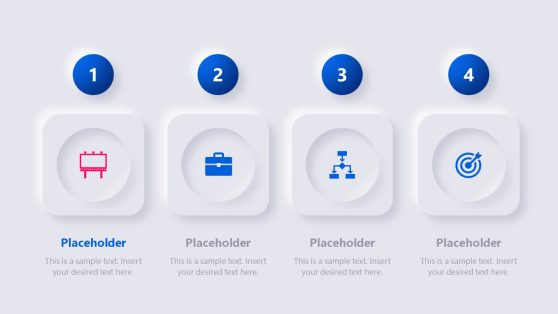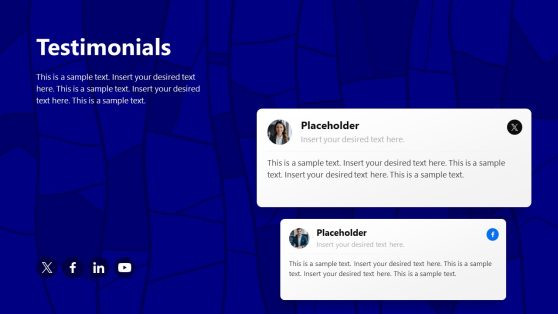Customer Journey PowerPoint Template
The Customer Journey Design is a cross functional process mapping presentation for consumer satisfaction business model. It is a complete sum of experiences buyers go through while dealing with a company or brand. In short, it is the process map of starting to finish observance of being a customer. This flowchart mapping is important technique for businesses to understand the interface from buyer’s point of view. It helps understand buyer’s expectation from products or services to achieve specific objectives. This PowerPoint is a visual map presentation which illustrates flow of customer’s needs and expectations. The flowchart design gives an accurate and logical something to helps make a seamless consumer experience. The business organizations can benefit from this template when frequently adding more access channels to improve customer experience.
This Customer Journey Design process flow mapping explain the communication of customer via various channels of an organization. The cross functional process map PowerPoint has six sections. These include, pre-engagement, commercial, consultation, initiation, coordination, completion. The diagram shows three levels of touch points (Point of contact). These levels describe the persuasive actions as a result of interaction with buyers. This chart contains infographics which represent relevant roles and processes of the map. Such as, male torso, female torso, documents, computer screen, laptop, mobile phone, home, shop, time and target icon. Also, there is a slide of useful icons to add or replace in the customer journey map template.
For the best customer experience, companies take account of buyer’s start to end journey. This PowerPoint of Customer Journey process flow map is a 100% editable Template. The business professionals in the field of quality, sales and marketing can create an outstanding logical map. The analytics combine data of cross functional fields to develop a perfect customer journey map. Change the color theme of blue and white to more colorful shapes of PowerPoint. Further, tad interesting backgrounds or replace images from useful icons slides.
Alternatively, you can download other customer journey map templates for PowerPoint & Google Slides.