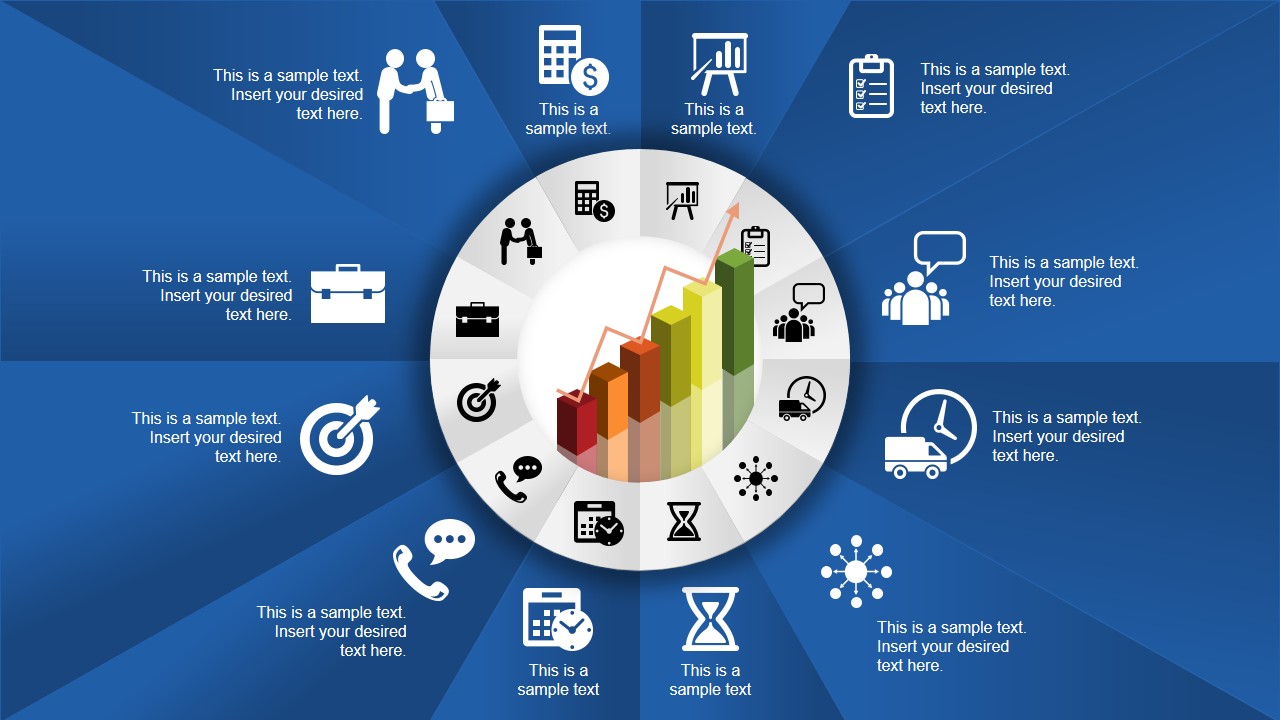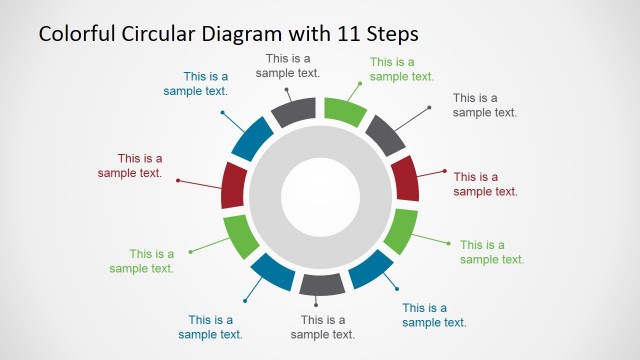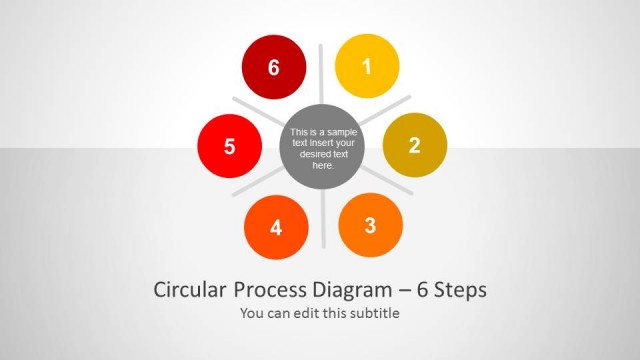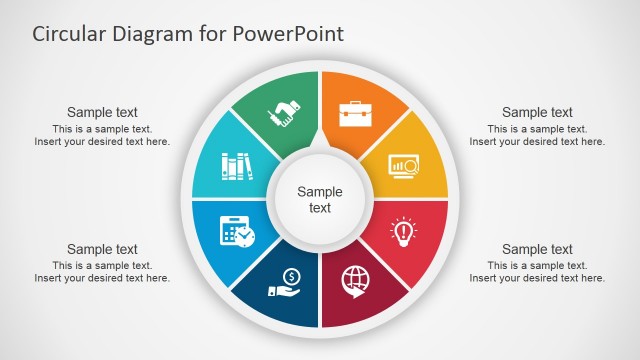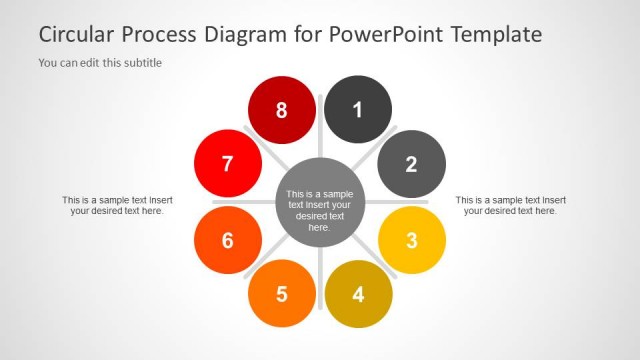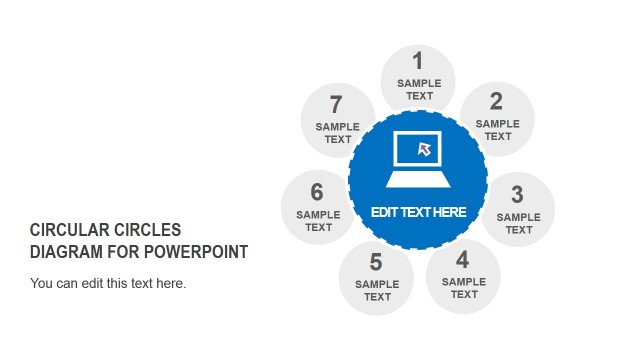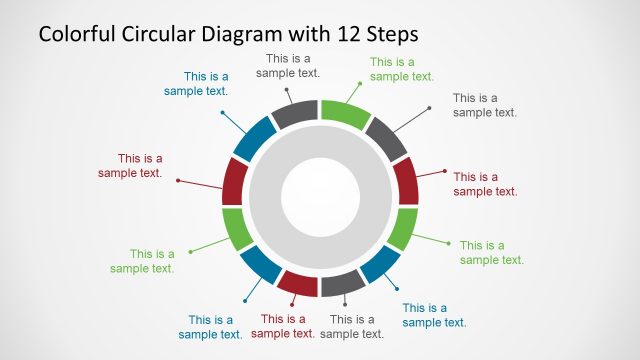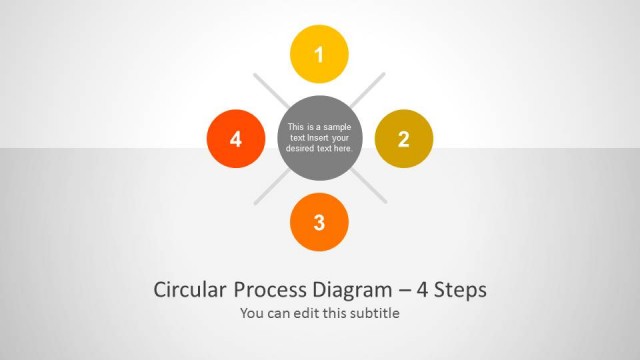Creative Circular Diagram for PowerPoint with 12 Steps
Creative Circular Diagram for PowerPoint with 12 Steps contains a modern business diagram design for Microsoft PowerPoint presentations. This circular diagram was created with shapes and includes presentation icons that you can easily customize to match your presentation needs. Alternatively, check our collection of 12 steps PowerPoint templates.