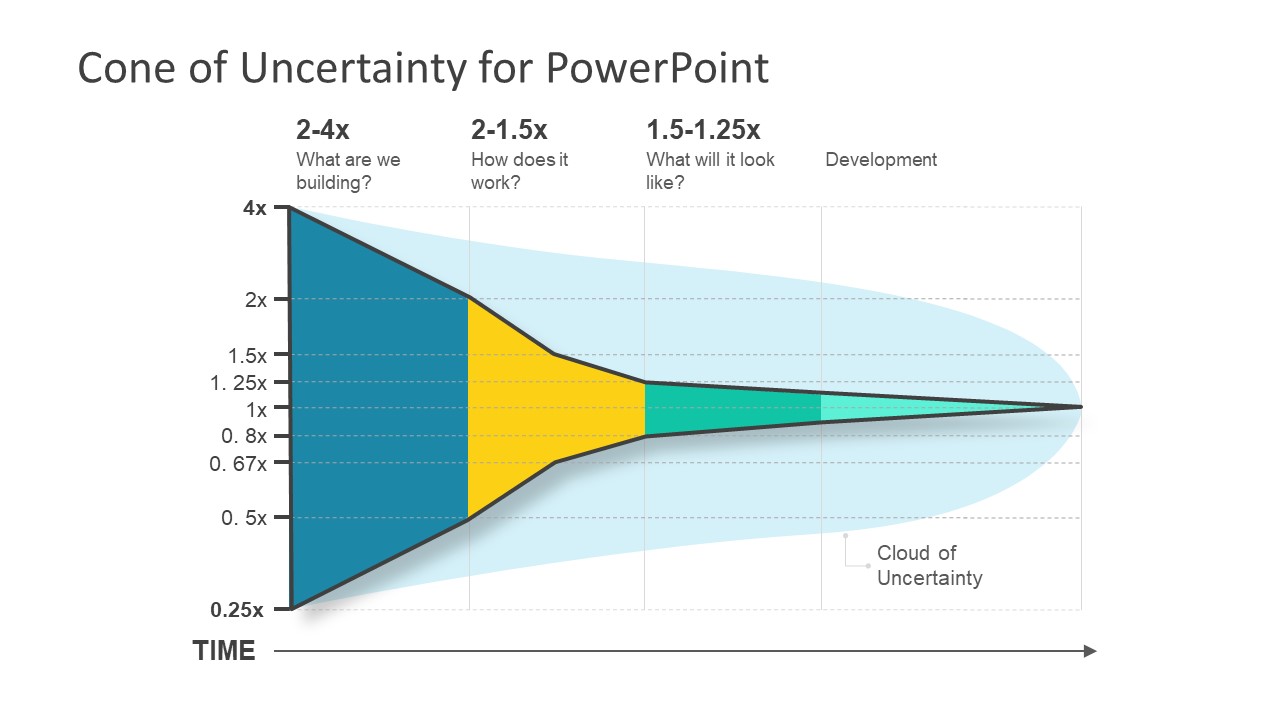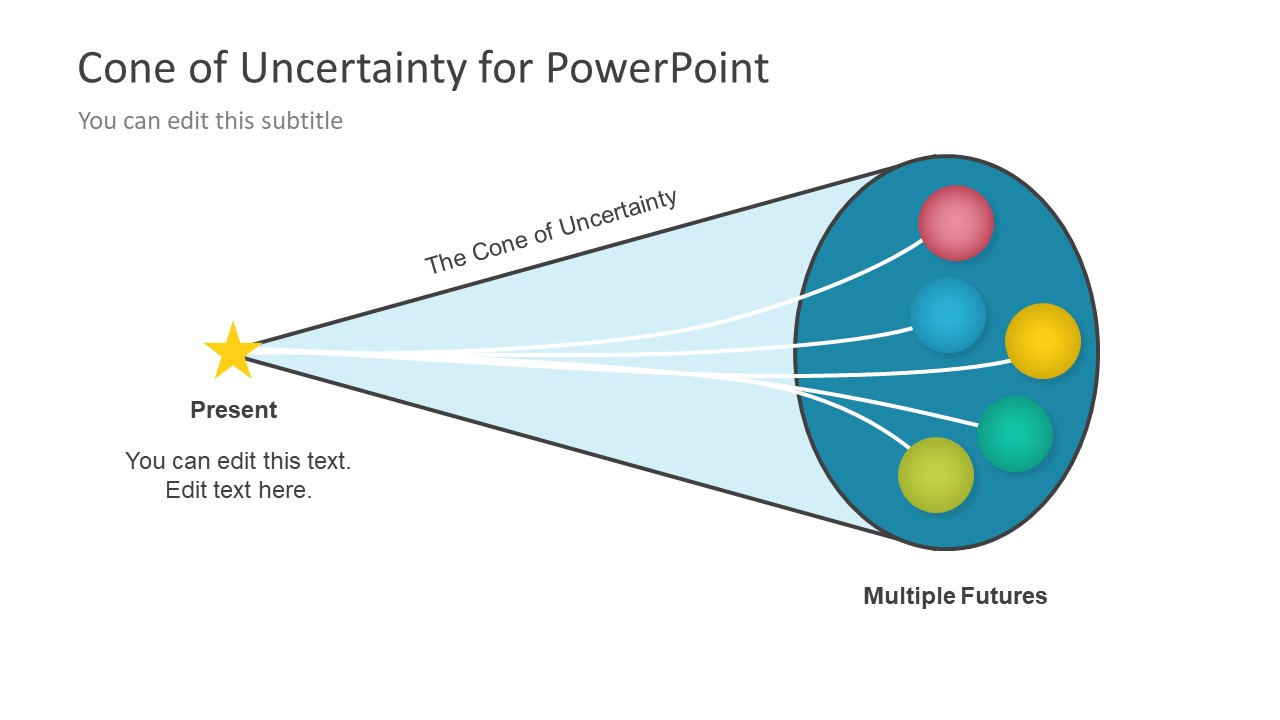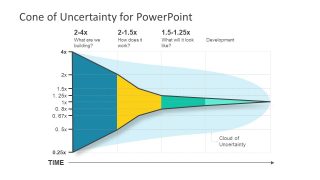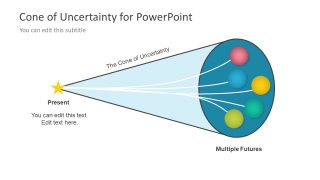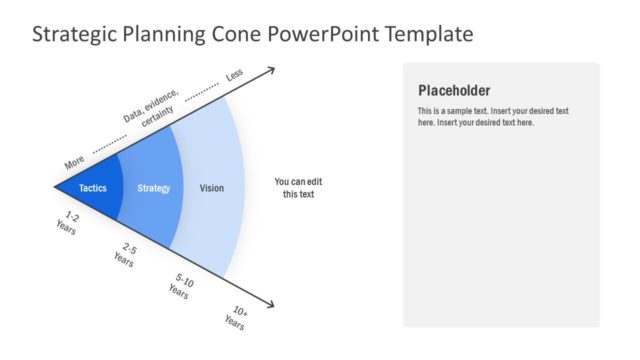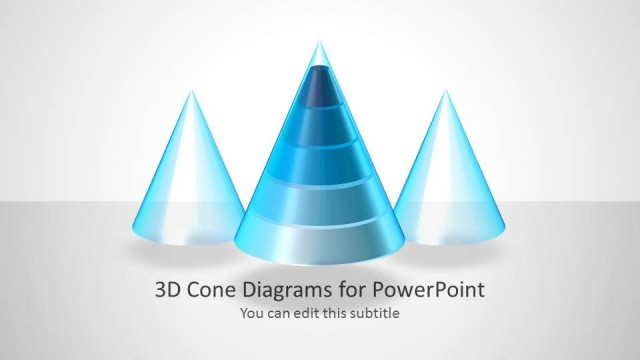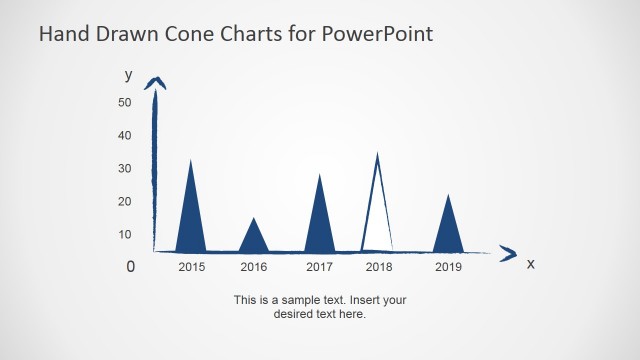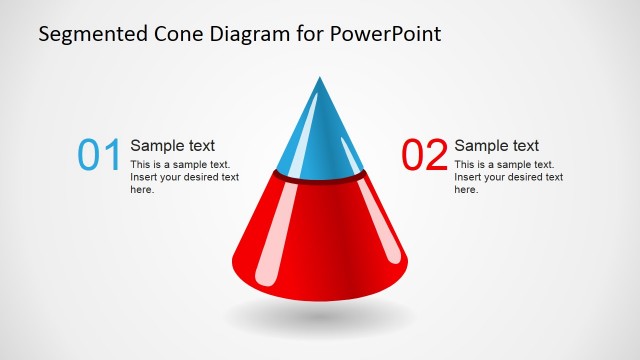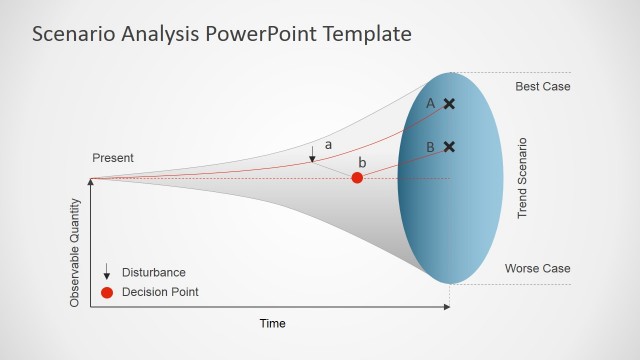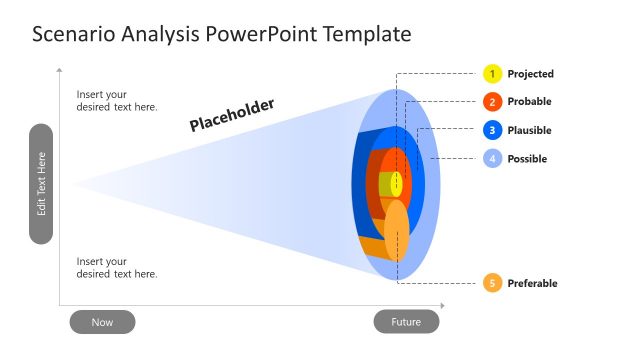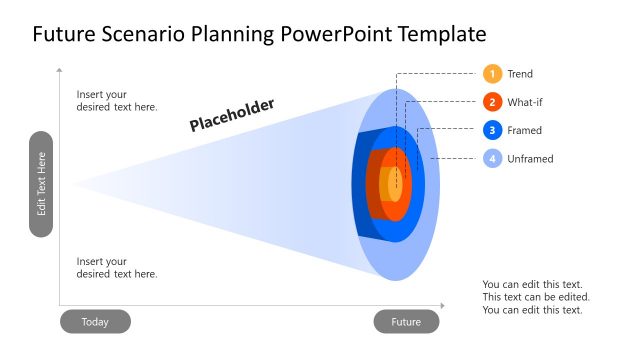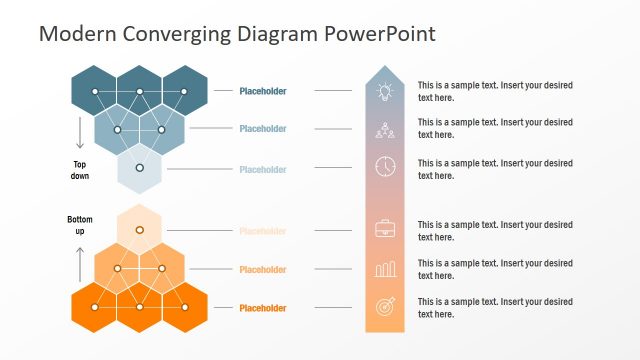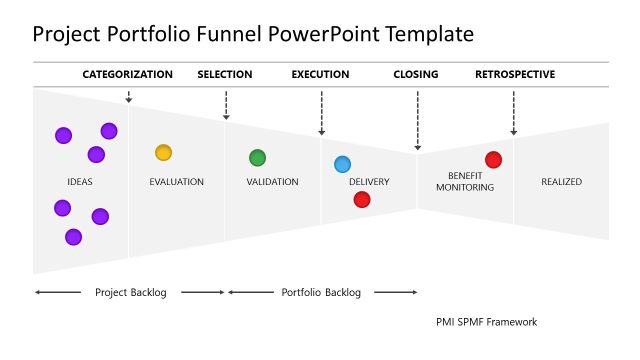Cone of Uncertainty Diagram for PowerPoint
The Cone of Uncertainty for PowerPoint is a management and marketing model template to show the possible outcomes. This 2-slide presentation model shows a cone and funnel shape diagram with a horizontal view. The cone of uncertainty is also a strategic presentation template with the layers of possibilities. One way of describing this methodology is the project risk management which deals with unknown risks. The purpose of this model is to decrease the number of unknowns by preparing for uncertain events. The strategic cone of uncertainty requires research and development to further decrease the ambiguity. The first slide of horizontal funnel has the table of rows and columns to display the status of potential incidents. Here, the x-axis represent time require for each process. Whereas, the alphanumeric rate given in y-axis shows the predictable range of variance.
The Cone of Uncertainty diagram for PowerPoint is a brilliant template for strategic management model. The use of this model enables project managers and business analysts to estimate the project continuously. Although, the change is inevitable and there are number of events that may affect the project. Therefore, the project team needs to keep the track of undesirable events or those which can become an opportunity. The one of two slides show model as variable data passing through funnel and filter/decrease the instability. However, the second slide has cone displaying present condition at start point. Whereas, the spherical side of diagram helps describe multiple futures and opportunities.
The PowerPoint template for cone of uncertainty has the range of variances which increase and decrease on each phase. This cone of uncertainty is useful in project status meeting to discuss the estimates, probable future, risks etc. It is ideal model to represent alongside the SWOT analysis matrix. Further, the PowerPoint cone of uncertainty has an editable set of shapes and icons. Hence, the users can personalize its objects using the tools available in format, design and insert menus.