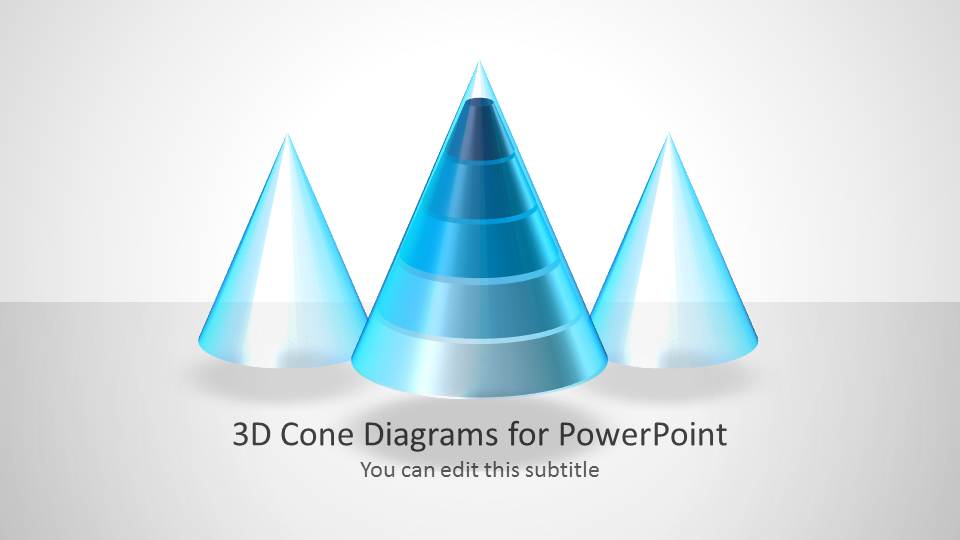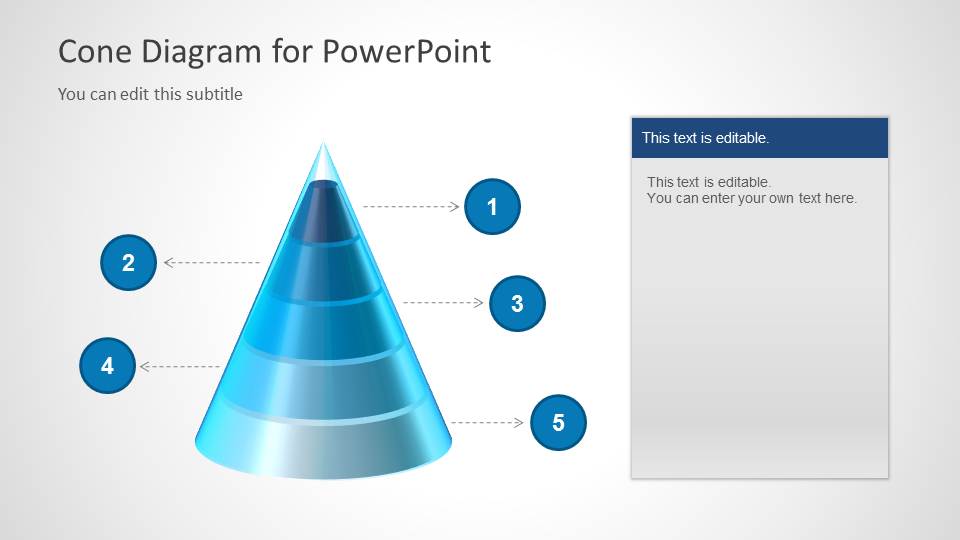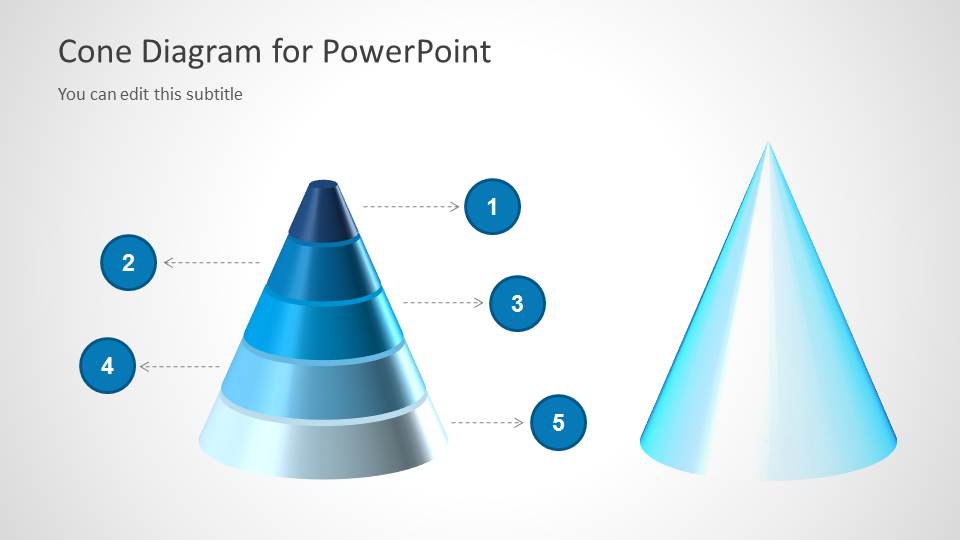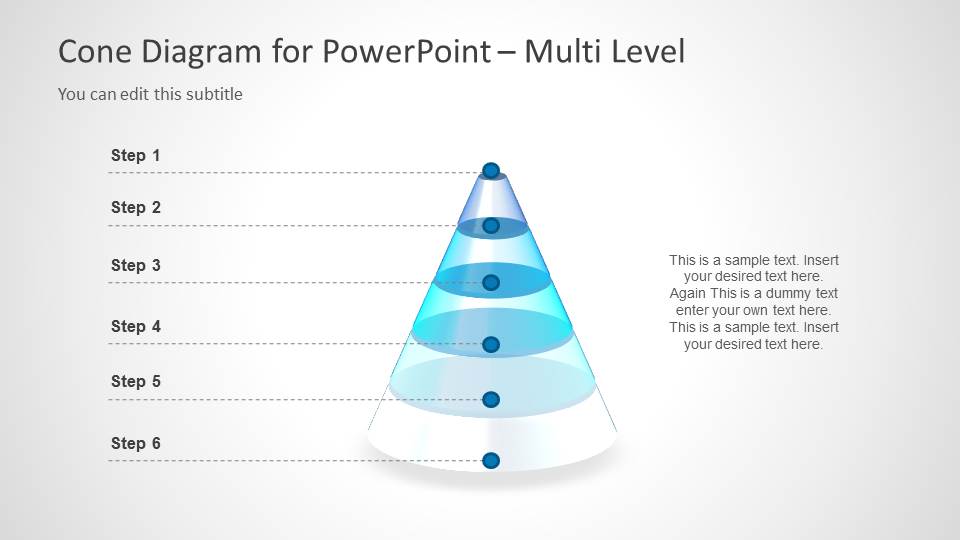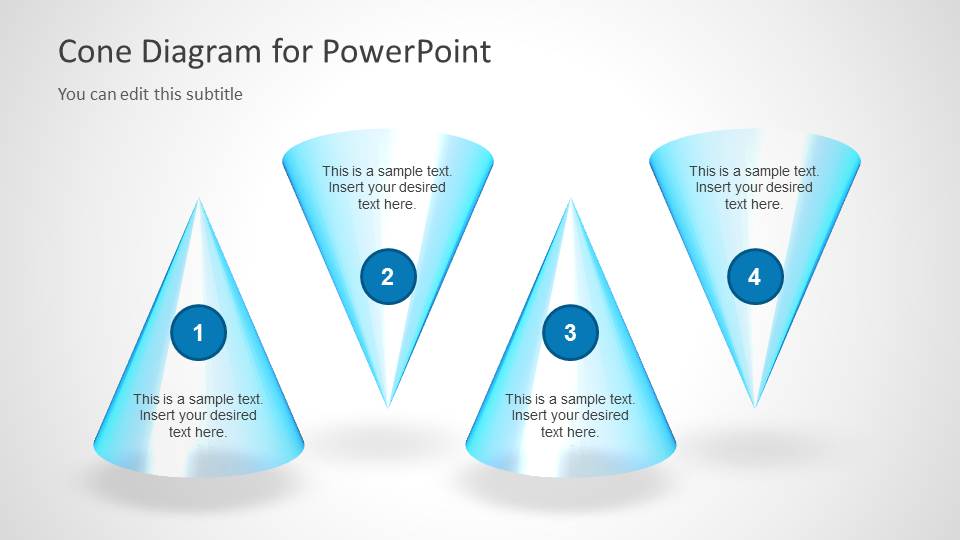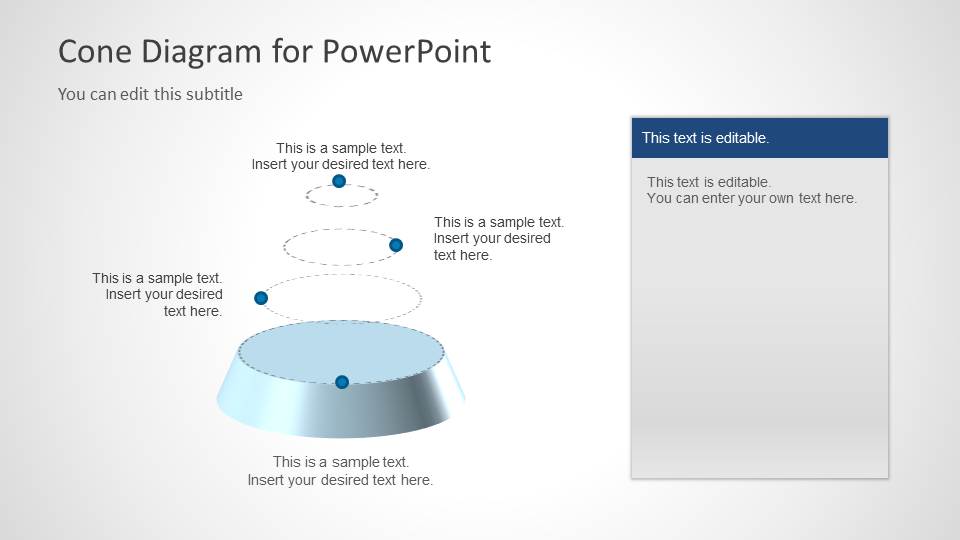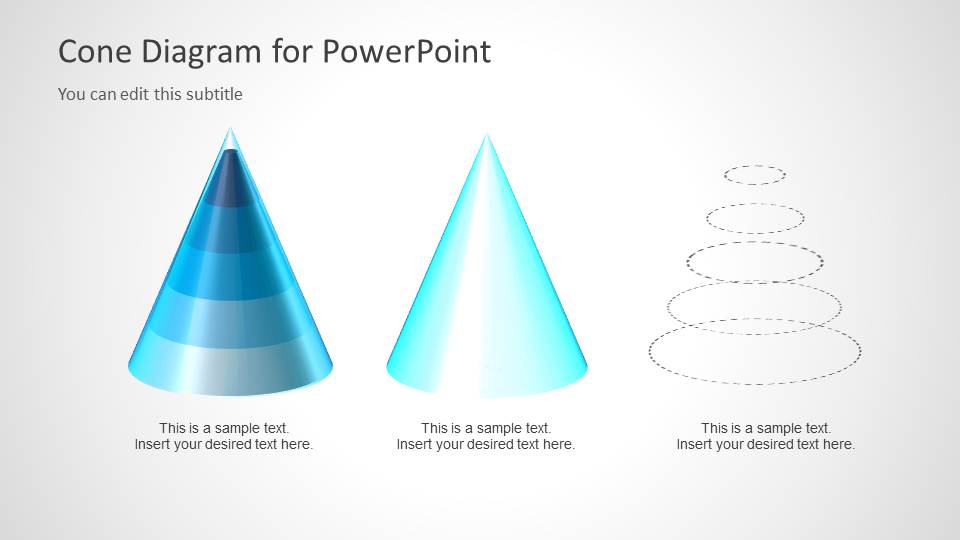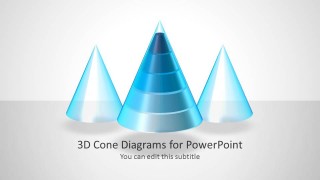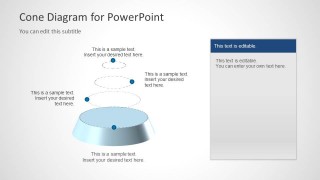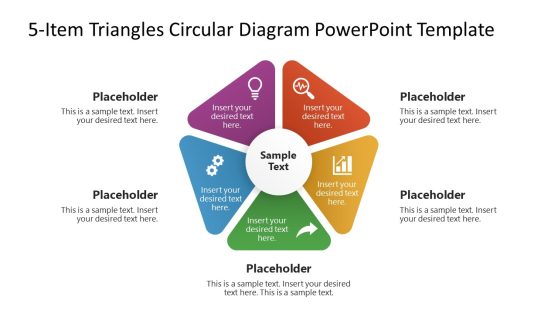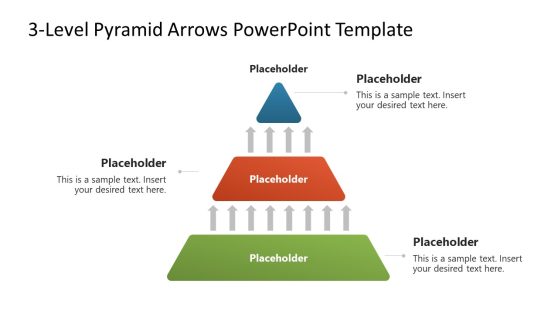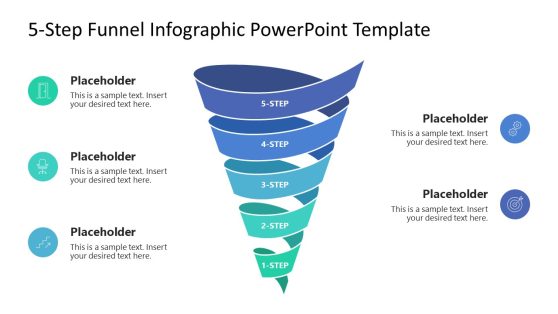3D Cone Diagrams for PowerPoint
3D Cone Diagrams for PowerPoint is a presentation template containing 3D cones and cone shapes ready to be used in PowerPoint presentations.
The seven slide designs inside this PPT template can help to prepare awesome diagrams using 3D cones with an awesome glossy effect. You can use the slides with 3D cone diagrams to present challenges and hurdles in a PowerPoint slide show a hierarchical process of up to 5-steps.
This presentation template with cone diagrams for PowerPoint comes with editable fields so you can enter your own text. You can also modify the layout and shape using PowerPoint shapes feature.
One of the slides contains a nice spiral effect following the same path used for the cone. You can use this spiral diagram to represent a spiral model useful for risk-driven process used for software projects and software development. The spiral model guides a team to adopt elements of one or more process models, such as incremental, waterfall, or evolutionary prototyping.