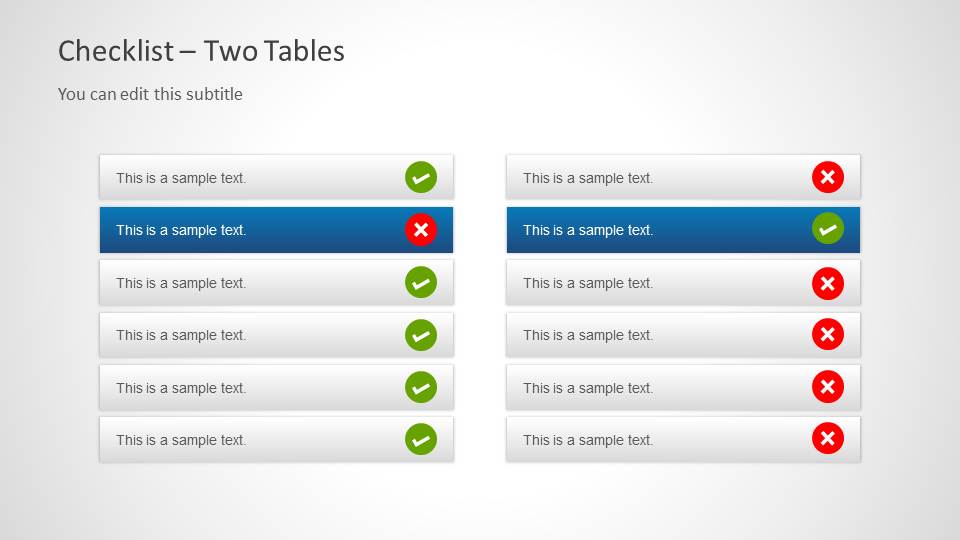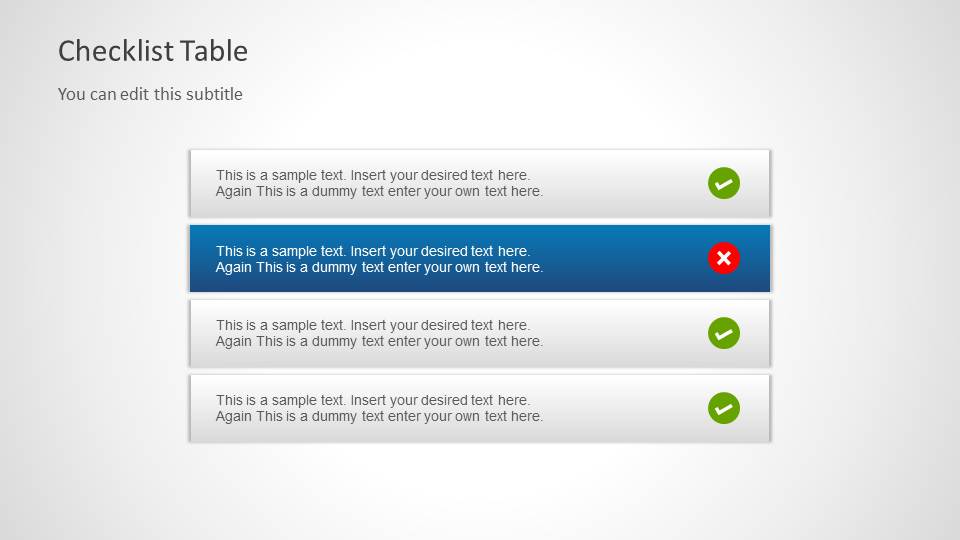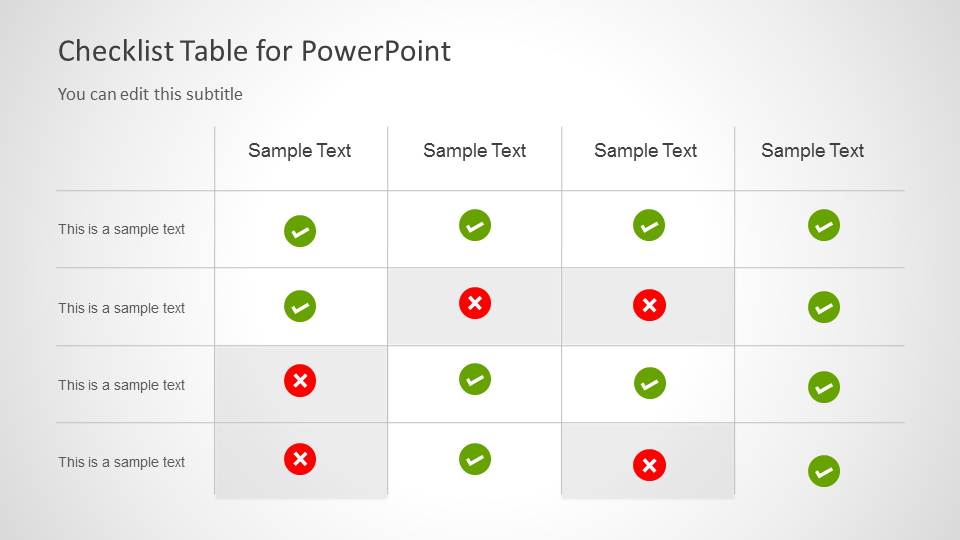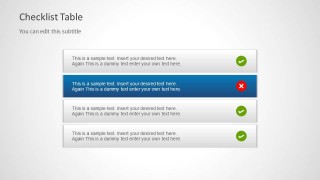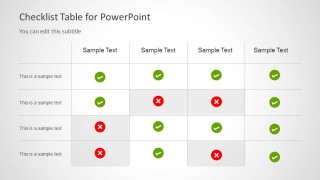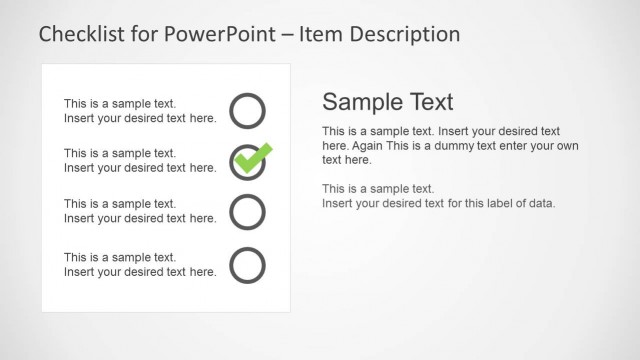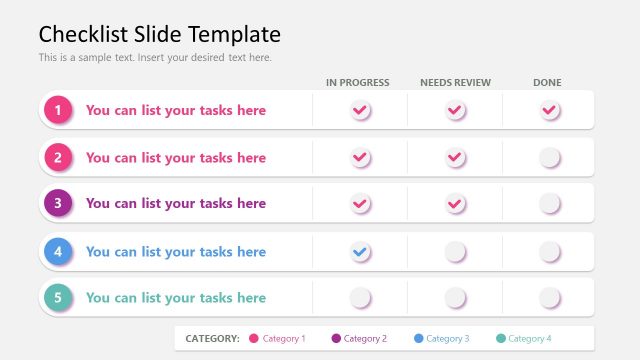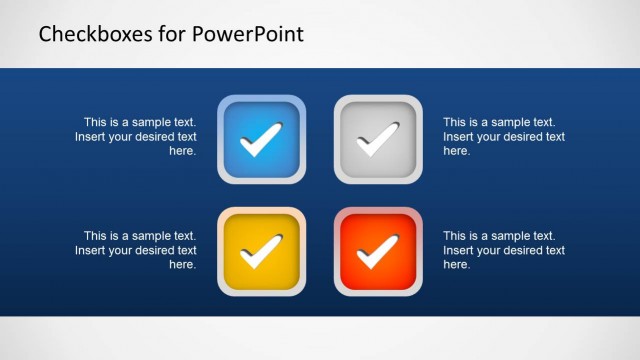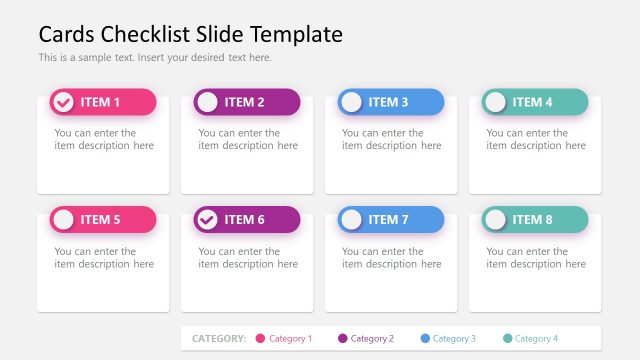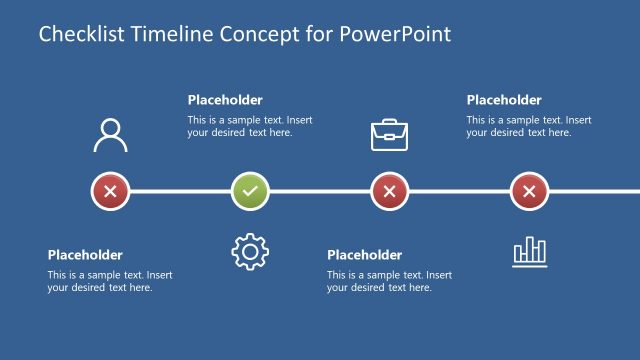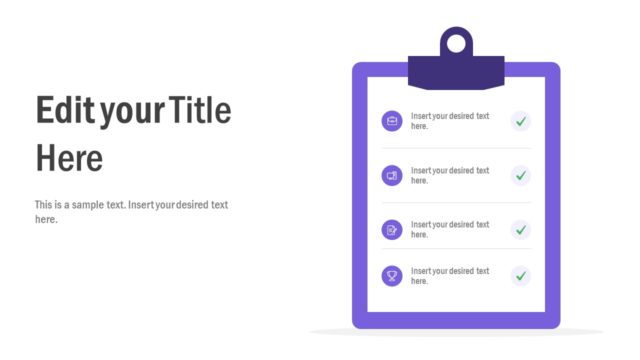Checklist Tables for PowerPoint
Checklist Tables for PowerPoint– Checklist is a tool used as a reminder. It is a list of items, things to be done, key points, important notes and activities. The goal is to decrease the rate of risk of forgetting things and giving significance to certain details. Comprehensive and simple, the PowerPoint design can appeal to any professional audience.
The PowerPoint template is perfect for standard procedures and guidelines. The most popular application of a checklist is in creating a personal or professional to-do list. The slides are ideal in comparing options between product quality, features or strategies. It can illustrate a list of tasks and identify which ones are completed and which ones are pending.
In the first slide, the top-left side contains the title “Checklist Comparison”. The first list has a green circle with white check that symbolize a completed task. The 2nd list has bullets of a red circle and white X symbol that mark a pending or incomplete task. Two sets of checklist is displayed on the second slide. It is entitled as Checklist- Two Tables. The 3rd slide features 4 text placeholders where the user can enter a detailed explanation of some important points. A circled marker can be found on the right the side. Lastly, the 4th slide contains a tabular checklist template. In the first row and column, the user can incorporate the features versus the product. The checks and cross-outs can signal whether the product has that feature or not.
Checklists appear with box shapes on the left side and the content on the right. Check marks are put in the boxes when the content is considered “done”. They are generally used when conducting an ordered procedure like operations and planning. They also allow a non-step list of items such as in completing a set of collectible items.
The slide designs of Checklist Tables for PowerPoint can surely impress global audiences. Check Boxes Template for PowerPoint is downloadable at the the SlideModel gallery.