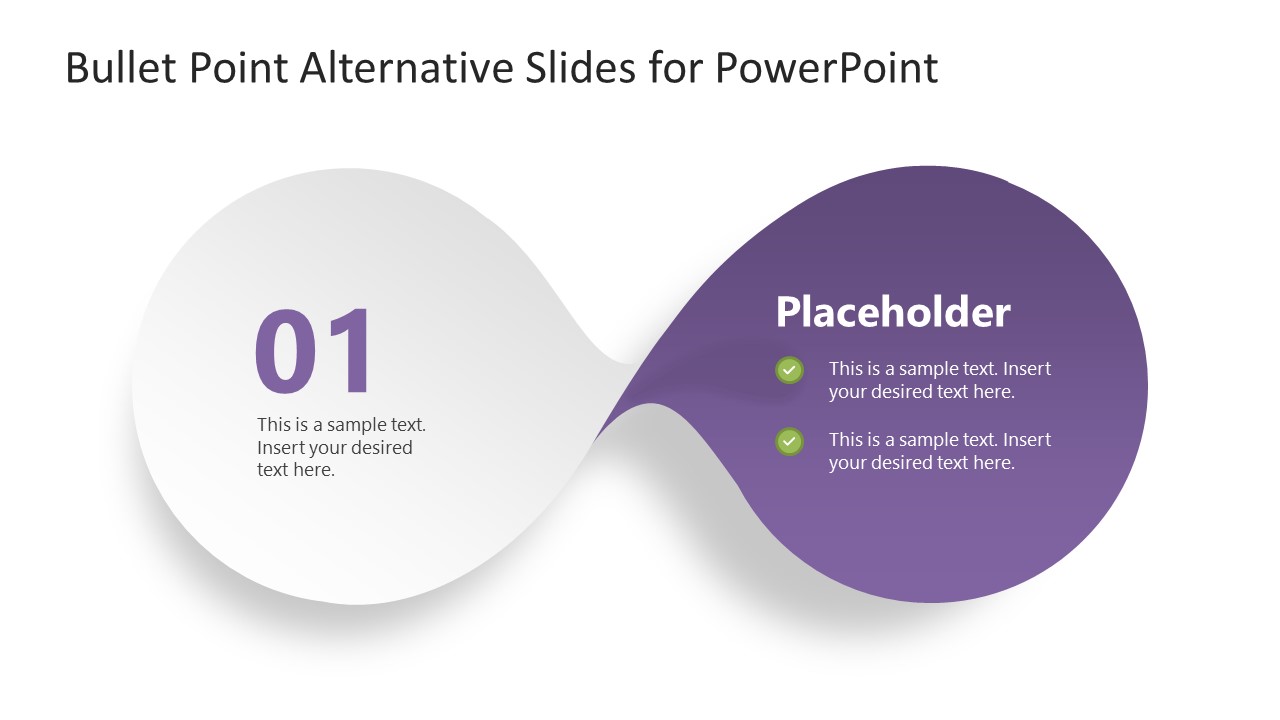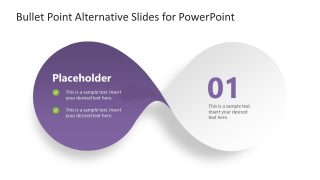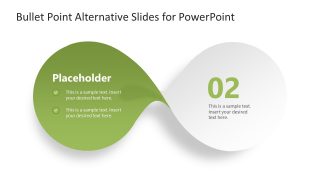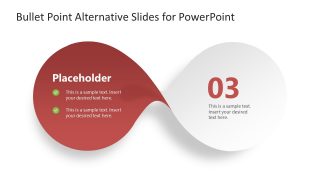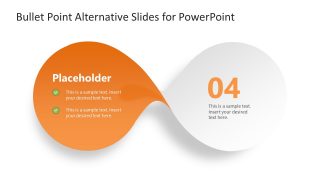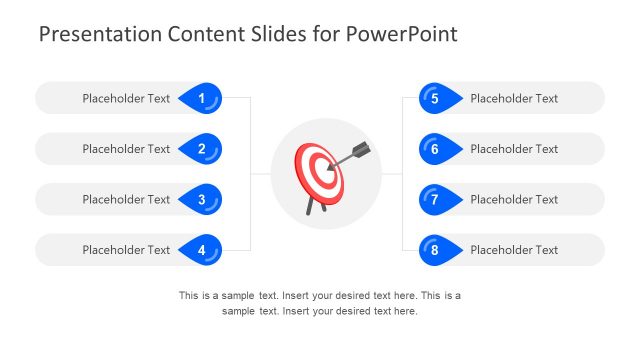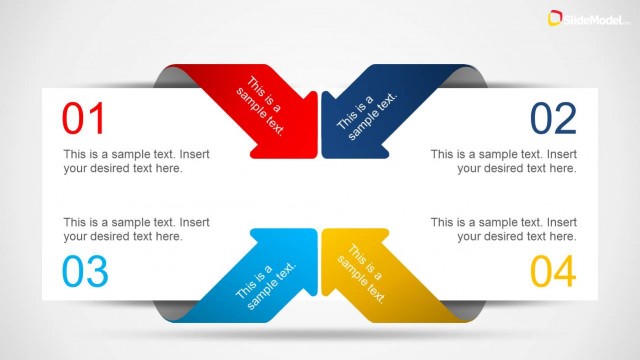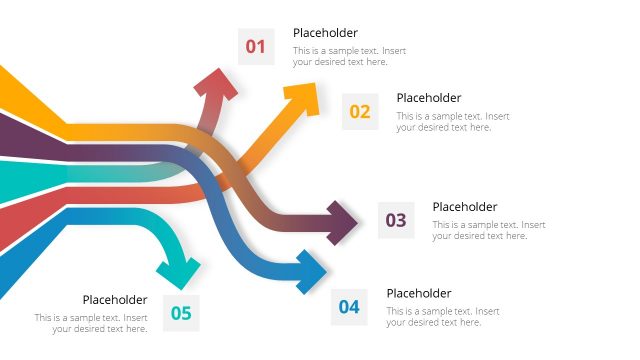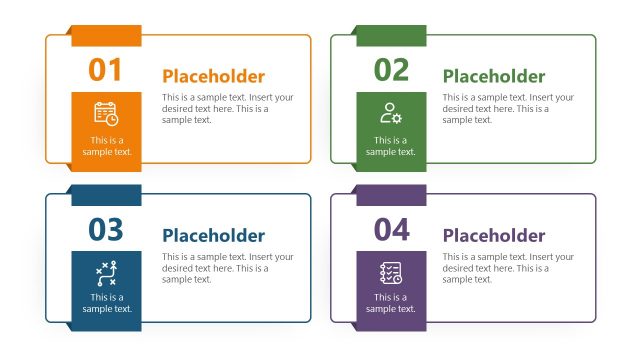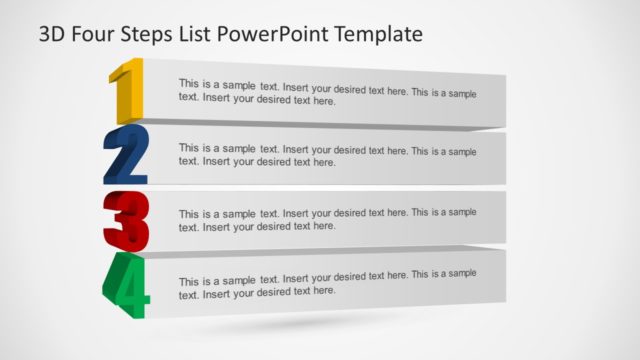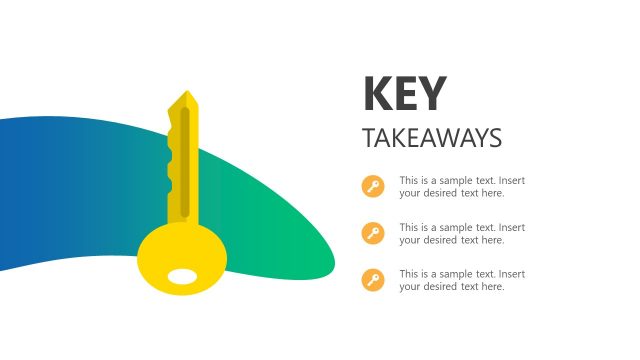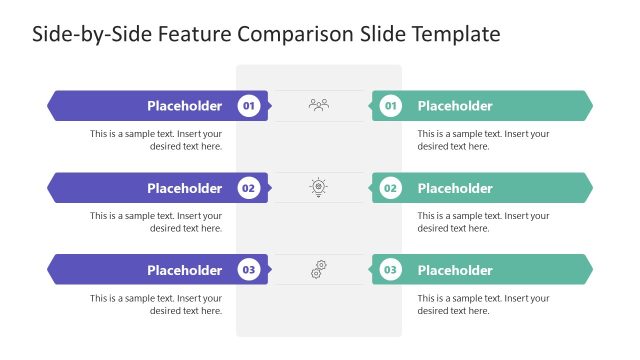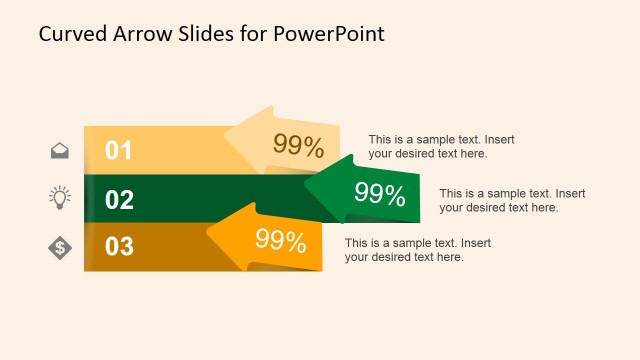Bullet Point Alternative Slides for PowerPoint
The Bullet Point Alternative Slides for PowerPoint are bow-shaped text presentation layouts. The bow-shape PowerPoint diagram template is suitable for meeting agendas alongside essential discussion points. You can apply these attractive PowerPoint templates in business meeting presentations to further elaborate on the contents. The creative PowerPoint presentation templates of bullet points can illustrate complex topics in an easier way to remember. Apart from listing contents, the bullet point template can demonstrate comparison concepts and project timeline templates. You can use both sides of twisted bow PowerPoint infographics for comparison layouts like pros and cons. Bullet points create a structural flow of information, summarized as lists. These are sequences of points organized to draw attention to information, easy notes, and effective communication.
The bow infographic design with colorful PowerPoint backgrounds highlights points of emphasis across headings as it is graphically appealing alternative bullet points unique PowerPoint themes. These slides draw attention to the critical information about key issues and facts quicker. The bow-shape PowerPoint template designs enabling readers to locate important information through engaging PowerPoint template graphics.
Bullet Points Alternative Slides for PowerPoint include two decks of slides with headings and bullet points on either side of the presentation. You can choose any of these 4 steps layouts to complement your business PowerPoint presentation template topics. During investors meeting, for example, use bullet points for the audience to review ideas. Presenters can add highlight value proposition and approach using separate bullet point PowerPoint templates for it. The educators can also make an engaging lesson presentation using this bullet point alternative. These slides encapsulate the entire topic in a few drops. If you want to find creative ways to list things in PowerPoint, we have compiled some good ideas in our article about alternative to traditional bullet points.