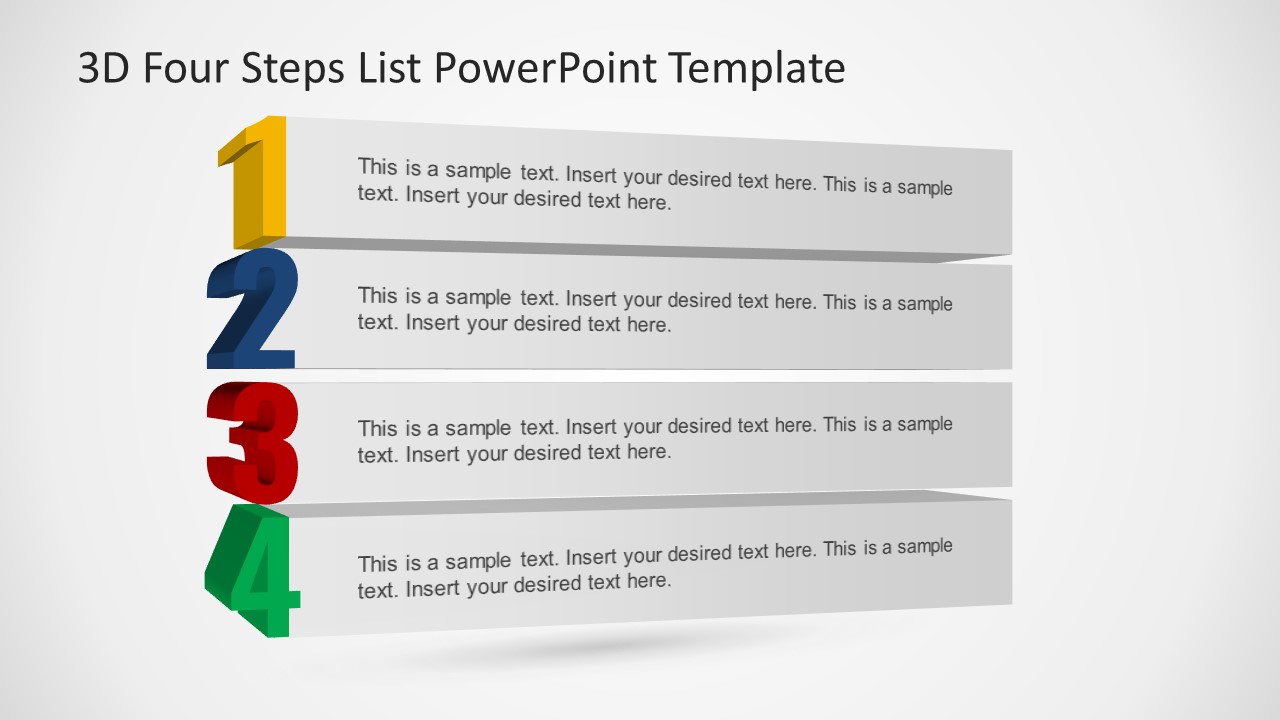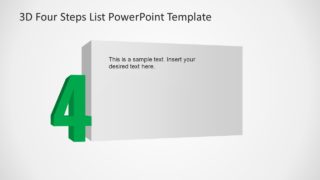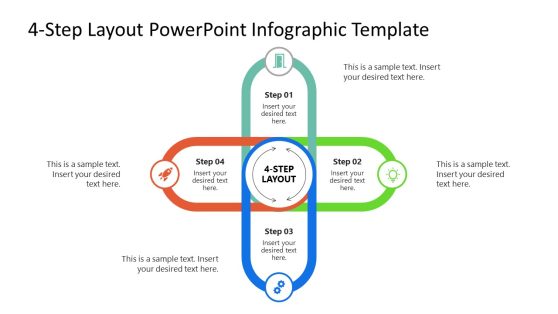3D Four Steps List PowerPoint Template
The 3D Four Steps List PowerPoint Template is a creative bullet list presentation format. It displays 4 bullet points with 3D number shapes and text placeholders. This template is useful to present important elements of a concept in numerical order. The presentations often require listing of items to display information in an organized format. The users can download this template as a stand-alone PowerPoint or part of an existing presentation to outline four elements.
The 3D PowerPoint template of 4 steps list is an ideal layout design for agenda presentations. The uses can add these 4 steps diagram to display list of meeting activities. This list will provide an overview of discussion points to the audience.
The 3D Four Steps List PowerPoint Template contain 7 slide designs for 3D numeric shapes. The first slide shows 4 steps bullet points format. While 4 subsequent slides could help present details of each section. The last two slides of 4 steps layout offer assorting color and styles to present individual segments in 3D format. For example, the last slide displays 4 vertical blocks to illustrate 4 steps bullet list design.
The 3D template is a fully editable collection of PowerPoint shapes. The users can change colors or resize elements for personalized effects on overall presentation. The slides display flat blocks with 3D effects applied. The users can also change these 3D layout designs by applying additional shape effects in PowerPoint.