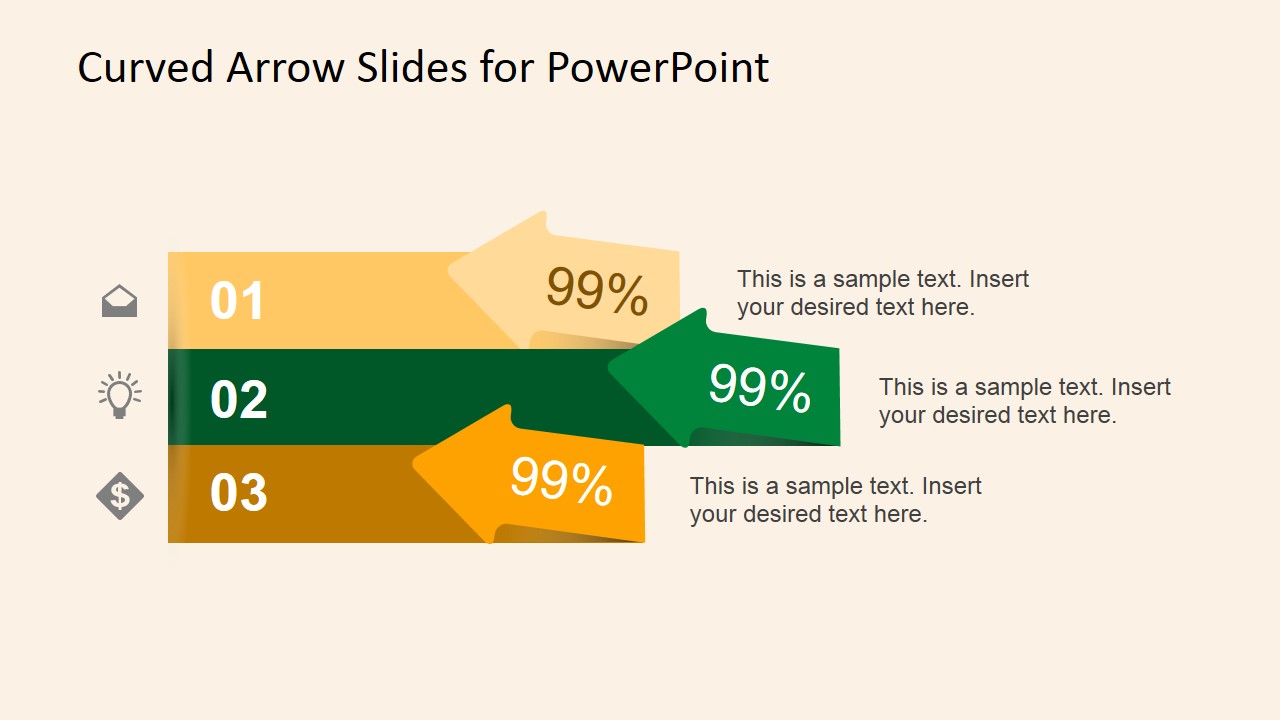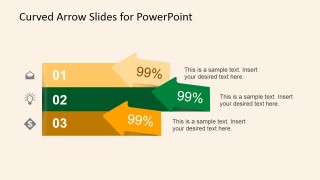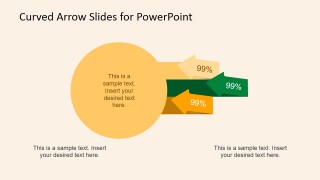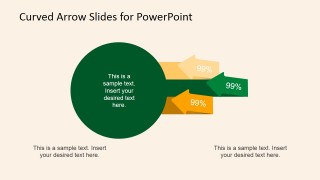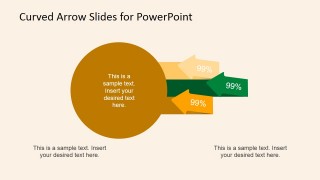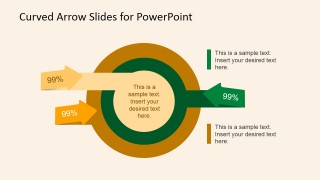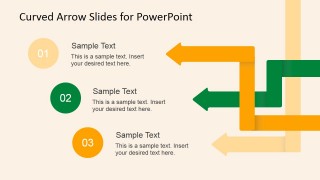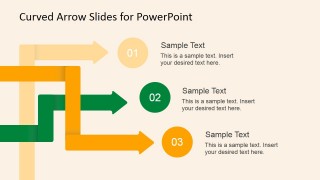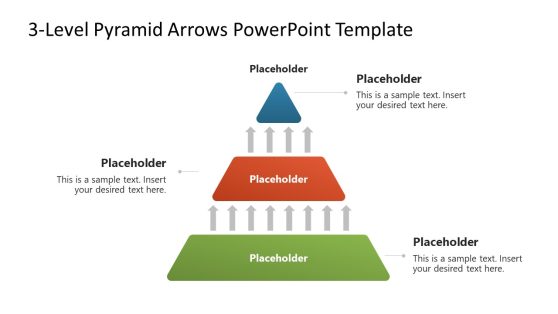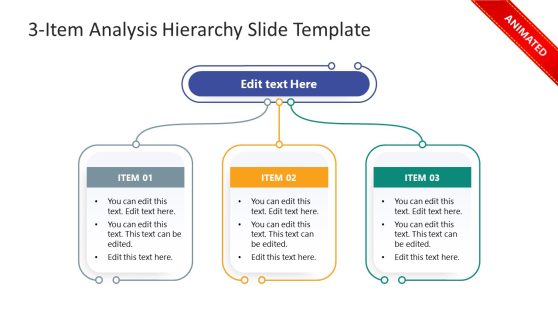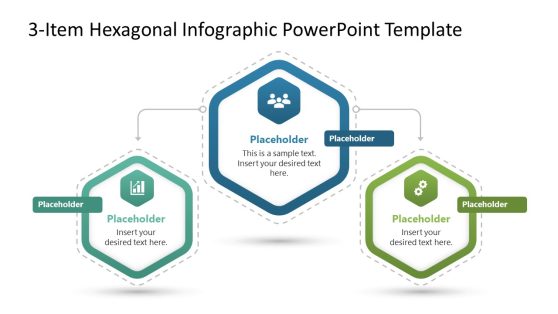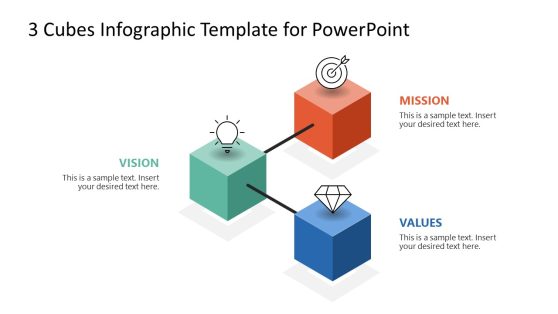Curved Arrow Slides for PowerPoint
Curved Arrow Slides for PowerPoint – A simple and concise presentation that is focused on the ideas and messages is far more impressive than any other type of presentation. Creating a smart presentation using direct-to-the-point designs greatly puts the focus on the message it aims to convey. The Curved Arrow Slides for PowerPoint is a template that is perfect for concise 3-step processes or instructions such as agile marketing guide, elements of building and concepts of parenthood.
An effective presentation must be able to make the audience see the value in the subject you are presenting. It’s a visualization of your ideas and its perceived importance. First of all, making sure that all the hosts fully understand and grasps the value of the subject matter in the presentation is the most important thing to consider. A visual aid, as the name suggest, merely helps in letting the audience have a visual representation of your ideas. These visual representations make it quicker for the audience to understand and relate to the presentation.
An ideal presentation uses an uncomplicated template; simple background, few texts and with familiar shapes. Your multimedia is a tool for visualization so it is ideal not to fill it with texts and recite from it. It should have images that reflect the message in your presentation. It should also have few texts so you’ll be able to discuss the subject on your own words. These illustrations should also support your spoken words and elaboration. The pictures and illustrations shown in your template must be able to make the topic come alive.
A PowerPoint Presentation is a great help in making your audience see your vision. If used correctly it will have a great impact on your lecture and people will find presentation useful. On the other hand, using a visual aid also has its disadvantages if not utilized properly.
Impress your audience with ready made PowerPoint Shapes that decorate your presentation. Transmit engaging message with high quality visual impact graphics.