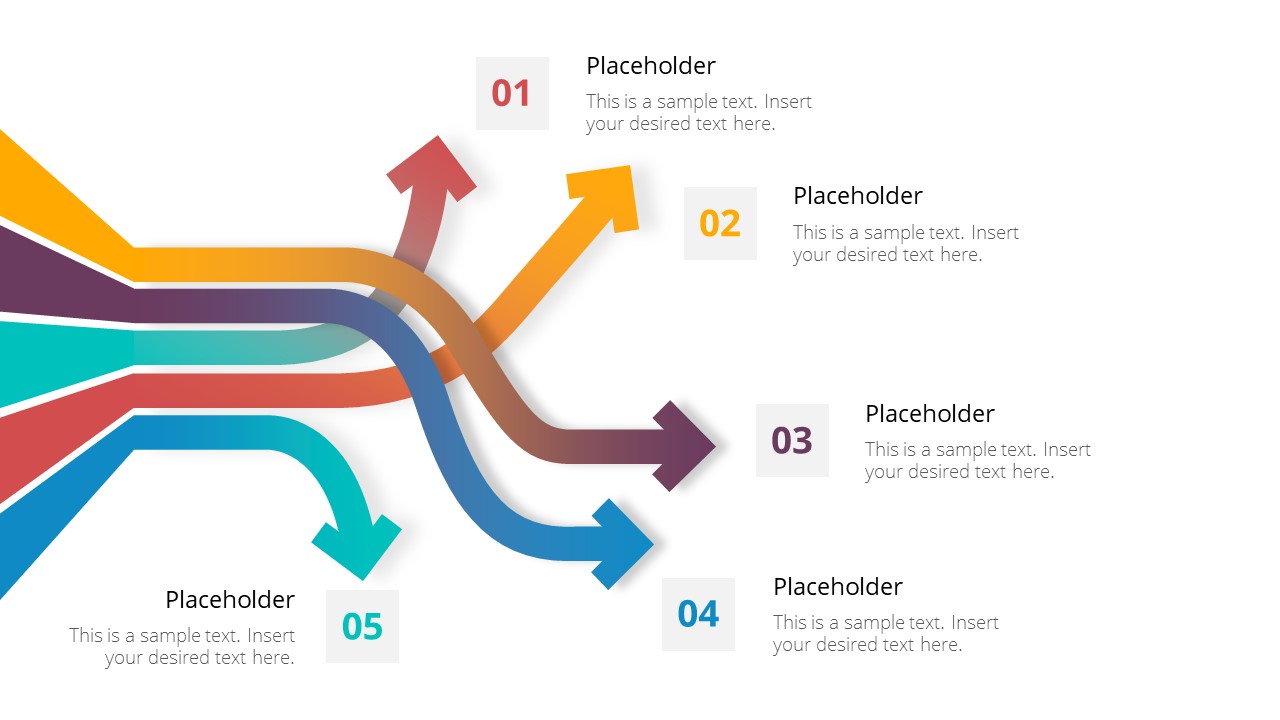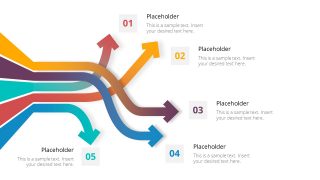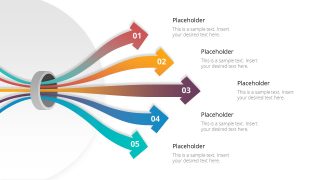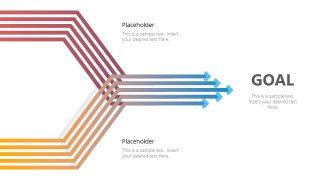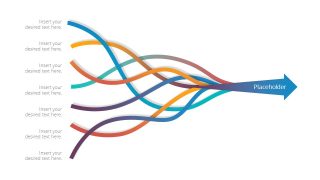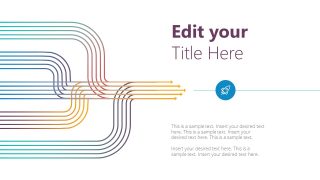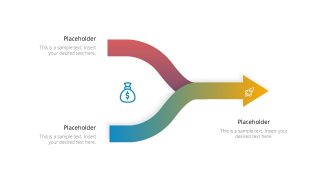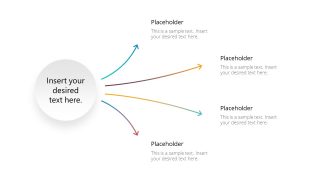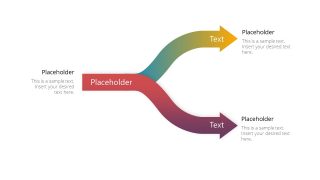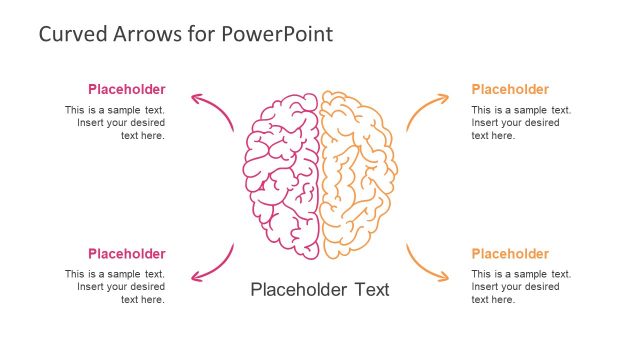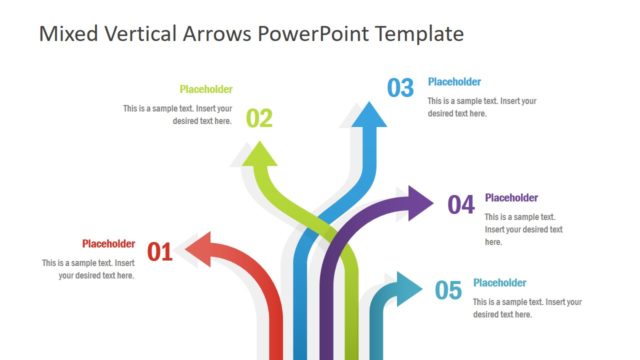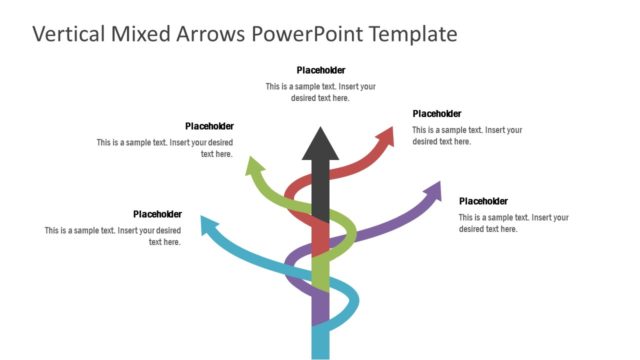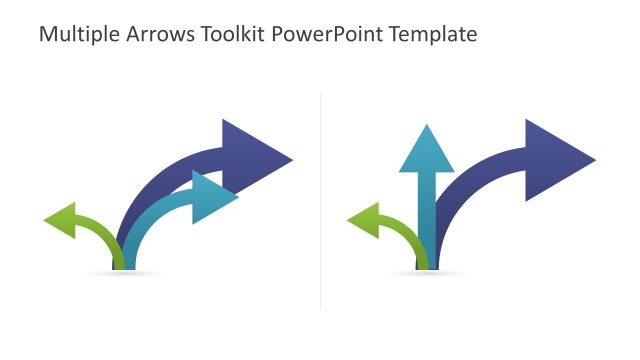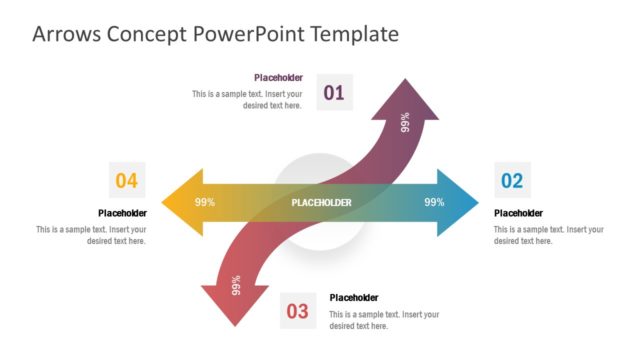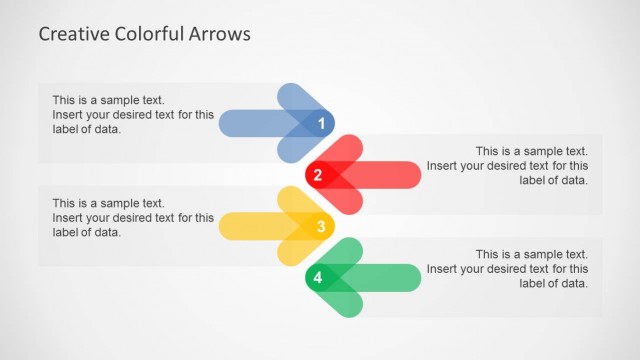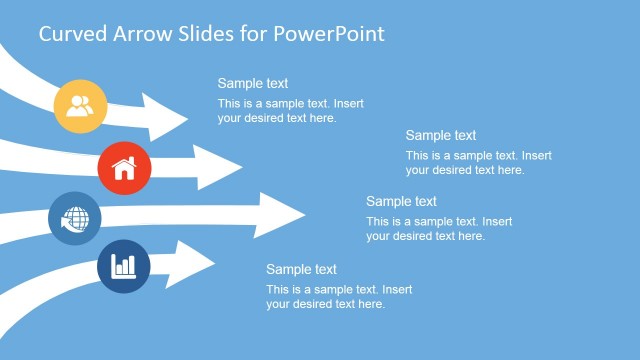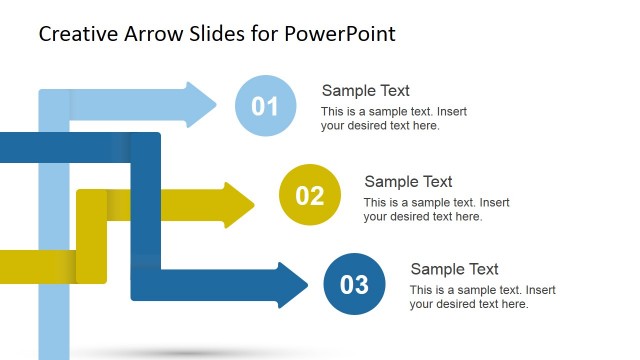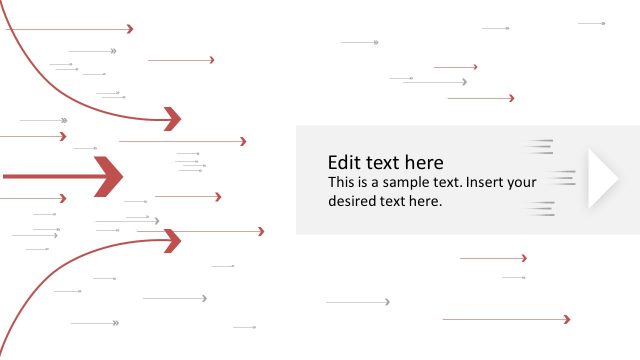Arrows Slides PowerPoint Template
The Arrows Slides PowerPoint Template presents multiple layout designs illustrating arrow-shaped diagrams. These appendix slides feature 14 vector-based arrow PowerPoint diagrams which could be used in many different ways. Such as discussion about product categories, alternative solutions, process flows, etc. All these diagrams include eye-catching colors and gradients to provide an infographic effect of presentation. Moreover, the customizable design of graphics will let users change colors and more components as it seems fit.
This arrows toolkit for PowerPoint offers various layouts for presentation agenda. These PowerPoint templates contain text placeholders and clipart icons to support the contents of topic. The additional diagram templates include converging arrows and diverging arrows. This curved arrow template could be used for a number of professional or casual presentations. For example, sharing multiple inputs or processes towards a single goal. Likewise, diagrams of 2 split arrows, directional arrows, and multiple outputs to emphasize growth concepts.
The Arrows Slides PowerPoint Template is a collection of diagrams for a smooth flow of information. It takes a minimum amount of modifications to communicate multiple aspects of topic. You can download this arrow diagrams bundle for number of presentation situations. Moreover, add animations to the infographic arrows PowerPoint template for an enhanced visual experience.