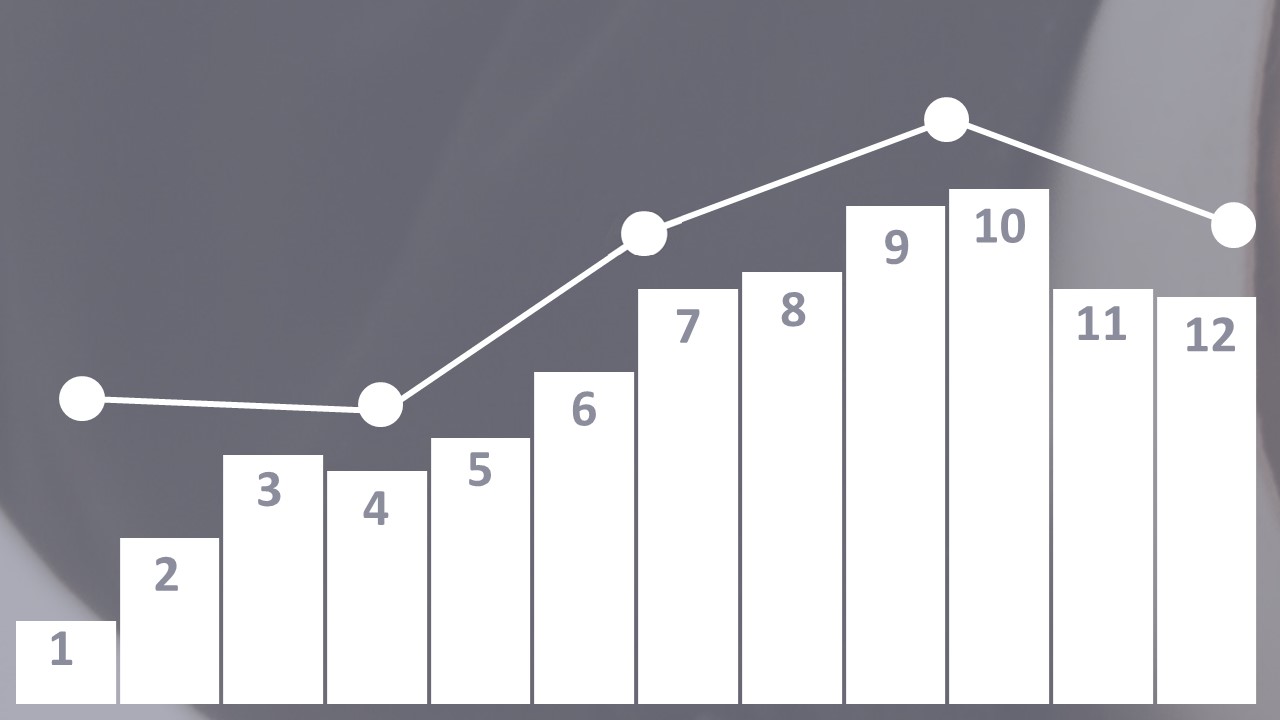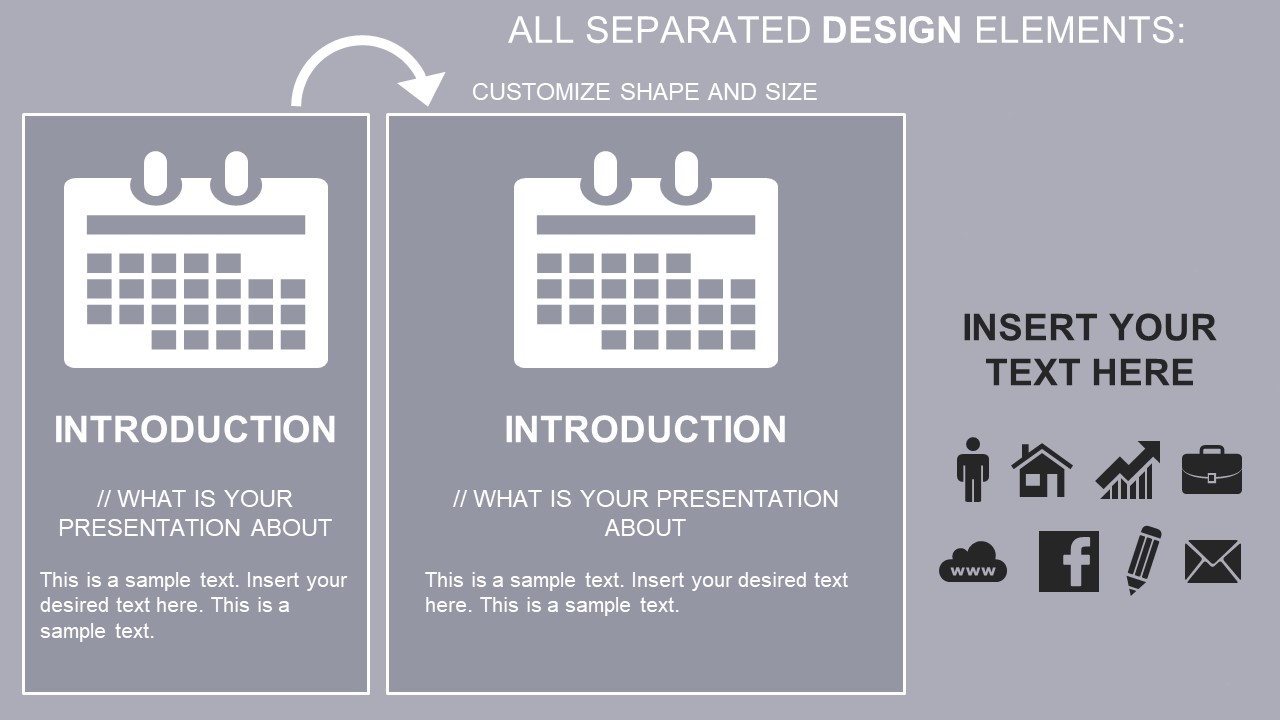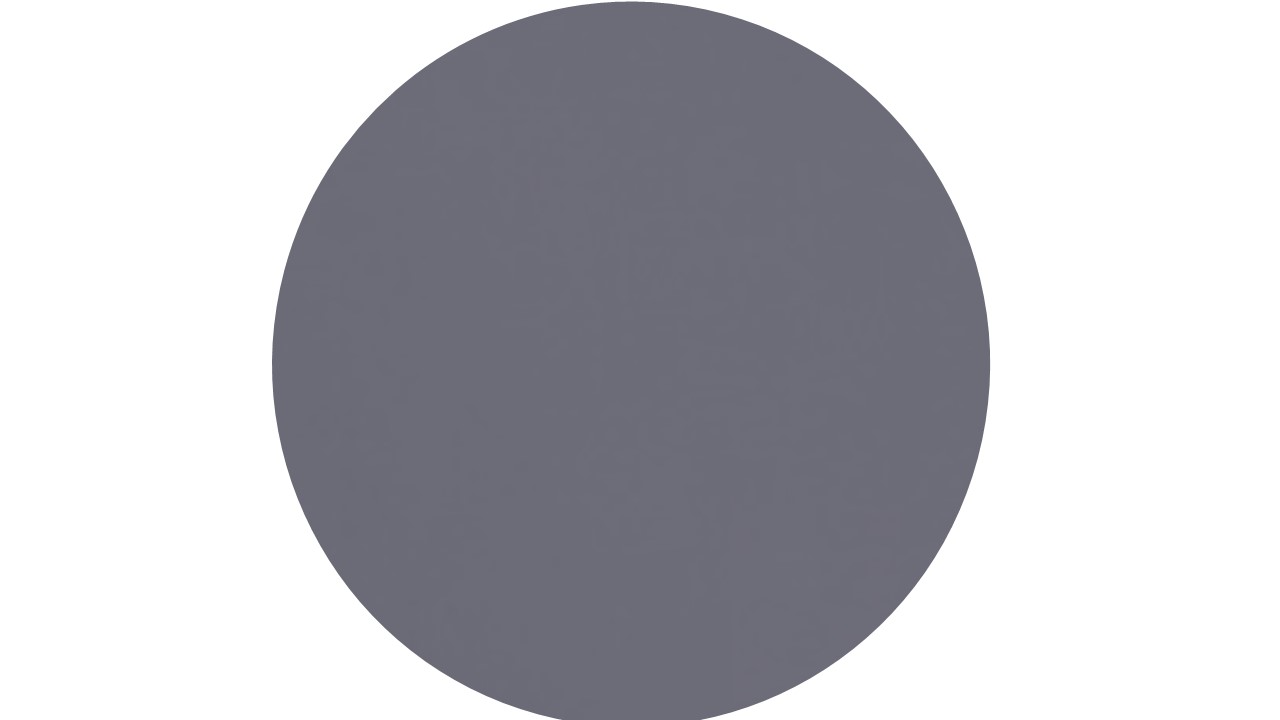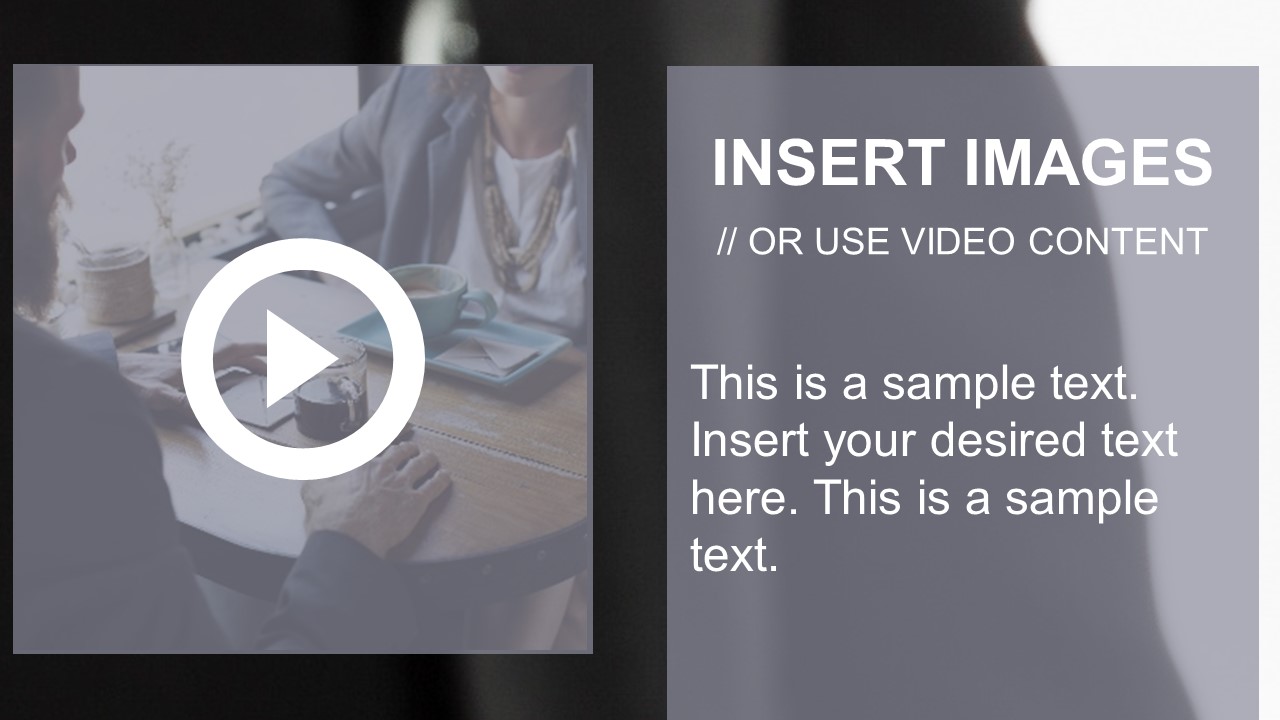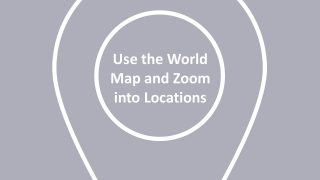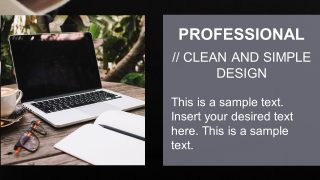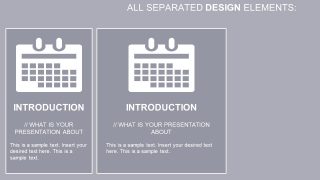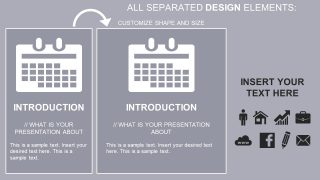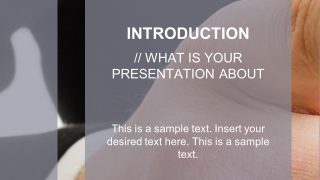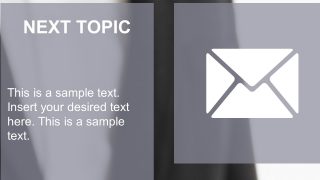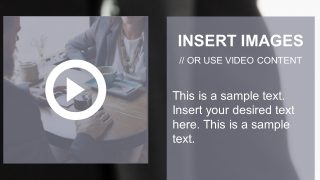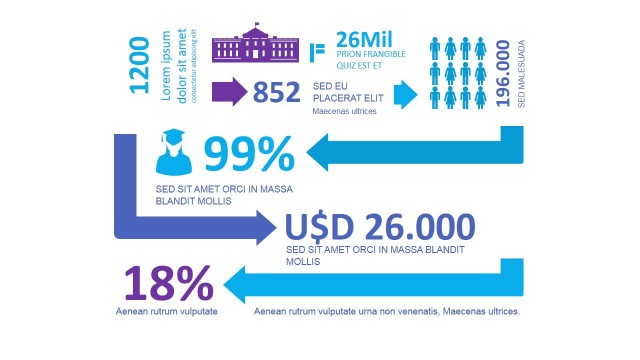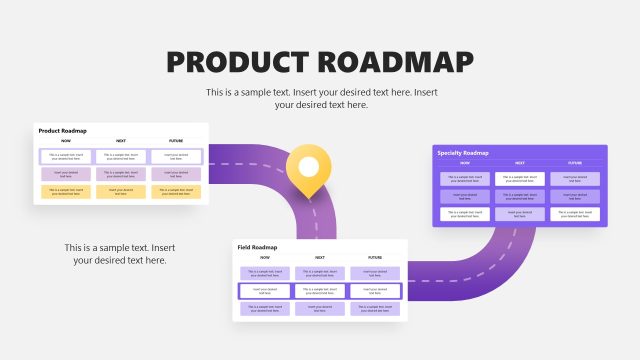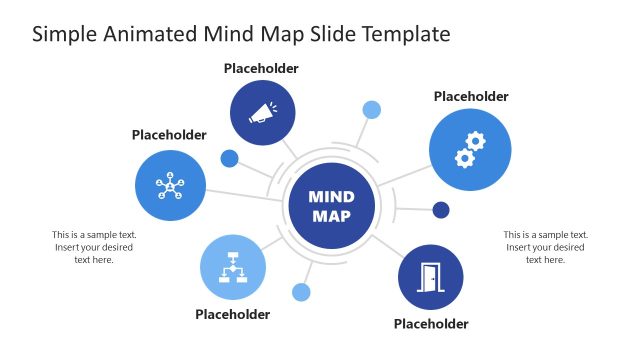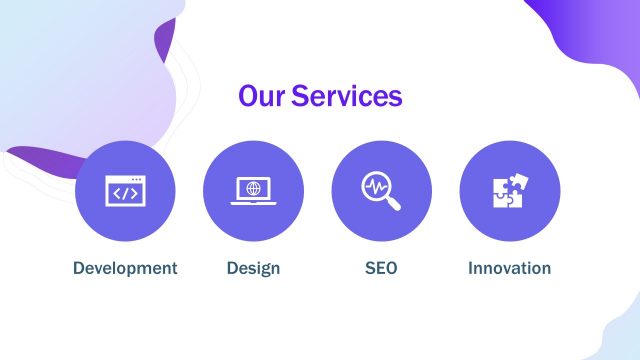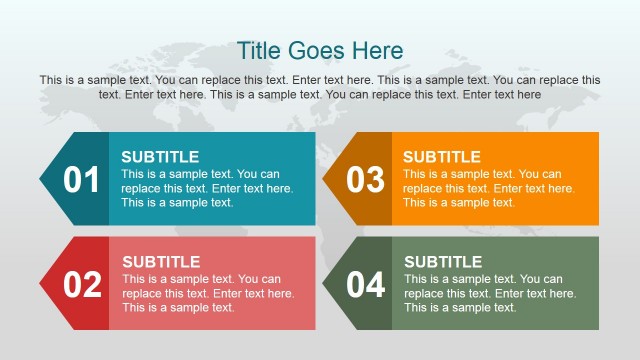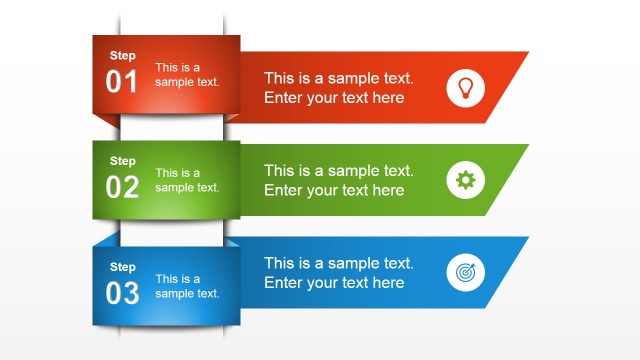Animated Navigational PowerPoint Template
The Animated Navigational PowerPoint Template is a latest presentation design of zoom feature. It enables the presenter to move back and forth between the high-level overview slide and specific sections containing more details. The PowerPoint navigational template is basically an animation which lets the user jump from slide A to B. It does so, regardless of how many slides are in between them. And, adds flexibility to presentation order, while breaking from the traditional linear flow. In the animated navigational PowerPoint, the overview layout design shows many editable sections. This slide depicts the personalized digital gadget board. Whereas, the rest of the slides appear as zoomed-in segments of the focal template. The users can edit the text placeholders either in the overview or separate slides. It will automatically update the whole presentation.
The Animated Navigational PowerPoint Template is divided into several sections, each containing one or more slides. The foremost slide is a graphical outline, follow by the summary revision template. There is animation in each slide which creates the illusion of a navigational map of gadget board. It is one of the interactive multi-purpose PowerPoint templates, with added benefits of zoom animation feature. The Microsoft PowerPoint now offers three type of zoom options i.e. Slide, Section and Summary Zoom.
The PowerPoint template of animated zoom-in overview slide contains the clickable segments. These segments allow the users to choose sub-sections in non-linear format. The high-level presentations sometimes demand a bird-eye view of the main topic during various parts of the speech. For instance, the first template shows the map, Bar graph, emailing, and social media sections. When presenter clicks the desired section, PowerPoint immediately displays it. Therefore, the zoom effect in PowerPoint offers the flexibility and modern elegance to the template. The zoom feature, in fact, enhances the delivery of a presentation.