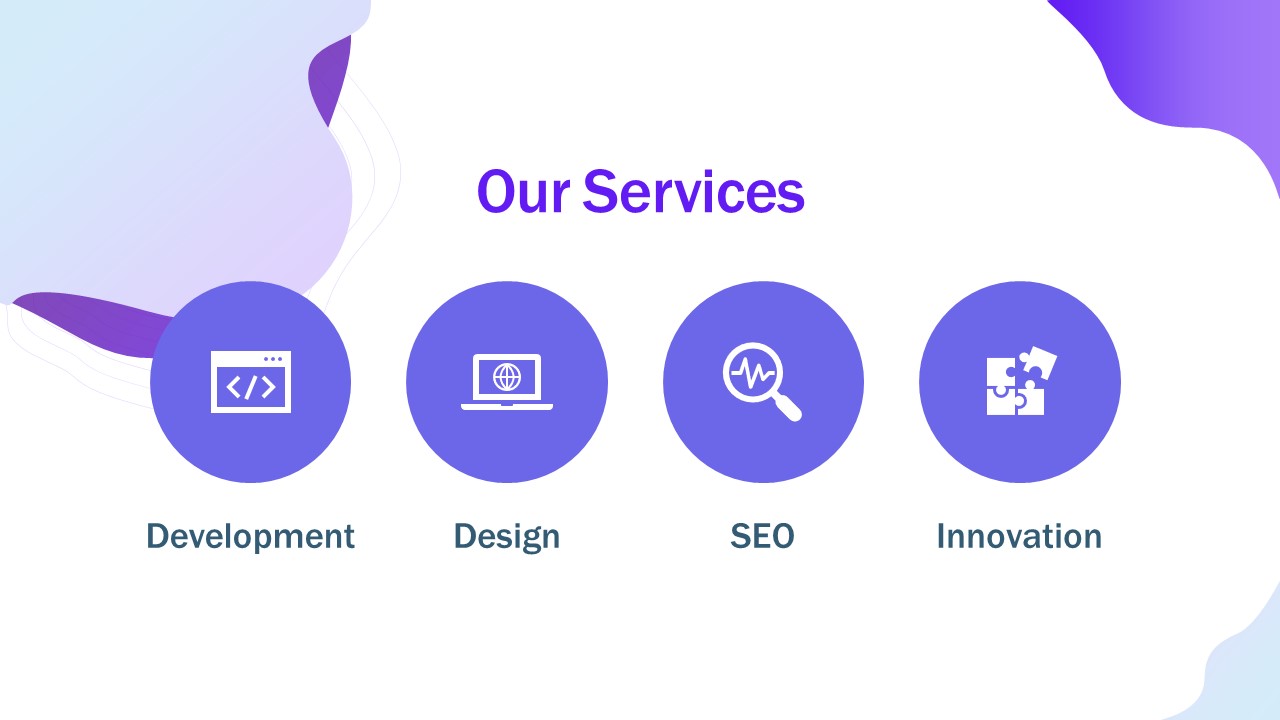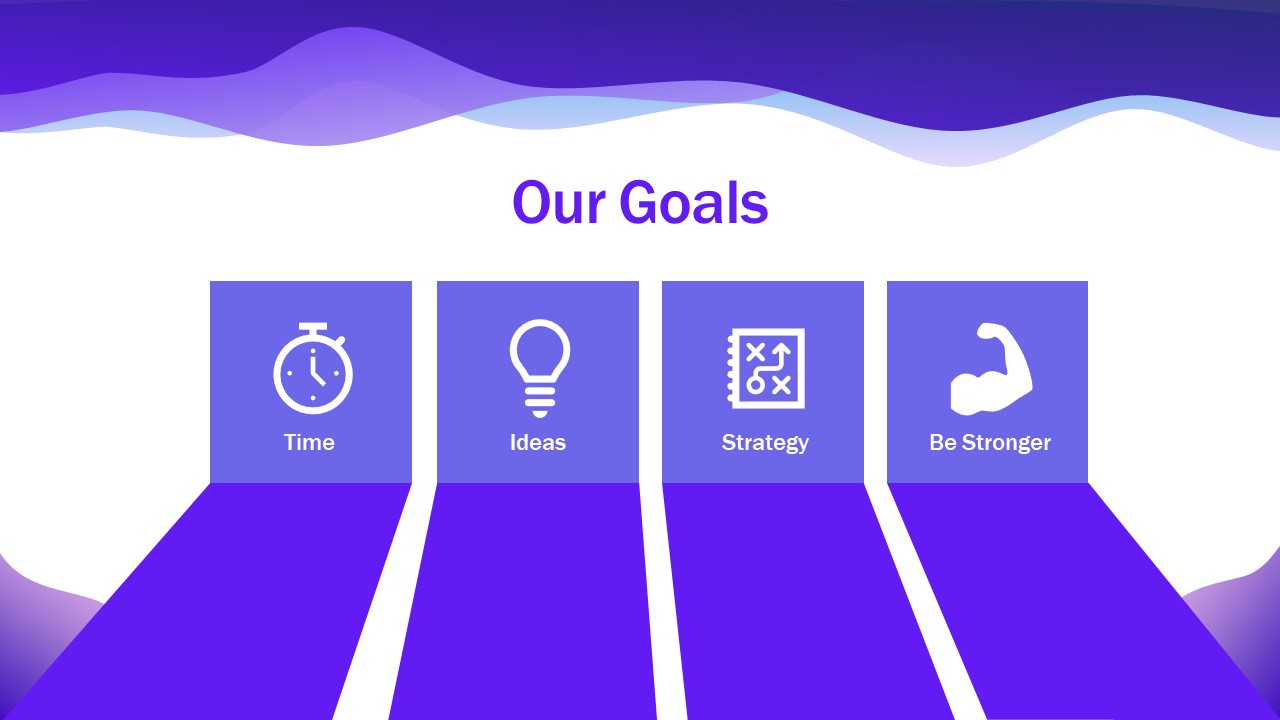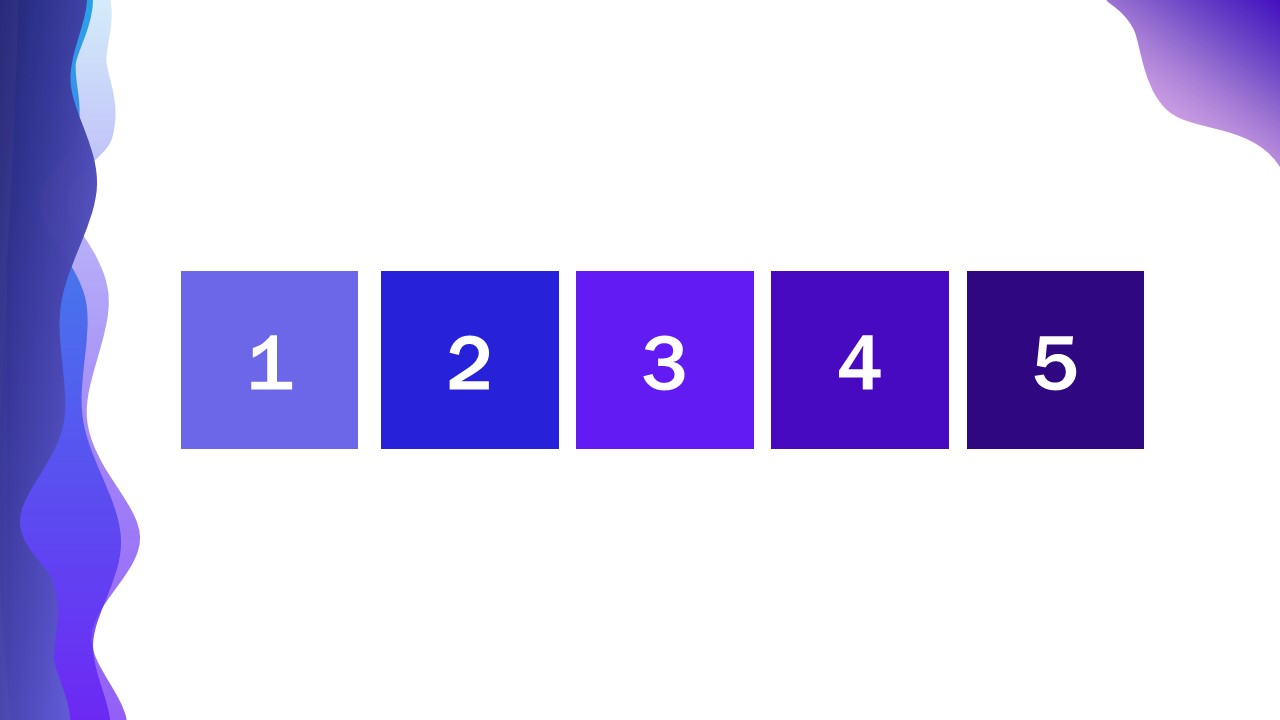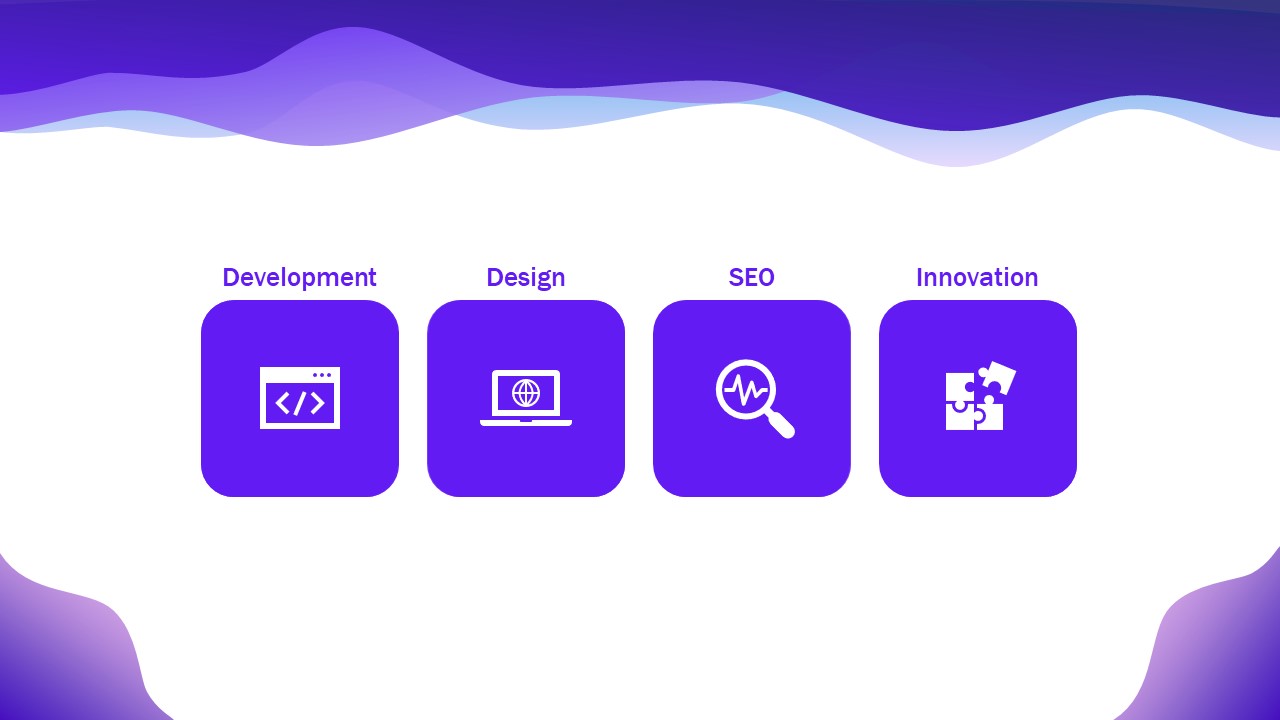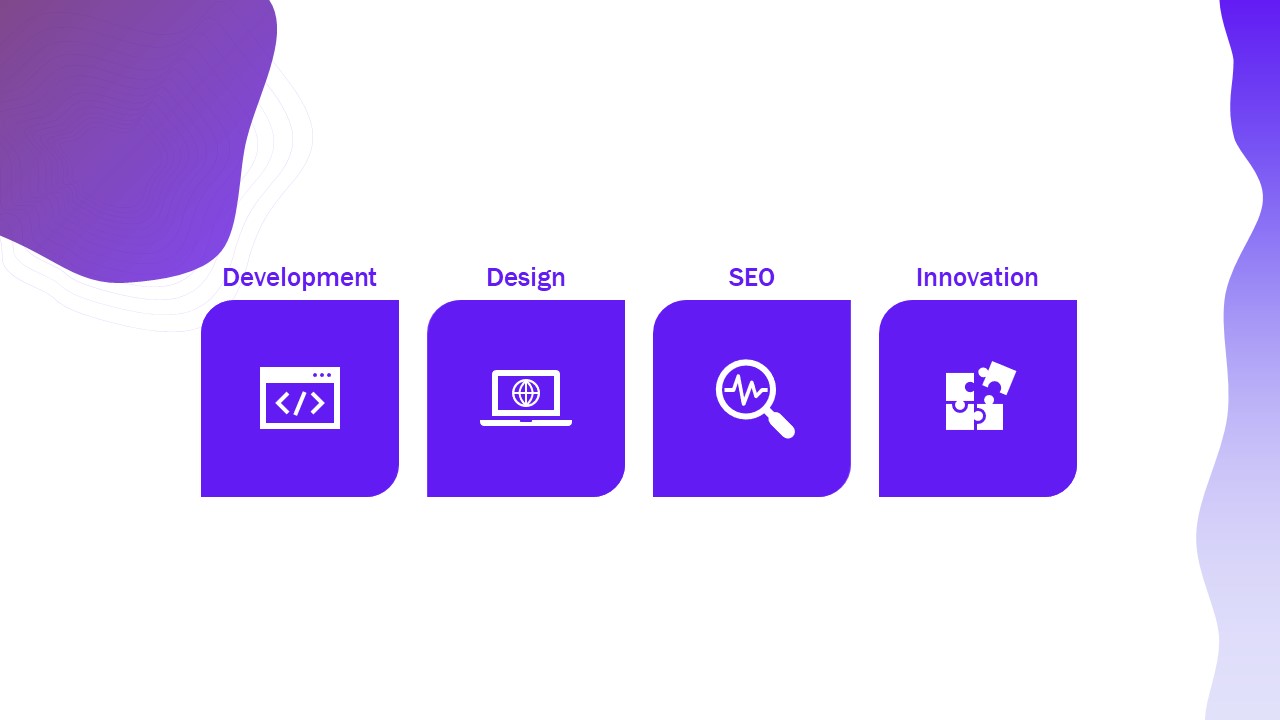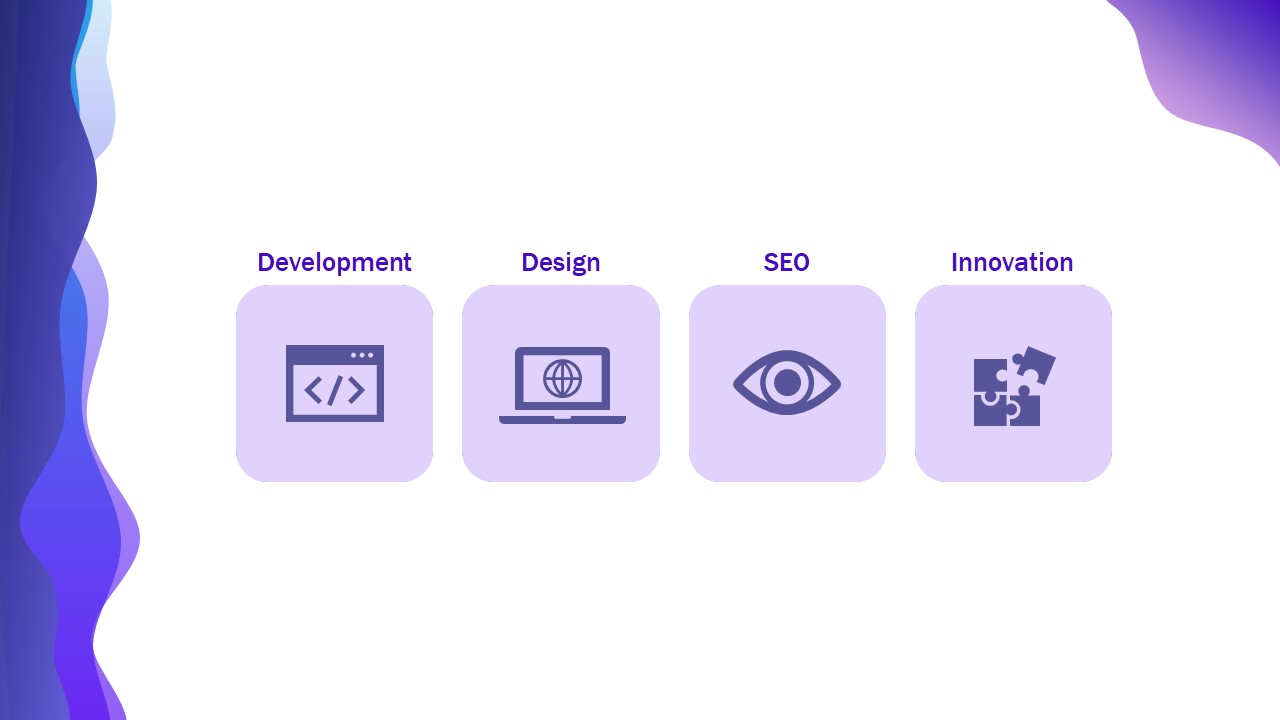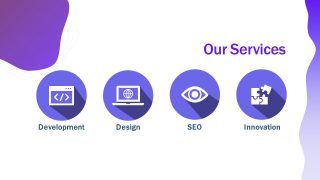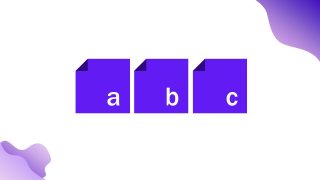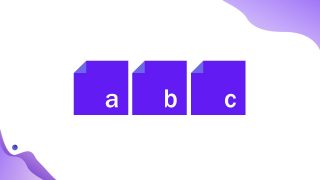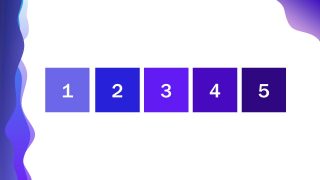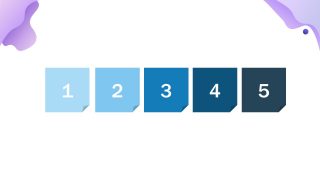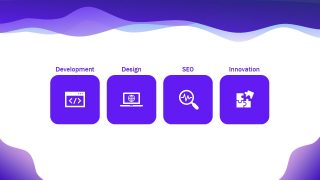Animated Lists PowerPoint Templates
The Animated Lists PowerPoint Templates is a general use presentation template with catchy design variations. This template provides a homogenous color palette with editable shapes and PowerPoint objects. SlideModel has exclusively designed this layout for professionals to achieve perfection when creating custom presentations. The animated lists template is a deck of 27 different slides built to present distinct concepts, e.g., timeline, process steps, services, etc.
The slides of the Animated Lists PowerPoint Templates contain the editable text areas and placeholders. Also, the representative metaphoric icons can be replaced according to the requirements. Each component diagram of these slides features specific transitions which make this template animated. The following slides are included in this template:
- Our Services: 8 slides of this layout are designed to display the set of services offered by the company. The services on these slides are represented using the metaphoric icons placed within shapes, and specific animations are applied to them. Users can modify the transition effects, color scheme, and icons according to the offered services.
- Slides to present 3-Steps: There are 6 slides carrying variable shapes and transition effects to display the steps of a process. One of these shows a 3-item cycle designed with Morph transition, i.e., it appears as a rotating ring on the slideshow.
- Our Goals: Professionals can use a goals slide in this layout to present the company’s goals visually. The two goals slide carry distinct sets of targets. Users can choose between the two and use them for their presentations.
- Placeholder Alphabetic and Numeric Slides: Some slides carry the placeholder numerical digits, i.e., 1, 2, 3, etc., and alphabets on shape labels possessing the transition effects. Users can edit these slides and choose between the given effects to decorate their presentations.
- Our Numbers and Comparison Slides: The Our Number slide shows four flashcards in square form carrying the graphic icons, numbers, and placeholder text. The diagonal placement of these labels adds attraction to the slide. Further, a comparison slide has multiple transition effects for the engaging presentation of the contrast.
- Picture Slides: The three picture slides in this PPT Template use the Morph transition effect to elaborate the presented idea visually. Professionals can conveniently add high-quality images in the background and use them for presenting their concepts.
This is an animated presentation template for PowerPoint where users can make adjustments or use these slide template in their presentations. The color schemes, text, and metaphoric icons can be altered anyway. The animated list template is editable using PowerPoint, Keynote, and Google Slides.
Alternatively, download other animated PPT templates for presentations, and combine it with different transitions and animation effects to produce high-quality and engaging presentations.