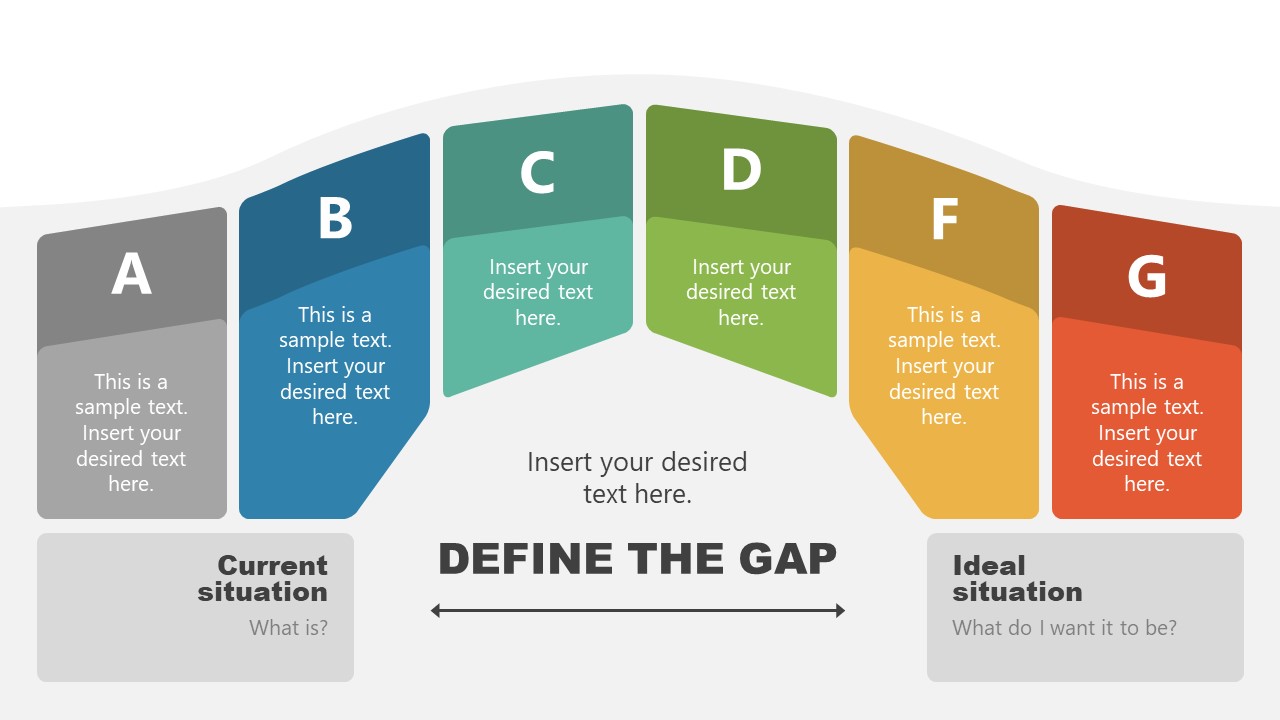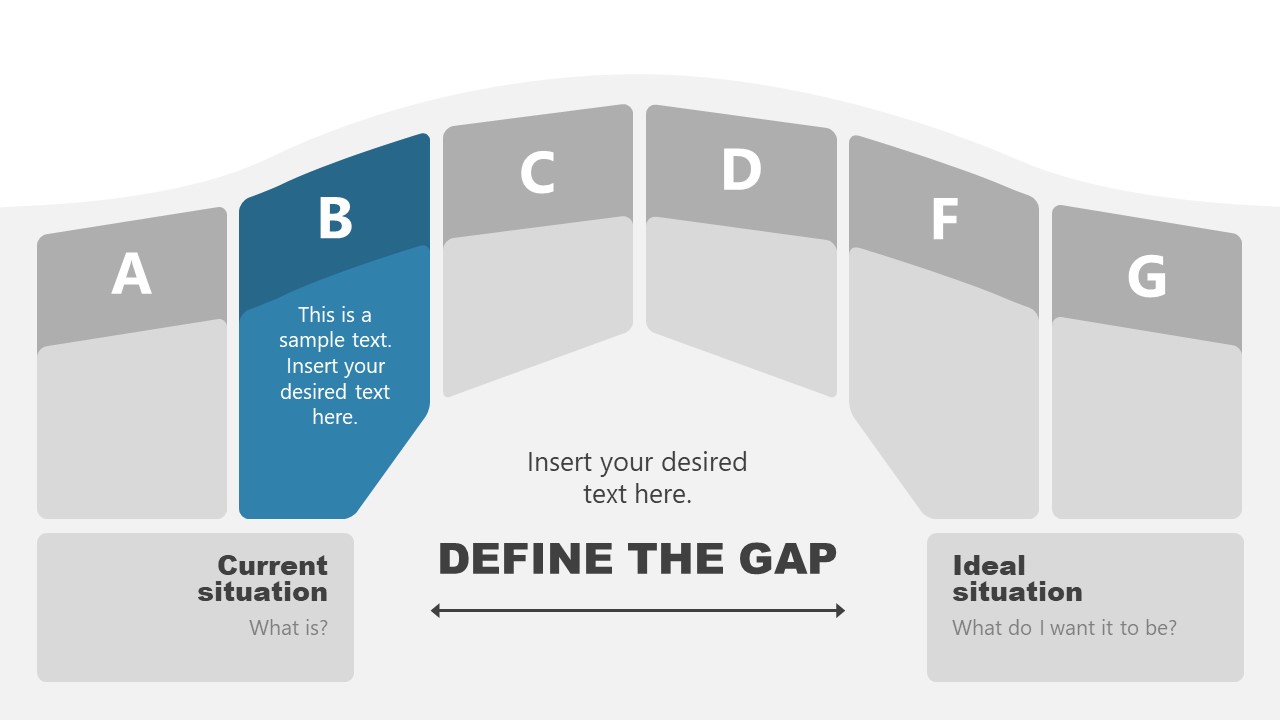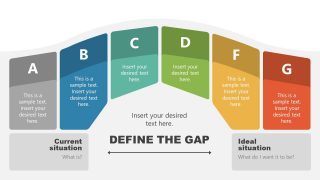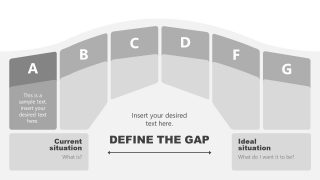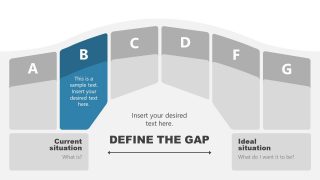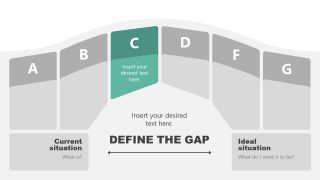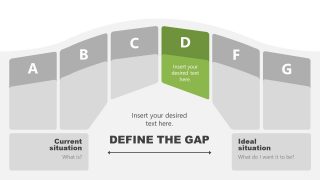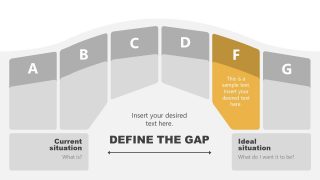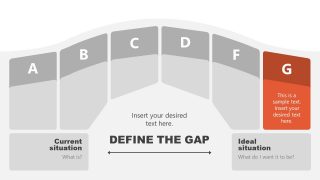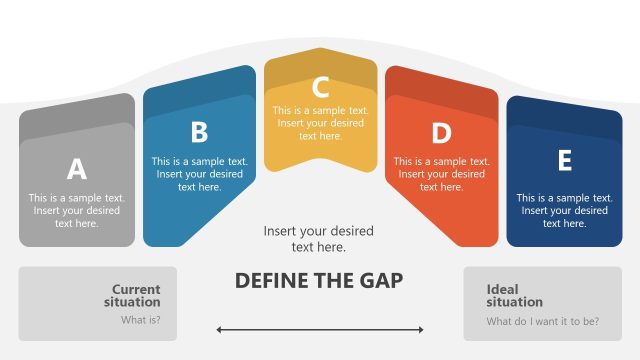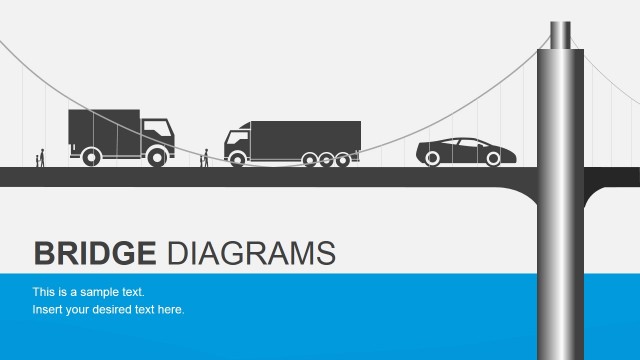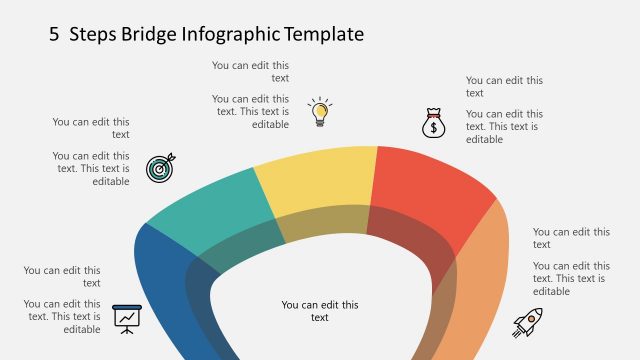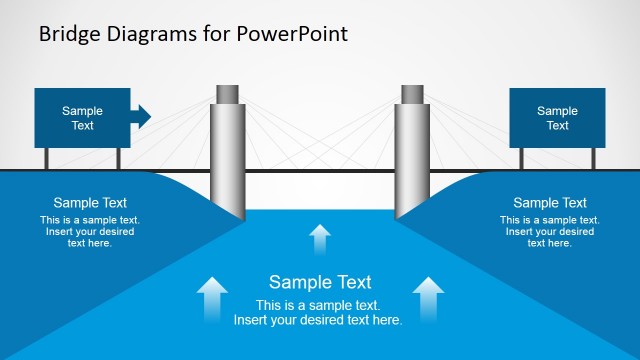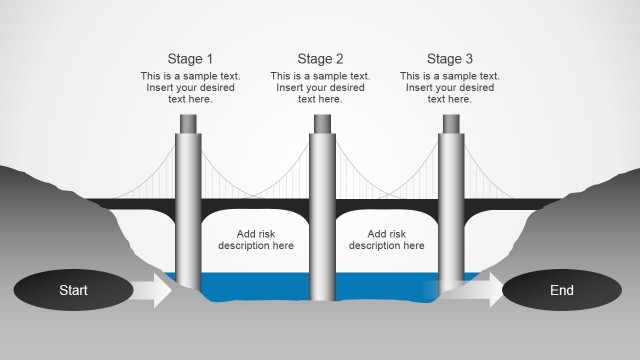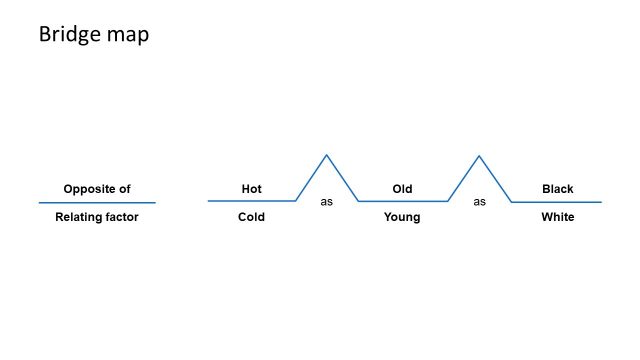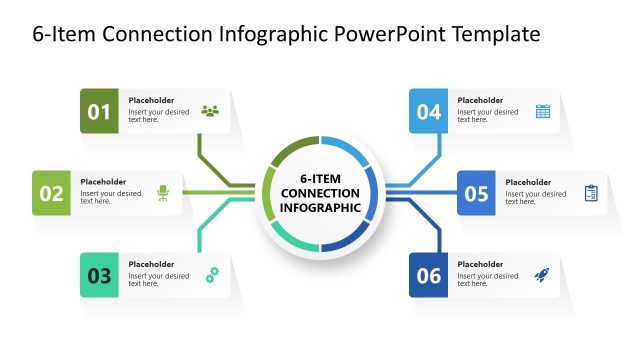6-Item Bridge Concept Diagram PowerPoint Template
The 6-Item Bridge Concept Diagram PowerPoint Template is a visual metaphor for bridging-the-gap. It is a 6 steps diagram template that expresses the qualities of two different groups to develop mutual understanding i.e. a bridge. Just as the bridge links two edges, this template can describe a process of connecting two entities.
The bridge metaphor in business terms is often used to visualize the transition from current to desirable. A bridge is an ideal representation of the transformation process for improvements and growth in businesses. The 6 steps diagram template of the bridge can help present six stages of how to successfully transform a current situation.
The bridge template shows a gap between the current and ideal situation through a 6 steps path process. For example, creating a roadmap for the company’s future transformation timeline or identifying a gap barrier that must be broken. The term is also used in marketing for bridging the gap between product and customers. Similarly, the bridge template can be used for social topics like a generational gap.
The 6-Item Bridge Concept Diagram PowerPoint Template displays pillars of the current and ideal situation. The six segments over these pillars illustrate a sequence of processes for successful transformation. This diagram contains editable vector-based PowerPoint shapes illustrating Passover. The users can customize colors, text, and size of the graphics according to presentation contents. There are 7 slides of the bridge concept diagram with an overview and subsequent six templates highlighting each stage. These additional slides are useful for elaborating methods involved in gap analysis and transformation journey. Alternatively, individuals can download other presentation slides and Gap analysis templates for PowerPoint and Google Slides.