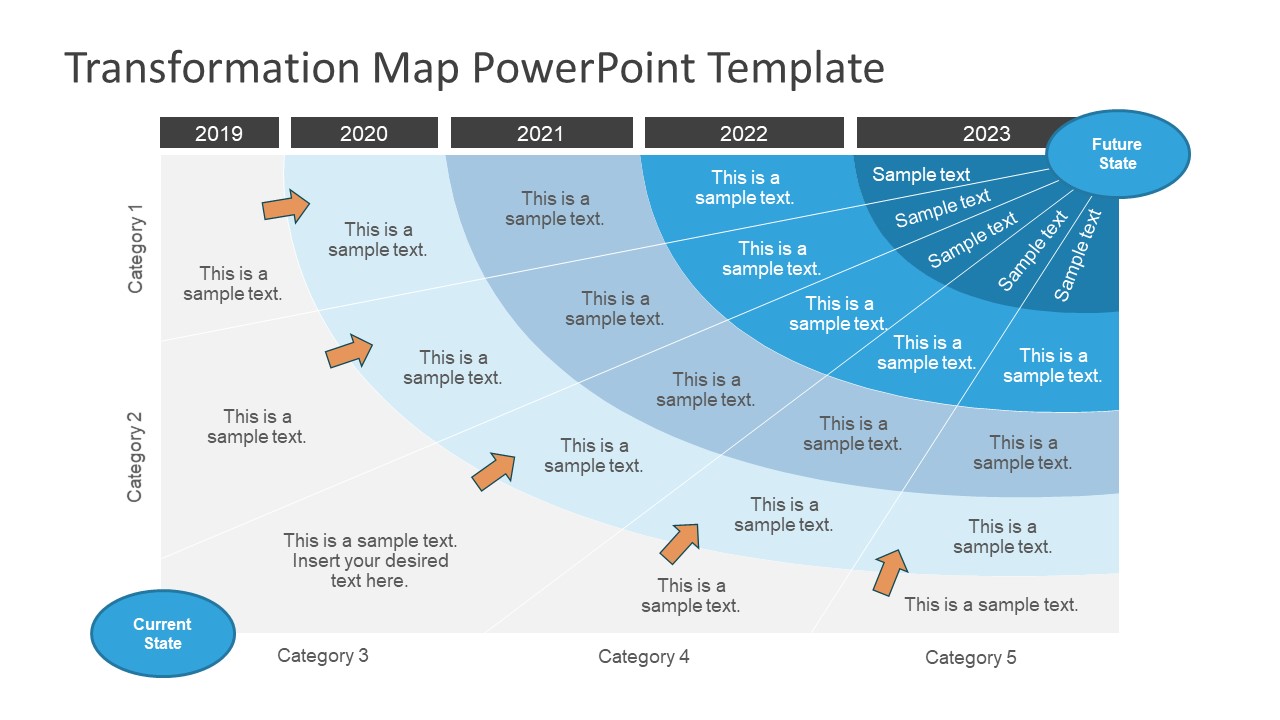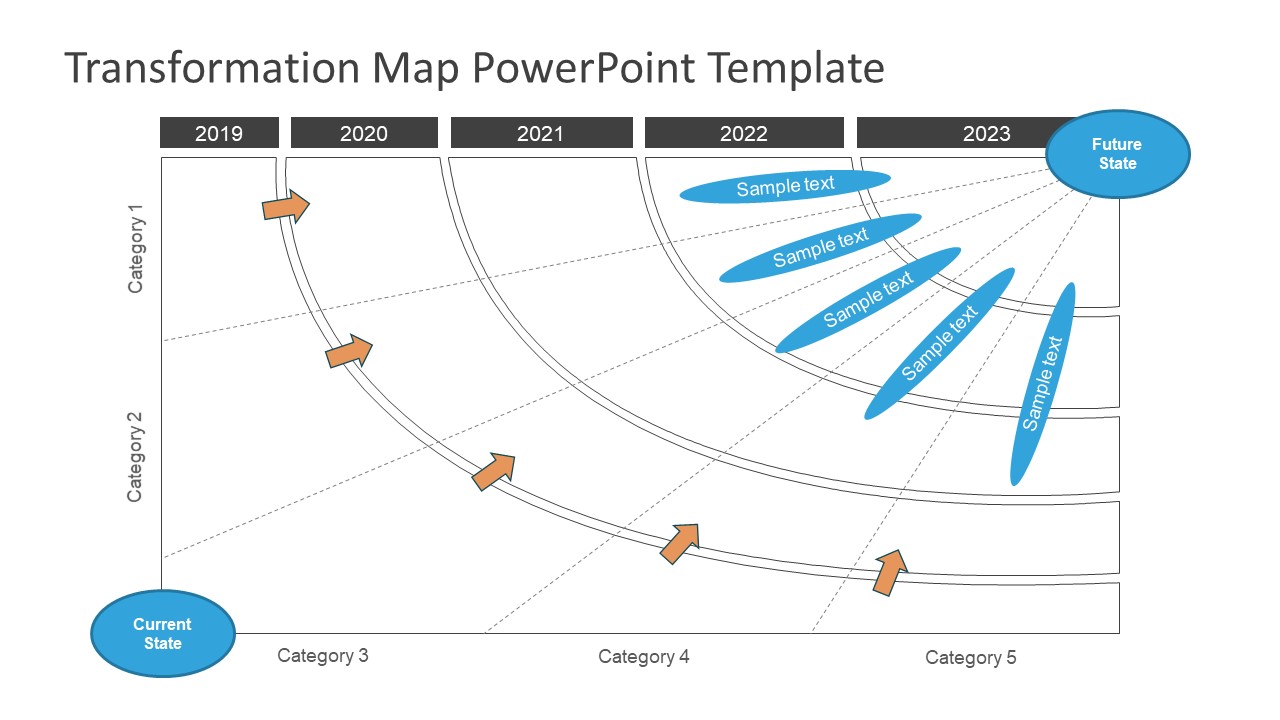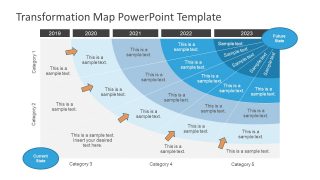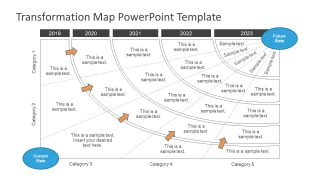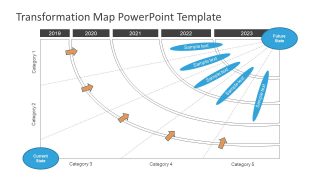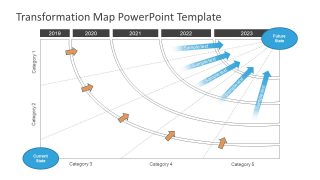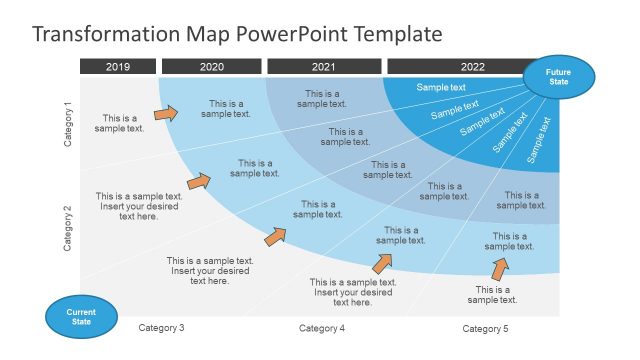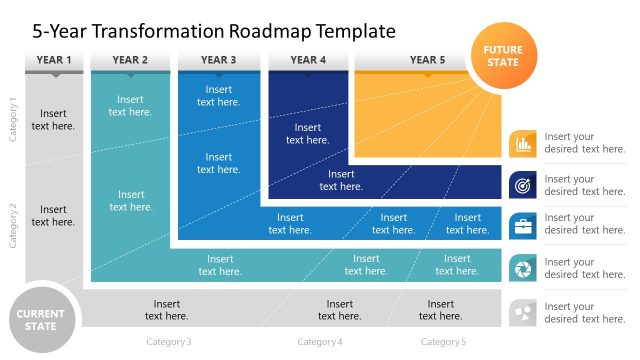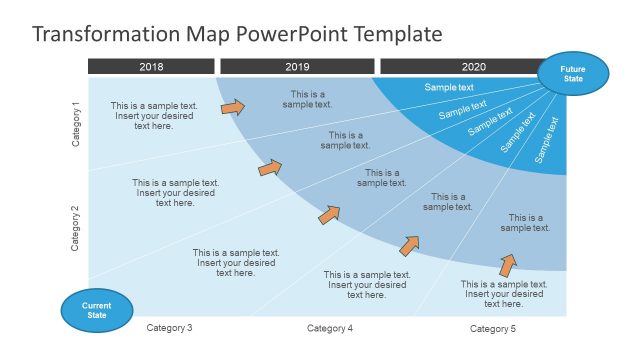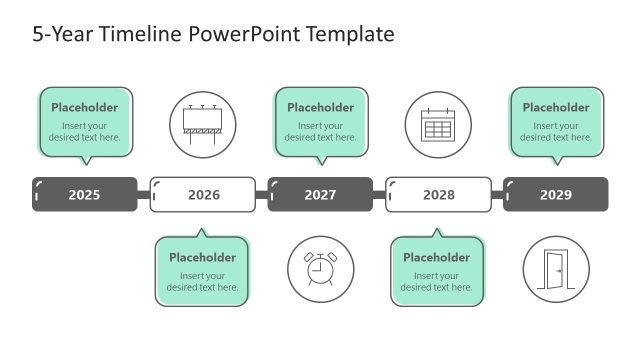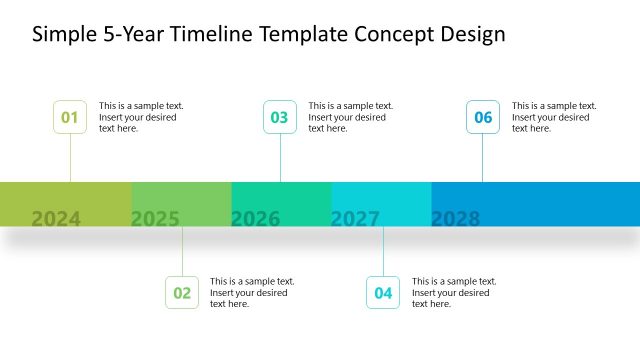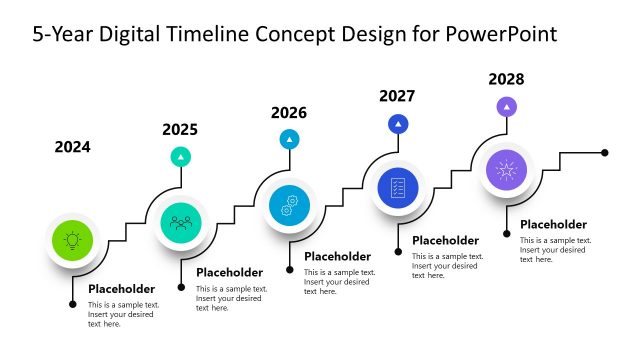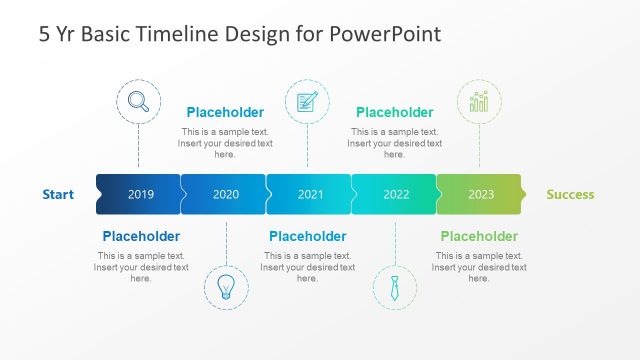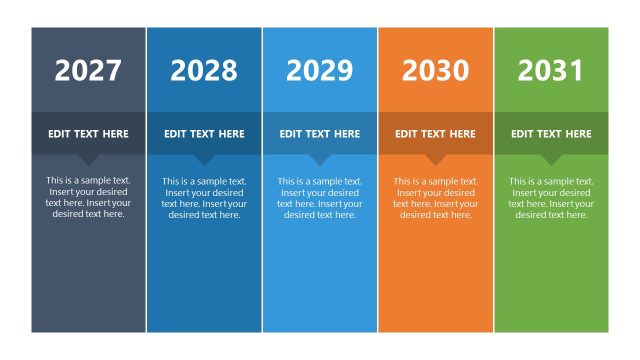5 Year Transformation Map Template for PowerPoint
The 5 Year Transformation Map Template for PowerPoint is business upgrading and change model presentation. It is a useful PowerPoint for providing insights to the business transformation strategy. This template can demonstrate the market changes, development processes and business approach. Also, the presentation of 5 year transformation map explains the objectives and vision of changes. The yearly conversion demonstration is helpful in providing the possible outcomes. With this, the project team can create an effective business plan strategy. It is ideal for managers and consultants to propose changes in the strategic model of an organization. Further, the use of creative graphics will get the audience attention and engage visually.
The 5 Year transformation Map Template for PowerPoint is a pre-design model which helps save time. With this presentation, presenters do not have to work with PowerPoint shapes and icons to create a visual content. This is a 4-slide presentation for 5 yearly transformations of five business categories. These categories can be major business functions like development, sales, marketing, finance and human resource. Therefore, multiple industries and business sectors can benefit from the compelling design of the transformation mapping approach. There is a current state icon in the lower-left corner and a future state in the top right corner in every slide. This is an effective way to analyze the situation and plan accordingly in rows and columns, and the template can also be used to present the Current State vs. Future State in a PowerPoint presentation.
The editable template PowerPoint of transformation map for 5 years lets users make several changes in design. For example, rotate the dotted line of sections to emphasize on a specific category. Or, replace the icons like circle and arrow shapes with other graphics to show transformation direction. Moreover, change the blue and gray theme of the template in the background colors of the variants menu. Additionally, the individual element is customizable in size and color by selecting different options of shape fill in the format menu.