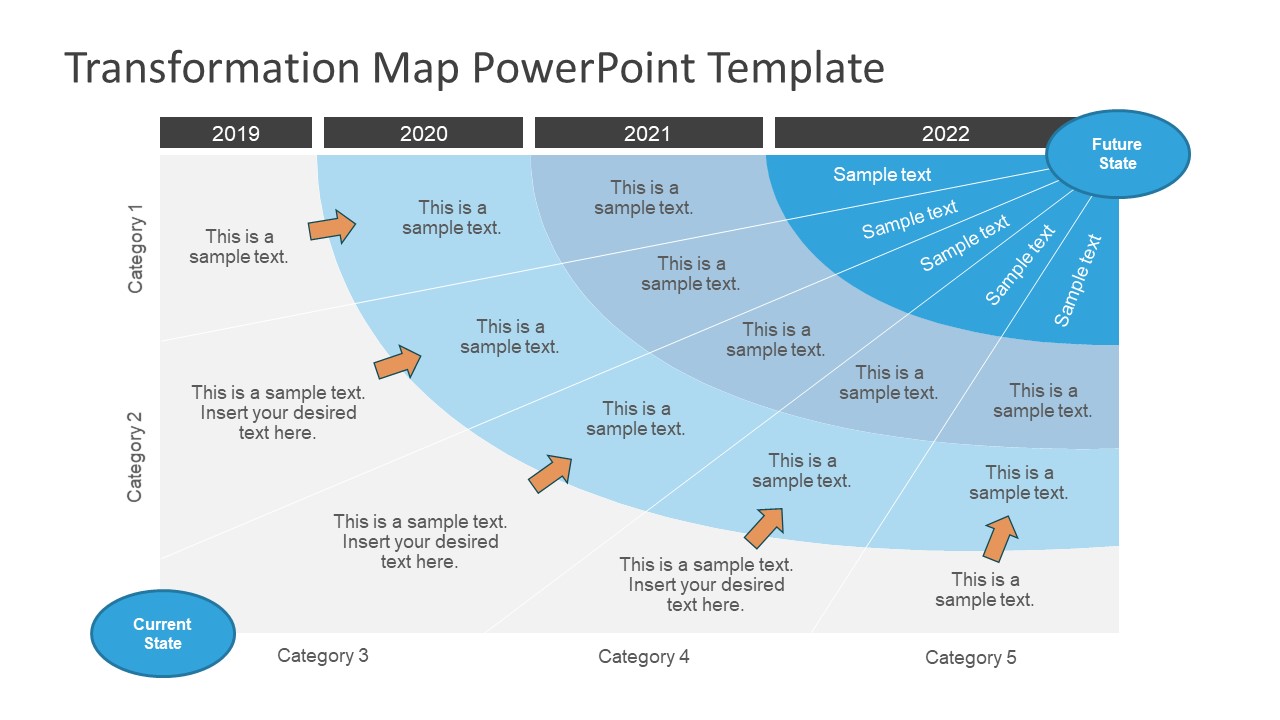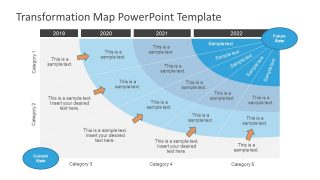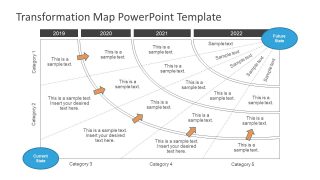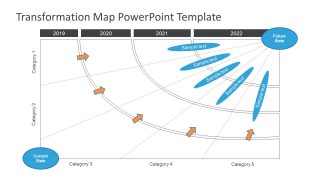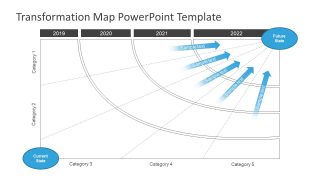4 Year Transformation Map Template for PowerPoint
The 4 Year Transformation Map Template for PowerPoint is a future strategy planning presentation. The transformation map can also depict the statistical changes in data for a specific period. This PowerPoint has four yearly transition phases. The 4-year transformation map PPT template for PowerPoint can aid in visualizing the remodeling business process in categories. Hence, viewers can fully understand the strategic goals from the current state towards the major results in future state. It also demonstrates the achievable business goals within the expected time frame. Further, the transformation template can also map the business function areas like sales, marketing, finance. This presentation is a resourceful tool to help business improve the efficiency and effectiveness of company functions.
The 4 Year Transformation Map Template for PowerPoint has four creative slides to illustrate the outcome of propose change. It shows the four-year transformation for each five categories. The periodic levels have distinct colors from light to darker share of blue. Every slide has a unique design for the transformation map. These include simple chevron shapes, the oval icon and another fading arrow to display the process of transformation. There are placeholders available for every segment in the model, therefore, users can add useful information at each step. It is a simple PowerPoint of editable shapes and icons and users can make several changes to impress the audience.
Similarly, in the 4 year transformation map customization features mainly include recoloring, resizing or repositioning the PowerPoint template. Additionally, the theme, shapes effects like shading and 3D are also available in format drawing menu. Explain a business transformation strategy with the simple and neat template by effectively saving time using are readymade design. Change the color of theme from design variant option or simply select desire color from shape fill. The managers and business consultants can take major advantage from this template for the engaging presentations.
Alternatively, you can download change management PPT templates or digital transformation PPT templates with creative slide layouts representing a business digital transformation process, compatible with Microsoft PowerPoint & Google Slides, like the 3-year transformation map template.